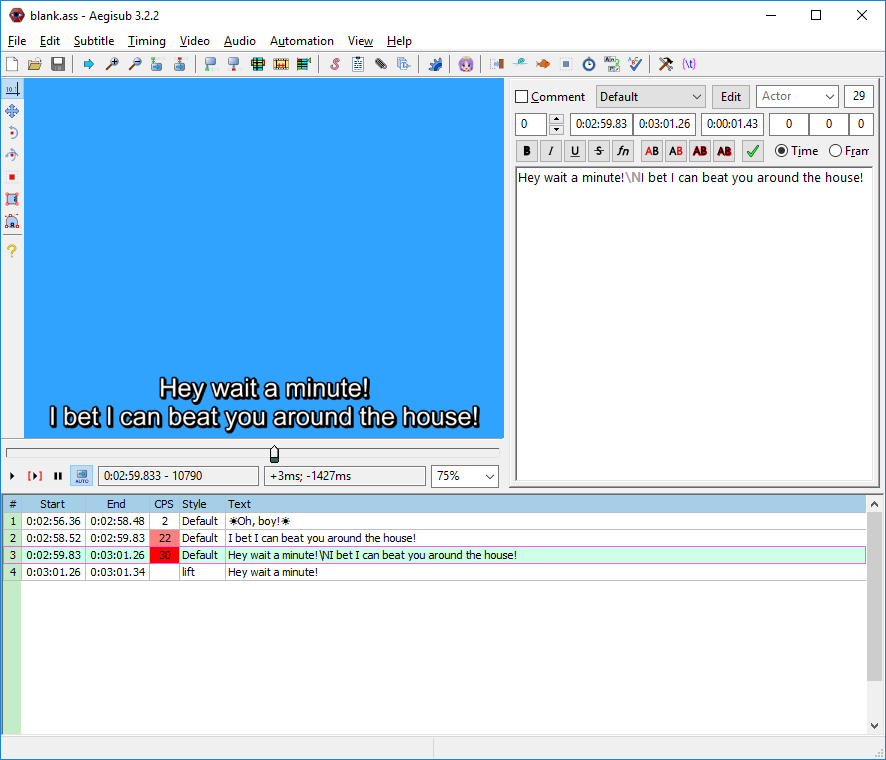I am really stuck here. How you do add a blank line in an SRT file? I was using aegisub and it turned all my \N \N into spaces.
For clarity, I need to add a blank line after a subtitle line to raise the line vertically so I can align the text of overlapping voices. I have to use SRT files because that is the only supported file for tsMuxeR.
+ Reply to Thread
Results 1 to 19 of 19
-
-
Are you trying to do a Ruby like effect like this?
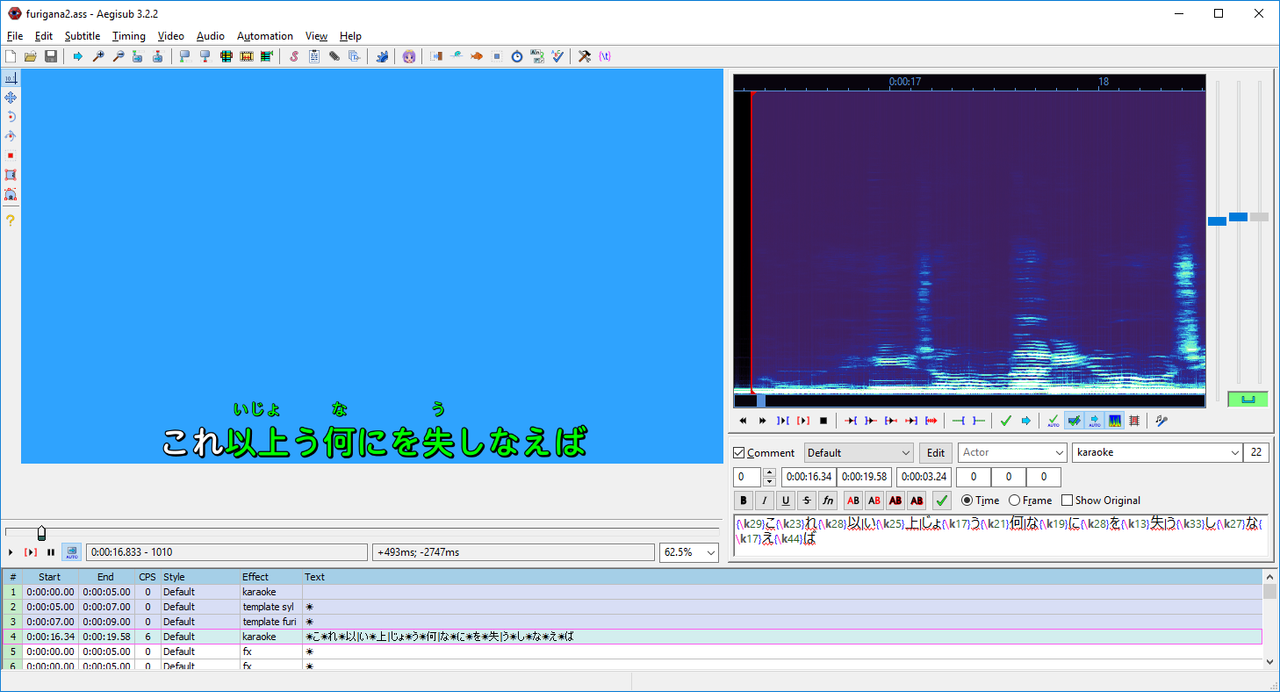
Show us a small portion of your .srt for a better understanding of what you need. -
No not a karaoke effect. Take these lines for example. entry 51, 52, the second line of entry 53, and entry 55 need to be vertically aligned. The first line of entry 53 and entry 54 need to be displayed above the other lines but in the same place both times. This is because the characters say lines at the same time that overlap and I need to display them on the screen in an overlapping fashion.
Everything was working in in aegisub while I was making it, but upon saving, closing, and reopening all the \N character (with no following characters other than a "space" simply produced newlines with a space in it. I have demonstrated this space shown between entry 54 and 55, notice how there is an extra blank line.
[Attachment 47581 - Click to enlarge]
51
00:02:56,360 --> 00:02:58,480
<i>Oh, boy!</i>
52
00:02:58,520 --> 00:02:59,830
I bet I can beat you around the house!
53
00:02:59,830 --> 00:03:01,260
Hey wait a minute!
I bet I can beat you around the house!
54
00:03:01,260 --> 00:03:01,340
Hey wait a minute!
55
00:03:02,400 --> 00:03:03,330
Ooh! Oh! -
Over here it's working just fine, this is a direct copy from your post.
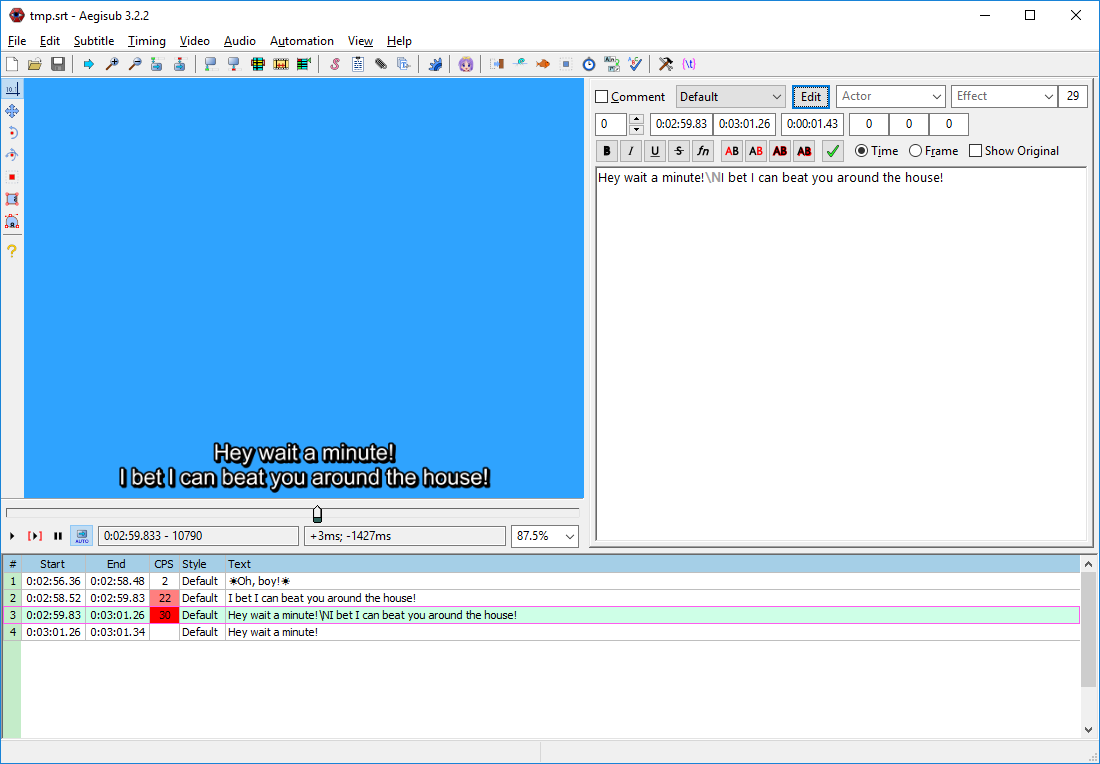
All the break lines are in place:
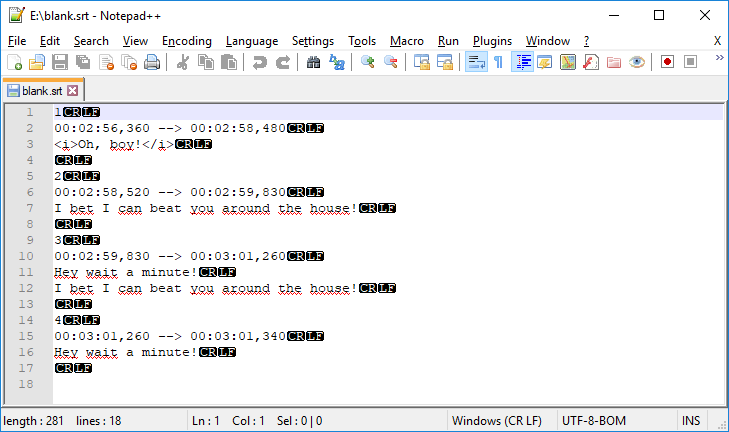
Where are you trying to play this at?
Does your player has support this type of subtitle?
Try the attached sample, it's in unix format for EOF. -
I cannot tell if it works from your picture because you captured the wrong entry. The problem is with entry 54 not entry 53.
Here is the problem demonstrated more clearly.
[Attachment 47585 - Click to enlarge]
[Attachment 47586 - Click to enlarge]
[Attachment 47587 - Click to enlarge]
[Attachment 47588 - Click to enlarge]
[Attachment 47589 - Click to enlarge]
Notice how entry 54 has the text shift downwards. This is because aegisub ignores the blank line in the SRT. VLC does the same thing.
Here I have manually corrected the result in aigisub with extra \N characters. But these do not actually save into the SRT. So if you reload the file it goes back to being messed up.
[Attachment 47590 - Click to enlarge]
I need a way to force that blank line to stay where I put it, so that the rest of the lines keep their proper vertical alignment. -
Have you tried putting a non-breaking space on the blank line?
-
In Windows, you can hold down ALT and type 0160 on the numeric keypad.
-
That worked! Thank you so much. I had to go dig out an old keyboard, but it worked! I dont know if the copy paste will survive being put on here, but the two lines after entry 54 are a non-breaking-space followed by a space.
1
00:02:56,360 --> 00:02:58,480
<i>Oh, boy!</i>
2
00:02:58,520 --> 00:02:59,830
I bet I can beat you around the house!
3
00:02:59,830 --> 00:03:01,260
Hey wait a minute!
I bet I can beat you around the house!
4
00:03:01,260 --> 00:03:01,340
Hey wait a minute!
*
*
5
00:03:02,400 --> 00:03:03,330
Ooh! Oh!
Edit: Seems like they didnt survive, and were turned into asterisks. -
Ah, sweet victory. Many programmers overlook this character when they are writing their whitespace condensation routines.
-
What is curious is that in VLC it still produces a difference, but the blank line is not tall enough. Around 80% of what it needs to be.
Edit: Infact adding a single period doesnt work either! It looks like the lineskip size is dependant upon the character height!. So I need a full sized blank space, if that makes sense. Like a \rule{1eX}{1eX} -
JVRaines - Outstanding! I've been looking for this character for a long time. I've used (. - | others) but they never looked right because the character displays.
I use VLC for videos and SRT for subtitles. The Windows non-breaking space (Alt+0160) is perfect! I just used two lines with it for a few titles and titles moved up. Then following group of titles got single line with it for lower display. Then following titles didn't need to be moved up so they didn't need the Alt-0160.
SIDEBAR:
- VIDEO = VLC v2.2.8 (because I didn't like the changes the new versions brought).
- SRT = Notepad++ v7.4.2 for SRTs (easy for quick edits). I always do Menu/Encoding/Convert to UTF8. SRTs in UTF8 can accept Musical Notes. This is where I do the Alt+0160.
- SUBTITLE EDITING = SubtitleEdit v3.5.4 (pref this version). I add an SRT and the first thing I always do with all subs with SE is "Fix Common Errors." Then add Video, click "Create Waveform", then MOVE titles left, right, tighter, longer, or however they best fit the video's audio. Plus, SE can convert other sub formats (ass, idx/sub, etc) to SRT. It has word lists that fixes words when running "Fix Common Errors". Auto converts your choice of characters to Musical Notes. More.
In closing, this is yet another example of why I need other people in my life. This long-winded feedback is my way of giving back. Thanks for the non-breaking space character!
Similar Threads
-
Subtitle Edit Generating Blank srt with timestamps
By aoife in forum SubtitleReplies: 1Last Post: 6th Nov 2018, 12:37 -
dfxp to srt: line break / space problem
By Spiny Norman in forum SubtitleReplies: 16Last Post: 21st Jul 2018, 06:30 -
Subtitle edit sub to srt blank txt
By field3d in forum SubtitleReplies: 5Last Post: 13th Sep 2016, 12:39 -
can't see first line of srt file
By flannob in forum Newbie / General discussionsReplies: 2Last Post: 23rd Mar 2016, 12:40 -
Two-line srt subtitles - can one be italic?
By Bully9 in forum SubtitleReplies: 10Last Post: 23rd Jan 2015, 17:48




 Quote
Quote