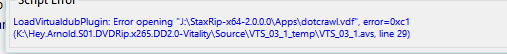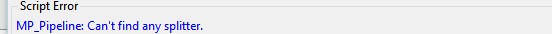I found this plugin online for removing dot crawl/rainbow effects on NTSC sources. But it's just a .vdf file. How can I install this on AviSynth?
http://home.earthlink.net/~tacosalad/video/dotcrawl.html
+ Reply to Thread
Results 1 to 30 of 31
-
-
vdf is a virtualdub plugin. So you would use LoadVirtualDubPlugin
http://www.avisynth.nl/index.php/Plugins#LoadVirtualDubPlugin
avisynth has various dot crawl / de-rainbow filters as well
http://avisynth.nl/index.php/Category:Rainbow_%26_Dot_Crawl_Removal -
Last edited by Vitality; 24th Nov 2018 at 00:16.
-
mp_pipeline
https://forum.doom9.org/showthread.php?t=163281
Look at the documentation and there are some examples in the last few pages of that thread -
No, you have to supply an AviSynth name for the VirtualDub plugin:Originally Posted by Vitality;2534727So
[CODE
VirtualDub filters require RGB32 and you call it with whatever parameters the filter requires:Code:LoadVirtualDubPlugin("C:/path/to/dotcrawl.vdf", "vDotCrawl")
Code:ConvertToRGB32() vDotCrawl(0,1)
-
-
Again, look at the examples on the last few pages in that thread
You have to split it up into processes in the script
### platform: win64
### platform: win32 -
Been trying to mix 32-bit plugin into avs+ x64 with MP_Pipeline too with no success, I tested with a bunch of combinations but so far no luck, can't find the issue unless the next code is wrong:
Code:MP_Pipeline(""" ### platform: win32 LoadPlugin("C:\Program Files (x86)\AviSynth+\plugins+\JpegSource.dll") jpegSource("D:\Profiles\Usuarios\Administrador\Desktop\147.jpg",length=1) ### ### """) -
e.g. HDRGC from "AGC.dll" currently only x86 available (but you can get similar results with smoothcurve in x64 natively if you needed to, but that's another topic) . (To verify if x86 filter can be applied to x64 source filter load in x64 host process)
Code:LoadPlugin("PATH\x64\MP_Pipeline.dll") MP_Pipeline(""" ### platform: win64 LSmashVideoSource("PATH\input.mp4") ### ### ### platform: win32 LoadPlugin("PATH\AGC.dll") HDRAGC(max_gain=1) ### ### """)
Works ok with x86 source filter jpegsource , x64 smoothlevels applied with gamma set to 2 (to verify if x64 filters work ok on x86 source load, in x64 host process)
Code:LoadPlugin("PATH\x64\MP_Pipeline.dll") MP_Pipeline(""" ### platform: win32 LoadPlugin("PATH\JpegSource.dll") JpegSource("PATH\test.jpg") ### ### ### platform: win64 smoothlevels(0,2,255,0,255) ### ### """)Last edited by poisondeathray; 31st Dec 2018 at 11:34.
-
Thanks poisondeathray, but not working on my end. I put avs+ x86 avisynth.dll and devil.dll into sysWOW64 and x64 into system32 (I installed x86 and x64 with AvisynthRepository so the dll register). MP_Pipeline.dll.win32 and company into plugins64+.
-
avisynth+ r2772 both x86 and x64 from 20th December.
Haven't tested x86 because I don't know how to switch from x64 to x86
edit: ok, using avspmod x86 loads avisynth 32-bit. But still it can't see plugins+, only plugins folder -
I think Avisynth Repository was messing with my registry bad time: this is what I have, doesn't look fine.
I think it should be as follows but need confirmation just in case:Code:[HKEY_LOCAL_MACHINE\SOFTWARE\AviSynth] @="D:\\Rip\\workshop\\Front_Ends\\AvisynthRepository\\AVSPLUS_x64" "plugindir2_5"="D:\\Rip\\workshop\\Front_Ends\\AvisynthRepository\\AVSPLUS_x64\\plugins" "plugindir+"="C:\\Program Files (x86)\\AviSynth+\\plugins64+"
Code:[HKEY_LOCAL_MACHINE\SOFTWARE\AviSynth] @="C:\\Program Files (x86)\\AviSynth+\\plugins64+" "plugindir2_5"="C:\\Program Files (x86)\\AviSynth+\\plugins" "plugindir+"="C:\\Program Files (x86)\\AviSynth+\\plugins+"
-
I keep it in separate folder, and explicitly load them, so no mixups. I try to keep clean "autoloading" plugins directory
I explicitly loaded the x64 MP_Pipeline.dll version in the x64 folder for mp_pipeline . Verify that you have in the folder (I'm assuming the readme.avs isn't important) . Make sure there are no other versions in the plugins or plugins+ path
x64
Code:MP_Pipeline.dll MP_Pipeline.dll.slave.exe MP_Pipeline.dll.win32 MP_Pipeline.dll.win32.slave.exe MP_Pipeline_readme.avs
So when using x64 host , I specify the the x64 directory
Code:LoadPlugin("PATH\x64\MP_Pipeline.dll") -
If I load the x86 version (in the x64 host process, with avspmod x64), I get the
LoadPlugin("PATH\x86\MP_Pipeline.dll")
"Cannot load a 64 bit DLL in 32 bit avisynth" BLAH BLAH error , similar to what you posted at doom9
So I think your paths or versions are not loading correctly or the wrong one. Clean up your plugins folders(s) , and specify paths explicitly -
I think it's an avisynth install issue, I will discuss this with Groucho2004 maybe. I cleared my plugins folder with the strict necessary, explicitly loaded the plugins to use, and the same error. This is my code (MP_Pipeline works with imagesource() AND if I remove the platform line ):
This doesn't work either, so it must be an install/path or whatever problem (or a client problem, using avspmod 2.5.1 x64 here):Code:LoadPlugin("C:\Program Files (x86)\AviSynth+\plugins64+\MP_Pipeline.dll") MP_Pipeline(""" ### platform: win64 LoadPlugin("C:\Program Files (x86)\AviSynth+\plugins+\JpegSource.dll") ### platform: win32 jpegSource("D:\Profiles\Usuarios\Administrador\Desktop\147.jpg",length=-1) ### ### """)
Code:LoadPlugin("C:\Program Files (x86)\AviSynth+\plugins64+\MP_Pipeline.dll") MP_Pipeline(""" ### platform: win32 imageSource("D:\Profiles\Usuarios\Administrador\Desktop\147.jpg") ### ### """)Last edited by Dogway; 31st Dec 2018 at 13:06.
-
Check if you are mixing up MP_Pipeline.dll , MP_Pipeline.dll.slave.exe , with the wrong versions . You can also check with dependency walker
The x64 versions are 318kb, 166kb
Thx x86 versions are 266kb, 142kb
Verify that you have no other versions anywhere in any possible paths , or hide them in subdirectories (that's they way I do it, to prevent mixups. That way if you have a registry autoload path issue, it won't be a problem. I explicitly load the plugin in the the subdirectory , because autoloading path can cause mixups like this if you're not careful)
I use avspmod x64 too, to check x64 avs . (Or you can use vdub2 x64) -
Your loading the JpegSource plugin in the 64 bit section but trying to use it in the 32 bit section.
-
Make sure you have permissions / admin priviledges. Also try moving the mp_pipeline folder to a separate non C: drive. It might be a windows permissions issue since slave.exe is an "exe"
-
This is what I've done so far, looks right but still doesn't work.
Installed avs+ r2772 both x86 and x64, x86 through Avisynth Repository
MP_Pipeline is indeed 318Kb, also tested copying to E:\ and load as LoadPlugin("E:\MP_Pipeline.dll"):Code:I edited the registry to the following (didn't look fine before) [HKEY_LOCAL_MACHINE\SOFTWARE\AviSynth] @="C:\\Program Files (x86)\\AviSynth+\\plugins64+" "plugindir+"="C:\\Program Files (x86)\\AviSynth+\\plugins64+" "plugindir2_5"="C:\\Program Files (x86)\\AviSynth+\\plugins64" [HKEY_LOCAL_MACHINE\SOFTWARE\Wow6432Node\AviSynth] @="C:\\Program Files (x86)\\AviSynth+\\plugins+" "plugindir+"="C:\\Program Files (x86)\\AviSynth+\\plugins+" "plugindir2_5"="C:\\Program Files (x86)\\AviSynth+\\plugins"
Code:plugins+ folder: ConvertStacked.dll DirectShowSource.dll ImageSeq.dll JpegSource.dll MtModes.avsi Shibatch.dll TimeStretch.dll VDubFilter.dll plugins64+ folder: ConvertStacked.dll DirectShowSource.dll ImageSeq.dll MP_Pipeline.dll MP_Pipeline.dll.slave.exe MP_Pipeline.dll.win32 MP_Pipeline.dll.win32.slave.exe MP_Pipeline_readme.avs MtModes.avsi Shibatch.dll SmoothAdjust.dll TimeStretch.dll VDubFilter.dll
This is my script loaded in AvsPmod 2.5.1 x64 from this link:
and error:Code:LoadPlugin("C:\Program Files (x86)\AviSynth+\plugins64+\MP_Pipeline.dll") MP_Pipeline(""" ### platform: win32 imageSource("D:\Profiles\Usuarios\Administrador\Desktop\147.jpg") ### ### """)
Trying to explicitly load x86 avisynth:Code:MP_Pipeline: Unable to create slave process. Message: Script error: Cannot load a 64 bit DLL in 32 bit Avisynth: 'C:/Program Files (x86)/AviSynth+/plugins64+/ConvertStacked.dll'.
Code:LoadPlugin("C:\Program Files (x86)\AviSynth+\plugins64+\MP_Pipeline.dll") MP_Pipeline(""" ### platform: win32 ### dll: "C:\Windows\SysWOW64\AviSynth.dll" imageSource("D:\Profiles\Usuarios\Administrador\Desktop\147.jpg") ### ### """)Code:MP_Pipeline: Unable to create slave process. Message: Unable to load "C:\Windows\SysWOW64\AviSynth.dll", code = 126
Last edited by Dogway; 31st Dec 2018 at 13:56.
-
This works for me:
-1 doesn't seem to be a valid length for jpegSource. I changed it to 1.Code:LoadPlugin("C:\Program Files (x86)\AviSynth+\plugins64+\MP_Pipeline.dll") MP_Pipeline(""" ### platform: win64 BlankClip() ### ### ### platform: win32 LoadPlugin("C:\Program Files (x86)\AviSynth+\plugins+\JpegSource.dll") jpegSource("D:\Profiles\Usuarios\Administrador\Desktop\147.jpg",length=1) ### ### """) -
Yes, it's 1, anyway since I'm testing avisynth functionality I took jpegsource() out of the equation and did my tests with imagesource(). It's not a problem of jpegsource nor MP_Pipeline I think, it's more about AvisynthRepository and how it does the installation. Not sure how I should phrase my issue to denote a problem with the install (and not MP_Pipeline).
-
They are working in that sense but MP_Pipeline isn't retrieving the x86 path correctly so that means the Avisynth install must be awkward or something. I put the registry entries there so anyone can check, they look odd to point to the .bat location.
-
On My computer the registry entries are:
64 bit:
32 bit:Code:[HKEY_LOCAL_MACHINE\SOFTWARE\AviSynth] @="C:\\Program Files (x86)\\AviSynth+" "plugindir2_5"="C:\\Program Files (x86)\\AviSynth+\\plugins64" "plugindir+"="C:\\Program Files (x86)\\AviSynth+\\plugins64+"
But I only have 64 bit AviSynth+ installed, along with 32 bit AviSynth 2.6 (mt) that was installed separately long ago.Code:[HKEY_LOCAL_MACHINE\SOFTWARE\Wow6432Node\AviSynth] @="C:\\Program Files (x86)\\AviSynth" "plugindir2_5"="C:\\Program Files (x86)\\AviSynth\\plugins" "initialplugindir"="C:\\Program Files (x86)\\AviSynth\\plugins"
-
Check that your ConvertStacked.dll versions are correct
I would stick to jpegsource for testing, because there is only 1 version available. You know it's x86MP_Pipeline: Unable to create slave process. Message: Script error: Cannot load a 64 bit DLL in 32 bit Avisynth: 'C:/Program Files (x86)/AviSynth+/plugins64+/ConvertStacked.dll'.
Whereas, Imagesource() is the same call, same dll for both x86, x64 versions . ConvertStacked.dll is the same name .dll for x86, x64 versions .
EDIT: OK I see what you're thinking about registry paths . The x86 portion is looking in the wrong plugins64+ directory at the x64 version of ConvertStacked.dllLast edited by poisondeathray; 31st Dec 2018 at 21:22.
-
Since the error messages are complaining about 64 bit dlls in 32 bit AviSynth: Forget MP_Pipeline() for the time being and test the 32 bit dlls in 32 bit AviSynth by explicitly loading them in a simple script:
Open that script in a 32 bit editor (like VirtualDub). If you get an error message the dll is the wrong bitness (or otherwise bad). Check each of the dll files.Code:LoadPlugin("C:\Program Files (x86)\AviSynth+\plugins+\ConvertStacked.dll") ColorBars()
Do you have any other AVSI scripts in your plugins folders? Since AVSI scripts in the plugins folders are automatically loaded when you start AviSynth any bad LoadPlugin() command in them will cause errors.
Similar Threads
-
VirtualDub Plugin Question
By MFZ in forum EditingReplies: 13Last Post: 31st Aug 2018, 20:27 -
Who has the VHSREST plugin
By 280634157 in forum Capturing and VCRReplies: 8Last Post: 6th May 2018, 20:53 -
What's the best command to use with the AssRender plugin?
By smike in forum Software PlayingReplies: 2Last Post: 26th Jul 2017, 01:27 -
Firefox won't play YouTube vids. "Plugin is vulnerable"/VLC plugin outdated
By gastrof in forum Newbie / General discussionsReplies: 33Last Post: 29th Dec 2014, 15:54 -
New plugin that's helpful
By jmac698 in forum RestorationReplies: 0Last Post: 12th Feb 2014, 15:54




 Quote
Quote