I have made a short video clip, and its saved as .wmv its now 35.7MB so I tried converting to these formats and the size has increased a lot 1st I tried .mp4 that made it 74.6Mb 2nd tried .mkv it was same 74.6MB 3rd I then tried .avi that made it even more 80.5MB so whats best video compresser
+ Reply to Thread
Results 1 to 27 of 27
-
-
-
size = bitrate x running time
Assuming the running time is fixed, you lower the bitrate to produce a smaller file.
EDIT jagabo beat me to it! -
Last edited by natty; 23rd Nov 2018 at 14:46.
-
Last edited by natty; 23rd Nov 2018 at 17:25.
-
If your goal is to create an MP4 or MKV, don't make a WMV in the first place. Reencoding yet again after creating the WMV unnecessarily degrades the video quality.
Whatever encoder you use will have the ability to adjust the bitrate lower, or lower the quality
What are we, mindreaders? Have you mentioned the program you're using?Ok I can see the bitrate now so how do I make it lower. -
I'm sorry but the program I used is called faststone capture
httphttp://www.faststone.org/FSCapturerDownload.htm
I'm made a .wmv file I never told it to hence why I had to convert it to other formats
Code:General Complete name : C:\Users\PC\Desktop\Video_2018-11-23_174201.mp4 Format : MPEG-4 Format profile : Base Media Codec ID : isom (isom/iso2/avc1/mp41) File size : 74.6 MiB Duration : 4 min 20 s Overall bit rate mode : Variable Overall bit rate : 2 403 kb/s Writing application : Lavf54.63.104 Video ID : 1 Format : AVC Format/Info : Advanced Video Codec Format profile : Main@L3.2 Format settings : CABAC / 1 Ref Frames Format settings, CABAC : Yes Format settings, RefFrames : 1 frame Codec ID : avc1 Codec ID/Info : Advanced Video Coding Duration : 4 min 20 s Bit rate : 2 239 kb/s Width : 1 280 pixels Height : 932 pixels Display aspect ratio : 1.373 Frame rate mode : Constant Frame rate : 12.000 FPS Color space : YUV Chroma subsampling : 4:2:0 Bit depth : 8 bits Scan type : Progressive Bits/(Pixel*Frame) : 0.156 Stream size : 69.8 MiB (94%) Writing library : x264 core 129 Encoding settings : cabac=1 / ref=1 / deblock=1:0:0 / analyse=0x1:0x131 / me=dia / subme=2 / psy=1 / psy_rd=1.00:0.00 / mixed_ref=0 / me_range=16 / chroma_me=1 / trellis=0 / 8x8dct=0 / cqm=0 / deadzone=21,11 / fast_pskip=1 / chroma_qp_offset=0 / threads=2 / lookahead_threads=1 / sliced_threads=0 / nr=0 / decimate=1 / interlaced=0 / bluray_compat=0 / constrained_intra=0 / bframes=0 / weightp=2 / keyint=250 / keyint_min=25 / scenecut=40 / intra_refresh=0 / rc_lookahead=40 / rc=abr / mbtree=1 / bitrate=2239 / ratetol=1.0 / qcomp=0.60 / qpmin=10 / qpmax=51 / qpstep=4 / ip_ratio=1.41 / aq=1:1.00 Codec configuration box : avcC Audio ID : 2 Format : AAC LC Format/Info : Advanced Audio Codec Low Complexity Codec ID : mp4a-40-2 Duration : 4 min 20 s Duration_FirstFrame : 70 ms Bit rate mode : Variable Bit rate : 152 kb/s Maximum bit rate : 176 kb/s Channel(s) : 2 channels Channel layout : L R Sampling rate : 44.1 kHz Frame rate : 43.066 FPS (1024 SPF) Compression mode : Lossy Stream size : 4.71 MiB (6%) Default : Yes Alternate group : 1 8
Last edited by natty; 23rd Nov 2018 at 17:18.
-
-
Apparently, this Fastone Capture only caps as WMV. If you're not willing to use a different screen capture program that caps in a more widely used format, then we have to know what program you're using to do the conversion to MP4. That's if you can't figure out for yourself how to adjust the bitrate setting from whatever is used as the default.
That makes no sense at all. Not to me, anyway.It's above the program I used which made a .wmv... -
Firstly I have not said Im not willing to use a different screen capture program. its just that this faststone capture was only 1 I had on my PC
and to convert wmv to different formats I use FreeMakeVideoConverter
http://www.freemake.com/free_video_converter/ -
I would recommend OBS Studio, as it's pretty much the only free capture software anyone uses anymore. It's mostly designed around capturing with x264, GPU based encoders, or FFMPEG (which has just about every encoder known to man).
And Free Video Converter is generally avoided around here. An easier alternative with better controls and no adware/bloatware, would be Handbrake or Vidcoder. -
Last edited by natty; 24th Nov 2018 at 05:44.
-
Then OBS definitely is the software you want to use.capture a recording from a game
Youtube has videos for setttings to use. Google obs recording settings for youtube -
ok will check on youtube thanks
I have just tried out OBS and saved as .mp4 but there is no picture on video cant make it out. it works ok when its on Display capture, but i had it on Game Capture as assumed this is whats need to record a game
General
Complete name : C:\Users\PC\Videos\2018-11-24 12-15-52.mp4
Format : MPEG-4
Format profile : Base Media
Codec ID : isom (isom/iso2/avc1/mp41)
File size : 375 KiB
Duration : 21 s 0 ms
Overall bit rate mode : Variable
Overall bit rate : 146 kb/s
Writing application : Lavf57.84.100
Video
ID : 1
Format : AVC
Format/Info : Advanced Video Codec
Format profile : High@L3.1
Format settings : CABAC / 2 Ref Frames
Format settings, CABAC : Yes
Format settings, RefFrames : 2 frames
Codec ID : avc1
Codec ID/Info : Advanced Video Coding
Duration : 21 s 0 ms
Bit rate mode : Variable
Bit rate : 9 678 b/s
Maximum bit rate : 11.2 Mb/s
Width : 852 pixels
Height : 682 pixels
Display aspect ratio : 5:4
Frame rate mode : Constant
Frame rate : 30.000 FPS
Color space : YUV
Chroma subsampling : 4:2:0
Bit depth : 8 bits
Scan type : Progressive
Bits/(Pixel*Frame) : 0.001
Stream size : 24.8 KiB (7%)
Color range : Limited
Matrix coefficients : BT.470 System B/G
Codec configuration box : avcC
Audio
ID : 2
Format : AAC LC
Format/Info : Advanced Audio Codec Low Complexity
Codec ID : mp4a-40-2
Duration : 20 s 945 ms
Bit rate mode : Constant
Bit rate : 128 kb/s
Channel(s) : 2 channels
Channel layout : L R
Sampling rate : 44.1 kHz
Frame rate : 43.066 FPS (1024 SPF)
Compression mode : Lossy
Stream size : 328 KiB (88%)
Title : simple_aac_recording
Default : Yes
Alternate group : 1
Last edited by natty; 24th Nov 2018 at 10:40.
-
Just have to put "Game Capture" in the source and pick out the game.exe. The little eye icon shows what will and won't be captured, so click on the eye to hide stuff. There is also a setting to turn off Aero during recording, which I find helps a lot with stuttering problems during recording.
-
-
File --> Settings --> Video --->Disable Aero
It's the translucent effect for Windows 7 and Vista. I was thinking Aero was also in Windows 8 and 10 but it's not, so if you are on 8 or 10 then it might not be there or might not have an effect. -
Ok thanks will test it out tomoz
Hi I have tried this OBS its same version you have 22.02 64 bit. I am on windows 10 so that aero dont apply to me. but your game capture window is different to mine. as it says in properties under mode. then window with your game counter strike i dont have that so how do you add that or a game
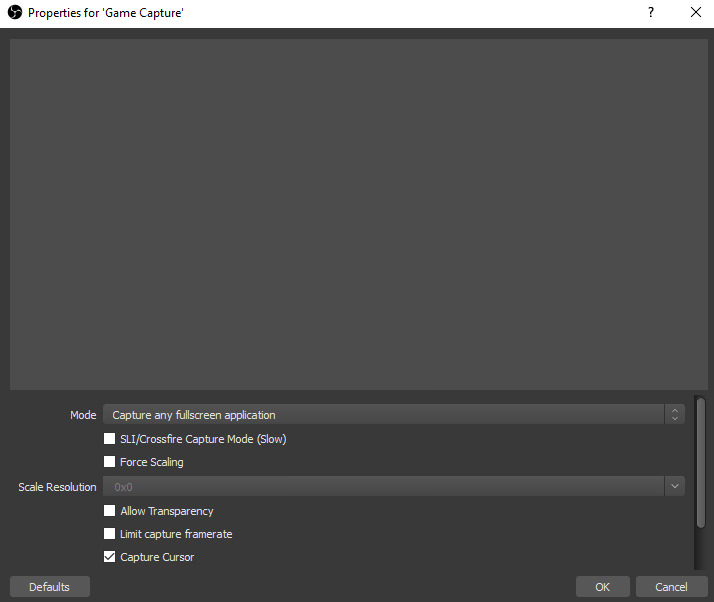
Are you about KarMaLast edited by natty; 25th Nov 2018 at 18:13.
-
It's not limited to Counter Strike but just any game or program you wish to record. Anyway I think it's a simple problem, check the video.
Also if you have a newish GPU or a newish Intel CPU, you might be able to use hardware encoders built into newer hardware components. Meaning that game play won't be sluggish when encoding/recording your videos. OBS can use just about any consumer hardware encoder. What GPU and CPU do you have?Last edited by KarMa; 25th Nov 2018 at 20:44.
-
-
I always use the Movavi Video Converter for compressing videos. You can simply compress different file formats and convert them into different sizes. It's fast without any loss of quality of your video AND you can download it for free. Perfect!
Wenn es möglich wäre, der Menschen Gedanken in einem Video zu speichern, gäbe es noch mehr Gruselfilme ;) -
"without any loss of quality"....hmmm
Extraordinary claims require extraordinary evidence -Carl Sagan
Similar Threads
-
Jpeg Compressor
By yukukuhi in forum ComputerReplies: 1Last Post: 24th Jul 2016, 07:58 -
Master setting on Compressor/FCP
By shravan maurya in forum Latest Video NewsReplies: 1Last Post: 4th Jun 2016, 12:32 -
Video convertor that uses Nvidia Nvenc
By amirzubair in forum Video ConversionReplies: 7Last Post: 19th Jul 2015, 09:20 -
VirtualDub error: Video Compressor error: The source image format is not
By maddie in forum Capturing and VCRReplies: 1Last Post: 26th Apr 2015, 12:12 -
Video Compressor Help
By luckysunny in forum Video ConversionReplies: 18Last Post: 30th Dec 2014, 08:26



 Quote
Quote

