I use ffdshow over here, I might mess around with it later.Not very many DV Decoders/Encoders can accept /output 4:1:1.
Cedocida is VFW only, not directshow (ie. it won't be used in a directshow player, like mpchc)
ffmpeg based ones typically can. For example, open that video in mpchc (I have mine configured with lav decoder, which uses ffmpeg libraries), and it looks like the screenshot I posted in terms of color edges and fewer blocky edges
You can use ffms2 in avisynth, that will open NTSC DV as 4:1:1 . Then you can upsample the chroma (and convert to RGB) using whatever algorithm. By default , avisynth uses bicubic for everything, that's exactly what was used for the screenshot.
If you look at your decoded image of "proper_ntsc_dv.avi" vs. the one I posted with ffms2 earlier, you will notice additional artifacts. Look especially at the vertical diagonals. But your image is what you would get with 99% of software, professional tools included like NLE's. And the main reason is that extra chroma resize step before RGB for a preview or screenshot
Eitherway, 4:1:1 is bad. There is just too much color information missing. But you can use various workflows to make it look "less bad", fewer conversions in terms of the up/downsampling "behind the scenes" certainly helps
Thank you poisondeathray.
Try StreamFab Downloader and download from Netflix, Amazon, Youtube! Or Try DVDFab and copy Blu-rays! or rip iTunes movies!
+ Reply to Thread
Results 31 to 45 of 45
Thread
-
It looks to me like Cedocida uses a point resize to reduce the chroma width when encoding, and a bilinear resize when restoring the chroma width when decoding. If you add:
to the end of amaipaipai's image script in post #19 you get very similar looking chroma aliasing (minus the DV artifacts, obviously):Code:ConvertToYV24() U = UtoY().PointResize(last.width/4,last.height).BilinearResize(last.width,last.height).Crop(2,0,0,0).AddBorders(0,0,2,0) V = VtoY().PointResize(last.width/4,last.height).BilinearResize(last.width,last.height).Crop(2,0,0,0).AddBorders(0,0,2,0) YtoUV(U, V, last)
[Attachment 47279 - Click to enlarge] -
poisondeathray - やるじゃないか!, after a while I've manage to get it working with LAV filters.
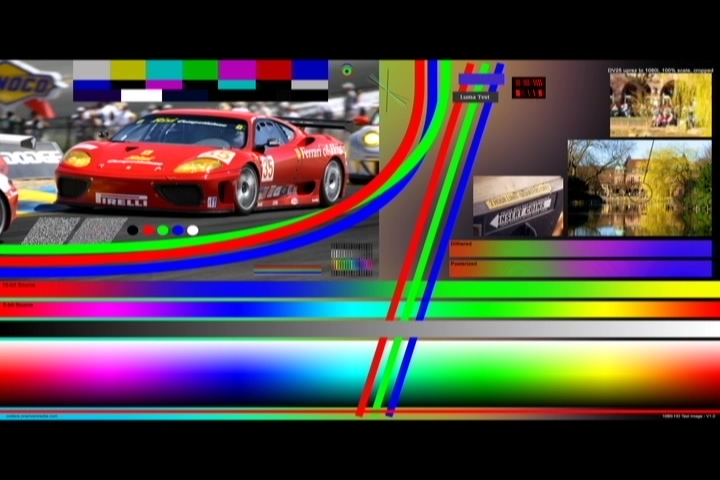
jagabo - Thank you. Any notes on the provided Conexant cx23885 capture? -
-
-
There isn't much to configure, beside the DXVA settings, everything else is default.

I have noticed however that changing the video renderer it makes the end result a bit better, it can go from good to very worse with a click.

-
-
Hi amaipaipai,
please advice: i have these colorful vertical stripes over video. Is this a power supply failure or faulty capacitors on the motherboard? I attach a photo.
Thank you for answer
[Attachment 52228 - Click to enlarge] -
This can be a combination of both, the power supply when it fail it fails really bad, it sends AC into the board and it does a lot of damage, first of all, replace that power supply or either replace the bad caps on it with a low ESR type capacitor, don't use standard capacitor types. As for the board:
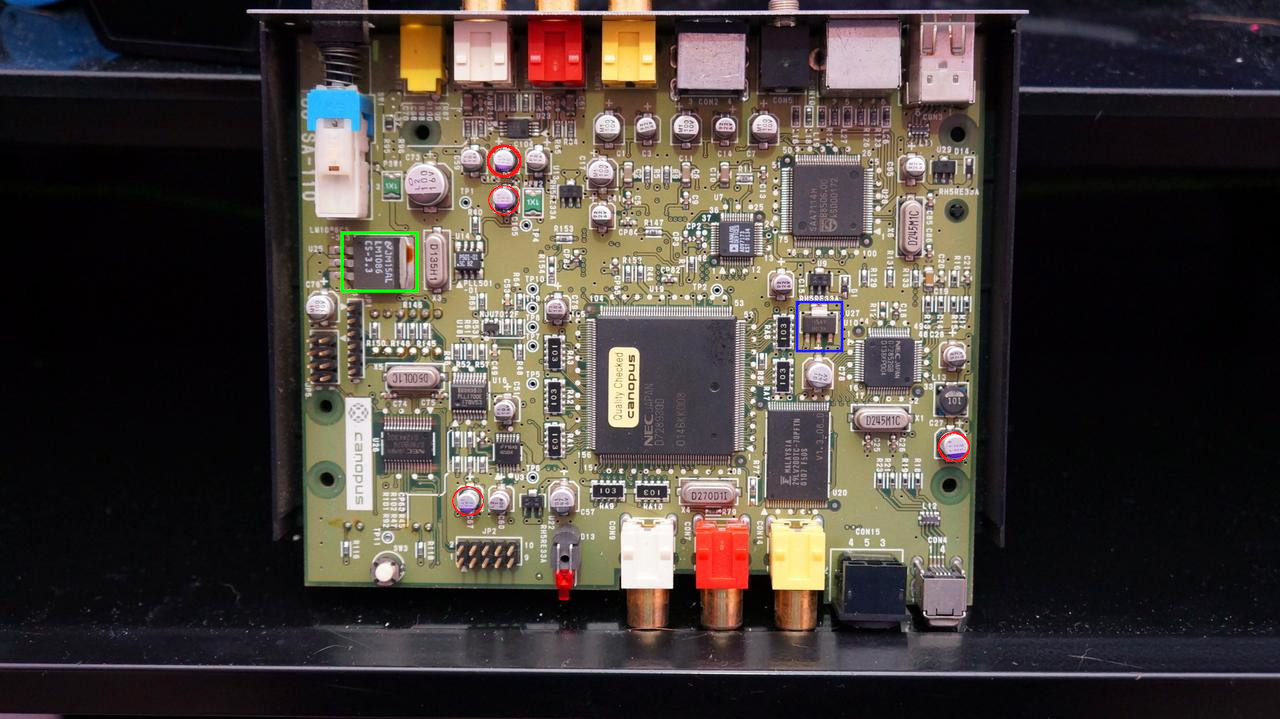
You need to replace the non marked caps, excluding the ones with a red circle, those are made of a dry polymer instead of electrolyte.
If your power supply it's damaged or faulty, you also need to replace the U27 (marked with a dark blue square) that is a 3.3v regulator (sorry i can't remember the exact value) and check the voltage output of the green marked U25, it's 5V regulator if I remember correctly. If the big NEC processor (U19) it's overheating and capture stops for no reason or if the devices freezes, this is because the component it's oscillating, find the component datasheet over the internet and replace the small ceramic capacitors connected to the VCC line.
Make sure you use ESD safe equipment to solder/de-solder the components and ground yourself before touching the PCB board. -
Send a sample of your video Lukas321, maye i have a good fix for that
*** DIGITIZING VHS / ANALOG VIDEOS SINCE 2001**** GEAR: JVC HR-S7700MS, TOSHIBA V733EF AND MORE -
Thank you for your willingness, I'm sending a demo.
https://youtu.be/ZJkUFDcGotA -
-
-
Hello all from Latvia!
I realize that this is an old thread, but I was hoping that Mr. Amaipaipai may be able to tell me that part number for U27-I have searched Hi and Lo with the number on the component (19CW N03A), but with no luck Perhaps a scanned copy of the schematics may be floting around somewhere? My very regulated 2A, 5V replacement supply gets loaded down to about 2.6 volts when I power on the unit, so before I start replacing regulators, I need to find replacements first-DigiKey has no record of such a regulator. All the best to the forum!
Perhaps a scanned copy of the schematics may be floting around somewhere? My very regulated 2A, 5V replacement supply gets loaded down to about 2.6 volts when I power on the unit, so before I start replacing regulators, I need to find replacements first-DigiKey has no record of such a regulator. All the best to the forum!
-
https://cloud.mail.ru/public/rK6v/JxXUWhEtx
This cleaned softvare neat video
Screen
Similar Threads
-
Canopus ADVC-100 vs. ADVC-110 vs. ADVC-300
By TrackingError in forum CapturingReplies: 36Last Post: 16th Jul 2021, 11:19 -
New Computer, new device? Do I need to replace my Canopus ADVC-100?
By MikeMGMVE in forum CapturingReplies: 7Last Post: 24th Jun 2018, 16:15 -
Canopus ADVC 100 Firewire DUMB question
By Tolwyn in forum Video ConversionReplies: 7Last Post: 7th May 2017, 00:17 -
Canopus ADVC 100 - Noise/Grain in Capture
By passenger in forum CapturingReplies: 10Last Post: 21st Nov 2016, 04:00 -
Canopus ADVC-100 Problem
By Johncaig in forum Newbie / General discussionsReplies: 5Last Post: 22nd Jul 2014, 15:14





 Quote
Quote