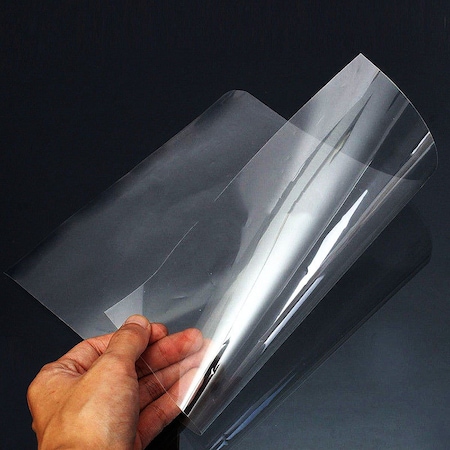watermark without re-encoding ,is it possible
or scale 480p to 1080p without re- encoding
which software
Try StreamFab Downloader and download from Netflix, Amazon, Youtube! Or Try DVDFab and copy Blu-rays! or rip iTunes movies!
+ Reply to Thread
Results 1 to 12 of 12
Thread
-
-
Shirt answer no, and on playback the player does scaling.
if all else fails read the manual -
Your watermark can be added as a subtitle. Of course, if it's not part of the video it can be removed.
-
Yes, it is possible but i'm not aware of any ready to use tool to manipulate compressed video data. You can losslessly modify data in transformation domain (DCT and similar).
-
Why do you need it, what is purpose of this. I doubt you want to do it for your home collection or for your video library playback. Supposing it is reasonable to use for streaming. And is nothing easier than add logo (transparency is possible) in OBS studio. Check some tutorial on youtube. Probably not your language, but pretty straight forward thing. You can stream it and also record it (which means reencoding). But only reason to put somewhere logo seems to me be good for live streaming, or for uploading video to some server. If you uploaded video to some sites like youtube it reencode it eighter way, so you can record in OBS studio with logo on and then upload it to youtube. If you want just streaming, just add logo, check if on site is it with this logo and done.
Subtitle there is problem with ordinary *.srt because limited to chars, simply you made subtitle AAS/SSA that will last all video. You set position you want done. Probably you can do bitmap subtitle, but not sure how with colors PGS or similar.
So easiest way seems to me be OBS studio, but don't know for what you need it.
Bernix -
-
Hi Jagabo,
do you know his purpose? I didn't found it anywhere. When subtitles are streamed as video so delogo can remove it but quality is questionable.
Bernix -
okey the subtitles thing dont work for me,
my purpose is simple video making ,with my little watermark as text with 70% transparent.
i have lot of videos ,to do that i need lot of pc power and time ,so i ask it for re-encoding thing, but sadly no one has any info about it.
thanks all -
If size (filesize) is not problem and quality can be bit smaller the fastest way you can is using for example program Hybrid and GPU encoder. It can really help you with time at cost of quality and (or) size. It is very fast, if you have some new gpu. Nvenc H.264 or Nvenc Hevc (H.265) the speed is uncomparable with software codec but quality is lower at given size.
Hybrid has also lots of filters so you can resize but it will slow down proces. Even adding wattermark will slow down it and I mean significantly. You can make some comparison of speed and decide if you use software implementation of codec or HW implementation of codec. Noone will help you since it depends on perception of quality and everybody is different.
Add resizing, you don't get nothing more than bigger file. Without using any filters, you can't get better quality. It is hard even using filters.
BernixLast edited by Bernix; 5th Oct 2018 at 11:52. Reason: Add... and can to can't
Similar Threads
-
How to watermark while encoding with Handbrake
By pras92 in forum Newbie / General discussionsReplies: 12Last Post: 25th Oct 2015, 04:06 -
How to add a watermark?
By moein in forum Newbie / General discussionsReplies: 7Last Post: 14th Jul 2014, 21:15 -
invisible watermark(sort of) without re encoding? (headers, tag,...?)
By cdtsly in forum Video ConversionReplies: 0Last Post: 24th Nov 2013, 02:46 -
How to Add watermark like this
By manojkumar in forum Newbie / General discussionsReplies: 4Last Post: 13th Oct 2013, 16:44 -
Removing Watermark from a Video
By gemini-dreamer11 in forum Video ConversionReplies: 2Last Post: 11th Oct 2013, 02:48




 Quote
Quote