Hi everyone, I'm trying to transfer a few Hi8 tapes to DVD using a Sharp VL-E39U camcorder (which seems to be a 8mm model) and the image looks really bad (video link below). Does this mean that I need to buy a Digital8 camcorder to play the tapes correctly (and if so which one?) or there is a fairly easy way to fix this?
https://www.youtube.com/watch?v=WKxtn12h-c4
*** UPDATES ***
I was able to fix the errors by using a Sony DCR-TRV350 camcorder to play the tapes. Below are the before and after results and a picture of the camcorder which is a Digital8 model but *officially* supports 8mm and Hi8 tapes playback (see the sticker from the image below).
Before: https://youtu.be/WKxtn12h-c4
After: https://youtu.be/v4_R_sf0Q2g
[Attachment 46524 - Click to enlarge]
+ Reply to Thread
Results 1 to 15 of 15
-
Last edited by devin; 18th Aug 2018 at 19:57.
-
The effect in the YouTube video (apart from the damage YouTube processing did to it) is caused by bad video heads.
Hi8 is analog, not digital. A digital camera will encode your Hi8 to lossy DV and will cause further quality loss when you re-encode it later for something that isn't PC-only playback, such as MPEG or h.264.- My sister Ann's brother -
This reminds me how a VHS tape recorded with s-vhs signal looked when played back in a non-svhs machine.
Perhaps you need a Hi8 camera -
@davexnet I am looking for one now on eBay and it will be a Digital8 as I read it can play both Hi8 and 8mm.

@LMotlow I forgot to mention that my Sharp camcorder plays 8mm tapes fine but when I put a Hi8 tape in, it creates those lines throughout the video which make me wonder 1) it could be a compatibility issue between the different camcorder versions and 2) why only on the edge of "random" objects? -
Bad heads is definitely a possibility. The obvious question is this: are ALL tapes showing exactly this same problem, and do they exhibit the problem throughout the entire tape? If the heads are bad, almost all tapes will exhibit problems. A few might play OK, depending on alignment, quality of the original recording, etc.
A Digital8 camcorder might make a big improvement. It will obviously solve the noise problem, if indeed that is causes by a bad head in the old camcorder, simply because it is a different camcorder (not because it is Digital8). My experience (see below) is that that quality of the captures is fantastically better simply because of all the advancements made from early equipment.
As for capturing to DV from a Digital8 camcorder, you actually don't have to do that if you don't want to because you can take the analog outputs from a Digital8 camcorder and capture that using your current capture setup.
Here's what I'd do, if I were you:
I'd capture 3-4 minutes of video using the digital output, and then capture the same exact video using your analog capture. Carefully compare the two, preferably on an NLE timeline where you can A/B between them. Use whichever one gives you what you think is a better picture. If you can't tell any difference, use the DV because it is a joy to edit, and if you use a really good DV encoder, like Mainconcept or the one in Vegas, you will not suffer any perceptible generation loss, if you edit, then save, then edit again.
Be sure, however, that you fully understand some of the downsides in DV video. Some people don't like DV because they prefer the compression artifacts from more modern codecs. All codecs have compression artifacts, but DV uses discrete cosine transform (DCT) algorithms, just like what is used for JPEG still images, and that form of compression does tend to produce quantizing blocks and mosquito noise. Others don't like DV because it uses 4:1:1 color compression for NTSC and 4:2:0 for PAL. Really high-end codecs use 4:4:4. Without getting into what each number means, if you look critically at DV you will definitely see some color changes compared to the original. There are other artifacts as well, but most of the others only show up under certain situations, and therefore are not seen in all video.
Some people see these artifacts easily and can't stand them. Others never notice a thing. This is very much like MP3 audio which can have audio flanging, "screechy" high frequency, and other artifacts. Some people hear them, others don't notice. Another example is how some people who look at video from DLP projectors see color fringing around rapidly moving objects and cannot stand watching video from these machines. Others don't see a thing.
So, if you do buy a Digital8 camcorder, capture both digitally and also from the analog output (use the S-Video output!) and see which you prefer.
BTW, about a year ago my 8mm Sony deck quit working. I sent it in for repair, but it was never quite the same. I did some research into what was considered to be the "best" camcorder for capturing all three flavors of 8mm (8mm, Hi8, Digital8) and most recommendations from the late 1990s was the Sony DCR-TRV110 Digital8 HI8 8mm Video8 Camcorder. I managed to find a NIB on eBay and bought it. It is a remarkable camcorder and has done a really good job with dozens and dozens of tapes I've transferred for clients. -
Looks more like the white is clipping during capture seems to cause that effect. I'm going to guess that effect is baked into the video. As the camera zoomed in, it caused less light to reach the sensor which means less white clipping and less weird effects.
[QUOTE=smrpix;2526831] That is very possible and would recommend a Hi-8/Digital8 anyway but I do know that my Sony Video8 machine does say it can play Hi-8, but you simply won't get the increased luma performance.Last edited by KarMa; 14th Aug 2018 at 00:12.
-
From my understanding, you should not play Hi-8 recorded tapes on non Hi-8 player.
The signals are different and you overload the AGC circuits causing this saturation on the peak luma signals. This also can happen if there are issues around the AGC circuit like old caps.
Try to get a Hi-8 deck like Sony EVS-5000/7000/9000 series, the last really good Hi-8 camera I'm aware of was the Sony TRV-87, all the releases after this model was a stripped down version from this one. -
@johnmeyer To be honest, I don't really understand all the technical terms you said and concepts but thank you for writing such an explanation! What I can respond is yes, I'm having problem with all the Hi8 tapes (about 10) and the problem continues throughtout the entire video, in which both scenarios don't happen on my 8mm tapes (also about 10). I went ahead and purchased a DCR-TRV280 (for $90) which now gives me a new headache as it doesn't seem to be able to play Hi8 tapes. I did buy it before reading your suggestion of DCR-TRV110 but even if I didn't, I would still assume that 280 can do what 110 is capable of doing which... unfortunately.
@KarMa Apparently, not all Digital8 camcorders are made equally in terms of which tapes one can play but I do hope that it is not "baked" into the video as you guessed.
@amaipaipai I might have to go with the TRV87 this time but it costs over $150 on eBay so I will try to find an alternative if I can. For now, I will have to take care of this return first but thanks for the suggestions. Will keep everyone updated. -
Just wanted to add, the seller includes a tape which reads "SONY 8mm Video Cassette MP120 NTSC 8" on the cover and it plays perfectly fine but when I put a Hi8 tape in, all I see is a blue screen and the cam shows the triangle play mode icon. It can rewind and fast forward but when I click Play (once and twice) it will show the blue screen again with no time/duration display.
-
I found this paragraph in here:
https://docs.sony.com/release//DCRTRV280.pdf
"This Hi8
system is an extension of the
standard 8 mm
system, and was developed to
produce higher quality pictures.
You cannot play back a tape recorded in the
Hi8
system correctly on video recorders/
players other than a Hi8 video recorder/player." -
Sadly, it appears that you purchased the wrong camera. I've attached a snapshot from page 103 of the manual, and it pretty clearly shows that this camcorder will not playback Hi8 tapes. The right-hand column is for your model.
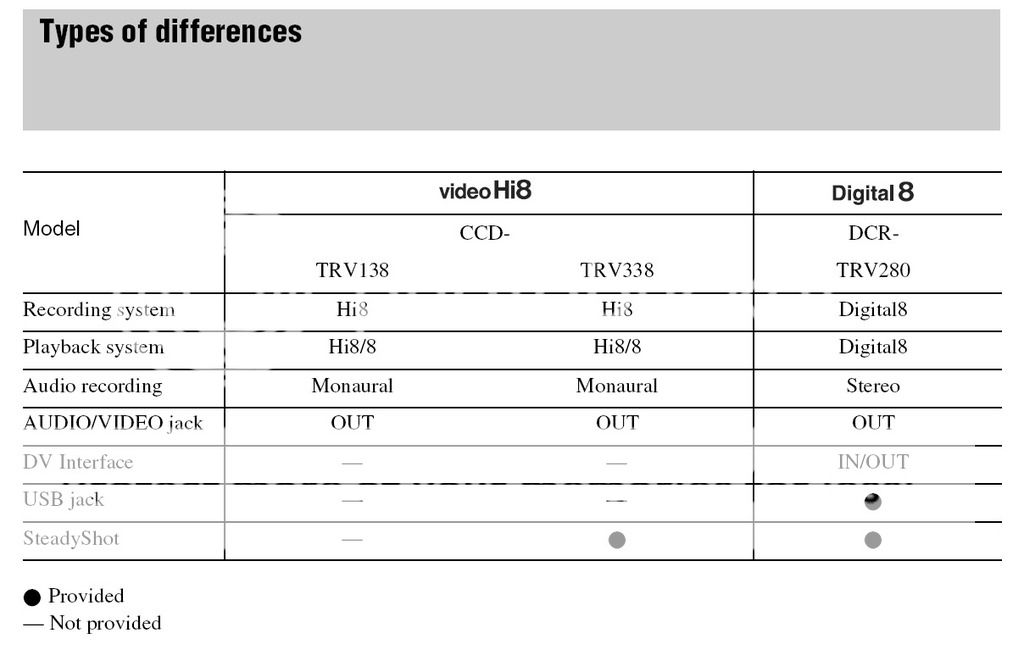
-
@davexnet Nice find and clearly I did not do my homework well enough!

@johnmeyer Yep, and unfortunately I don't have much experience with these kinds of tape formats nor am aware of the compatibility issues between the different models so that's another lesson learned for me.
@everyone I have found the solution and have updated my first post. I'm so happy right now so thank you you all! -
So the bad heads diagnostic was correct.
You still might want to experiment with 10-20 seconds of footage, capturing initially using the DV/Firewire output from the Digital8, and then doing a capture of the same footage using the analog output of the camcorder into the capture equipment you were using initially. I'd love to see how the colors and artifacts compare. -
Wait, by "bad heads" did you mean my old Sharp camcorder? If so, I think I didn't explain it very clearly earlier because it can play 8mm (or video8) tapes fine and the artifacts only appear if I put a Hi8 tape in.
I would love to see the difference too but I just got a new problem. I can't capture via the digital route. The new Sony came with an A/V and a mini USB cable. The camcorder itself has A/V, mini USB, S-Video and Firewire outputs. Meanwhile, I don't have an S-Video cable and my computer doesn't have a Firewire port. All I have right now is a REDGO S-Video & A/V to USB adapter (link below). I've tried to turn on and use the USB Streaming feature of this model but can't seem to find a USB driver for Windows 10 to recognize. I installed PlayMemories Home but it doesn't appear to recognize the device either. Please let me know what you think.
https://www.amazon.com/dp/B01E5ITE2W
By the way, I was about to purchase the CCD-TRV138 for another $90 but the DCR-TRV350 was $140 so I decided to future proof myself. And the good news is I was able to return the DCR-TRV280 after finding out that some eBay sellers don't accept returns!
Similar Threads
-
Shaky video and distortion line on bottom on DVD
By litlin in forum Newbie / General discussionsReplies: 11Last Post: 13th May 2018, 09:23 -
Video distortion/noise
By latouffe in forum Capturing and VCRReplies: 10Last Post: 24th Mar 2018, 08:44 -
Momentary multiple Fracture lines through vertical objects when full screen
By DBenz in forum Newbie / General discussionsReplies: 6Last Post: 15th Nov 2015, 00:30 -
Sony Vegas video distortion problem
By Rstar in forum Newbie / General discussionsReplies: 17Last Post: 11th Jan 2014, 05:38 -
Point and Shoot Camera Video, How to Get Rid of Mono Audio Distortion
By jc1 in forum Newbie / General discussionsReplies: 0Last Post: 6th Nov 2013, 02:27



 Quote
Quote
