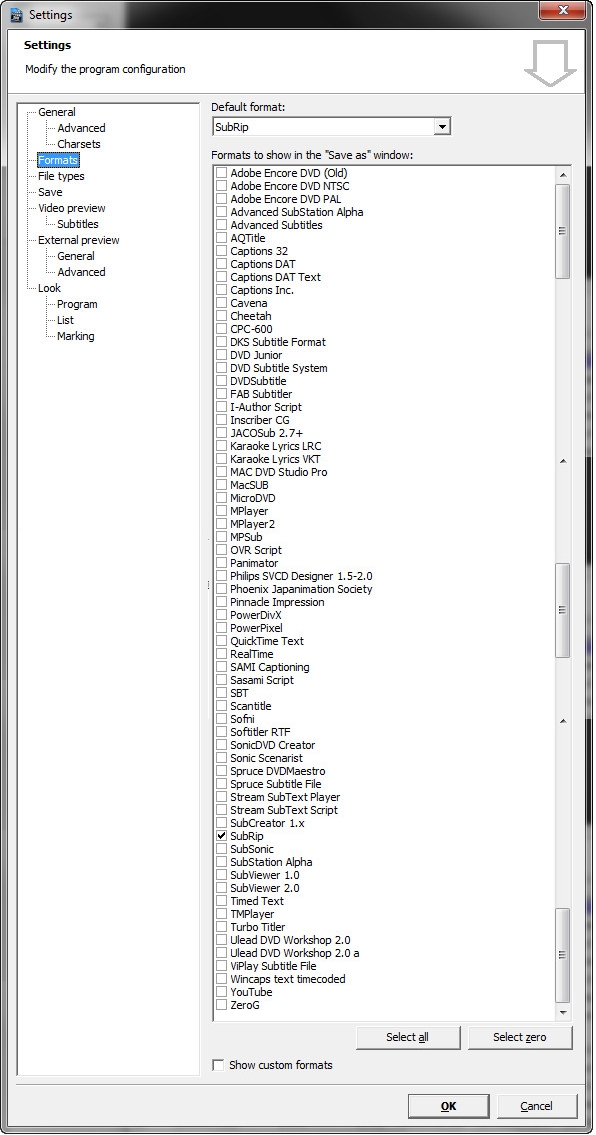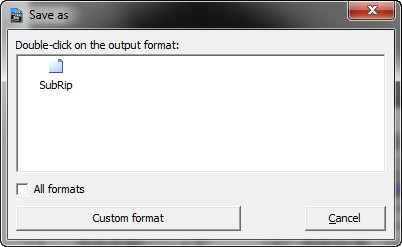SOLVED, thanks to Kameleon
Hello everyone,
since there is a new version of Subtitle Workshop (6.0d), I tried it, and I find it a little bit ugly. But that doesn't really matter.
I use the portable version, and each time I open it, I get a lot of error messages, such as "can't find vlc_fastmem... in libvlccore.dll, or can't find osd_ButtonFind, and so on.
Could it be a conflict with K-lite codec pack?
+ Reply to Thread
Results 1 to 11 of 11
-
Last edited by Patapin; 21st Aug 2018 at 12:13.
-
Are all error messages VLC related? If so then perhaps you can check which version of VLC you have. I do not know if Subtitle Workshop works well with older versions of VLC. Please check also if you have the 32-bits version of VLC, subtitle Workshop does not work with the 64 bits version...
Kind Regards,
Kameleon -
Hi Kameleon,
only a few messages concern VLC. And I have set up Windows Media Player in "Settings --> External Preview --> General".
Please note that these error messages are displayed only with the portable version. I sometimes use older version, such as SW 6.0b and SW 2.51, they work fine.
[Attachment 46507 - Click to enlarge]
[Attachment 46508 - Click to enlarge]
[Attachment 46509 - Click to enlarge]
[Attachment 46510 - Click to enlarge]
[Attachment 46511 - Click to enlarge]
My VLC version is 2.26 Umbrella, but I don't know how to find if it's 32 or 64 bits. Can you help me find it?
It's good to know that the 64-bits version is not supported by SW, thanks. -
Hi, you can download the latest 32-bits version here: https://get.videolan.org/vlc/3.0.3/win32/vlc-3.0.3-win32.exe.
A question: do you use VLC as an external player (Menu -> Tools -> External preview) or do you use VLC as video renderer (Movie -> Video renderer)?
In the latter case you do not have to fill in anything in Settings --> External Preview --> General.
Which subversion of Subtitle Workshop do you use (Help -> About -> Information)?
Anyway, all errors you show apparently refer to the "libvlccore.dll" library. I do not think there is a relation with K-lite.Kind Regards,
Kameleon -
Hi Kameleon,
Thank you for the link, I installed VLC with the 32-bits version. Immediatly, I opened SW 6.0d/29 (the portable version), and there are no more errors messages!
You're a genius.
As for your precise questions, very well detailled, here are the answers:
I use
- either SW 6.0b, and in this case I sometimes use VLC, sometimes WMP as player set in External Preview -General:
[Attachment 46554 - Click to enlarge]
[Attachment 46555 - Click to enlarge]
Then I find this as a video renderer:
[Attachment 46558 - Click to enlarge]
and the external preview (F8) is VLC:
[Attachment 46559 - Click to enlarge]
But when I click on it, it stays blank...
- either 6.0d/29 (portable), and I use WMP as an external player
[Attachment 46551 - Click to enlarge]
VLC as a video renderer.
[Attachment 46552 - Click to enlarge]
and WMP with F8 (Tools-->external preview ):
[Attachment 46560 - Click to enlarge]
But again, it stays blank when opened, I don't know why.
Anyway, it was a pleasure to read you, and again, many thanks. -
Normally you should enter the word "VIDEO_FILE" (without quotes) in "Settings -> External Preview -> Advanced -> Parameter to send to the video Player", otherwise no name of a video file is sent to the external player at all.and WMP with F8 (Tools-->external preview )
But again, it stays blank when opened, I don't know why.
I see also that the name of the videofile itself should not contain spaces otherwise the external player will not recognise it. I will fix the latter in a next release.Kind Regards,
Kameleon -
Hi, the new version (6.0d/32) with the above problem of the external player is available now. See https://www.videohelp.com/software/Subtitle-Workshop.
Have fun!Kind Regards,
Kameleon -
Hi Kameleon,
so you are the creator of this soft? Delighted to meet you. It's a great soft, I prefer use it than Subtitle editor, with which I have problems reading videos.
Congratulations !
Thanks for having modified the latest version. It works much better now.
With the external preview, here what I see:
- when I use VLC in General settings, the F8 works perfectly;
[Attachment 46580 - Click to enlarge]
- when I use WMP, the image is narrowed, and there are no subtitles:
[Attachment 46581 - Click to enlarge]
When I use the program:
[Attachment 46584 - Click to enlarge]
I see only Dutch language. Could you please reintroduce English (and it would be a plus with French)?
Now another suggestion: it's good to have a "Open recent files" for the subs.
[Attachment 46582 - Click to enlarge]
It would be great to have the same thing to open recent video files, like in aegisub:
[Attachment 46583 - Click to enlarge]
What do you tnhink of it? -
Hi,
Sorry, it is my fault that you see Dutch texts. Please click on Menu "Instellingen" -> "Taal" -> "French".I see only Dutch language. Could you please reintroduce English (and it would be a plus with French)?
I can not do anything about how an external player shows a video. I only pass the name of the videofile to it.- when I use WMP, the image is narrowed, and there are no subtitles.
It is possible to also pass the name of the subtitle file to the external player, but I do not know if WMP will handle this correct (it will probably not handle this, see link below).
To send both the name of the videofile and the name of the subtitlefile to the external player enter VIDEO_FILE SUBT_FILE to "Settings -> External Preview -> Advanced -> Parameter to send to the video Player".
For WMP see also https://docs.microsoft.com/en-us/windows/desktop/wmp/command-line-parameters.
I will have a look into this.it's good to have a "Open recent files" for the subs.
It would be great to have the same thing to open recent video files, like in aegisub:Last edited by Kameleon; 25th Aug 2018 at 13:38.
Kind Regards,
Kameleon -
-
I will have a look at your proposal.Could it be possible to skip it, and arrive directly to the saving page?Kind Regards,
Kameleon
Similar Threads
-
Pixelated and laggy video on Subtitle Workshop and Subtitle Edit
By Valerc in forum SubtitleReplies: 5Last Post: 15th Jul 2018, 11:37 -
Ts muxer error messages.
By fits79 in forum Video ConversionReplies: 1Last Post: 14th Jun 2018, 23:25 -
Pixelated and laggy video on Subtitle Workshop and Subtitle Edit
By Valerc in forum Newbie / General discussionsReplies: 2Last Post: 13th Jun 2018, 14:15 -
Convert pac subtitle to something that I can open in Subtitle workshop
By Tiger_1982 in forum SubtitleReplies: 11Last Post: 15th Aug 2015, 20:49 -
Help needed! Subtitle workshop error
By zezgiacar in forum SubtitleReplies: 2Last Post: 7th Mar 2015, 00:22




 Quote
Quote