Hi, all.
I've accidentally managed to enable a setting in Potplayer where the screen/video image is split in two, with each half slightly different. I'm guessing that this is a side-by-side comparison setting, I just don't know how to turn it off. Please help.
Thanks in advance.
[Attachment 46018 - Click to enlarge]
Try StreamFab Downloader and download from Netflix, Amazon, Youtube! Or Try DVDFab and copy Blu-rays!
+ Reply to Thread
Results 1 to 3 of 3
Thread
-
-
Do you have a AMD video board?
Go to Radeon settings, Video, at the top right, make sure you turn off Demo mode.
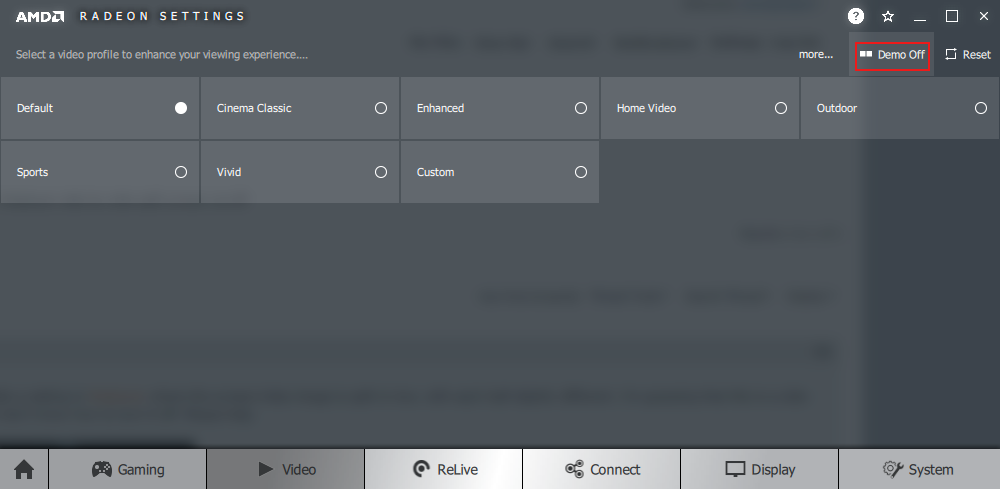
Similar Threads
-
How to put two video clips side by side with VirtualDub and AviSynth?
By qingfeng in forum EditingReplies: 10Last Post: 1st Jun 2023, 08:57 -
How to Create 3D Blu ray disc from a downloaded 3D side by side MP4 movie
By cdjhall in forum Newbie / General discussionsReplies: 1Last Post: 1st May 2017, 22:46 -
simple program to play videos side by side for comparison?
By zanzar in forum Newbie / General discussionsReplies: 1Last Post: 1st Apr 2016, 06:37 -
How to create & render two videos side-by-side in DaVinci Resolve 12?
By Bleeder2 in forum EditingReplies: 1Last Post: 24th Mar 2016, 18:38 -
3D stereo (side-by-side) to separate stream AVI converters pls?
By wpw007 in forum Video ConversionReplies: 8Last Post: 6th May 2014, 10:59




 Quote
Quote