Hi and sorry for the late reply, some work to do around here.
amaipaipai: Well, it's X264 using MEGUI.
leonsk: thanks for taking time to respond.
I downloaded again the MEGUI 2836 x64 and updated it using the mentioned server. Some screens popped up (never before seen) as soon as I dropped in the AviSynth script (I gues they were for auto encoding). Never mind. The audio renders, but not the video.
BTW, the script is quite simple: here it is...
AviSource("C:\Users\Marco\Desktop\my_video.avi")
ConvertToYV12(interlaced=false)
LanczosResize(1920,1080)
That's it.
I'm reinstalling MEGUI 2836 (I will not update this time) and trying to reinstall DebugMode Frameserver too. One more thing, some friends around here who updated their w10 got the C++ up to 2015. Here I had C++2013 and 2017 (no one here had this one; C++ 2015 disappeared). I uninstalled C++ 2017 and installed the 2015 instead. Same thing. Same problem using MEGUI. At least the x64 version starts and works partially. The x32 version doesn't even start.
Last time I tried frameservind from Vegas using DebugMode, it was working with VirtualDub and the X264 Komisar build (I prefer MEGUI's X264 build). I know I can install Kbuild for Vegas, but I'm trying to get MEGUI back to work.
Thanks for your help. I'll post the results as soon as possible.
Cheers,
Mark
Try StreamFab Downloader and download from Netflix, Amazon, Youtube! Or Try DVDFab and copy Blu-rays! or rip iTunes movies!
+ Reply to Thread
Results 31 to 44 of 44
Thread
-
-
Hi again.
I have reinstalled MEGUI 2836 x64 as well as Debugmode Frameserver.
The frameserver works. MEGUI x64 at least starts.
I've tried frameserving from Vegas 15 using that avs script.
Here's what MEGUI says:
Help will be greatly appreciated. Thanks in advance. -
I'm not a big fan of MeGUI, I rather run my stuff by command line so I can have total control over the final encoding, but the 32x version works here.
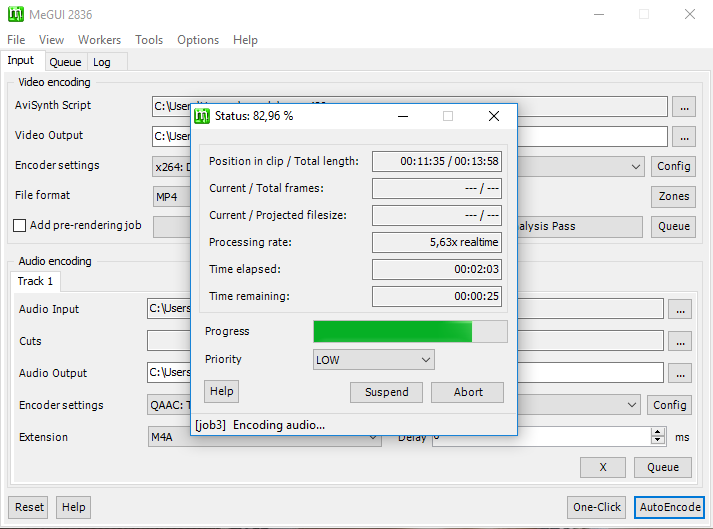

Your system log should point it out what is wrong and why MeGUI 32x is not working for you.
About your DFSC problem, the author say that it doesn't work with Windows 10
https://github.com/satishsampath/frame-server/issues/28
You should ask for support there since he created this tool.
About the x264, the MeGUI version is a crap, compiled by videolan team, that is a striped version without gpac/libav/ffmpeg/lsmash/ffms library compiled. The last good x264 version that came from MeGUI was r2538, from that on it doesn't work with avs directly if you use "DirectShowSource" for example, it doesn't export mp4 and you need to use another crappy thing named avs4x26x that convert everything to YV12 color space even when you don't need it, using r2538 my PC can do a 1080p conversion with near 100fps, with avs4x26x the speed is cut in half plus the YV12 crap. Before you ask, this is why I don't need or use YV12 color space.

You can try kmod x264, the mods made by tataro are pretty good also. -
Hi there.
amaipaipai, thanks so much for taking your time to respond and help me. I din't know you are displeased with x264 version available in MEGUI. Sorry to hear that,
Sorry to hear that,
Anyway, let's see what I've got here.
First: I am aware that most people I know runs MEGUI 2836 x32 on their w10 with no problems. Same thing is not happening here
Second: I have tested AviSynt version (2.6.0) and it's working.
Third: I have installed Debugmode Frameserver. It's working.
-I guess that information is outdated. On their site they show a message for Vegas 13 + users to download a certain version (that I gues is x32, but works with Vegas x64).About your DFSC problem, the author say that it doesn't work with Windows 10
https://github.com/satishsampath/frame-server/issues/28
Debgmode is serving OK from Vegas to VirtualDub, VirtualDub2 and VirtualDub_FilterMode (all x32). Important: it doesn't work on VirtualDub x64 and other x64 versions, because the frameserver is 32, not 64, so that's why (I guess) MEGUI x64 (x86 is not running here, remember?) pops up that warning sign about fourcc DFSC Codec. In fact, the frameserver might be incompatible with MEGUI x64. So there's nothing to do with fourcc DSFC codec.
Fourth: finally I've found out that MEGUI x64 works OK if an intermediate file is rendered (such as avi uncompressed) due to Debugmode being 32 and incompatible with MEGUI x64 version that runs here. The screens that pop up, as mentioned on my last post, may be related to automatic and/or auto render settings (one click button), that creates extensions such as ".lwi" files.
Well, based on all this data, I relly don't know what's worong with my OS and what the problem might be.
Where can I find that, please? lolYour system log should point it out what is wrong and why MeGUI 32x is not working for you.
Thanks in advance.
Cheers,
Mark.
PS: BTW, thanks for the links.Last edited by Cunhambebe; 9th Jun 2018 at 21:04.
-
The problem is that WIn10 is made for tablets and Facebook, not serious video work (hobby or pro). Nobody likes to hear that , but it's the truth. MS doesn't care about the niche video community, and has not for 10 years now. Each OS screws us worse. That's why hordes of us still have WinXP and Win7 systems, usually as offline systems that never get updates.
Want my help? Ask here! (not via PM!)
FAQs: Best Blank Discs • Best TBCs • Best VCRs for capture • Restore VHS -
I have had installs of megui and xvid4psp corrupted by who knows what over the years. My solution was to install each of them on a Windows 7 virtual machine (free vmware player).
I can boot between Windows 7/10, Peppermint OS, Linux Mint, Ubuntu, etc, and still run the same old exact install of megui. -
If I remember right, Win7 has a Windows XP Mode, were you literally need to download a XP iso and all your apps runs as if they are inside XP environment but can be used with Win7.
-
Thanks to all of you who took time to respond, includding old "fellas" seen aroung here such as lordsmurf.
@ leonsk: the questions you asked on your last post have been answered. Thank you.
@ lordsmurf: Thanks for taking time to respond. With a little "workaround" here, MEGUI 64 works for what I want. But it is incompatible with most AviSynth 32 plugins I've got here. Some functions still working with MEGUI 64 are ConvertToYV12() and LanczosResize(), which is more than enough for the final render (x264) and what I need, but no function nor plugin works if Debugmode is frameserving, only if the intermediate file is frameserved through AviSynth. On the other hand, since I must render an intermediate AVI file to be frameserved through AviSynth to VirtualDub 32, all other AviSynth functions and plugins are working there. Of course I could download AviSynth 64 but then I'd have to download all those plugins x64 AGAIN
About XP and w7: some new proggies such as Vegas 15 are x64 and don't work using XP anymore. WXP was (still is) an amazing piece of software. I really do not understand what MS is doing with these w10 updates since they are so invasive taking control of your OS. It really sucks.
@deadmenow: thanks so much for sharing your personnal experience and excellent ideas. I'll figure out how to install what you've mentioned. Here's a video showing how to do it https://www.youtube.com/watch?v=Ci8nxByEvZo
It's seems to be a bit tricky. Thank you.
@amaipaipai:- ?but can be used with Win7
That's an interesting question.

-
Hi there. My pc downloaded MS last update for w10. Let's see what is all about this time.
Shall we continue?
Thank you. -
Good luck! I've got one PC here that upgraded to 1803 OK, ended up with a black screen after the next update (KB4001403?), worked well with the update after this for all of 1.5 days until those unmitigated ************************************************** ************************************************** ****************************s at Microsoft went and released yet another unfit-for-purpose update, and I'm back to a black screen again. I think it's about time someone initiated a really big class action against MS.
-
@Cunhambebe
IMHO, the best way to fix this and prevent future problems is to get rid of Win10. Install Win7 or any other OS you like better.
If you are bound to keep your Win10 or like to continue using it then I suggest you try this:
1. Download x86 version of MeGUI from sourceforge.
2. Download only megui-core-2860-32 from the link I've provided in my earlier posts, and replace it with MeGUI.exe.
3. You said that the x64 bit version starts but not the x86 version so I think you need to install the x86 bit version of Redistributables.
4. If MeGUI starts but doesn't encode video you could try other indexers like ffms or lsmash.
5. Try other types of video codecs/containers.
Here's the list of Redists I've installed:
Code:[Information] Log -[Information] Versions --[Information] MeGUI: 2860 x86 --[Information] Update Check: Disabled --[Information] System Information ---[Information] Operating System: Windows 7 Ultimate x64 SP1 (6.1.65536.7601) ---[Information] .NET Framework: 4.0 (4.0.0.0) ---[Information] .NET Framework: 4.7 (4.7.02053) ---[Information] Redistributables ----[Information] Microsoft Visual C++ 2008 x86: 9.0.21022 ----[Information] Microsoft Visual C++ 2010 x64: 10.0.40219 ----[Information] Microsoft Visual C++ 2010 x86: 10.0.40219 ----[Information] Microsoft Visual C++ 2012 x64: 11.0.61030 ----[Information] Microsoft Visual C++ 2012 x86: 11.0.61030 ----[Information] Microsoft Visual C++ 2013 x64: 12.0.30501 ----[Information] Microsoft Visual C++ 2013 x86: 12.0.30501 ----[Information] Microsoft Visual C++ 2017 x64: 14.12.25810 ----[Information] Microsoft Visual C++ 2017 x86: 14.12.25810
-
@leonsk
Thank you very much for taking time to respond. I appreciate your ideas. Thanks really.
Like me, you've got all C++. Please note that your "C++" is 2013, and then 2017 (2015 was skipped). Same thing here and some software were not starting anymore such as MEGU and VirtualDubMod (ooolllld version). What I did here was to uninstall 2017 and install 2015. It didn't work.
Now the good news. After w10 last update that I had mentioned before, remember...
.... MEGUI 2836_32 started again as well as VirtualDubMod.Hi there. My pc downloaded MS last update for w10. Let's see what is all about this time.
Shall we continue?
Good news, isn't it? So I am positively sure all problems here were caused by w10 April update - and yessss, we can blame it on Microsoft. Just one thing: Realtek High Definition Audio Driver is installed but I can't see it on the list (sound control panel). But I guess this is another story.
Thanks a lot, man.
@TimA-C
I would like to thank you for all the help. Thanks so much, really. BTW, if you plan to travel down here, please let me know and feel free to dropp by (very sorry to read about the black screen).
Cheers,
Mark. -
Thanks for that. Glad you got your problems solved. Eventually. Apparently. Until the next time! I ended up resetting that PC and that last MS update went straight on! PAH! So I'm sure MS would no doubt claim that they were vindicated, and that it was some third party program that was the cause of my problem. I still don't think that ANY conscientious, professional and/or competent OS maker who cared a damn about their users would have an update system that could leave a PC/Laptop unusable after an official OS update, but maybe that's just me?
I'd recommend that you go into the update section, advanced options and turn off the "Give me updates for other Microsoft Products when I update Windows". I'd also set your network connection as a Metered connection - you can do this for both wireless and wired connections - it won't stop the updates but should slow them down a bit. If you haven't already got a backup routine then I'd start. You can either use the built-in options to create regular 'System Images' on a second hdd, or use a third party program. (I've used Macrium Reflect Free for a while now and so far it has always worked well. It's also quite quick, and you can use it to create a bootable rescue PE disk/USB stick to recover if Windows won't boot. The other big advantage over the built-in MS System Image is that you can open and explore the Macrium backups and drag out individual files and/or directories. I just need to use it more often! )
)
-
That's good, but were you able to encode anything with it ?.... MEGUI 2836_32 started again as well as VirtualDubMod.
Similar Threads
-
Arcsoft TotalMedia Theatre was broken by January 2018 Windows Update
By c627627 in forum Software PlayingReplies: 37Last Post: 1st Sep 2019, 21:38 -
Lost VirtualDub capture preview after spring 2018 win 10 update
By mtamimi in forum CapturingReplies: 25Last Post: 23rd Nov 2018, 05:35 -
Request - MeGUI Guide update please
By vidblue in forum Video ConversionReplies: 0Last Post: 7th Dec 2017, 21:33 -
MeGUI won't update
By fighuass in forum Newbie / General discussionsReplies: 5Last Post: 29th Apr 2016, 06:46 -
Windows XP updates after April 8, 2014
By Keyser in forum ComputerReplies: 40Last Post: 26th Dec 2013, 21:25




 Quote
Quote