Hi there,
I had MEGUI installed here and working properly untill W10 installed the last April 2018 update (uptaded here, on May, the 19th).
After the update process, MEGUI does not start anymore (version 2828). I says MEGUI encountered a fatal error and my not be able to proceed - external component exception.
So I've decided to install version 2836 (the last one). Same thing happened. It didn't start either.
Now the questions:
1. Do I uninstal w10 last update?
0r
2. Do I wait for a fix on MEGUI?
Thanks in advance.
+ Reply to Thread
Results 1 to 30 of 44
-
Last edited by Cunhambebe; 25th May 2018 at 07:30.
-
I know nothing about this problem because I don't have W10 to test this, but the version of MeGUI I'm using right now is 2855 so that's not the last one. Maybe you could update MeGUI, and see if it works. Sorry I can't help more.So I've decided to install version 2836 (the last one). Same thing happened. It didn't start either.
EDIT: Forgot to mention I'm using the development update server. -
Thanks so much. Anyone else? Please?
-
MeGUI seems to be working fine here on Win10 x64 v1803 . . . ? Maybe try uninstalling all installed versions on youir system, manually remove any obvious MeGUI entries in the registry, reboot, reinstall latest version? I don't know what internet security you're running, but maybe unplug/disconnect from internet and disable any security whilst installing? Many security programs let you mark a program as being 'Trusted' (or not) maybe yours is being a little overzealous? Good luck.
-
Thanks to both of you for taking time to respond.
TimA-C: I've tried to uninstall w10 update version 1803. Same thing happened. Then I've installed 1803 again. Same thing. Finally I've installed MEGUI 64 2836. It runs, I can encode audio as AAC but video served from Vegas through DebugMode is not working. It says there's a problem with fourcc DFSC decoder.
I am really disappointed with Microsoft, because before the update everything was working fine. Maybe if I wait for a new MeGUI update. What a pitty since it is an excellent piece of software. Anyway, I'll try what you have suggested. Just in time: I don't have any antivirus here but W Defender. Thanks for your help!
Just one more thing: MeGUI is PORTABLE. There are no registry entries.
amaipaipai: you've said: be aware that it might need to install some old .NET runtime.
Question: Which one of them?
Thanks in advance.

Last edited by Cunhambebe; 28th May 2018 at 23:57.
-
Microsoft has nothing to do with this, the main issue here is that MeGUI and other programs are been compiled with old Visual Studio versions and they need to update the code sometimes to compile properly. The last Windows 10 comes with the last .Net Framework that are incompatible with older versions, old code are dropped for the new updated ones, same happens with linux and programs build with older glibc not compiling with a new one.
About the x86 and x64 thing, you need to install x86 versions for x86 programs and do the same for the x64 ones.
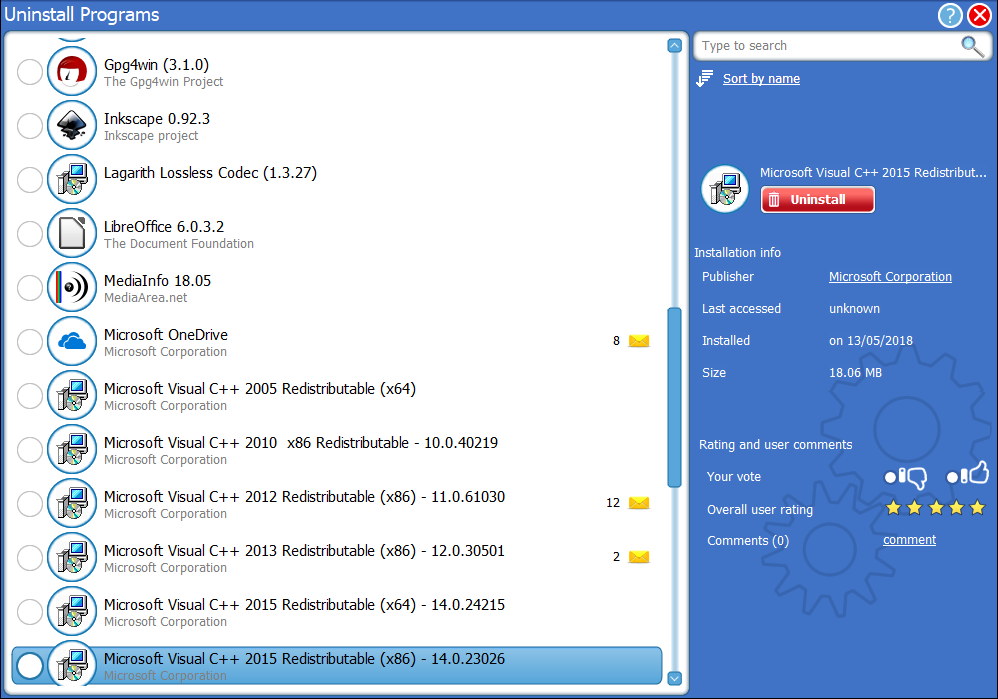
As you can see I need all that old crap to run some old programs, and every time you get this "fatal error" is because one in this list are missing. -
Ah . . . I actually meant uninstall MeGUI not the Windows update . . . but OK.
 I hadn't actually registered that MeGUI is portable as I've never had issues with it. Tidying the registry is just a good thing to try when software fails to work or install properly, but thanks for embarrassing me like that!
I hadn't actually registered that MeGUI is portable as I've never had issues with it. Tidying the registry is just a good thing to try when software fails to work or install properly, but thanks for embarrassing me like that! 
Yeah. I'm pretty fed up with MS as well over their cr&ppy 1803 "update". It's gone OK on 3 machines here but I've spent Many hours over this last weekend trying to get it to work on another. PAH! Oh well, hopefully MS and/or MeGUI will release a fix soon. Good Luck. -
Well, thanks again for taking time to respond.
amaipaipai: I understand. BTW, where did you get that screen? Thanks in advance.
Here's what I've got:
Some of them are 64x and some are x86. As you can see, everything seems to be OK.
Anyway, my friend has just updated w10 and MeGUI works fine there. I really don't know what the problem is. Maybe because I have installed Huffyuv, maybe your solution, maybe a Codec that is missing causing the error: EXTERNAL COMPONENT EXCEPTION. BTW, VirtualDubMod opens the setup screen, but it doesn't run either.

EDITED: As you can see on the list, the file right above shows that the version of Visual C++ 2015 is missing. I've just donwloaded the versions x86 and x64 from Microsoft. Should I install them? Thanks
TimA-C: You've said.. "but thanks for embarrassing me like that!" - I really didn't mean any harm.
As you can read it right above, same thing didn't happen with my friend tonight. He updated w10 and on his pc, MeGUI works fine.

It is so disappointing to get to know that my computer was working, everyting was OK and nowwwww, right after the update all these problems arose. Feeling bad here because I don't wanna install everything again...
Anyway, MeGUi 2836 x64 woks partially. I can encode audio there using Nero AAC, but the video doesn't encode at all. It says there's a problem with a Fourcc something.
I Hope I can find a solution for this.
Microsoft... hum
Thanks again.Last edited by Cunhambebe; 30th May 2018 at 01:51.
-
Advanced Uninstaller Pro.amaipaipai: I understand. BTW, where did you get that screen? Thanks in advance.
I don't know what you are doing, maybe you need this? It has the DFSC codec.
https://github.com/satishsampath/frame-server
Why are you using the worse outdated AAC encoder? This tool is no longer developed or maintained by Nero.
According to HydrogenAudio QAAC offers the best AAC quality and it use the QuickTime Engine[1][2][3][4][5]
Also, your video encoder might need something else to work, google for a program named dependency walker, it will show you if you are missing something.Last edited by amaipaipai; 31st May 2018 at 07:26.
-
Thanks so much for taking time to respond.
Satish's FrameServer is already installed. I'll uninstall and reinstall it again. That might do the trick.
Let me try your suggestion on downloading dependency walker before installing C++ 2015. Thank you very much for the links -as well as for everything!
Cheers,
Mark
PS: thanks also for the hint on QAAC for best quality and using the QuickTime Engine.Last edited by Cunhambebe; 30th May 2018 at 02:09.
-
Hi there.
amaipaipai, here are the results for what dependency walker says repectively for VirtualDubMod; MEGUI 2036 x32 and MEGUI 2036 x64. So I guess when w10 update was installed here, something wrong happened since those proggies were working fine. So, do you have any idea? Thanks in advance.
VDMod:
MEGUI 2836 x32:
MEGUI 2836 x64: -
Don't worry, my tongue was very firmly in my cheek when I wrote that.

I think you're just going to have to accept that your system has gotten a bit screwed up, and that you're probably going to have to re-install/re-configure a lot of the video related codecs and utils to get everything running again. A right P.I.T.A. to be sure (and I'd let MS know your displeasure via the feedback hub) but probably the quickest way to (hopefully) get back up and running again. I guess my next step (if you haven't already done it) would be to go through the various packages you use with MeGUI and uninstall/delete them and then let MeGUI re-download & install them. Hopefully whatever was broken will be fixed. (Don't forget to make backups and save settings etc. as required.) Good luck. -
A few versions back MeGUI shipped its dependencies with itself, but they're all gone in the recent version (2858).
Maybe you could try to find that version, and with some hope it'd work.
Maybe before this version.Code:2837 [Updater] redist files are only copied if not installed added information which redist packages are installed to the log -
Hi.
Oh, no! You must be kidding. Reinstall everyting?I think you're just going to have to accept that your system has gotten a bit screwed up, and that you're probably going to have to re-install/re-configure a lot of the video related codecs and utils to get everything running again.
Thanks, TimA-C; for taking time to respond.
leonsk: Thanks for the suggestion. I'll do that. Let's see if it works. Anyway I don't like to be in the field of simple guess, maybe (I've said maybe) I'll reinstall everything.
Just one more thing, you've said MeGUI 2837? Well, I guess last version is 2836.
Thanks again.
I am so dissapointed. -
Collapse all that (CTRL+W), ignore that KERNEL and other stuff, click on the "+" sign until you see something like this:
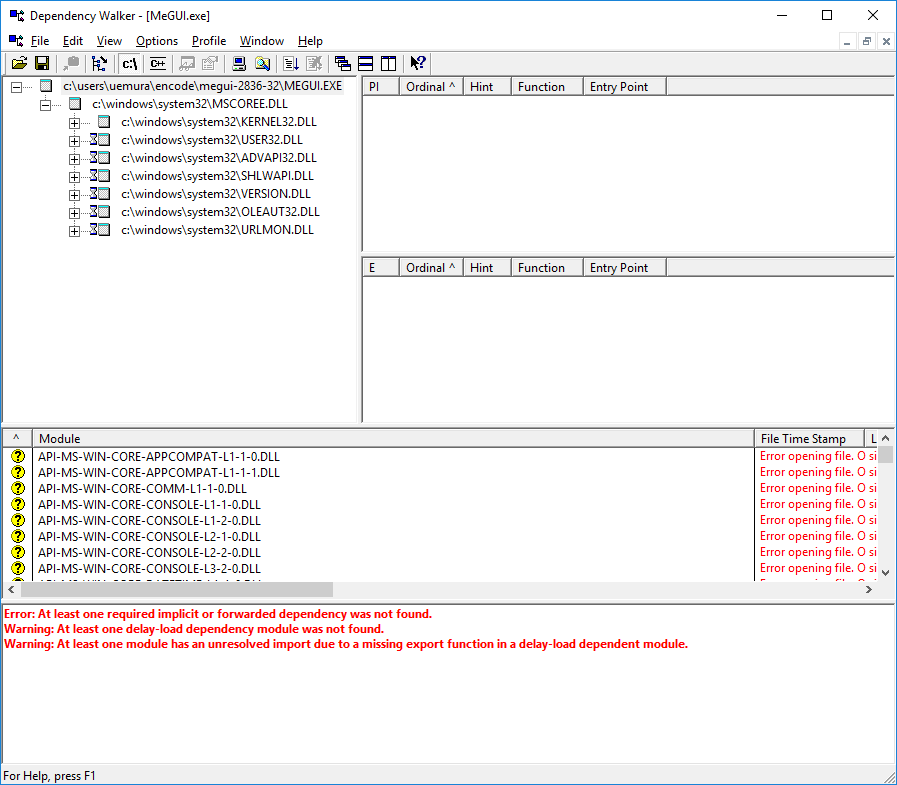
If there are something missing, you'll see the missing DLL in red on the left like msvcp140.dll, msvcr100.dll, vcruntime140.dll, etc. Please be aware that dependency walker x86 will deal only with x86 programs, same for x64!
About Windows.
We are well aware that updating windows to a new version is a mess, it breaks everything!
I'm using Windows 10 1803 but I downloaded the ISO and did a fresh install formating my HDD.
I don't know what "reinstall everything" means, I use a tool named NTLite so I can customize Windows specific for my PC with chipset drivers, video, sound, you name it. It's possible to pre-install programs also, but don't go crazy with it, this can create a overloaded and unstable version of Windows. Over here a create a basic image with my motherboard info, download site and all the drivers I need. After I finish with it, I create another image with Acronis True Image. if something happens I can restore my computer in less than 5 minutes, you can also create small incremental backups with all your programs. -
Hi amaipaipai.
Then, please?If there are something missing, you'll see the missing DLL in red on the left like msvcp140.dll, msvcr100.dll, vcruntime140.dll, etc. Please be aware that dependency walker x86 will deal only with x86 programs, same for x64!
Sorry, that means w10 and all my apps.I don't know what "reinstall everything" means
About your information on C++ (remember?), my friend next door updated his w10 OS 2 days ago and it was all OK. I've looked on his apps foler and he has C++ up to 2015. My system shows 2017 but there's no 2015 (I've posted a screen around here). When trying to intall it, a warn sign popped up: impossible to install a previous version if it's already installed an updated version. So, according to what you've said here, I'm thinking about uninstalling C++ 2017 and trying to reinstall C++ 2015 version. What do ou think, please? Thanks in advance.
Cheers,
Mark. -
You look for it over the internet.
If it came with 2017 don't mess with it, the files you need are exactly only the ones you see on my screenshot, nothing else. Respect the x86 and x64 ones.
Remember that a updated system is one thing and installing from scratch is another, in general updated ones gives you trouble. -
Hi,
aimaipaipai:
Sorry for this comment, but I don't have any idea of what to do.You look for it over the internet.
So I guess you mean, I have to uninstall C++ 2017? Is that right?If it came with 2017 don't mess with it, the files you need are exactly only the ones you see on my screenshot, nothing else.
So as you can see, it was not my fault. Blame it on MIcrosoft and what they've done to millions of PCs around the world with that infamous April update. Even updating again to KB4100403 haven't fixed the problem here.Remember that a updated system is one thing and installing from scratch is another, in general updated ones gives you trouble.
TimA-C: Sorry I forgot to comment on what you've said:
LOL LOL LOL - That was funny!Don't worry, my tongue was very firmly in my cheek when I wrote that.
Cheers, my friend.
-
 . Doesn't MeGUI show you all the other utils that it uses and the versions installed etc.? Surely by re-installing each of those you *should* repair whatever the Windows update broke?
. Doesn't MeGUI show you all the other utils that it uses and the versions installed etc.? Surely by re-installing each of those you *should* repair whatever the Windows update broke?
I'm not sure, but I seem to remember that some issues with Win10 and some video utils were fixed by re-installing DirectX 9c from June 2010? Hopefully someone with a better memory than me will be able to confirm that or embarrass me again by calling BS on that idea!
-
If it came with the OS, do not mess with it, do not uninstall it, this is not the cause of your problems and you can make matters worse.So I guess you mean, I have to uninstall C++ 2017? Is that right?
Again, Microsoft is not to blame here, the main issue is the process. A upgrade never worked and never will, people that uses Linux knows all about it, I'm a Linux user by the way. If you use Ubuntu A and want to upgrade to a new version B, you can do a system upgrade, it might work (somehow) by soon or latter you'll format and install from scratch because the internal parts that make the engine work - I'm talking about the kernel - is different from version to version among other thinks, like the parts necessary to make that engine run.So as you can see, it was not my fault. Blame it on MIcrosoft and what they've done to millions of PCs around the world with that infamous April update. Even updating again to KB4100403 haven't fixed the problem here.
Are you using a pirate version of Windows?
If you are, sorry, there is nothing we can do.
If you are not, all you have to do is to download the last Windows 10 ISO from Microsoft and install it from scratch with a valid serial number, after that, all you need to install are the "C++" versions listed on that screenshot and you are good to go. -
TimA-C
Hopefully someone with a better memory than me will be able to confirm that or embarrass me again by calling BS on that idea! Thanks for taking time to respond Buddy. Yes, MeGui shows what you've said on utils etc. I'll try to update them. Thanks again for the hint on this.
Thanks for taking time to respond Buddy. Yes, MeGui shows what you've said on utils etc. I'll try to update them. Thanks again for the hint on this.
aimaipaipai: No, my w10 version is original.
I'll try to do that. But since I am a lawyer, I'll have to reintall all those local apps for Courthouses, since everyting here is digital, no paper anymore. Every single petition and document is PDF now.If you are not, all you have to do is to download the last Windows 10 ISO from Microsoft and install it from scratch with a valid serial number, after that, all you need to install are the "C++" versions listed on that screenshot and you are good to go.
That's why I'm disappointed to reinstall everything. Anyway, thanks for your help.
Cheers,
MarkLast edited by Cunhambebe; 2nd Jun 2018 at 03:46.
-
Tell me about it, the law here in Brazil is a pain, so damn slow and so annoying. I'm involved in a case of corruption, mafia and money laundry with proof, audio recording and everything, showing that the guy paid half a million Reais to a judge to buy a case, my lawyer said:
- He is joking, c'mon!
Anyway.
I recommend that you keep a spare computer or laptop for your mainly job and another to play with videos, just to be safe because I've saw so many things going wrong with digital certificates, JRE for online banking and stuff.
Have a good one! -
aimaipaipai
So I suppose you live in Brazil and speak Brazilian Softened Portuguese. The world of today is complicating. We are really tired of news of corruption and presidents who do and say whatevert they want using tweeter or other public networks, if you understand what I mean. I believe a new order my arise out of all those news and what's happening now. Other countries too do have the same problem. But things are more covered up there. We are tired of paying for the government and receiving nothing back. "The Digital System" used in Justice, Bankig and Elections in Brazil is a good example to be followed by many countries, but "some people" who get elected here are not since they favor external influences and not what is good for their people and the country. And as always, more powerful countries do have a strong influence in all of this, and particularly on what happened since last president's impeachment (Internatinal Bank created by the B.R.I.C.s, Pretrobras oil reservers and Brazilian regional influence on L America). Clearly someone up there, somewhere is involved in this soft coup (last president's impeachment), because there's no more internationial bank created by the BRICs, no more reserves of oil only for Petrobras because some of them were sold to external enterprises for 1 cent a barrel, and no more regional influence. LOL. Well, sorry, I guess this responds your remark, even though is not a subject matter related to video.Tell me about it, the law here in Brazil is a pain, so damn slow and so annoying. I'm involved in a case of corruption, mafia and money laundry with proof, audio recording and everything, showing that the guy paid half a million Reais to a judge to buy a case, my lawyer said:
- He is joking, c'mon!
Never had a single problem before. Digital Certificates are Safe ad due to what Microsoft does, they had to change one of their updates a few months before, since it made those certificates stop working. So yes, we can blame it on Microsoft. Besides I use a SSD small enough for the OS, the rest are on other drives. But it's a P.I.T.A. to reinstall the system and the network of certificates. ThanksI recommend that you keep a spare computer or laptop for your mainly job and another to play with videos, just to be safe because I've saw so many things going wrong with digital certificates, JRE for online banking and stuff.Last edited by Cunhambebe; 2nd Jun 2018 at 03:41.
-
Last edited by amaipaipai; 2nd Jun 2018 at 13:54.
-
aimaipaipai
Hi there.
I use ESAJ and the other one for Federal Courthouses. Maybe you can write something PV and help me solve all this stuff.
Cheers,
Mark
PS: please PM me. -
Seems like you didn't read my first post (#2) carefully. That's the last stable release, the latest version right now is 2859, that is, if you set the update server to "Use the development update server" under Options>Settings>Extra Configuration.
Anyway you can get the previous releases from here, or you can download redistxxxx.7z package, unzip it where MeGUI.exe is and see if it works. Either this or try reinstalling Windows which will be more likely to fix your problem, it's up to you. -
leonsk: Thanks for taking time to respond.
I did what you said right up here. MEGUI starts, encodes, but showing other screens before. There's sound but no video at all.
Cheers,
Mark -
@Cunhambebe
What exactly did you do ? Updated to the latest development release ? or downloaded another release from the link ? or put the redists in MeGUI folder ?
What do you mean by "showing other screens before" ? Maybe you could provide screenshots ?
You load a video, encode, and when you play it there's only sound ? or it just encodes the audio ?
Similar Threads
-
Arcsoft TotalMedia Theatre was broken by January 2018 Windows Update
By c627627 in forum Software PlayingReplies: 37Last Post: 1st Sep 2019, 22:38 -
Lost VirtualDub capture preview after spring 2018 win 10 update
By mtamimi in forum Capturing and VCRReplies: 25Last Post: 23rd Nov 2018, 06:35 -
Request - MeGUI Guide update please
By vidblue in forum Video ConversionReplies: 0Last Post: 7th Dec 2017, 22:33 -
MeGUI won't update
By fighuass in forum Newbie / General discussionsReplies: 5Last Post: 29th Apr 2016, 07:46 -
Windows XP updates after April 8, 2014
By Keyser in forum ComputerReplies: 40Last Post: 26th Dec 2013, 22:25




 Quote
Quote