I have a captured video that has is "1920*1080 (16:9)" according to MediaInfo.
When I play it, it looks stretched out.
In VLC Player, I cycled through some aspect ratio's using the "a" key.
The one that looked best was "4:3".
I use the software "Hybrid" to convert my captures to smaller size formats.
I was hoping to modify the aspect ratio, at the same time I perform my x265 conversion.
In Hybrid's "Crop/Resize" section, I notice there's a "Pixel Aspect Ratio" section (see lower left):
But it's very confusing for me. Not sure what to enable or disable.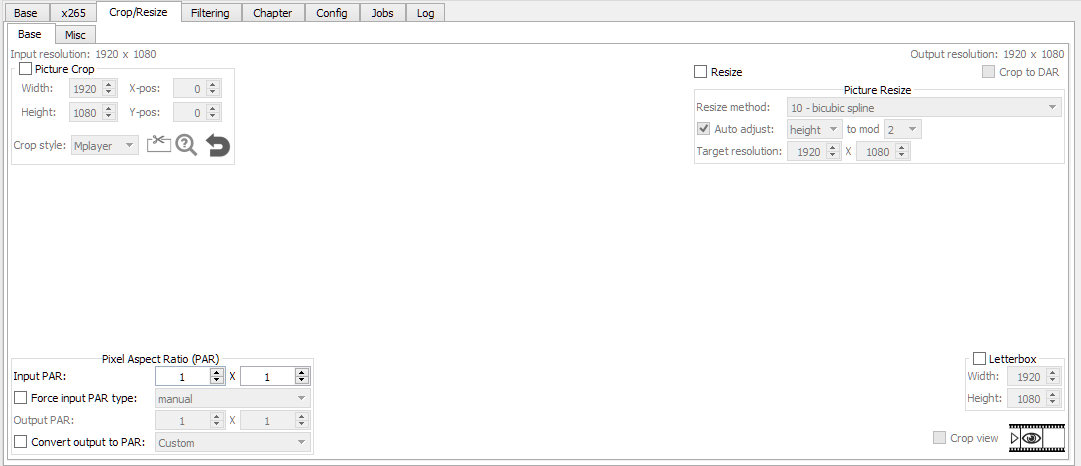
Plus, when I enable any "PAR" setting...it automatically enables the "Picture Resize" option which is more confusing.
So if you simply had to convert 16:9 that was stretched out...to 4:3...what would you set?
Try StreamFab Downloader and download from Netflix, Amazon, Youtube! Or Try DVDFab and copy Blu-rays! or rip iTunes movies!
+ Reply to Thread
Results 1 to 7 of 7
Thread
-
-
1080p and 720p are always PAR 1:1. It seems odd that you ended up with what you did.
4:3 image in 1080p is either 1440x1080, or its 1920x1080 with black bars at the side.
Just reencode your video @ 1440x1080, or, if that's unacceptable add the bars to the sides and reencode it 1920x1080 -
I gave it a try and if you set the "Input PAR" to 75:100, that'd effectively set the display aspect ratio to 4:3.
1920*75/100 = 1440 and 1440/1080 = 1.33333 or 4:3.
You also need to check the "Convert Output PAR" option and select 1:1.
The resizing should then default to 1920x1440, which is 4:3, but you'd probably want to reduce the width to at least 1440 .Whatever you change it to, with the "auto adjust" option checked, Hybrid should adjust the height to keep the dimensions as close to 4:3 as possible.
In your case though, you know you want to output to be 4:3, so I'm not sure you should need to worry about the PAR options. Uncheck the "auto adjust" option in resizing and set the width and height to your preferred 4:3 dimensions. If the output still displays as 16:9 (it might, but I'm not a regular Hybrid user so I'm not sure if it'll set the original aspect ratio when you change the resizing without setting a new Input PAR), using the above method to set the Input PAR to 75:100 and the Output PAR to 1:1 should do the trick.Last edited by hello_hello; 16th Apr 2018 at 20:24.
-
Input PAR <> The PAR Hybrid assumes the source has (this par will be set in the output assuming 'Convert output to PAR' isn't enabled)
Force input PAR type: interpret the input par as generic, ITU 601, MPEG-4
Convert output to PAR: this tells Hybrid to resize the source and signal the given PAR output without distorting the source taking width&height and input PAR into account.
-> Either:I have a captured video that has is "1920*1080 (16:9)" according to MediaInfo.
When I play it, it looks stretched out.
a. adjust the input par and check the preview to see whether you got the right PAR
or
b. keep the 1:1 PAR and resize the source
Cu Selur
Ps.: if it's just the PAR of the source that's wrong you wouldn't have to reencode your could, set "Base->Processing->Video" to "passthrough", enable "Muxing->Owerwrite->Pixel Aspect Ratio" and set the aspect ratio you want.users currently on my ignore list: deadrats, Stears555 -
EDIT: PLEASE IGNORE THIS POST. My own error, I looked at the wrong output sample. The avisynth code described, processed through Hybrid, produced the video correction I wanted. Everything works!
To all,
I was playing around with a AviSynth script helping program called "AvsPMod".
It's great for newbs like me. You can preview things like resize & crop values, and it suggests AviSynth code.
You guys suggested a resize value of "1920 x 1440".
So I previewed that first, and it looked perfect.
Then I noticed the video had unnecessary black bars on the top & bottom, so I previewed cropping values.
AvsPMod's suggested AviSynth script was:
The problem is that when I load this AviSynth script into Hybrid...the converted video doesn't look like what was previewed in "AvsPMod".Code:Spline36Resize(1920, 1440) Crop(0, 178, -0, -184)
The resulting video is "1920 x 1078".
It's almost as if the crop is applied, but the resize is skipped.
I'm probably doing something wrong...can anyone point what it is?Last edited by jaibubwan; 17th Apr 2018 at 18:41.
-
It would be. First you made the height 1440
then you cropped it from the top and bottom
1440 - 178 from the top =1262
1262 - 184 from the bottom = 1078 - your new height -
OMFG! I'm so sorry.

I was playing the wrong output sample, so I thought the video was still stretched out.
But playing back the correct output sample showed that everything came out as it should.
The video is no longer stretched out!
Going to edit my above post to reflect my own error.
Similar Threads
-
aspect ratio change
By iggyk23 in forum DVD RippingReplies: 17Last Post: 20th Jul 2017, 14:14 -
How to Change Video Aspect Ratio
By Aashik Alam in forum Video ConversionReplies: 7Last Post: 5th Jan 2016, 03:00 -
How to change aspect ratio MPEG2s?
By HitTheRoad in forum MacReplies: 22Last Post: 5th Jul 2014, 03:57 -
How do I change aspect ratio without re-encoding?
By Acehit in forum Video ConversionReplies: 20Last Post: 27th May 2014, 14:15 -
Aspect ratio change (permanent)
By ceteganda in forum Video ConversionReplies: 44Last Post: 20th Oct 2013, 04:11



 Quote
Quote
