I have 2 different video sources and the one I wish to use has something I would like to adjust to be more like the other.
The source I am using which is on the right seems to be too bright or have too much white tint over it. Blacks don't look dark enough and the overall image looks better to me in the left source with the blacks.
Here is a side by side comparison for you to look at.
https://forum.videohelp.com/images/imgfiles/3QMzvD7.png
https://forum.videohelp.com/images/imgfiles/bEruaTO.png
I have tried lowering brightness and contrast but they just don't do well enough and the image begins to look too dark when I get the blacks closer to how I like them.
Can you help me adjust this white or overall lightness to be closer to the source on the left? I would like the blacks to be darker without the overall image getting too dark. Maybe even a middle/medium between the left and the right would be good as well.
Try StreamFab Downloader and download from Netflix, Amazon, Youtube! Or Try DVDFab and copy Blu-rays! or rip iTunes movies!
+ Reply to Thread
Results 1 to 9 of 9
Thread
-
-
Or with the original YUV video:
That should work perfectly but it leaves the Y values a little too low. So follow up with:Code:ColorYUV(levels="TV->PC")
You may have other issues to deal with: the framing isn't the same, chroma is shifted, etc.Code:ColorYUV(off_y=2)
Scope view before adjustments:
After adjustments:
Last edited by jagabo; 21st Mar 2018 at 21:37.
-
That actually made it look worse to me. It looks desaturated and or like it has too much contrast now.
That idea did however point me the right direction by giving me something to play around with.
I got the results I was hoping for using this
YLevels(3,1.0,255,0,255) -
-
I added some sample images to my previous post. Colors are still a little off.
-
No worries, I was not after a perfect comparison to the left side. I just wanted the right one to look better and have less white tint over the blacks.
YLevels(3,1.0,255,0,255) made it look better to me.
ColorYUV(levels="TV->PC") made it look even better to me and got rid of the grey.
The ColorYUV appears to be increasing contrast quite a bit to my eyes. Is there an adjustment to make it increase it just a bit less? -
Thanks alot for the information you have given me so far. It's been a big help!
Here are the results I got. I like how the middle one looks, and I like how the bottom one looks even more, I just think its making it a little too dark looking maybe? There are some already dark things that are not visible in the left image and that are starting to get alot less visible in the right image, the more I get the blacks to darken. I am trying to find a good medium.
Colors arent such a big deal to me on this one if they are slightly off or different from the left side, as long as they stay more like the source they came from and get altered little, I approve. I was more concerned about the white tint over the image making blacks look too light.
ORIGINAL COLORS
smoothtweak(saturation=1.05, dither=-1, interp=0, limiter=true).tweak(bright=-0.51, coring=false).YLevels(3,1.0,255,0,255)
smoothtweak(saturation=1.05, dither=-1, interp=0, limiter=true).tweak(bright=-0.51, coring=false).ColorYUV(levels="TV->PC").ColorYUV(off_y=1)
Middle was giving me very acceptable results. I just happen to like the bottom more because all they gray tint seems to be gone and the blacks looks black. The only thing I dislike about the bottom is it seems a tad too dark or as if the contrast is too much. Maybe it's just my eyes. The colors look very strong in comparison to the top and middle. -
If you're going to use SmoothTweak why don't you just do the levels adjustment there? SmoothTweak(brightness=-14, contrast=1.16, saturation=1.14) is pretty much the same as ColorYUV(levels="TV->PC").
Similar Threads
-
increase color intensity in video without the blacks
By zanzar in forum Newbie / General discussionsReplies: 1Last Post: 4th Jan 2018, 14:29 -
How to Fix Crushed Blacks?
By VideoFanatic in forum RestorationReplies: 21Last Post: 12th Nov 2015, 10:13 -
BD Rebuilder - Blacks becomes washed out/brighter after encode [SOLVED]
By rk- in forum Blu-ray RippingReplies: 7Last Post: 2nd Sep 2015, 18:18 -
H264 + Adobe app problem.. video too fast or blacks out
By Poptartica in forum Video ConversionReplies: 2Last Post: 25th Aug 2014, 13:20 -
Crushed Blacks on TV connected to PC via HDMI
By VideoFanatic in forum Software PlayingReplies: 2Last Post: 28th May 2014, 12:56



 Quote
Quote
