If Handbrake is using Constant Quantizer encoding when it should be using Constant RateFactor encoding it'd increase the file size, but I don't know how likely that is. I have an old version of Handbrake installed because I'm running XP, so i can't test the new version. Maybe post the details written to the output file by the x264 encoder to see if there's anything unusual there.
PS. In addition to jagabo's comments, what's the resolution of the encoded video?
+ Reply to Thread
Results 31 to 48 of 48
-
-
HandBrake doesn't expose qp encoding. It uses CRF (in the GUI it says "RF"), or single or 2-pass ABR encoding.
If the CRF file is too big for you, increase CRF value. If you want to know filesize beforehand use (2pass) ABR. Yes, it's that simple. No mystery about it. -
I realise that will reduce the filesize, but on the old version of Handbrake using Bob deinterlacing with CRF18 almost always resulted in lower filesizes and bitrates than I started with. Now with the latest version, they all seem to be larger than I started with.
I'm not worried about keeping my filesizes small, I'm happy with whatever they need to be, it just strikes me as strange that when I use the same (or equivalent) settings that I was using before, the filesizes and bitrates are now bigger. I thought a bitrate should never increase when re-encoding? I also thought CRF18-20 was the correct amount for SD content.Last edited by MrExcel; 22nd Feb 2018 at 10:11.
-
So you think it's normal that I could end up with a bitrate higher than the original source?
Here are the settings I have. Are you talking about the Encoder Preset? On this latest version it has a slider with 10 positions, and I've left it on the default which is 5 out of 10. Should I be moving that all the way to the left?
-
-
Yeah but for a lack of a better idea, and given MrExcel said he just upgraded to the new version, I thought there's a slim chance it's an internal problem, so to speak. Admittedly it's not terribly likely.....
MrExcel,
half the x264 info is missing from your screenshot. Try using HTML view instead. -
The sample in post #14 compresses from 4550 kbps to about 3250 kbps after yadif, with x264 at the slow preset (the medium preset you're using will be a few percent higher). With some mild noise reduction it gets down to about 2700 kbps. With heavier denoising about 2300.
I played around with Handbrake's noise reduction filters. The hqdn3d filters was way overdone, even at the Weak preset. NLMeans looked ok at Ultralight+film. But the bitrate reduction wasn't large. -
Just wanted to say that I appreciate everyone's time and effort here - you've no reason to spend your time helping someone you don't even know, and I realise I just keep throwing questions out, so I appreciate all the replys

-
Hi jagabo,
I tried that sample file too and got the same results as you. If I leave the slider in the "fast" position (which is what I've been using) then the size/bitrate are slightly higher, but not much, and I still end up with a lower size/bitrate than I started with.
So it seems like the issue is with the two other videos I've been running through, which may be because they are quite old footage (90's VHS recordings) which have some tracking distortion and the "noise" you have talked about.
If I understand correctly, the encoding process will pick up this noise as meaningful information, which is why the size/bitrates are increasing. For the sake of a few percent I don't really want to start complicating things with Denoise, so with the older recordings I'm guessing maybe it's best for me to use Average Bitrate and keep it similar to the original. Whereas on the more modern recordings without any noise, CRF18 seems to work fine. Does that sound sensible? -
VHS is very noisy and full of horizontal time base errors (unless a line time base corrector was used). Noise and all that horizontal wiggle don't compress well.
With CRF encoding you know what the quality will be but you don't know the file size. With bitrate based encoding you know what the file size will be but you don't know the quality. There's no significant difference between CRF and 2-pass VBR encoding when the size matches. So you can just raise the CRF to get a smaller size without increasing the encoding time. Use bitrate encoding when you need a specific file size (fitting a movie on a CD, for example). Use CRF encoding when you want a specific quality and faster encoding. -
Want my help? Ask here! (not via PM!)
FAQs: Best Blank Discs • Best TBCs • Best VCRs for capture • Restore VHS -
So it's not a rule that after encoding a DVD or MP4 that the bitrate/filesize should never end up larger than you started with? I thought if that happened it was just uncessary wasted space, as I thought you could never increase the quality of a video, but is that incorrect?
-
No that is not a rule (though most people want smaller files). When encoding with lossy codecs you always lose quality. Each re-compression reduces some detail and produces more artifacts. The more bitrate you use the more quality you retain. In your case you are doubling the number of frames and adding noise with Yadif or Decomb. On the other hand, you are using a more efficient codec (h.264 vs. MPEG 2). Under such circumstances it's difficult to predict what bitrate you will need. Use whatever CRF/bitrate your video needs to retain the quality you want.
-
-
-
Handbrake is newbieware that holds your hand and hides many options.
Hybrid is probably the closest you can get to CLI (expert usage), while still having a GUI. You have very granular controls over most settings of the encoding process. It has other nifty features as well.Want my help? Ask here! (not via PM!)
FAQs: Best Blank Discs • Best TBCs • Best VCRs for capture • Restore VHS
Similar Threads
-
Easiest free way to convert 25fps interlaced to 50fps de-interlaced?
By Gibson's Squares in forum MacReplies: 2Last Post: 25th Jul 2017, 09:06 -
50fps to 25fps without losing fluid motion (layering method)
By katieburchett in forum Authoring (DVD)Replies: 4Last Post: 1st Sep 2015, 11:08 -
Bd Rebuilder ,Can convert 1080p 50fps to 25fps?
By ningnong132 in forum Video ConversionReplies: 12Last Post: 14th May 2014, 12:58 -
using avisynth to convert 50fps to 25fps
By codemaster in forum Video ConversionReplies: 3Last Post: 15th Aug 2013, 18:11 -
Converting a 50fps 720p h264 video into dvd pal 25fps
By Joep97 in forum Video ConversionReplies: 4Last Post: 12th Jul 2013, 13:17



 Quote
Quote