Hello:
I'm looking for a video edition software recommendations.
I have several old videos that have been converted from VHS to mpg and avi and I want to start working with them.
It's for personal use and of course I am far of being a professional.
I used to work several years ago with Pinnacle.
I would only need to cut-merge different videos, add music, subtitles, etc nothing really complicated but it has to do something more that super basic.
I've used recently Slideshow Creator that did its job but you just choose the pictures and then it makes the video. You can only add one audio track and no options to put subtitles, etc so I need a bit more.
I don't mind paying around $100 if it's worth it but if it's free even better.
Thanks you
+ Reply to Thread
Results 1 to 12 of 12
-
-
Magix (formerly Sony) Movie Studio. Kid brother to Vegas.
Scott -
Thanks. I am exploring the Movie Studio software. It's not very easy though.
-
Go here: https://www.moviestudiozen.com/free-tutorials/sony-movie-studio-platinum for the best tutorials.
I have not found a better site for Movie Studio tutorials.Extraordinary claims require extraordinary evidence -Carl Sagan -
Last edited by budwzr; 8th Feb 2018 at 21:46.
-
I recommend Blackmagic DaVinci Resolve, looks hard at first but is very easy to get use to. The free version has a very powerful tools to do color grading, white balance, color correction you name it. This beast can do amazing things very fast, you work like photoshop layers they call nodes so you can apply adjustments or whatever with a few clicks.
This is what I did with a old VHS-C tape from the 80's.
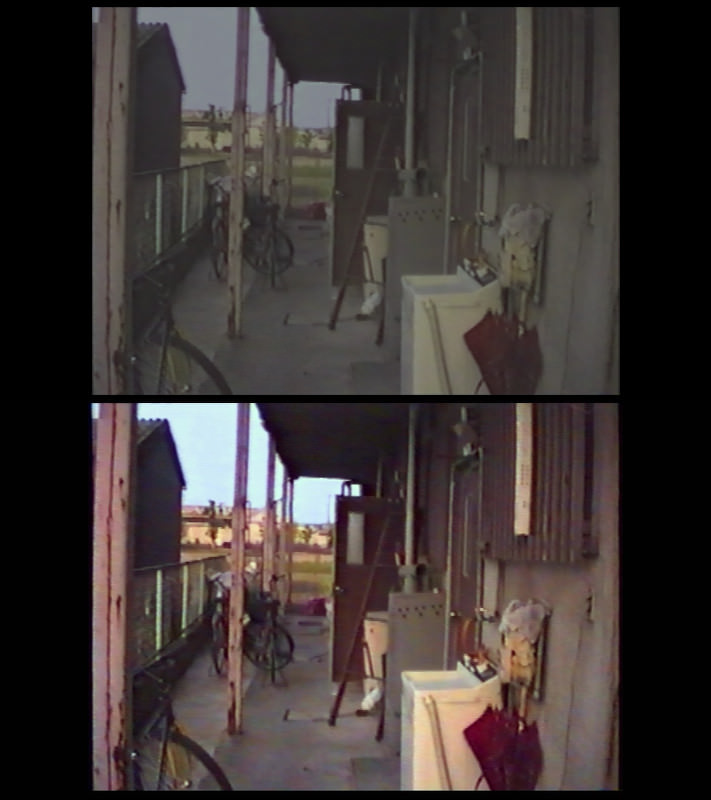
This a few tutorials that show how easy and fast it is.
https://www.youtube.com/watch?v=MI19X_JUeoI
https://www.youtube.com/watch?v=p4Uzh6rZMS8
Easy as 1, 2, 3. -
-
Regarding Vegas Movie Studio, I could say that I started to understand it pretty well although is not intuitive at all.
I wanted to know if there are "pre-set" options that we could use.
For example, I have several panoramic photos and what I just want to do is to zoom in from left to right, that's it. I've been learning how to use the Event Pan/Crop window and how to add keyframes but it doesn't do it in a accurate way and takes time. Is there a way to select many events and just make the software zoom in from left to right?
Similar situation with text. I use the Media Generators to pick up a Text Title and that works fine if all the text has the same format and appears at the same time but if I want a subtitle to appear 5 seconds after the title the only option I found is to create a different event, is that right? Isn't there a Media Generator pattern that can do that?
Thanks. -
Build a custom preset and save it, then swap out the media along the timeline. If it stutters or is not "accurate", maybe the resolution is very high so you need to prerender to get realtime playback. Or create a loop and let it go a few times.
Panning/Zooming a still is called a Ken Burns effect. It is done by keyframing, also called keyframe animation. It's an art all to itself. In Vegas, the nodes of the sequence also contain tools to "ramp" the motions.
I would study up on "Keyframe Animation" until you get that "Ah-ha" moment.
You're lucky to be learning on Vegas, it uses real English terminology. Other pro NLE's have weird verbiage. Here's a pan shot done in Sony Vegas a few years ago:
[Attachment 44704 - Click to enlarge]
Also, if the built-in text titler is hard to use, just make your own text stills. Then animate them using the same technique as a Pan/Crop/Zoom animation.
Titling should only be used for credits. The opening title sequence is normally hand made, and choreographed from stills.
P.S. You have to master Movie Studio, before going to Pro version. It takes a year to make the transition, thats how deep Vegas Pro is. Stick with it.Last edited by budwzr; 16th Feb 2018 at 12:06.
-
By "accurate" I mean that after setting the first keyframe, the second one doesn't start exactly where the first one ends (the frame and pan area) and then the third one neither in relation to the second one and so on ..... the resolution is not an issue at all. The panoramic photos can't be zoomed in a lot though.
That's a nice pan and that's exactly what I would like to do, the motion is 100% accurate.
Yeah, I have been using my own text settings, but how "animate them using the same technique as a Pan/Crop/Zoom animation"?
Regarding the example I gave you before, If I want to add a subtitle who appears 5 seconds after the title, is there a way to do it in the same event?
Thanks! -
[Attachment 44712 - Click to enlarge]
I cant remember if VegasMovieStudio can composite PNG stills. Let me research.
I don't have a copy of Movie Studio anymore. The idea is to use multiple tracks on the timeline.Last edited by budwzr; 18th Feb 2018 at 16:15.
Similar Threads
-
What Basic software: Convert image + sound to mp4 video
By tetrahall in forum Newbie / General discussionsReplies: 14Last Post: 21st Dec 2018, 14:23 -
Best free software for basic combining of an audio track with slides?
By kelemvor in forum EditingReplies: 2Last Post: 12th Oct 2017, 15:54 -
Free (not free trial) basic video editing software-which one suggested.
By video2016 in forum EditingReplies: 7Last Post: 12th Jul 2016, 16:14 -
Basic video editing software
By cpper in forum EditingReplies: 4Last Post: 16th Apr 2015, 01:36 -
Basic Video Production
By kswichael in forum Newbie / General discussionsReplies: 7Last Post: 13th Dec 2013, 19:30




 Quote
Quote