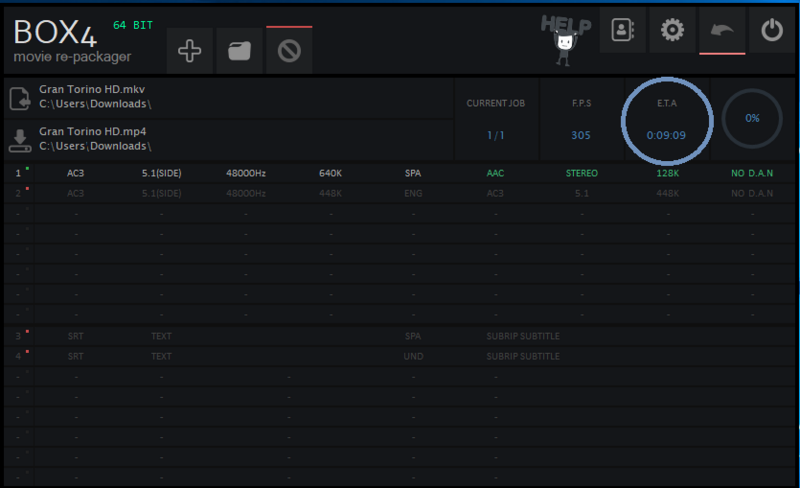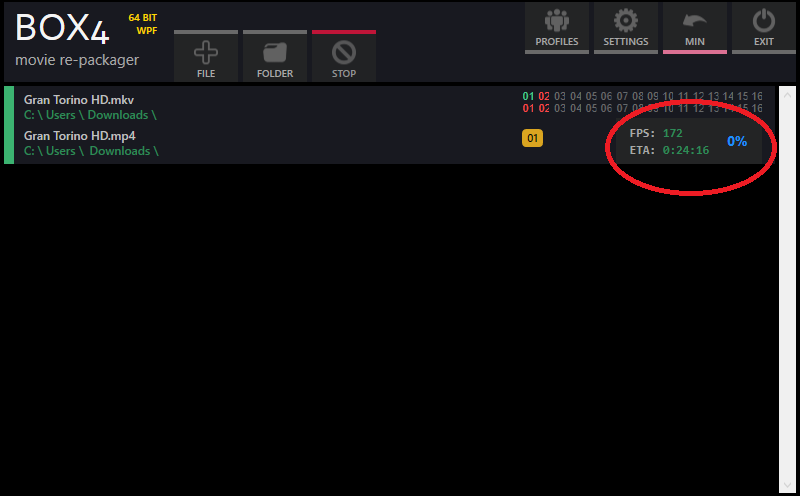Try StreamFab Downloader and download from Netflix, Amazon, Youtube! Or Try DVDFab and copy Blu-rays! or rip iTunes movies!
+ Reply to Thread
Results 61 to 90 of 94
Thread
-
Hi,
Is it possible to add DTS Core muxing from DTS HD-MA/DTS like this:
Extract DTS Core
Combine extracted DTS core with original video into new MP4 fileCode:ffmpeg -i movie.mkv -strict experimental -bsf:a dca_core movie.dts
DTS Core in MP4 supported by many TVs. Would be nice to have.Code:ffmpeg -i movie.mkv -i movie.dts -c:v copy -c:a copy -strict experimental -map 0:v:0 -map 1:a:0 movie.mp4
And also can you add encoding to EAC3. EAC3 has larger bitrates 1640 would be nice and also supported by PCs, TVs and Consoles.
Encode to eac3 1640kbps
Thank you!Code:ffmpeg -i movie.mkv -strict experimental -c:v copy -c:a eac3 -b:a 1640k movie.mp4
-
Would be nice if it could have the chance to select Constant Framerate or Variable Framerate, I just tried to encode a MKV file to make it Web Optimized MP4 and it was CFR on the MKV it was changed to Variable on the output MP4, not ideal.
Thanks for all the hard work. -
Extract from the FFMPEG page:
BOX4 uses the 'b' option, thus CBR. The program you use, or the fact it's in an MP4 may be showing you something different to what it is. Maybe other users can help with that. Lastly, BOX4 v2 is depreciated, finished.8.1 aac
Advanced Audio Coding (AAC) encoder.
This encoder is the default AAC encoder, natively implemented into FFmpeg. Its quality is on par or better than libfdk_aac at the default bitrate of 128kbps. This encoder also implements more options, profiles and samplerates than other encoders (with only the AAC-HE profile pending to be implemented) so this encoder has become the default and is the recommended choice.
8.1.1 Options
b
Set bit rate in bits/s. Setting this automatically activates constant bit rate (CBR) mode. If this option is unspecified it is set to 128kbps. -
brokk asked about variable framerate, not variable bitrate.
To detect wether or not an mkv uses variable or constant framerate you'd have to parse it whole and even then often account for some jitter. I don't think ffmpeg does that. Do you actually have any problems with the output files (i.e. a player doesn't play the file or it becomes out-of-sync)? -
-
thanks so much for making this, I use it on all my videos for normalizing volume. In v3 will we be able to add more than 24 videos or whatever the current limit is in v2?
-
Yes, v3, which seems very stable, no reported bugs/crashes, allows up to 99 videos in a single session.
-
-
-
Last edited by Anonymous10; 8th Oct 2018 at 11:17.
-
After having tried different methods to make it portable, the best way I've found is with Winrar.
https://www.youtube.com/watch?v=8m5esQJ0cBULast edited by Anonymous10; 9th Oct 2018 at 07:29.
-
-
┐No answers? Ok, well then. I'll continue with version v2... Although I admit that new version is more practical and beautiful.
-
All settings are exactly the same, especially normalization and audio encoding settings?
P.S.: Don't use external image hosters. You can upload images and other attachments directly to the forum. -
Last edited by Anonymous10; 10th Oct 2018 at 12:36.
-
Box4 v2 Portable Version: Profile & Settings
[Attachment 46872 - Click to enlarge]
[Attachment 46874 - Click to enlarge]Last edited by Anonymous10; 10th Oct 2018 at 07:16.
-
You can't determine how long the process will take by the E.T.A display. E.T.A is exactly what it says: ESTIMATED Time of Arrival and you can not, as in most programs, do it at the start (0%) of the process as in your screen shots. It takes a little time to settle down.
The commands, and the process, being sent to FFMPEG are the same between v2 and v3. Excluding the possibility of some crazy oversight on my part, they should both take similar times - with all settings being the same of course. You should time it with an external device.
Also, can you please think a little more about uploading 'portable' versions of BOX4. If for some reason there's something wrong with them then I'm the one who gets all the flak. -
Sorry, I just wanted to help. I can cancell portable version link if you want.
I love this software so much. Anyway even at 10% as you can see V2 is faster.
I was just trying to help, if it bothers you I'll stop doing it, I will not comment any more.
Test File: Mkv: Mayans M.C. HD S01E06 HD 1080p. (1,47 GB)
V2
[Attachment 46875 - Click to enlarge]
V3
[Attachment 46876 - Click to enlarge]Last edited by Anonymous10; 10th Oct 2018 at 08:03.
-
I can't do much testing now but I just did a quick test with two different files between v2 and v3.
In my quick test v3, which changed to WPF and an updated FFMPEG, with no audio filters, was much faster:
Movie Length: 02H 08M
Time Taken:
v2: 4:17
v3: 2:14
Movie Length: 50M 54S
Time Taken:
v2: 1:16
v3: 0:45 -
As a side note, I've noticed from your screen shots you seem to have some default windows fonts missing. What Windows are you using?
-
-
In BOX4 v2, the E.T.A was based on frames, taking the current frame number, and total frame count. However, this was not always accurate. A lot of times, FFPROBE doesn't specify the total frames thus a calculation had to be made using the movie duration, and frames per second. Although better than nothing was not accurate.
In BOX4 v3, the actual current and total duration is used, which is always specified, thus, a more accurate E.T.A.
So simple answer is BOX4 v2 E.T.A is unreliable, v3 is correct, which is why I said you need to time with an external watch/clock/phone to know the differences in speed between v2 and v3.
I hope that makes sense.
The next beta will allow you to log what is happening and save a text/log file so you can check settings and timings.
Similar Threads
-
BOX4 (depreciated!)
By video.baba in forum Video ConversionReplies: 49Last Post: 6th Dec 2017, 18:16 -
DVBViewer Wher to download beta version?
By mzso in forum DVB / IPTVReplies: 0Last Post: 25th Apr 2015, 09:14 -
Vidcoder Version 2.0.0.0.0 Beta x64... can't get started
By kirkmc in forum Newbie / General discussionsReplies: 9Last Post: 11th Feb 2015, 18:47 -
MKV to MP4 PHP Version 0.7 Beta
By zivtal in forum Video ConversionReplies: 8Last Post: 5th Jun 2014, 18:36 -
From Digi Beta or Analog Beta to MP4 keeping CC
By andreschapero in forum Video ConversionReplies: 1Last Post: 2nd Dec 2013, 23:57




 Very kind of you.
Very kind of you. Quote
Quote

 Unless you make a good portable version.
Unless you make a good portable version.