I want a Lossless audio codec to show up in this window:
Is it possible to make FLAC or something else show up there?
+ Reply to Thread
Results 1 to 5 of 5
-
-
For it to show up there, you would need to have an ACM-based flac encoder installed. AFAIK, while there is a Directshow one, I don't see one for ACM. Someone would have to program that.
Scott -
Hello,
sorry i have one question. Do you feed virtualdub also with lossless audio?
Bernix -
AnonymousGuest
As Cornucopia said, there is no [ viable ] ACM .dll for a lossless audio format — even though the AVI container does support variable-bitrate audio.
And if there was, it should be for ALAC, MPEG4-ALS, even WMA Lossless. Flac has always been a mess and IMHO would not be worth the effort.
https://hydrogenaud.io/index.php/topic,16048.0.htmlLast edited by Marsia Mariner; 20th Jan 2018 at 11:23. Reason: edit
-
"<No compression (PCM)>" is lossless.

Are you using it for some kind of intermediate? IMHO PCM is good enough for that - even uncompressed audio is often small enough. As the others said there doesn't really seem to be a common lossless codec for AVI. It is possible to use FLAC with the "External Encoders" feature (preferably with non-avi output, e.g. mkv) but that is more complicated than just selecting a codec in the ACM codec selection.
More info in VirtualDub help (F1) via Processing->Using external encoders and here.
(All that said: there are FLAC ACM versions. I haven't tested them, though. VBR in AVI is not a problem per se, only variable frame length.)
Similar Threads
-
True Lossless Compression
By Wayneman101 in forum Video ConversionReplies: 11Last Post: 25th May 2016, 22:02 -
VirtualDub missing compression codec options?
By raena in forum Newbie / General discussionsReplies: 15Last Post: 9th Sep 2015, 20:47 -
Lossless (10 Bit RGB 444) and (10 Bit YUV 422) Compression Codec's
By JasonCA in forum Video ConversionReplies: 62Last Post: 26th Dec 2014, 00:40 -
best video lossless compression
By blackion in forum Newbie / General discussionsReplies: 6Last Post: 13th Sep 2013, 13:47 -
No Huffyuv Codec under VirtualDub Compression?
By djrazr in forum Newbie / General discussionsReplies: 2Last Post: 22nd Jan 2013, 12:51




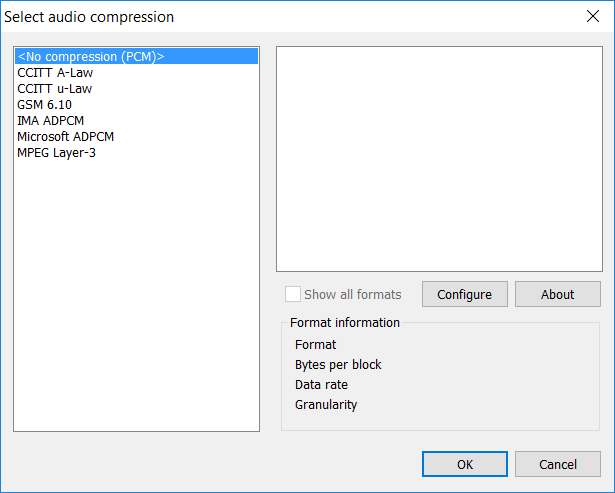
 Quote
Quote