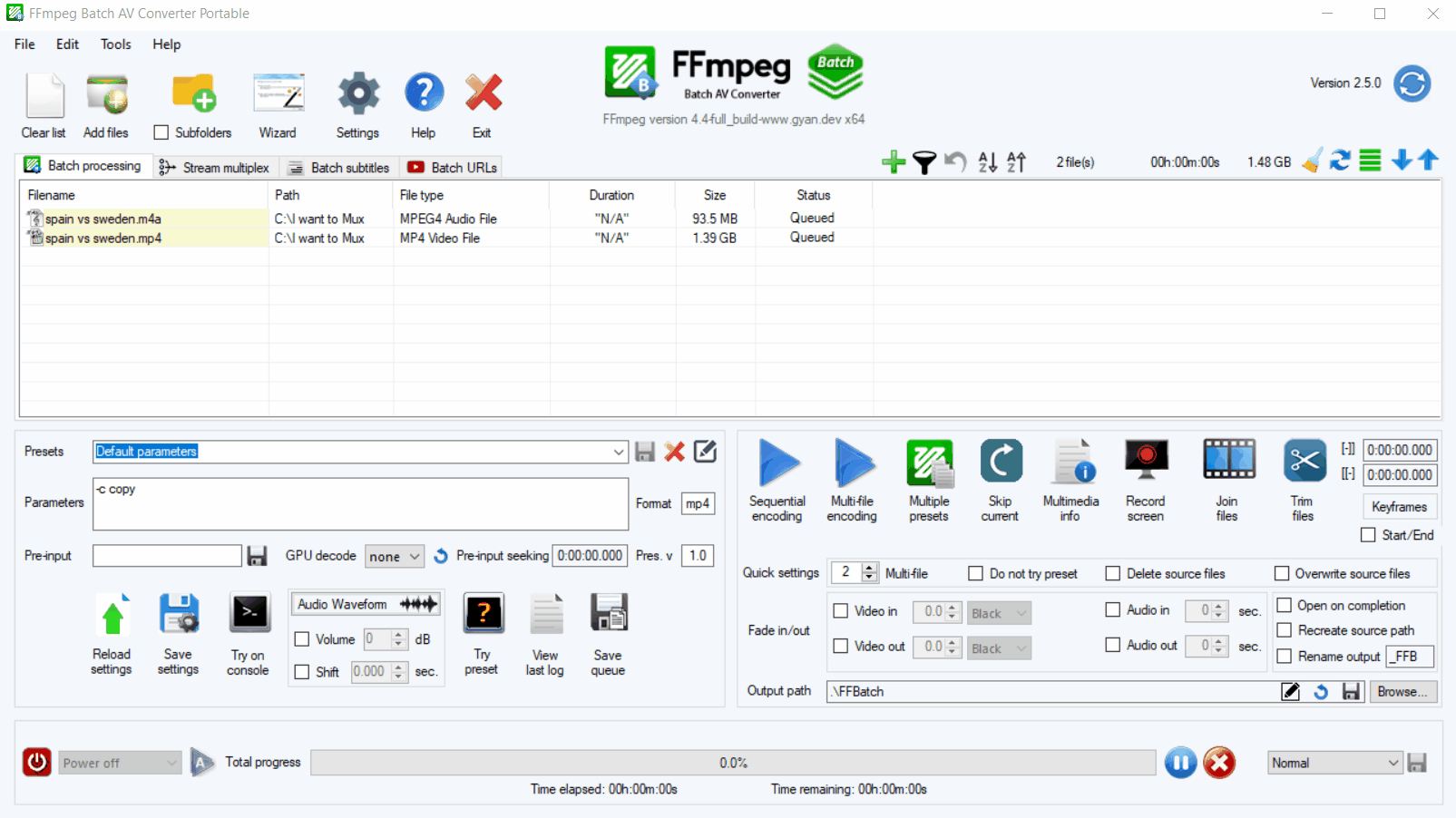I am not sure if you know this issue with latest version. There is a issue with the pausing feature when i pause the quad list it pause fine but when i unpause it nothing happens it does not resume if i pause it say half way through then i go to resume it it just sits there now the only way to resume the quad list is that i got to abort then restart from from the start of whatever I'm converting. I do not remember if it happened in early version. Im using windows 10 could anyone check on this if it happens to them?
Try StreamFab Downloader and download from Netflix, Amazon, Youtube! Or Try DVDFab and copy Blu-rays! or rip iTunes movies!
+ Reply to Thread
Results 541 to 570 of 721
Thread
-
-
firekid, I'm guessing the error you are getting is in reference to the subtitle file not being found? Can you move the subtitle file into the same folder as your source video file, remove any path references and just make it thus?
If you cannot move the subtitle file, this might work. I did not try it for subtitles, but I remember I had to use some strange escaping on Windows to get the VMAF filter to work correctly: double back-slash escaping the drive's colon and forward-slash the directory structure. Maybe this is the same?Code:-c:v libx264 -crf 20 -c:a copy -vf "ass=aa.ass"
Code:-c:v libx264 -crf 20 -c:a copy -vf "ass=D\\:/Download/aa.ass"
-
Hi!
Thanks a lot for your software, I heard of it recently, and now I barely use the ffmpeg command line...
I'm using ffmpeg-normalize for a lot of files: https://github.com/slhck/ffmpeg-normalize
It normalizes audio tracks inside a video file to EBUR128 without reencoding video. It does tow audio passes, one for anaylizing and a last one for normalizing. It uses ffmpeg engine but itís a python library.
You call it from de command line with: ffmpeg-normalize <input>
Do you think itís possible to include a buton in your program to use this library?
The idea is that your program adds "ffmpeg-normalize" instead of "ffmpeg -i"
-
Hi i was trying to set up a new thing in wizard as soon as i selected the two pass i get this error See the end of this message for details on invoking
just-in-time (JIT) debugging instead of this dialog box.
************** Exception Text **************
System.UnauthorizedAccessException: Access to the path 'C:\Program Files\EibolSoft\FFmpeg Batch AV Converter\settings' is denied.
at System.IO.__Error.WinIOError(Int32 errorCode, String maybeFullPath)
at System.IO.Directory.InternalCreateDirectory(String fullPath, String path, Object dirSecurityObj, Boolean checkHost)
at System.IO.Directory.InternalCreateDirectoryHelper( String path, Boolean checkHost)
at FFBatch.AeroWizard3.cb_w_presets_SelectedIndexChanged(Obj ect sender, EventArgs e)
at System.Windows.Forms.ComboBox.OnSelectedIndexChang ed(EventArgs e)
at System.Windows.Forms.ComboBox.set_SelectedIndex(In t32 value)
at FFBatch.AeroWizard3.wizard3_SelectedPageChanged(Ob ject sender, EventArgs e)
at AeroWizard.WizardPageContainer.InitialSetup()
at System.Windows.Forms.Control.WmCreate(Message& m)
at System.Windows.Forms.Control.WndProc(Message& m)
at System.Windows.Forms.NativeWindow.Callback(IntPtr hWnd, Int32 msg, IntPtr wparam, IntPtr lparam)
************** Loaded Assemblies **************
mscorlib
Assembly Version: 4.0.0.0
Win32 Version: 4.8.4360.0 built by: NET48REL1LAST_C
CodeBase: file:///C:/Windows/Microsoft.NET/Framework64/v4.0.30319/mscorlib.dll
----------------------------------------
FFBatch
Assembly Version: 2.4.1.0
Win32 Version: 2.4.1
CodeBase: file:///C:/Program%20Files/EibolSoft/FFmpeg%20Batch%20AV%20Converter/FFBatch.exe
----------------------------------------
System.Windows.Forms
Assembly Version: 4.0.0.0
Win32 Version: 4.8.4341.0 built by: NET48REL1LAST_C
CodeBase: file:///C:/WINDOWS/Microsoft.Net/assembly/GAC_MSIL/System.Windows.Forms/v4.0_4.0.0.0__b77a5c561934e089/System.Windows.Forms.dll
----------------------------------------
System
Assembly Version: 4.0.0.0
Win32 Version: 4.8.4360.0 built by: NET48REL1LAST_C
CodeBase: file:///C:/WINDOWS/Microsoft.Net/assembly/GAC_MSIL/System/v4.0_4.0.0.0__b77a5c561934e089/System.dll
----------------------------------------
System.Drawing
Assembly Version: 4.0.0.0
Win32 Version: 4.8.4084.0 built by: NET48REL1
CodeBase: file:///C:/WINDOWS/Microsoft.Net/assembly/GAC_MSIL/System.Drawing/v4.0_4.0.0.0__b03f5f7f11d50a3a/System.Drawing.dll
----------------------------------------
System.Core
Assembly Version: 4.0.0.0
Win32 Version: 4.8.4360.0 built by: NET48REL1LAST_C
CodeBase: file:///C:/WINDOWS/Microsoft.Net/assembly/GAC_MSIL/System.Core/v4.0_4.0.0.0__b77a5c561934e089/System.Core.dll
----------------------------------------
Microsoft.VisualBasic
Assembly Version: 10.0.0.0
Win32 Version: 14.8.4084.0 built by: NET48REL1
CodeBase: file:///C:/WINDOWS/Microsoft.Net/assembly/GAC_MSIL/Microsoft.VisualBasic/v4.0_10.0.0.0__b03f5f7f11d50a3a/Microsoft.VisualBasic.dll
----------------------------------------
System.Configuration
Assembly Version: 4.0.0.0
Win32 Version: 4.8.4190.0 built by: NET48REL1LAST_B
CodeBase: file:///C:/WINDOWS/Microsoft.Net/assembly/GAC_MSIL/System.Configuration/v4.0_4.0.0.0__b03f5f7f11d50a3a/System.Configuration.dll
----------------------------------------
System.Xml
Assembly Version: 4.0.0.0
Win32 Version: 4.8.4084.0 built by: NET48REL1
CodeBase: file:///C:/WINDOWS/Microsoft.Net/assembly/GAC_MSIL/System.Xml/v4.0_4.0.0.0__b77a5c561934e089/System.Xml.dll
----------------------------------------
System.Runtime.Remoting
Assembly Version: 4.0.0.0
Win32 Version: 4.8.4084.0 built by: NET48REL1
CodeBase: file:///C:/WINDOWS/Microsoft.Net/assembly/GAC_MSIL/System.Runtime.Remoting/v4.0_4.0.0.0__b77a5c561934e089/System.Runtime.Remoting.dll
----------------------------------------
AeroWizard
Assembly Version: 2.2.9.0
Win32 Version: 2.2.9.0
CodeBase: file:///C:/Program%20Files/EibolSoft/FFmpeg%20Batch%20AV%20Converter/AeroWizard.DLL
----------------------------------------
Accessibility
Assembly Version: 4.0.0.0
Win32 Version: 4.8.4084.0 built by: NET48REL1
CodeBase: file:///C:/WINDOWS/Microsoft.Net/assembly/GAC_MSIL/Accessibility/v4.0_4.0.0.0__b03f5f7f11d50a3a/Accessibility.dll
----------------------------------------
Microsoft.CSharp
Assembly Version: 4.0.0.0
Win32 Version: 4.8.4084.0
CodeBase: file:///C:/WINDOWS/Microsoft.Net/assembly/GAC_MSIL/Microsoft.CSharp/v4.0_4.0.0.0__b03f5f7f11d50a3a/Microsoft.CSharp.dll
----------------------------------------
System.Dynamic
Assembly Version: 4.0.0.0
Win32 Version: 4.8.4084.0
CodeBase: file:///C:/WINDOWS/Microsoft.Net/assembly/GAC_MSIL/System.Dynamic/v4.0_4.0.0.0__b03f5f7f11d50a3a/System.Dynamic.dll
----------------------------------------
Anonymously Hosted DynamicMethods Assembly
Assembly Version: 0.0.0.0
Win32 Version: 4.8.4360.0 built by: NET48REL1LAST_C
CodeBase: file:///C:/WINDOWS/Microsoft.Net/assembly/GAC_64/mscorlib/v4.0_4.0.0.0__b77a5c561934e089/mscorlib.dll
----------------------------------------
System.Dynamic.DynamicAssembly
Assembly Version: 0.0.0.0
Win32 Version: 4.8.4084.0
CodeBase: file:///C:/WINDOWS/Microsoft.Net/assembly/GAC_MSIL/System.Dynamic/v4.0_4.0.0.0__b03f5f7f11d50a3a/System.Dynamic.dll
----------------------------------------
************** JIT Debugging **************
To enable just-in-time (JIT) debugging, the .config file for this
application or computer (machine.config) must have the
jitDebugging value set in the system.windows.forms section.
The application must also be compiled with debugging
enabled.
For example:
<configuration>
<system.windows.forms jitDebugging="true" />
</configuration>
When JIT debugging is enabled, any unhandled exception
will be sent to the JIT debugger registered on the computer
rather than be handled by this dialog box.
Im using windows 10. I was trying to but the two pass in wizard to create a new present does not work but if i use regular pass it works just fine no errors. -
Sorry posted second by mistake. I thought first one didn't go through cause it didn't go back to the thread.
-
-
Hi, apologize for the bug, I hope this patched version solves it for good
-
E @ 8:19pm ET USA: for what it's worth, this also works in version 2.3.6 - I am working to determine which version it stopped working in.
E @ 10:00pm ET USA: it works in version 2.3.6 but doesn't work after that beginning with 2.3.7 and forward.
I just registered on this forum to provide some feedback. I love this software, but in the latest version (2.4.1), I am getting the below errors that didn't appear in a prior one I was using (2.3.2). Please fix these because I LOVE your app. I am encoding using hevc_nvenc with the below parameters that when I remove them it removes the errors, but they are essential to my conversion string:
-tune grain -deblock -3:-1 -b -pyramid strict -psy-rd 2.5 -rc vbr_hq
--------------------------------------------------------------------
Codec AVOption psy-rd (Strength of psychovisual optimization, in : format.) specified for output file #0 (C:\Users\Computer\AppData\Local\Temp\\FFBatch_tes t\War and Peace.mkv) has not been used for any stream. The most likely reason is either wrong type (e.g. a video option with no video streams) or that it is a private option of some encoder which was not actually used for any stream.
Codec AVOption deblock (Loop filter parameters, in form.) specified for output file #0 (C:\Users\Computer\AppData\Local\Temp\\FFBatch_tes t\War and Peace.mkv) has not been used for any stream. The most likely reason is either wrong type (e.g. a video option with no video streams) or that it is a private option of some encoder which was not actually used for any stream.
Codec AVOption b-pyramid (Keep some B-frames as references.) specified for output file #0 (C:\Users\Computer\AppData\Local\Temp\\FFBatch_tes t\War and Peace.mkv) has not been used for any stream. The most likely reason is either wrong type (e.g. a video option with no video streams) or that it is a private option of some encoder which was not actually used for any stream.
[hevc_nvenc @ 000001ecd8a5af00] [Eval @ 000000d3271fddc0] Undefined constant or missing '(' in 'grain'
[hevc_nvenc @ 000001ecd8a5af00] Unable to parse option value "grain"
[hevc_nvenc @ 000001ecd8a5af00] Error setting option tune to value grain.
Error initializing output stream 0:0 -- Error while opening encoder for output stream #0:0 - maybe incorrect parameters such as bit_rate, rate, width or height
Encoding test failed. CHECK OUTPUT ABOVELast edited by Gabriel_Aurelius; 17th Jul 2021 at 21:00.
-
Always check available settings in your current ffmpeg version.
For example in ffmpeg 4.4 from gyan, there is no grain tuning.Code:ffmpeg -h encoder=hevc_nvenc
Code:-tune <int> E..V....... Set the encoding tuning info (from 1 to 4) (default hq) hq 1 E..V....... High quality ll 2 E..V....... Low latency ull 3 E..V....... Ultra low latency lossless 4 E..V....... Lossless -
Hello @Eibol
I just discovered this tool and i think it is a great tool, but it is not comfortable to work with it as it is blurry compared to other applications i have on my computer.
Can you try to fix the resolution/sharpness of the program?
I attached a screenshot below for you to see how it looks like, i'm using Windows 10 Pro x64:
[Attachment 60152 - Click to enlarge] -
-
-
-
I tried to use the tool for the first time to join an audio stream and a video stream together, but i got the error below.

Any tips?
[Attachment 60172 - Click to enlarge] -
-
-
Hi, thanks for the detailed report and screencast. I now see the issue is that the application is not reporting the audio and video streams duration, that's probably
runtime error's cause.
You can try replacing your current version with this patched executable version to check if issue is solved. The only caveat is that with files not reporting duration, progress info is not displayed.
-
Patched executable version v2.5.0 for burn subtitles bug, to replace current v2.5.0.
Fixes a bug with Batch Burn subtitles feature (subtitles filter bug with absolute paths).
Patched executable v2.5.0 -
First off: GREAT TOOL. THANK YOU to the creator(s), Eibol. However, I have a problem on how to implement the command, below, in the "Parameters" field, especially when I want to batch multiple files. In addition, the command is to address audio & video sync issues where the audio is AHEAD of the video:
$ ffmpeg -i file.mkv -itsoffset 3 -i file.mkv -c:a copy -c:v copy -map 0:v:0 -map 1:a:0 out.mkv -
Hi, I don't know if you tried the shift option, in the Audio settings, or adding such -itoffset 3 at pre-input parameters.
I don't get to understand your command. -i file.mkv is automatically added, you must not added in parameters field.
Then, you reuse the input file.mkv
Maybe you could try at Multiplex tab.
-
Thanks for responding. I tried the pre-input parameters with the -itsoffset 3 with no luck. The command line is to address audio and video sync issues, and only seems to work on the "Try on Console," which is BOXED in PURPLE in the image below. My main goal is to create a command line that will be suitable for multiple files in the "Parameters" field, which is BOXED in RED in the image below. Thus, how would I proceed to using the command on the Stream Multiplex tab?
-
Your desired ffmpeg command could be batch translated into this in parameters:
%1 is the input file name reused.Code:-itsoffset 3 -i %1 -c:a copy -c:v copy -map 0:v:0 -map 1:a:0
The output filename will be the same input file name, s you should change output path, or enable "Rename output" with something like "_sync".
It seems to work. I hope that works as expected.
-
-
-
FFmpeg log sesion: 9/7/2021 12:00:53 AM
-------------------------------
Input #0, matroska,webm, from 'C:\Users\Owner\Desktop\Shigatsu wa Kimi no Uso S01E04 - The Journey.mkv':
Metadata:
encoder : libebml v1.4.2 + libmatroska v1.6.4
creation_time : 2021-08-13T03:42:11.000000Z
Duration: 00:22:52.20, start: 0.000000, bitrate: 791 kb/s
Chapters:
Chapter #0:0: start 0.000000, end 64.982000
Metadata:
title : Prologue
Chapter #0:1: start 64.982000, end 155.030000
Metadata:
title : Opening
Chapter #0:2: start 155.030000, end 844.052000
Metadata:
title : Part 1
Chapter #0:3: start 844.052000, end 1276.108000
Metadata:
title : Part 2
Chapter #0:4: start 1276.108000, end 1372.204000
Metadata:
title : Ending
Stream #0:0(eng): Video: h264 (High), yuv420p(progressive), 1280x720, SAR 1:1 DAR 16:9, 23.98 fps, 23.98 tbr, 1k tbn, 50 tbc (default)
Metadata:
BPS : 520560
DURATION : 00:22:52.204000000
NUMBER_OF_FRAMES: 32900
NUMBER_OF_BYTES : 89289406
_STATISTICS_WRITING_APP: mkvmerge v60.0.0 ('Are We Copies?') 64-bit
_STATISTICS_WRITING_DATE_UTC: 2021-08-13 03:42:11
_STATISTICS_TAGS: BPS DURATION NUMBER_OF_FRAMES NUMBER_OF_BYTES
Stream #0:1(eng): Audio: aac (LC), 48000 Hz, stereo, fltp (default)
Metadata:
title : English 2.0 channel AAC
BPS : 237431
DURATION : 00:22:51.221000000
NUMBER_OF_FRAMES: 64276
NUMBER_OF_BYTES : 40696380
_STATISTICS_WRITING_APP: mkvmerge v60.0.0 ('Are We Copies?') 64-bit
_STATISTICS_WRITING_DATE_UTC: 2021-08-13 03:42:11
_STATISTICS_TAGS: BPS DURATION NUMBER_OF_FRAMES NUMBER_OF_BYTES
Stream #0:2: Attachment: otf
Metadata:
filename : ArnoPro-Regular.otf
mimetype : application/vnd.ms-opentype
Stream #0:3: Attachment: otf
Metadata:
filename : Corbert-Regular.otf
mimetype : application/vnd.ms-opentype
Stream #0:4: Attachment: otf
Metadata:
filename : Delicious-Bold.otf
mimetype : application/vnd.ms-opentype
Stream #0:5: Attachment: otf
Metadata:
filename : Delicious-BoldItalic.otf
mimetype : application/vnd.ms-opentype
Stream #0:6: Attachment: ttf
Metadata:
filename : AveriaSerif-Light.ttf
mimetype : application/x-truetype-font
Stream #0:7: Attachment: ttf
Metadata:
filename : BRUS445N.TTF
mimetype : application/x-truetype-font
Stream #0:8: Attachment: ttf
Metadata:
filename : CENSCBK.TTF
mimetype : application/x-truetype-font
Stream #0:9: Attachment: ttf
Metadata:
filename : CENSCBK_0.TTF
mimetype : application/x-truetype-font
Stream #0:10: Attachment: ttf
Metadata:
filename : Fertigo_0.ttf
mimetype : application/x-truetype-font
Stream #0:11: Attachment: ttf
Metadata:
filename : FloweringBuds.ttf
mimetype : application/x-truetype-font
Stream #0:12: Attachment: ttf
Metadata:
filename : FRABK.TTF
mimetype : application/x-truetype-font
Stream #0:13: Attachment: ttf
Metadata:
filename : Gabriola.ttf
mimetype : application/x-truetype-font
Stream #0:14: Attachment: ttf
Metadata:
filename : IMPERATOR.TTF
mimetype : application/x-truetype-font
Stream #0:15: Attachment: ttf
Metadata:
filename : WickedScaryMovie.ttf
mimetype : application/x-truetype-font
Stream #0:16: Attachment: ttf
Metadata:
filename : DFHSG7_0.TTC
mimetype : application/x-truetype-font
C:\\\\\\Users\\\\Owner\\\\Desktop\\\\Shigatsu: No such file or directory
---------------------End of Shigatsu wa Kimi no Uso S01E04 - The Journey.mkv log-------------------------------
Average performance: 686x | 1645 fps
-----------------------
END OF LOG FILE
-----------------------
Total time: 00h:00m:02s
LOG SIZE: 4 KB -
THANK YOU. THANK YOU. It worked on your program. I really appreciate that you take your personal time to resolve issues on your freeware. Thanks again because I was about to use the .bat script I created from a combination script, posted about 8 years ago on videohelp.com. Your GUI of ffmpeg is superb. -
I'm not sure if you're the right person to ask, but do you know why FFmpeg doesn't support FDK_AAC (LC_AAC, HE-AACv1, and HE-AACv2), even though they have the encoding parameters on their website: https://trac.ffmpeg.org/wiki/Encode/AAC?
Similar Threads
-
Batch trim using FFMPEG
By taonas in forum EditingReplies: 4Last Post: 25th Feb 2021, 10:17 -
(HELP PLEASE) FFmpeg - Batch Remove metadata
By uppon2 in forum Newbie / General discussionsReplies: 14Last Post: 3rd Jun 2016, 06:47 -
Batch stabilize script for ffmpeg
By racer-x in forum Video ConversionReplies: 20Last Post: 2nd Jun 2016, 17:10 -
FFMPEG Batch Converter! Help Please
By kerafb in forum Video ConversionReplies: 0Last Post: 15th Jan 2016, 19:18 -
Can I get a little help with an ffmpeg script/batch file?
By Iced Coffee in forum Newbie / General discussionsReplies: 14Last Post: 26th Aug 2015, 01:56




 Quote
Quote