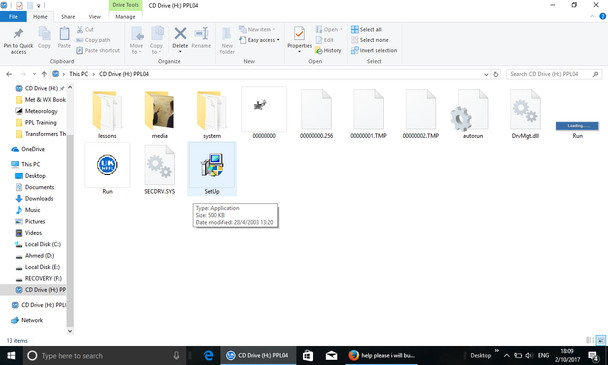From 2 days i have got something like book but is is an CD for educational purpose and the file is .img and another one is .iso i got daeomon tools for mounting and the problem starts here because no auto-start shown and i opened the virtual CD manually and set up it and play it manually from run in the files of the CD but in the end nothing happened
I have tried daemon tools many versions, Poweriso, many other programs nothing happened.
I know maybe i post in the wrong place but please i have to do this i am waiting for your generous replies and do not late for me i have exams after 2 weeks
I am using windows 10 x64
Thank you
Try StreamFab Downloader and download from Netflix, Amazon, Youtube! Or Try DVDFab and copy Blu-rays! or rip iTunes movies!
+ Reply to Thread
Results 1 to 12 of 12
Thread
-
-
Once you mount the disc you should have the main directory with all the files and folders listed.
please post the list of all the files/filenames you can see.
Please use normal text to post like everyone else. No one here, to my knowledge, is blind!
Edit: The setup program might not like Windows 10, or you may have to run as Administrator, or you might have to use
one of the compatibility modes. Try those options too.Last edited by transporterfan; 2nd Oct 2017 at 11:18.
-
There are two 'Run' files and a 'Setup' file. Have you tried installing from each?
-
-
-
have you tried the suggestions in my previous edit? Another option is to try copying the files to a folder on the hard drive and try running it from there.
-
-
Have you tried burning the iso file to another disc?
https://neosmart.net/wiki/burning-iso-images-with-imgburn/
and installing it from there? -
-
The .img and .iso files are containers. A method of storing files (sometimes an entire disc) in...a single file. They sometimes need to be burned to a disc before the contained program files can be run. Mounting them on a virtual drive is sometimes not enough. They have to be burned to a CD.
Similar Threads
-
Composite digital signal into laptop: can't find signal stream on laptop!!
By herder in forum CapturingReplies: 19Last Post: 17th Jul 2016, 14:11 -
vegas 13 burn dvd blu ray without rendering ,question about burn
By rama in forum EditingReplies: 11Last Post: 14th Mar 2016, 07:52 -
copy same software installation from laptop A to laptop B ?
By vhelp in forum ComputerReplies: 9Last Post: 7th Oct 2015, 12:21 -
Can my laptop play 3D??
By spyderrp7 in forum Newbie / General discussionsReplies: 7Last Post: 25th Jun 2015, 03:01 -
Which laptop?
By alegator in forum ComputerReplies: 0Last Post: 8th Oct 2012, 13:46




 Quote
Quote