I noticed the video on the Blu-Ray is a lot darker than the video on my DVD. Honestly I feel like I can see much more things in the DVD version due to it being brighter or having different levels.
Can someone help me adjust the Blu-Ray video to lighten it a bit? It doesn't have to be as bright as the DVD version because I feel that one is too bright, but anything closer to the DVD's brightness and colors would be nice.
That really dark image I have of them at night, I would like to be able to see the details on that torn up couch and other things in the background like I can see in the DVD version. I can't even see the tree or the lines on the couch in the left side of the picture in the Blu-Ray version.
DVD
BLU-RAY
DVD
BLU-RAY
Try StreamFab Downloader and download from Netflix, Amazon, Youtube! Or Try DVDFab and copy Blu-rays! or rip iTunes movies!
+ Reply to Thread
Results 1 to 22 of 22
Thread
-
Last edited by killerteengohan; 13th Sep 2017 at 00:38.
-
So, why not keep the DVD version?
Just because the label says "BluRay" doesn't keep it from being crap.- My sister Ann's brother -
I am aware of that, but for this source, the image and detail look clearer to me on the Blu-Ray. At least I like the look of it better. If the darkness I was talking about was fixed I think it looks better overall. That darkness level is the only thing I don't like about it. The Blu-Ray also has scenes that the DVD did not have in them so again another reason for me to prefer the Blu-Ray.
I tried raising the contrast a little, but it doesn't really help too much. It's better, just not good enough or barely having an effect.Last edited by killerteengohan; 13th Sep 2017 at 02:50.
-
Maybe up the brightness to taste and then up the contrast to keep blacks black. The bluray looks fine to me, bit more realistic lighting.
-
I tried messing with contrast and brightness already. There's probably better ways than that way, I just don't know them and a lot of the more knowledgeable people on here, might.
It might look fine to you, but I do not like the lighting. Its way too dark and multiple things that are there, cannot be seen as a result of it. I can't even see the tree or the lines on the couch in the left side of the picture. That's why I am asking how to fix it or adjust it better. -
Well I'm not having too much luck with this. So far I seem to be okay with this.
It looks better than tweaking contrast and brightness. It also looked better than using this. YLevelsS(16,1.3,255,0,255)Code:coloryuv(off_y=5, off_u=0, off_v=0) tweak(bright=-1.00, coring=false) smoothtweak(saturation=1.04, dither=-1, interp=0, limiter=true)
I'm really hoping someone has a better method than the one I have picked so far. -
You might "like it" better but
objectively and measurably the ugly and badly crushed BluRay "detail" looks like something that someone with any sense wouldn't want to step in. If that BluRay is really retail (it isn't) it's prime YouTube material for the visually dysfunctional.
But whatever you like. Bon chance.- My sister Ann's brother -
I'm afraid I don't get what you mean. It's not a video from YouTube, its an actual purchased retail Blu-Ray.
https://www.amazon.com/Iron-Giant-Signature-BD-Blu-ray/dp/B01DJVT53O/ref=sr_1_1?s=movi...+giant+blu+rayLast edited by killerteengohan; 13th Sep 2017 at 05:20.
-
I just noticed something weird. I put this Blu-Ray into my Blu-Ray player and watched it on my TV and the brightness looks great. I can actually see all the details in those dark scenes VERY well. They don't look nearly as dark as when I run it through my encoder preview window.
Whats up with that?Last edited by killerteengohan; 13th Sep 2017 at 05:56.
-
-
-
-
-
If it looks good on television it's supposed to look somewhat 'dull' or 'dark' by comparison on a computer monitor.
What surprises me is that you hadn't played it on your television before now. -
I never noticed this before though. This is first time I have seen this big of a difference.
I generally like to rip and filter animated DVD's and Blu-Rays on my computer, then watch them on my TV after I am done with them. I barely watch my DVD's/Blu-Rays on TV first, unless its live footage since I don't work with live footage in avisynth. -
-
Last edited by killerteengohan; 16th Sep 2017 at 06:30.
-
I made no attempt to change the colors, only the levels. Because that's what you were asking about. And I don't know which image has the right colors.
Of course. The adjustments were for that one image.
The tiny adjustments you made in post 6 will hardly make a difference. Also, why use coloryuv(off_y=5) followed by
tweak(bright=-1.00)? The latter is the same as coloryuv(off_y=-1). So you might as well use just coloryuv(off_y=4) or tweak(bright=4). -
It lowered the white brightness tint over the image a tad. y=4 was actually a tiny bit darker than the 5 with brightness=-1.00. I just preferred it is all.
Hey Jagabo, how can I open a PNG image in AVIsynth using a script so that I can write a script that will edit the PNG image instead of a video source?
I tried ImageSource() but I couldn't get it to work. -
ImageSource() should work -- that's what I used. Keep in mind that it returns an RGB video. To use ColorYUV() or Tweak() you need to convert to YUV. And the width of your SD images is 853 pixels but YV12 or YUY2 require even widths. I did this:
Also, it wasn't clear whether you used the correct matrix (601 for SD, 709 for HD) when you prepared the images -- another reason I ignored colors.Code:v1 = ImageSource("sd1.png").Crop(0,0,-1,-0).ConvertToYV12() v2 = ImageSource("hd1.png").BilinearResize(v1.width, v1.height).ConvertToYV12() StackHorizontal(v1, v2) -
To bring out dark detail without blowing out the brights you want to change the gamma. Something like this with the first pair of images:
Code:sd=ImageSource("sd1.png").Crop(0,0,-1,-0) hd=ImageSource("hd1.png") hd=hd.RGBAdjust(rg=1.7, gg=1.7, bg=1.7, rb=-3, gb=-3, bb=-3, r=1.2, g=1.2, b=1.2) hd=hd.Spline36Resize(sd.width, sd.height) StackHorizontal(sd,hd) -
The DVD levels are too hot.
The Blu-ray is too dark.
Three bears .... we need "just right".Want my help? Ask here! (not via PM!)
FAQs: Best Blank Discs • Best TBCs • Best VCRs for capture • Restore VHS
Similar Threads
-
dark video help
By amicrazyornot in forum EditingReplies: 21Last Post: 14th May 2015, 19:51 -
grainy dark video Help
By timbo2288 in forum RestorationReplies: 36Last Post: 17th Apr 2015, 17:48 -
dark and grainy video - need help
By rizdragon in forum Newbie / General discussionsReplies: 11Last Post: 3rd Dec 2013, 09:01 -
My video is pitch dark
By jimmykim100 in forum EditingReplies: 2Last Post: 9th Apr 2013, 01:38 -
Dark Video
By nfos in forum EditingReplies: 20Last Post: 26th Mar 2013, 12:29



 Quote
Quote

 Incredibly hilarious. I pass.
Incredibly hilarious. I pass.