Try StreamFab Downloader and download from Netflix, Amazon, Youtube! Or Try DVDFab and copy Blu-rays! or rip iTunes movies!
+ Reply to Thread
Results 1 to 7 of 7
Thread
-
BDSup2Sub (For a bunch there's CLI)
Subtitle Edit: Drop the XML onto Subtitle Edit. In the OCR window Rightclick -> Export -> Vobsub
Last edited by videobruger; 6th Sep 2017 at 12:48. Reason: Added link
-
And this message when using subtitle edit
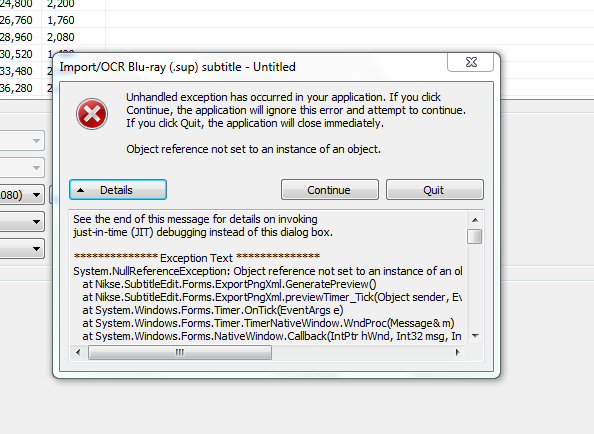
Is there a problem with the subtitle files ?
HTML Code:See the end of this message for details on invoking just-in-time (JIT) debugging instead of this dialog box. ************** Exception Text ************** System.NullReferenceException: Object reference not set to an instance of an object. at Nikse.SubtitleEdit.Forms.ExportPngXml.GeneratePreview() at Nikse.SubtitleEdit.Forms.ExportPngXml.previewTimer_Tick(Object sender, EventArgs e) at System.Windows.Forms.Timer.OnTick(EventArgs e) at System.Windows.Forms.Timer.TimerNativeWindow.WndProc(Message& m) at System.Windows.Forms.NativeWindow.Callback(IntPtr hWnd, Int32 msg, IntPtr wparam, IntPtr lparam) ************** Loaded Assemblies ************** mscorlib Assembly Version: 4.0.0.0 Win32 Version: 4.0.30319.18408 built by: FX451RTMGREL CodeBase: file:///C:/Windows/Microsoft.NET/Framework/v4.0.30319/mscorlib.dll ---------------------------------------- SubtitleEdit Assembly Version: 3.4.3.0 Win32 Version: 3.4.3.0 CodeBase: file:///C:/Program%20Files/Subtitle%20Edit/SubtitleEdit.exe ---------------------------------------- System Assembly Version: 4.0.0.0 Win32 Version: 4.0.30319.18408 built by: FX451RTMGREL CodeBase: file:///C:/Windows/Microsoft.Net/assembly/GAC_MSIL/System/v4.0_4.0.0.0__b77a5c561934e089/System.dll ---------------------------------------- System.Core Assembly Version: 4.0.0.0 Win32 Version: 4.0.30319.18408 built by: FX451RTMGREL CodeBase: file:///C:/Windows/Microsoft.Net/assembly/GAC_MSIL/System.Core/v4.0_4.0.0.0__b77a5c561934e089/System.Core.dll ---------------------------------------- System.Windows.Forms Assembly Version: 4.0.0.0 Win32 Version: 4.0.30319.18408 built by: FX451RTMGREL CodeBase: file:///C:/Windows/Microsoft.Net/assembly/GAC_MSIL/System.Windows.Forms/v4.0_4.0.0.0__b77a5c561934e089/System.Windows.Forms.dll ---------------------------------------- System.Drawing Assembly Version: 4.0.0.0 Win32 Version: 4.0.30319.18408 built by: FX451RTMGREL CodeBase: file:///C:/Windows/Microsoft.Net/assembly/GAC_MSIL/System.Drawing/v4.0_4.0.0.0__b03f5f7f11d50a3a/System.Drawing.dll ---------------------------------------- System.Xml Assembly Version: 4.0.0.0 Win32 Version: 4.0.30319.18408 built by: FX451RTMGREL CodeBase: file:///C:/Windows/Microsoft.Net/assembly/GAC_MSIL/System.Xml/v4.0_4.0.0.0__b77a5c561934e089/System.Xml.dll ---------------------------------------- System.Configuration Assembly Version: 4.0.0.0 Win32 Version: 4.0.30319.18408 built by: FX451RTMGREL CodeBase: file:///C:/Windows/Microsoft.Net/assembly/GAC_MSIL/System.Configuration/v4.0_4.0.0.0__b03f5f7f11d50a3a/System.Configuration.dll ---------------------------------------- ************** JIT Debugging ************** To enable just-in-time (JIT) debugging, the .config file for this application or computer (machine.config) must have the jitDebugging value set in the system.windows.forms section. The application must also be compiled with debugging enabled. For example: <configuration> <system.windows.forms jitDebugging="true" /> </configuration> When JIT debugging is enabled, any unhandled exception will be sent to the JIT debugger registered on the computer rather than be handled by this dialog box. -
This is one of the subtitles I have
can someone check and tell me what I should do to convert it ?
https://files.videohelp.com/u/271723/EP%2001.zip -
The problem is the format of your XML.
Download XMLConverter.7z here https://forum.videohelp.com/threads/365786-Converting-Subtitles-(XML-PNG)-to-idx-sub and convert your XML to BX-SR035460-ARA-ARA_adjusted.xml and use that in BDSup2Sub/Subtitle Edit
Similar Threads
-
Converting TTML2+PNG Subtitles to BDN(XML+PNG)
By MounaLafi in forum SubtitleReplies: 6Last Post: 25th Jan 2019, 06:48 -
XML subtitle colours
By MariaMaria in forum SubtitleReplies: 3Last Post: 27th Jul 2017, 16:12 -
Convert XML to SRT subtitle file
By subsync in forum SubtitleReplies: 7Last Post: 15th Jun 2015, 17:08 -
Converting Subtitles (XML + PNG) to idx/sub
By MounaLafi in forum SubtitleReplies: 24Last Post: 18th Jul 2014, 00:47 -
Question about overlapping images in BDN XML+PNG
By sglitch in forum SubtitleReplies: 0Last Post: 9th May 2014, 13:59



 Quote
Quote