have this error..
Try StreamFab Downloader and download from Netflix, Amazon, Youtube! Or Try DVDFab and copy Blu-rays! or rip iTunes movies!
+ Reply to Thread
Results 121 to 150 of 719
Thread
-
Try these http://www.mediafire.com/file/x44ldgse8n169w4/Intel%20MEI%20%28modded%29.7z
Update driver -> Browse my computer for driver -> Select folder with extracted drivers
Do not worry if windows will complain about unsigned driver. This is normal if you add/change entries in .inf file. -
Intel has not made any. Use external controler
example
https://www.amazon.com/Inateck-Superspeed-Ports-PCI-Expansion/dp/B00FPIMICA/ref=pd_sbs...GHJ22XNBA&th=1 -
Cat and mouse ....
Upon last updates they re-introduced the unsupported processor dialog.
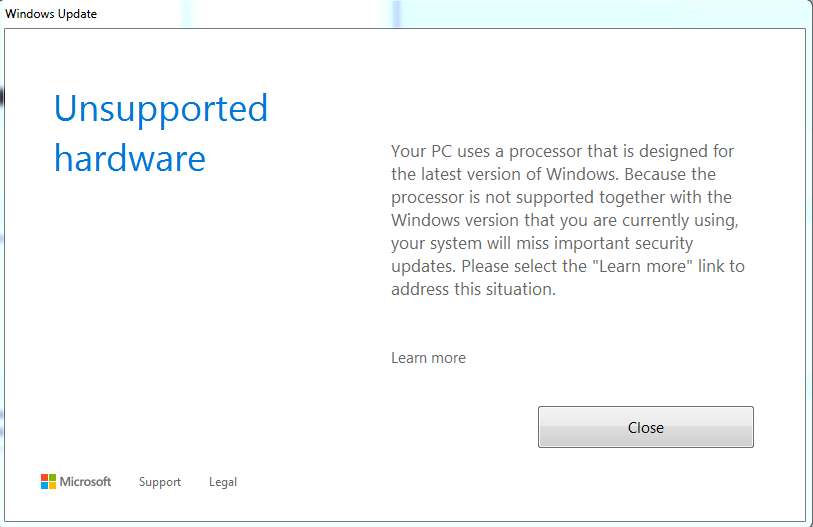
Anyone has a fix for this latest change ? -
Look for the wufuc on google that will disable that warning.
I think,therefore i am a hamster. -
Try reinstalling WuaCPUfix.
https://github.com/p-lider/WuaCpuFixLast edited by Atak_Snajpera; 14th May 2018 at 06:46.
-
Thanks guys for the prompt responses. I tried wufuc and it succeded. Since last night no more pop up.
Windows 7 FOREVER ! (or until M$ makes a decent OS to replace it) -
WuaCPUFix has been updated for latest patch KB4103718
https://github.com/p-lider/WuaCpuFixLast edited by Atak_Snajpera; 16th May 2018 at 05:21.
-
i have a new asus rog maximus formula
and asus made this tool for installing win 7 on those card
Version 1.03.21 2018/05/0341.48 MBytes
ASUS EZ Installer
Use this tool to create a Windows 7 installation file with USB 3.0 drivers preloaded for your ASUS PC.
http://dlcdnet.asus.com/pub/ASUS/mb/Utility/SW_EZ_Installer_W7_32_64_VER10321_20180503R.zip -
I installed the "Windows 7 Image Updater" and absolutely thrilled with the result. I had one problem though, the touchpad. I could not get the touchpad to work and concentrated on the driver, but to no avail. I then went into the BIOS >Main >Touchpad and changed the option from Advanced to Basic and that got the touchpad working as it should. Hope this will help if anyone else has the same problem.
[Attachment 45722 - Click to enlarge]Last edited by ColourOz; 24th May 2018 at 19:09.
-
Can you post a screenshot of your BIOS settings? Few days ago I had user with similar issues on Asus ROG Strix GL503. I'm just curious how your BIOS looks like (who made it).
-
Hi guys!
I just registered to write here. First of all thank you Atak for the great software! It makes everything easier!
However, the HP mini netbook that I am using to make an appropriate build for my new DELL Inspiron makes everything slower and harder...
The software was running for 12 hours (only for win7 Ultimate) until I got an error
[2018-06-09 07:22:31] Error: 0xc1420117
[2018-06-09 07:22:31]
[2018-06-09 07:22:31] The directory could not be completely unmounted. This is usually due to applications that still have files opened within the mount directory. Close these files and unmount again to complete the unmount process.
[2018-06-09 07:22:31]
[2018-06-09 07:22:31] The DISM log file can be found at C:\Windows\Logs\DISM\dism.log
What does this mean? I just left the netbook overnight. Only the software was open, nothing else, no folders, nothing... Hmm.. -
This is the 3rd attempt. If it gets stuck again, I will upload the new log.
This is weird though. The first time it got stuck after 12 hours. The second, only after 2 hours, but with the same error code and same message. I suspect that it is relatd to the antivirus real time protection/scanning, so I disabled it. Let's see now how it goes...
I will keep you updatedLast edited by Mivas; 13th Jun 2018 at 12:39.
-
Well, the 3rd attempt ended up to be the same... It was not due to the antivirus...
I have 59 GB free storage space, so I don't think it is due to lack of space either...
Attached I have both the log and the dism files from the 3rd attempt...Last edited by Mivas; 9th Jun 2018 at 10:29.
-
Hi there!
I finally managed to install Windows 7 Ultimate x64 on a new DELL Inspiron 5770 successfully!!! After some searching I installed most essential drivers, apart from Intel HD Graphics 620. The processor is 8th Gen, the Intel Core i7 8550U. I've found a trick for up to 7th Gen processors, but it doesn't apply to 8th Gen. I tried it and while it starts instalation, it fails
Is there any way to make the Win10 drivers compatible with the Win7 or mix somehow the files of old drivers (the 15.45.19.4678 is the last combatible with Win7 but supports up to 7th Gen) with a newer Win10 only driver that supports 8th Gen?
If we know the actual driver files, perhaps we can mix and then do the same trick as with the 7th Gen...
Any ideas? I don't want to go to Win10... -
And YES!!!! SUCCESS!!! Fully functional Windows 7 Ultimate on a powerful modern laptop and Intel Core 8th Gen!!!
There is no single video on Youtube or any reference elsewhere to my knowledge, regarding 8th gen core compatibility with Windows 7. It took me hours of trial and error, mixing files and correcting parts of text but in the end it worked!
Windows 7 for EVER!!!
-
i have installed this version on 8700K desktop (asus maximus hero X) without issues :P
-
I am apparently the first person to actually try this on an H370 board even though it's being recommended everywhere on the Internet. It doesn't work. PCIe card, even with proper drivers will not install Windows 7. Separate xHCI controller recognized in the BIOS. All drivers slipstreamed properly. I bought the exact External PCIe controller that the OP recommended.
When the Windows 7 installation starts -- mouse / keyboard die. Using the "new installer," mouse / keyboard work, but once the installation has finished and it loads to the "name your computer" section (once the USB/installer has finished) the keyboard / mouse dies again.
Also tried plugging in a USB2.0 hub to my single USB2.0 header on the motherboard, doesn't work. Unless there's some option I'm missing, it's literally impossible to install Windows 7 on a H370 motherboard, EVEN with an external PCIe USB3.0 controller. -
-
Wow! What driver did you use for Intel Graphics? Which version? Normally it is incompatible and there is a trick only for up to the 7th gen.
So, for the 8th I edited many parts of the text of the old win7 driver and then added components from the Win10 driver and finally the aero is back! Still I have issues with video playback and the igdumdim32 file, since I have many versions of it and I haven't found which one works. And the Windows performance test doesn't work either...
So, I am curious, is there any easier/safer way than this??? Of course you have a desktop, so things might be different... -
Well, apart from some courses years ago, I am not so relevant to informatics, but I think I am close to make it work without issues.
Now, performance is great, Aero and all effects are back, and it runs smoothly. Even the Intel Graphics Control Panel works nicely now. Still have issue with the file I mentioned, so hopefully I find a solution.
I will try to write down the steps, once I eliminate the remaining issues. -
I'm so close on my H370... I haven't seen anyone do it, but I'm damn close. Just have to make the NVMe drive work... Installation not seeing the drive (not using new installer -- because testing external PCIe controller, this is the first time it's allowed me to move mouse in installation).
I added the 2 NVMe KB's to the install... but it seems the Windows Image Updater did not properly add them or something... because I added the drive too and it didn't work. Do I need WORK 32 and 64 versions of the drivers in the "Drivers" folder, or only 64 bit? This is the first time I've been able to move my mouse -- and I deleted all the x86 drivers before creating this package. -
Is the NVMe driver from the same manufacturer as your M2 SSD? There might be some kind of incompatibiity between different OEMs.
My new laptop has a Micron M2 SSD for instance, so I used the Micron NVMe driver that Atak provided in the drivers folder and windows 7 installed with the first shot. Afterwards you can use some drivers from the DriverPack Solution site for instance, they should cover most if not all of the components. -
It's a Samsung 960 EVO. The default Samsung driver should work -- it's just the hotfixes aren't being applied properly by Windows Image Updater. I may have to try the new installer.
-
Well, I cannot help much with the software, since I also had some issues, perhaps the netbook I used was too suboptimal for this...
You can try perhaps another software, not as automated as the Windows Image Updater, but it might still do the basic stuff. Let's say the NTLite. Put the most important drivers in the boot and install files as well (and the main Windows OS of course).
According to DELL site, the most essential updates are these
KB2990941 (NVMe support)
KB3087873 (NVMe support)
KB2775511 (2TB volume support)
Download them manually from Microsoft and include them in all files (boot, install and Windows OS) in the image. A combination of these and the appropriate drivers should do the job.
The con compared to Atak's software is that with NTLite you will have to manually download all other updates after installation... -
Yep, I already have those updates minus the 2TB one -- because the NVMe is only 250gb. It's just properly injecting them that's the problem. I'm testing injecting them myself with DISM GUI now.
-
Intel HD Graphics Drivers update.
So guys, it seems I got stuck... I don't get 100% functionality with the modified driver I created. Video playback is not possible with Windows Media Player, only audio files. Video settings on Intel Graphics Control Panel don't change anything (everything else in this software works though), Windows performance test gets stops when testing the video and I am not sure about hardware acceleration functionality.
What works; The device manager is clear. Full Aero and windows 7 effects (glass, transparency, 3d windows selection etc). Full brightness control. All possible Resolutions. Video playback is fully functional on GOM player, Media Player Classic (and also probably on VLC). 4K Videos played smoothly with GOM Player. Videos in browsers also play smoothly. And all basic tasks that I performed went smoothly. However, I haven't tried "heavy" software or games yet. So, I got a lot of functionality but not 100% so far.
As I wrote earlier I don't have experience with informatics and still I managed to get some functionality, so I am very optimistic that someone experienced will be able to get 100% functionality. To help with this, I will write here what I did, so that you can start with something.
1. Download the last Win7 compatible driver from Intel for HD Graphics. It is the version win64_15.45.19.4678
2. Download a newer version which is win10 only but contains the driver for your processor. In my case, Intel Core i7 8550U with DEV_5917. I downloaded the latest driver.
3. Make copies/backup of both folders and save elsewhere before starting editing.
4. Unzip both. From the unzipped ones, go to the new driver folder, then Graphics, then copy all components and paste in the Graphics folder of the old (15.45.19.4678) version. Note; So far in my case I didn't play a role if I replaced the same names of the old files with the new ones or skipped them to keep the old ones. Exception; do NOT replace the igdlh64 file.
5. Find the DEV number of the processor. Device Manager (from Control panel or search), right click on generic VGA Adapter, properties, details, ID.
6. Open the igdlh64 file (with a notepad) from the new version (Graphics folder) find the DEV number under windows 10 and copy the whole line.
7. Paste it under the Windows 7 section in the igdlh64 file of the old driver and correct the ikbl win10 with iskl win7 (known trick for 7th gen).
8. Copy all lines that include the 4-digit number from the igdlh64 file from the new driver and paste in the respective sections of the igdlh64 of old driver.
9. Install the modified old driver (win64_15.45.19.4678) and reboot.
10. After reboot. Copy the igdumdim32.dll file from the Graphics folder of the new version and paste it to the System C:\Windows\System32\Unknown and the C:\Windows\SysWOW64 replace the existing files
11. Do the same with the igdumdim64.dll and paste to System C:\Windows\System32\Unknown folder. In my case the driver creates an unknown folder. To be sure about the destination folder, just type it in search.
12. With these steps you gain the functionality I mentioned.
I think the key in getting 100% functionality is to view/edit these two dll files that cause the issue. Or further editing of the igdlh64 file. Perhaps someone with experience might be able to reach 100%?
To make it a bit easier to you, I upload the edited file as a txt. Just copy the context into the inf file of the old driver. My DEV was 5917. Find yours and replace it everywhere in the text (Ctr+F). Also replace the code in the beginning of the same sentence with yours. Mine is %iKBLULTGT2R%
Good Luck!
Similar Threads
-
Skylake X and Kaby Lake X CPUs are available for purchase.
By usually_quiet in forum ComputerReplies: 2Last Post: 28th Jun 2017, 12:05 -
Quick Sync (Haswell, Skylake) h264 Info
By ziggy1971 in forum Video ConversionReplies: 0Last Post: 28th Nov 2016, 16:09 -
Intel Skylake Review
By SameSelf in forum ComputerReplies: 0Last Post: 16th Mar 2016, 09:17 -
Do not buy a Skylake cpu
By sophisticles in forum ComputerReplies: 54Last Post: 19th Jan 2016, 18:49 -
Skylake-K Released and Benchmarked
By SameSelf in forum ComputerReplies: 6Last Post: 7th Aug 2015, 08:18




 Quote
Quote