2) Just use rufus to create bootable pendrive from ISO
3) 20 GiB refers to space on your computer (HDD/SSD). Single edition fully updated (for example Ultimate) will require ~4.3 GiB on your USB stick.
4) Most drivers will be installed automatically during windows installation. iGPU may not work due to lack of official drivers from intel.
Try StreamFab Downloader and download from Netflix, Amazon, Youtube! Or Try DVDFab and copy Blu-rays! or rip iTunes movies!
+ Reply to Thread
Results 541 to 570 of 719
Thread
-
-
@october262,
My "Enterprise Addition" license changes frequently. I'd have to contact some people where I used to work and I'd rather not do that.
Can you recommend a reliable site?
Thank you for that too.
@Atak_Snajpera,
Thank you for the explanation.
I don't have another Graphics Card.iGPU may not work due to lack of official drivers from intel.
Should I be able to find those Intel drivers? And what would it practically mean if I don't? -
VGA mode only = terrible performance
Ps. You will need to buy dGPU to have hardware acceleration in Windows 7 (working Aero glass for example) -
I've actually been using Windows Classic Theme. :)
But hardware acceleration is important.
https://retrosystemsrevival.blogspot.com/2019/11/modded-intel-uhd-610-and-630-driver-for.html
What do you think? Should I keep looking for a similar driver for my i7-10700? Or you know it's not available?
Thanks again. I appreciate your patience. -
It would be much easier if you bought some ultra cheap GT 710 or something better like RX570/RX580
-
I've already bought the i7-10700. It never occurred to me I'd face such problems.
Thanks again. I do appreciate your help.
I'll update here if and when I find a solution. -
i got new laptop msi gp75 leopard 10sfk-074ca , your iso image installed and successfully booted, the only problem is usb ports dont work, they work until the setup is complete but after they dont work, this laptop has USB 3.2 Gen1 *3 , USB 3.2 Gen2 Type C *1 ports, can you please help me with this issue? i cant find the usb 3.2 drivers...
-
-
I had some vids from a CCTV security camera that I accidentally erased. The SD card was left with the video in a .264 file. When I try playing it on VLC, staxrip or ripbot nothing works. I get some weird green image. I'm thinking the file is corrupt. I don't know because I don't know anything about this stuff. Any advice? I can send you the file if you would look at for me. Thanks
-
@Atak_Snajpera,
https://forum.videohelp.com/threads/384921-Windows-7-Image-Updater-SkyLake-KabyLake-Co...18#post2603693
I've downloaded your recommended ISO, updated it with Windows 7 Image Updater and installed.
It worked like a charm. Thank you very much.
I'm still struggling with a driver for UHD 630. I hope I'll find a solution.
When running gpedit.msc, I get multiple admx errors.
Googling it I've found some solutions but I wanted to ask you first. Is that expected? What's your recommended solution?
* I've installed a language pack.
I'd appreciate your help. -
I'm trying to install windows 7 pro on Asus Laptop e406m n this laptop has no Legacy/CSM. Only UEFI, secure mode and fast mode. I turend all off, I could install windows 7 using win7 updater everything went fine but windows 7 wont boot up it says File: \EFI\Microsoft\Boot\BCD, Status: 0x000000d. omegle
Last edited by bulahkiola; 18th Dec 2020 at 08:19.
-
Just i’d like to thank you, i have tried lots tools to use to update my ISO file, but this tool is the most convenient and worked very well with my MSI B550i and Ryzen 5 5600X CPU. So good i can still use Windows 7 in my new modern computer
 ,
,
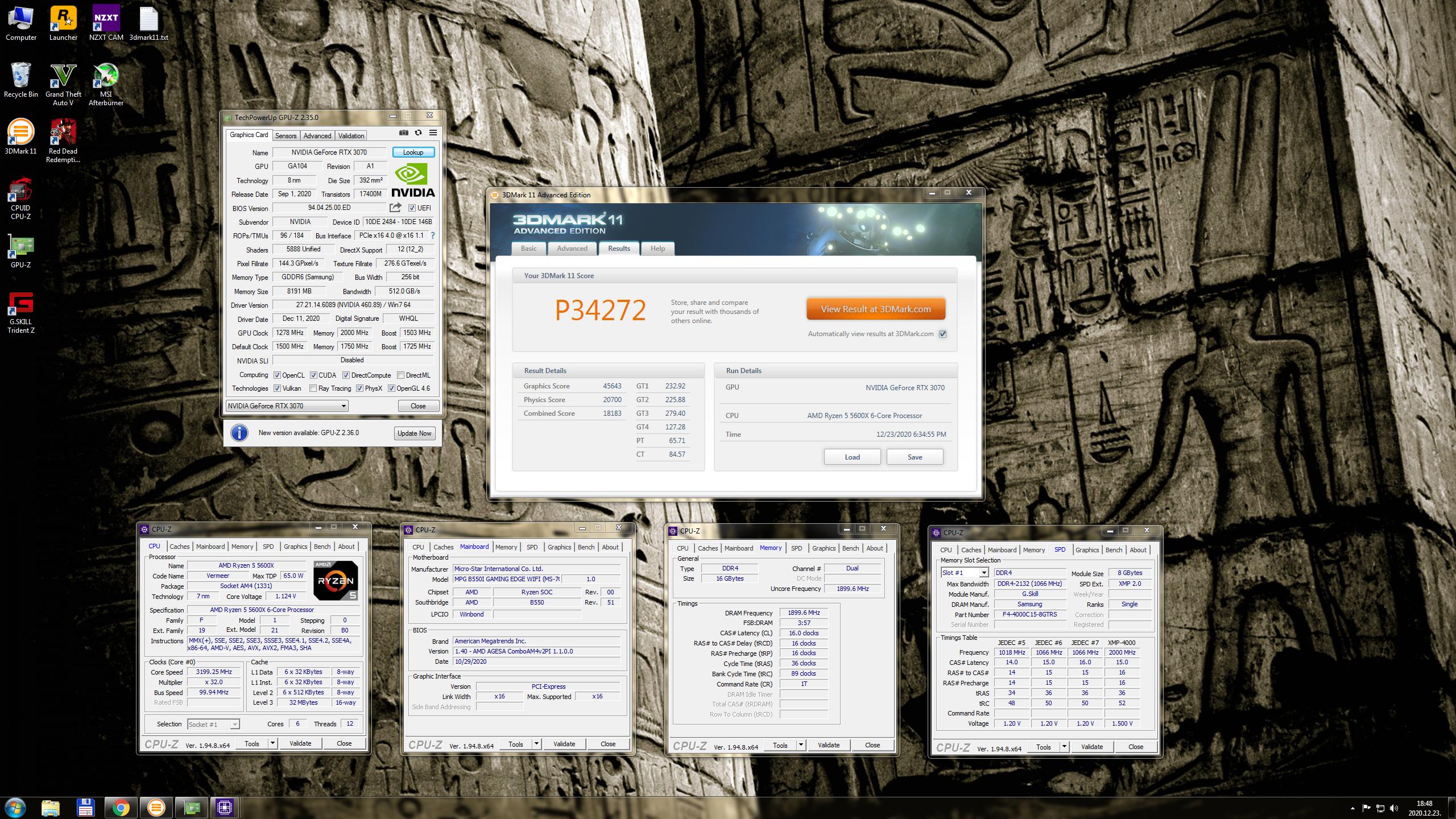
-
This tool has worked amazingly with my 9900K and 3080. I was getting massive stutters in Fortnite and this seems to have fixed it going to Win7 (wtf) Anyways does anyone know how to make cod warzone run smoothly? It runs really bad. I know its a dx based game but idk its bad.
-
here's the minimum system requirements to run cod warzone - https://support.activision.com/call-of-duty-warzone/articles/minimum-and-recommended-s...f-duty-warzone you may want to check out some of the videos on youtube - https://www.youtube.com/watch?v=W6b4ivADH2k -
When it first launched it did not support windows 7. The game runs exclusively in dx12 and was designed for windows 10 from the ground up. You don't even have an option for full screen and only windowed full screen. So basically I was wondering if anyone on this forum who is diehard windows 7 has any ideas on how to make it run good on windows 7.
Last edited by Barrybondz; 11th Jan 2021 at 01:53.
-
I need a lil' bit of help here. I've used this tool and it seems it didn't work as I've been running into the rampant issue of the "non-compliant ACPI" bluescreen, I've been fiddling around with the BIOS but to no luck.
I have a Legion Y7000P-1060 Laptop (Lenovo) - Type 81LF that I got for christmas. -
Thanks a lot for your amazing work. You saved me 145 euros.
I installed Windows 7 in a TUF Gaming Z490 plus wi-fi. -
-
-
@ Atak_Snajpera
Again, thank you very much for this installer.
But I have a problem.
Windows 7 Ultimate
This are my issues. How do I solve these? -
does the computer boot at all ?
if you can, go into the command prompt and Type Bootrec.exe, and then press ENTER and run - first C:\bootrec/fixMbr
2nd C:\bootrec/FixBoot
3rd C:\bootrec/RebuildBcd
and then C:\Exit
restart your computer and see if that works.
you need a windows 7 CD for this repair to work - https://www.dell.com/community/Laptops-General-Read-Only/quot-the-bios-in-this-system-...n/td-p/3836066Last edited by october262; 1st Feb 2021 at 11:54.
-
-
-
for the generic bluetooth error, try uninstall every device under the Universal Serial Bus controllers hardware category in Device Manager as part of the driver reinstall. This includes any USB Mass Storage Device, USB Host Controller, and USB Root Hub. restart your computer and retry installing the bluetooth device.
for the network controller error, try disabling your antivirus software and then try updating the driver.
make sure that you have all the latest service packs & updates. -
Hi, after long research of getting W7 to B550M -Plus/3600/Nvme WD750, will try your solution, hopfully it will work but can you add a quick guide or steps to run your pack? AND most importantly how to add few extra things that i need found on this post along with your stuff - https://maxedtech.com/amd-ryzen-and-windows-7/??
I need to add Nvme drivers... -
You DO NOT NEED TO ADD NVME DRIVERS because fully updated win7 has already native support for nvme!
proof -> https://support.microsoft.com/en-us/topic/update-to-add-native-driver-support-in-nvm-e...b-019d16455a6b -
@ Atak_Snajpera,
Should your tool work with a multi-lingual Dell disc?
Thank you. -
@october262,
Asus Prime H410-A
Intel® Core™ i7-10700
I've successfully installed Windows 7 with Windows 7 Image Updater.
I've installed a dGPU and solved the display issues.
But after installing my local language pack, I got multiple .admx errors when running gpedit.msc.
I've tried using a multi-lingual ISO, but Windows 7 Image Updater did not generate the modified ISO.
Currently I don't have any OS installed and I'd need to start from scratch using the English ISO.
The question is if those .admx errors can be solved.
Should any of the following methods work?
https://www.exefiles.com/en/msc/gpedit-msc/
https://www.askvg.com/how-to-enable-group-policy-editor-gpedit-msc-in-windows-7-home-p...rter-editions/
Can you think of a simpler solution?
Thank you. I'd appreciate your help. -
try this instead - http://woshub.com/reset-local-group-policies-settings-in-windows/
Similar Threads
-
Skylake X and Kaby Lake X CPUs are available for purchase.
By usually_quiet in forum ComputerReplies: 2Last Post: 28th Jun 2017, 12:05 -
Quick Sync (Haswell, Skylake) h264 Info
By ziggy1971 in forum Video ConversionReplies: 0Last Post: 28th Nov 2016, 16:09 -
Intel Skylake Review
By SameSelf in forum ComputerReplies: 0Last Post: 16th Mar 2016, 09:17 -
Do not buy a Skylake cpu
By sophisticles in forum ComputerReplies: 54Last Post: 19th Jan 2016, 18:49 -
Skylake-K Released and Benchmarked
By SameSelf in forum ComputerReplies: 6Last Post: 7th Aug 2015, 08:18




 Quote
Quote



