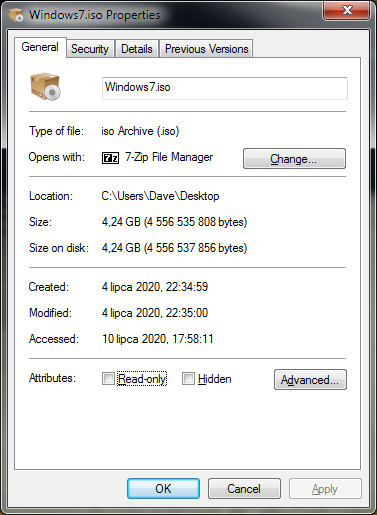im sorry im not really well versed with forums, where is the log
Try StreamFab Downloader and download from Netflix, Amazon, Youtube! Or Try DVDFab and copy Blu-rays!
+ Reply to Thread
Results 421 to 450 of 722
Thread
-
-
Thank you very much Atak_Snajpera! I have successfully installed win7 Ultimate on Ryzen 9 3950x, Asus ROG Crosshair VIII hero wifi x570 and Kingston 1000GB A2000 M.2 2280 NVMe with a help of your software without ext. PCIe card. I used two USB 2.0 from mobo.
-
My chipset is H370, does that mean my mouse and keyboard won't work during the setup? Because that was the reason I downloaded this in the first place.
-
I have one question though. Will the ISO fit on an DVD-RW disk because USBs aren't that great for me and I cant spare the other one I have for data storage. And @shivum_g you'll have to use a PS-2 type keyboard to install Win7. You won't need a mouse because every option is accessible with just a keyboard. If the motherboard doesn't have a PS-2 port just get an expansion card which has usb ports!
-
-
-
-
-
-
You do not understand units. There is huge difference between decimal units and binary units! ( https://en.wikipedia.org/wiki/Binary_prefix )
DVD-RW is 4.7GB or 4.37GiB -
-
@Atak_Snajpera
sorry bud you said yes but does that mean for both questions or just this? -> "WuaCpuFix" do I just remove line "cmd.exe /c %windir%\Setup\Scripts\WuaCpuFix\Install.cmd"
The another question was -> do I need to remove ":CONTINUE" aswell?
This is what i have now as all I want is to install the VB and my reg tweaks but is the :CONTINUE needed or i can remove that too?
Code:%windir%\Setup\Scripts\vc_redist\VisualCppRedist_AIO_x86_x64_32.exe /ai cmd.exe /c %windir%\Setup\Scripts\Tweaks\Install.cmd :CONTINUE
Last edited by Pir8pete; 10th Jul 2020 at 22:09.
-
Hello, Im back again.
Apparently yes, the Pro+Ult iso I got doesnt fit and Im downloading a fresh Ultimate 64-Bit iso but it comes at 5.47GBytes.Will the tool make it smaller or will I have to find a way to read and burn an Dual Layer DVD drive?
EDIT : I tried to re-extract the .7z file but it requests a password.I can't seem to remember a password but if there was one, what was it?
[Attachment 54222 - Click to enlarge]Last edited by NoExplorer; 22nd Jul 2020 at 04:54.
-
Apparently the iso I downloaded doesnt have a version for me to use nad I might need the one the tool comes with but I cant download that one. @Atak_Snajpera where can I find that ISO?
-
Thanks, but I was able to use my other custom iso that I had to make the new one and it was a success.I used an already custom iso to make another custom iso. But I don't know if it will work on modern pcs because the drivers may have been switched on the new iso.
-
Hello,
I can't get input from my keyboard and mouse using my custom ISO. And the pc I'm using it on is quite old.How can I fix it? -
Thank You Atak_Snajpera for creating and sharing this great Tool.
I have just bought a "new" system (Ryzen 7 3700x with Asus Rog Strix Gaming-F MB Wifi and was astonished to learn about the USB 3 no support issue, which i have discovered the hard way at the point of trying to load ny original Win 7 64 bit disc etc.
The so called ASUS EZ Updater that's supposed to add USB 3 support simply did not work.
I have spent nearly 2 fing weeks now trying to get this to see the mouse and keyboard past the bois (where they work perfectly) So AFTER reading 14 pages of your Thread including the one with another guy cant see an iso anywhere after "Successfully completed" message and downloading this tool, i too get nothing as i can not see any iso anywhere.
I am a total newbie at this adding drivers to the "iso" thing, so please help as i am at my wits end with this ridiculous situation thanks to fing Microsoft etc. i read another guys post saying the same. here is a "log" file hope this helps? I am so grateful guys like you are out there.
A step by step tutorial for dummies would be great, as were not all so tech savvy as the majority on here, Thanks in Advance for even glancing at my post.
CheersLast edited by racingmad; 26th Jul 2020 at 05:53.
-
Re-download my tool again and do not change anything in folders! It looks like you manually added something/changed because paths are different!
Take a look.
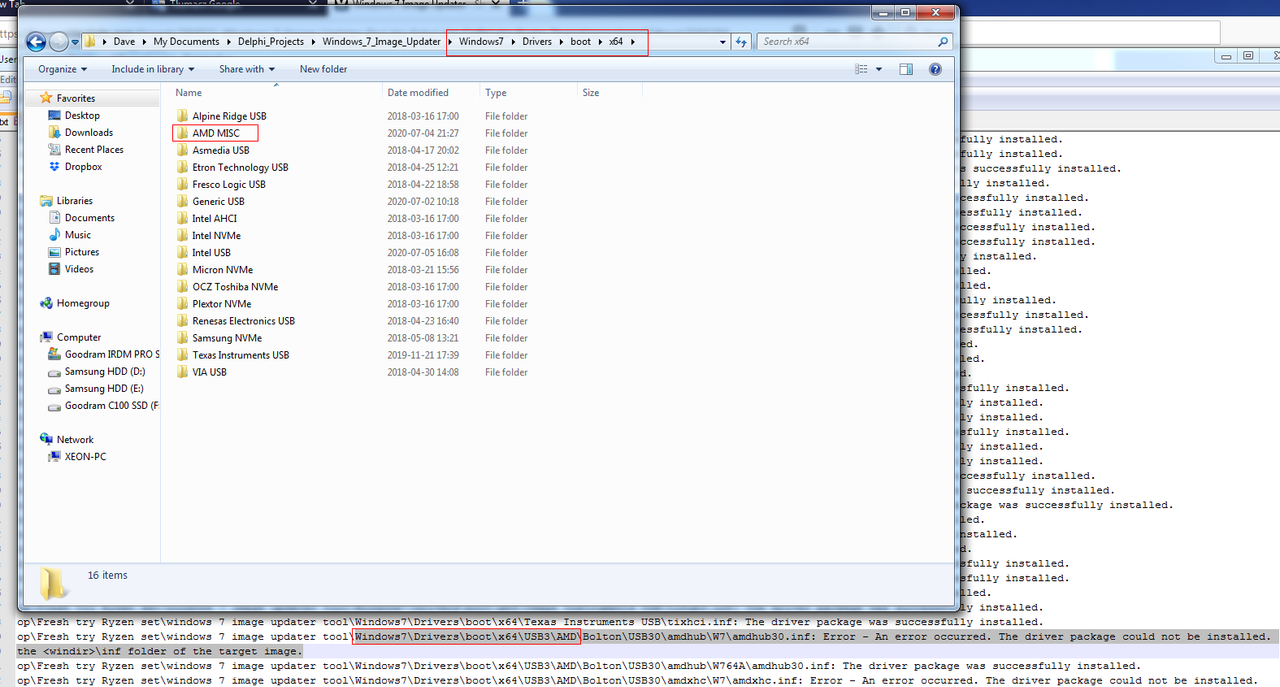
It looks like you put drivers for x86 (W7) in folder with x64 (W764A) drivers. -
Ok Thank You, re downloading now, I haven't a clue what i,m doing honestly? was trying to add drivers for the AMD Ryzen 7 USB 3 all i want is a working mouse and keyboard after bios etc? Will be trying again in 45 mins? never saw a "Choice" menu either at any stage, God i wish you lived next door! Cheers Thank You Again.
-
Hello there, I am attempting to update my Windows 7 Ultimate x64 ISO with your tool, however, when attempting to patch the ISO, it doesn't return a Windows7.iso file in the folder I asked it to place it in. Although I do see it in Quick Access, it appears to have never existed, showing 0 bytes. If it would give you any particular answers, my host OS is Windows 10 Pro x64, and this is a HP Notebook 15 Flyer Red, please help asap!
-
ok i have been at this all day now, and still getting no where. no iso file shows and even if it does i don't know what to do with it! This is actually starting to make me ill.
I am marooned in backward Ireland with no chance of help for Shops etc where i am. I will ******* PAY the first man to help me get the ******* mouse and keyboard working in this bastard Ryzen & machine and send me a working bootable usb for windows 7! (never again!)








-
Here's my custom blend made from Win7_Professional_with_SP1_x64_(media refresh)_X17-59186.iso I have tested it on a live AMD system install 3900XT. -> http://www.mediafire.com/file/aa0mm7488mt5f5y/Windows7.iso use poweriso -> https://www72.zippyshare.com/v/ID751psr/file.html and make a bootable usb. Let me know if it works, and as you offered PM and I'll give more details, $
- 1.) Used NTLite_setup_v2.0.0.7580_x64 to add NVMe driver support -> (Windows6.1-KB2990941-v3.msu , and Windows6.1-KB3087873-v2.msu) and some reg. tweaks, service tweaks, package removals, also Removed PE
- 2.) added Simplix UpdatePack7R2 with options, no IE11, no Temp, NoUSB, Optimize, adding 53 updates
- 3.) Then used WinToolkit with the following custom instructions.
*AIO|v1.7.0.0|2019-10-22
#Options
Rebuild Image
#Addons
D:\_Temp\___2_WinToolkit\DirectX_v9.0c_June2010_x64.WA
D:\_Temp\___2_WinToolkit\dotNetFx48_20200714_x64.WA
#Components
Australia Local Pack
BitLocker Drive Encryption
Clips In The Library
Common Modem Drivers
DVD Maker
Great Britain Local Pack
HomeGroup
Inbox Games
Internet Explorer
Internet Explorer Troubleshooters
Internet Games
Microsoft Message Queue (MSMQ) Server
Microsoft XPS Document Writer
Mobile PC Client Components (Basic)
Mobile PC Client Components (Premium)
Mobile PC Client SideShow Components
Mobile PC Sensors ALS Driver
Music and Video Examples (Ringtones)
New Zealand Local Pack
OEM Help Customization
Offline Files
Premium Inbox Games
Remote Assistance
Remote Desktop Services Command Line Tools
Remote Desktop Services Publishing WMI Provider
Remote Desktop Services WMI Provider
Snipping Tools
Sticky Notes
Tablet PC Components
Telnet Server
TV Tuner Drivers
Virtual XP Licensing Policies
VirtualPC (USB)
VirtualPC Licensing Policies
Windows Anytime Upgrade
Windows Anytime Upgrade Results
Windows Media Center
Windows Media Player DVD Registration
Windows Media Player Network Sharing Service
Windows Media Player Troubleshooters
Windows Recovery Disc
XPS Viewer
#Tweaks
Control Panel View::Large Icons
Disable Smart Window Arrangement
Disable Tool Tips
Show All Icons on System Tray
Administrative Tools::All Programs and Start Menu
Highlight newly installed programs: on't Highlight
on't Highlight
Computer::Hide
Connect To::Hide
Control Panel::Link
Default Programs::Show
Devices and Printers::Hide
Documents::Hide
Downloads::Hide
Favorites::Hide
Games::Hide
Help and Support::Hide
Homegroup::Hide
Music::Hide
Network::Hide
Personal::Hide
Pictures::Hide
Recent Docs::Hide
Recorded TV::Hide
Run::Show
Videos::Hide
Enable context menus and dragging and dropping::Enable
Open submenus when mouse hovers over item::Enable
Search Programs and Control Panel::Enable
Sort All Programs menu by name::Enable
Search other files and libraries
Number of recent programs to display::15
Number of recent items to display in Jump Lists::15
Disable User Account Control
Disable Dr Watson
Disable Hibernation
Disable Window 7 built-in CD/DVD Burning
Disable Windows Error Reporting
- 4.) Used Windows_7_Image_Updater add drivers, and other odds and ends.
[2020-07-26 22:42:53] Searching for driver packages to install...
[2020-07-26 22:42:59] Found 130 driver package(s) to install.
Here's what your logs should look like with no errors. -> https://www6.zippyshare.com/v/CRpQI71O/file.html
[SetupComplete.cmd]
%windir%\Setup\Scripts\vc_redist\VisualCppRedist_A IO_x86_x64_33.exe /ai
cmd.exe /c %windir%\Setup\Scripts\Tweaks\Install.cmd
:CONTINUE
[Install.cmd]
; Shows Desktop Icons
reg add HKLM\Software\Microsoft\Windows\CurrentVersion\Exp lorer\HideDesktopIcons\NewStartPanel /v {20D04FE0-3AEA-1069-A2D8-08002B30309D} /t REG_DWORD /d 0 /f
reg add HKLM\Software\Microsoft\Windows\CurrentVersion\Exp lorer\HideDesktopIcons\NewStartPanel /v {59031a47-3f72-44a7-89c5-5595fe6b30ee} /t REG_DWORD /d 0 /f
reg add HKLM\Software\Microsoft\Windows\CurrentVersion\Exp lorer\HideDesktopIcons\NewStartPanel /v {645FF040-5081-101B-9F08-00AA002F954E} /t REG_DWORD /d 0 /f
reg add HKLM\Software\Microsoft\Windows\CurrentVersion\Exp lorer\HideDesktopIcons\NewStartPanel /v {F02C1A0D-BE21-4350-88B0-7367FC96EF3C} /t REG_DWORD /d 0 /f
; File and Folder Options
reg add HKLM\SOFTWARE\Microsoft\Windows\CurrentVersion\Run Once /v 01 /t REG_SZ /d "reg add HKCU\Software\Microsoft\Windows\CurrentVersion\Exp lorer\Advanced /v HideFileExt /t REG_DWORD /d 0 /f" /f
reg add HKLM\SOFTWARE\Microsoft\Windows\CurrentVersion\Run Once /v 02 /t REG_SZ /d "reg add HKCU\Software\Microsoft\Windows\CurrentVersion\Exp lorer\Advanced /v Hidden /t REG_DWORD /d 1 /f" /f
reg add HKLM\SOFTWARE\Microsoft\Windows\CurrentVersion\Run Once /v 03 /t REG_SZ /d "reg add HKCU\Software\Microsoft\Windows\CurrentVersion\Exp lorer\Advanced /v ShowCompColor /t REG_DWORD /d 0 /f" /f
; Completely Disable Libraries
reg delete "HKCR\CLSID\{031E4825-7B94-4dc3-B131-E946B44C8DD5}" /f
reg delete "HKLM\SOFTWARE\Classes\CLSID\{031E4825-7B94-4dc3-B131-E946B44C8DD5}" /f
reg delete "HKLM\SOFTWARE\Microsoft\Windows\CurrentVersion\Ex plorer\Desktop\NameSpace\{031E4825-7B94-4dc3-B131-E946B44C8DD5}" /f
reg delete "HKLM\SOFTWARE\Microsoft\Windows\CurrentVersion\Ex plorer\FolderDescriptions\{2112AB0A-C86A-4ffe-A368-0DE96E47012E}" /f
reg delete "HKLM\SOFTWARE\Microsoft\Windows\CurrentVersion\Ex plorer\FolderDescriptions\{491E922F-5643-4af4-A7EB-4E7A138D8174}" /f
reg delete "HKLM\SOFTWARE\Microsoft\Windows\CurrentVersion\Ex plorer\FolderDescriptions\{7b0db17d-9cd2-4a93-9733-46cc89022e7c}" /f
reg delete "HKLM\SOFTWARE\Microsoft\Windows\CurrentVersion\Ex plorer\FolderDescriptions\{A302545D-DEFF-464b-ABE8-61C8648D939B}" /f
reg delete "HKLM\SOFTWARE\Microsoft\Windows\CurrentVersion\Ex plorer\FolderDescriptions\{A990AE9F-A03B-4e80-94BC-9912D7504104}" /f
reg delete "HKLM\SOFTWARE\Microsoft\Windows\CurrentVersion\Ex plorer\HideDesktopIcons\NewStartPanel" /v "{031E4825-7B94-4dc3-B131-E946B44C8DD5}" /f
reg add "HKLM\SOFTWARE\Microsoft\Windows\CurrentVersion\Ex plorer\HideDesktopIcons\NewStartPanel" /f
; Shorten Welcome Screen load Time
reg add HKLM\SOFTWARE\Microsoft\Windows\CurrentVersion\Pol icies\System /v DelayedDesktopSwitchTimeout /t REG_DWORD /d 0 /f
; Take Ownership
reg add "HKCR\*\shell\runas" /ve /t REG_SZ /d "Take Ownership" /f
reg add "HKCR\*\shell\runas" /v "HasLUAShield" /t REG_SZ /d "" /f
reg add "HKCR\*\shell\runas" /v "NoWorkingDirectory" /t REG_SZ /d "" /f
reg add "HKCR\*\shell\runas\command" /ve /t REG_SZ /d "cmd.exe /c takeown /f \"%%1\" && icacls \"%%1\" /grant administrators:F" /f
reg add "HKCR\*\shell\runas\command" /v "IsolatedCommand" /t REG_SZ /d "cmd.exe /c takeown /f \"%%1\" && icacls \"%%1\" /grant administrators:F" /f
reg add "HKCR\Directory\shell\runas" /ve /t REG_SZ /d "Take Ownership" /f
reg add "HKCR\Directory\shell\runas" /v "HasLUAShield" /t REG_SZ /d "" /f
reg add "HKCR\Directory\shell\runas" /v "NoWorkingDirectory" /t REG_SZ /d "" /f
reg add "HKCR\Directory\shell\runas\command" /ve /t REG_SZ /d "cmd.exe /c takeown /f \"%%1\" /r /d y && icacls \"%%1\" /grant administrators:F /t" /f
reg add "HKCR\Directory\shell\runas\command" /v "IsolatedCommand" /t REG_SZ /d "cmd.exe /c takeown /f \"%%1\" /r /d y && icacls \"%%1\" /grant administrators:F /t" /fLast edited by Pir8pete; 22nd Aug 2020 at 17:39.
-
USB 3/XHCI driver stack for Windows 7
Based on the work of Mov AX, 0xDEAD from Win-Raid forum, otherwise we would never know that the Windows 8 driver could be ported to older OSes.
It's a truly generic USB 3/XHCI host driver, even supporting USB Attached SCSI Protocol (UASP) devices.
Supports USB 3/XHCI host controllers from any manufacturer (USB 3.0/3.1/3.2).
Supports 32-bit (x86) and 64-bit (x64) systems.
Notes:
- Clearly, Microsoft originally intended to release the driver as an update to Windows 7, but later decided to make it a Win8 exclusive and added artificial locks.
- USB Attached SCSI Protocol (UASP) driver is a standalone driver. For the first time, you need to install it manually.
- Removed/disabled all telemetry crap.
- INF file is MUI enabled, supporting localized strings for 22 languages.
- Drivers double-signed, thanks to canonkong from Win-Raid forum, so no issues with Driver Signature Enforcement on 64-bit/x64 systems, even without SHA-256 updates.
- Drivers can be integrated into installation media after integration of KB2864202 above.
- canonkong has thoroughly tested the driver's stability and performance for several days with most (if not all) existing controllers.
- Original files x64: (KB2984005 or KB4534320) and KB2984005.
- Original files x86: KB4534320 and KB2984005.
Try adding this USB driver to your windows .iso image -> http://www.mediafire.com/file/tlashud5xyisyiw
Password: MDL2020
Test System


Let me know if this works -
-
Have both KB2864202 and the folders/files in "USB 3/XHCI driver stack for Windows 7" been already added to Windows 7 Image Updater?
If not, how can they be added?
Thanks! -
use dir -> Windows_7_Image_Updater\Windows7\Drivers\ boot or install folders and put your drivers in there!
Last edited by Pir8pete; 24th Aug 2020 at 17:20.
Similar Threads
-
Skylake X and Kaby Lake X CPUs are available for purchase.
By usually_quiet in forum ComputerReplies: 2Last Post: 28th Jun 2017, 12:05 -
Quick Sync (Haswell, Skylake) h264 Info
By ziggy1971 in forum Video ConversionReplies: 0Last Post: 28th Nov 2016, 16:09 -
Intel Skylake Review
By SameSelf in forum ComputerReplies: 0Last Post: 16th Mar 2016, 09:17 -
Do not buy a Skylake cpu
By sophisticles in forum ComputerReplies: 54Last Post: 19th Jan 2016, 18:49 -
Skylake-K Released and Benchmarked
By SameSelf in forum ComputerReplies: 6Last Post: 7th Aug 2015, 08:18




 Quote
Quote