Hello everyone.
So I need someone to help me out here, I know this probably has been asked hundreds of times but all the threads I've visited neither seem to solve my problem (I'm probably too dumb).
I have hundreds of DVDs from movies (old and some not too old) that I need to convert to mp4 for streaming on a website, the problem is that I don't know which settings do I need to use to have the best results.
Here's the media info from video_ts file:
Screenshot (as you can see there's some interlacing):
I'm using the latest version of Vidcoder (works pretty much the same than Handbrake).
And here are the settings that I'm using for the encode:
So, am I doing this correctly? Is it wrong? Do I need to change to VFR? Is it OK to leave the same FPS? Is BOB the best desinterlace for this kind of movie?
Thanks in advance for all the help.
+ Reply to Thread
Results 1 to 30 of 68
-
-
Ordinarily, for telecined NTSC movies you IVTC them to return them to their original 23.976fps. I don't use your programs but I believe they call it detelecine.
I think they use decomb just to mean deinterlace (keeping it at 29.97fps) but, as I mentioned, I don't (and won't) use either of those programs.
If you've already used those settings on a movie, check to see if it's still 29.97fps and if every fifth frame is a duplicate of the one before. -
Try this https://www.videohelp.com/software/StaxRip
It can be setup easily with the QTGMC deinterlacer which is currently yielding the best quality
Right click on the filter window and follow the chain
[Attachment 42990 - Click to enlarge]Last edited by film; 29th Aug 2017 at 02:56. Reason: More info
-
@ film:
Wrong. QTGMC is a great deinterlacer, but not at all suitable for Inverse Telecine (IVTC).
The presented material looks like it has originally been on photo film, so it should be possible to restore progressive frames. And because there is NTSC resolution and frame rate, Telecine (3:2 pulldown) is much more probable than interlacing due to fieldwise progressing video recorded by a TV camera. Still, an elaborate analysis is safer than guessing. -
Hey brokk are you able to upload 30 seconds of a sample clip and we can test our advice?
-
To IVTC in Handbrake you use Detelecine -> Default and set the frame rate to 23.976.
For true interlaced video I recommend the Bob deinterlacer and encoding at 59.94 fps.
You can also encode interlaced in Handbrake by manually setting the x264 option "tff" in the Extra Options box. Don't deinterlace and be sure not to resize the video vertically.Last edited by jagabo; 29th Aug 2017 at 10:28.
-
To resume:
If the source is film: you only need to IVTC and put it back in 23.976 fps
and
If the source is video: you only need to deinterlaced ? can you put it back to 23.976 fps after too ?Last edited by kalemvar1; 18th Dec 2017 at 12:25.
-
Most current TV series are shot at 24p. Exceptions would be news, sports, and some reality TV series which are shot at 60p or 30i (60 fields per second). Those should be encoded 60p or 30i. Of course, it depends on your target. DVD doesn't accept 60p, only 30i. Blu-ray accepts 1280x720p60 but not 1920x1080p60. For the latter you want 30i.
-
-
Thanks for the answer jagabo.
about de-interlacing, I tried Yadif and Bob, which gave me good results but the best I tried is MSU deinterlacer, BUT the final result gave me a LESS smooth picture during motion sequence is it normal ? -
Thanks Manono,
I'm taking as example a show shot digital at 23.976 fps but interlaced for DVD at 29,97 fps, can we turn it back to 23.976 ? -
-
But in your earlier post you said, "If the source is video: you only need to deinterlaced ? can you put it back to 23.976 fps after too ?" And video, almost by definition, means interlaced 29.97fps. So, the answer remains "no". If you're now changing to mean what was shot as film being hard telecined to output interlaced video, then you don't deinterlace it to return to 23.976fps. You perform an IVTC using TIVTC or Decomb.
The differences are that video cameras create video where every frame is interlaced. Hard telecine has 2 of 5 frames interlaced. -
Thanks for your answer Manono,
I agree I haven't been clear in my question, here is the full situation.
I would love to manage to convert my full collection of dvds digitally and during the process apply few filters from virtualdub. I know each movies/series have their own specificity. As an exemple, I have a tv-series (interlaced 29.97 fps), and using DGIndex I have the info that it's ''film'' progressive, and one interlace frame between each scene, Top Field First.
Within Virtualdub, as far as I understand, I apply the IVTC filter (I only decomb no reduce frame rate to keep it at 29.97).
I encode the final product with TMPGEnc Video Mastering, interlaced to keep the original way was at the beginning.
My final .MKV isn't great at all even if I use interlaced, 29,97 fps, top field first. The video isn't smooth and between scene I can see one interlaced frame.
Do you know what can be wrong within my procedure ?
Thanks
kalemvar -
-
Do not reencode the video. Use DgIndex to mark a segment the File -> Save Project and Demux Video to create an M2V file (Mpeg video only). Upload that M2V file.
Your AVI file is 29.97 fps progressive, was poorly deinterlaced, and every 5th frame is a duplicate. Your source was telecined film and should have been field matched and decimated down to 23.976 fps by removing those duplicates.
DgIndex only tells you how the video is encoded. It doesn't analyze the contents of the frames. -
Here's your AVI file cleaned a little and decimated to 23.976 fps. It still has problems because of the poor deinterlacing but you can see the motion is much smoother.
-
Your result is really good, SO much better than mine, may I ask what steps you followed to create that ?
and if possible what steps I should follow to create the ''perfect'' encoding at 23,976 ?
Thanks
UPDATE:
I tried to de-interlaced with Yadif, double frame rate, then encoding it with TMPGenc at 23.976 fps, the result is pretty good, do you suggest me otherwise ?Last edited by kalemvar1; 18th Dec 2017 at 22:33.
-
-
What I did with that doesn't apply to your DVD. It was fixing problems created by your bad processing.
This is a film source and should be inverse telecined, not deinterlaced.
Finally! After producing a d2v file with DgIndex use the following script:
TFM matches fields to produce all progressive frames -- the original film frames. But since 23.976 video was converted to 29.97 fps video by the 3:2 pulldown process there is one duplicate out of every 5 frames. TDecimate removes that duplicate.Code:Mpeg2Source("VTS_01_1.demuxed.d2v", Info=3) TFM(d2v="VTS_01_1.demuxed.d2v") TDecimate() -
I followed your script, is it good ?
UPDATE: I copy paste your script and get the error at ''tfm''Last edited by kalemvar1; 19th Dec 2017 at 00:53.
-
Then if his script isn't working for you, you should post the exact script you used and the exact error message from VDub.
If you used his exact script, make sure you named the D2V the same as his. Or change it in the script to the name you made the D2V in. Or perhaps make a new D2V project file, making sure to use the name you used for the D2V the same as in your script. -
all these things are pretty new to me and I'm learning, here is what I changed in the script
Mpeg2Source("c:\===Work\VTS_01_1.demuxed.m2v", Info=3)
TFM(d2v="VTS_01_1.demuxed.d2v")
TDecimate() -
Similar Threads
-
Converting MP4 to MPG/VOB (Progressive to Interlaced)
By danielmak in forum MacReplies: 7Last Post: 7th Oct 2016, 07:58 -
Is mp4/mpeg4 designed for progressive rather than interlaced?
By SyncroScales in forum Video ConversionReplies: 7Last Post: 22nd Jul 2015, 07:42 -
Ho to get a pure interlaced mp4 with ffmpeg?
By marcorocchini in forum Newbie / General discussionsReplies: 113Last Post: 27th Nov 2014, 18:25 -
Ripbot264 tutorial for Interlaced VC1 to Roku mp4?
By WBFAir in forum Blu-ray RippingReplies: 4Last Post: 16th Aug 2013, 07:47 -
Interlaced .mp4, can't deinterlace.
By nick101181 in forum Newbie / General discussionsReplies: 7Last Post: 21st Oct 2012, 17:21



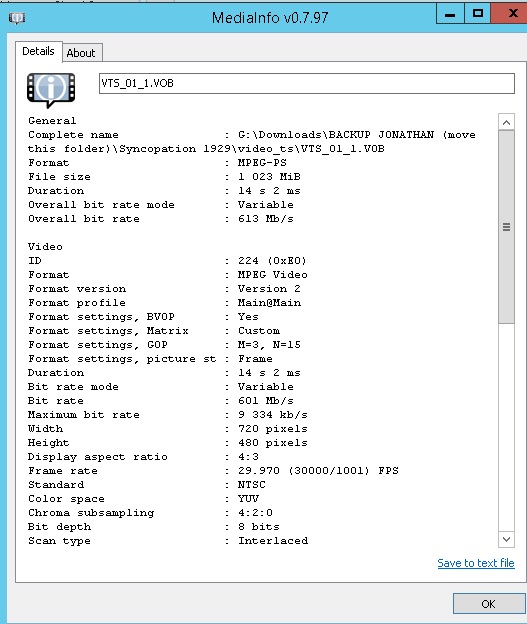



 Quote
Quote
