I want to know how the internal structures of the following two MPEG-4 TS files are different and why the Windows file explorer shell can display the metadata for one, but not the other. The only difference between them I know of is that they were recorded with different versions of NextPVR, but for some strange reason, the Windows file explorer shell is displaying the metadata (time length, resolution, etc) for only one of them and this is causing the evil green loading bar to appear whenever I view the folder containing these files.
This episode of King of the Hill was recorded with NextPVR 3.6.6 on August 7th, and is available here for your examination: https://drive.google.com/open?id=0B5a73Mt1dOruRjZYOUVMekxxaDg
This episode of King of the Hill was recorded with NextPVR 4.0.4 on August 8th, and is available here for your examination: https://drive.google.com/open?id=0B5a73Mt1dOruN1Y4bzR4U3lGV2c
Notice how the video metadata is missing in the file properties, which causes the Windows file explorer to lag with the dreaded green loading bar of doom whenever I attempt to view the contents of the folder containing the video file.
The creator of NextPVR insists that it's a problem with my TS playback components and not his software, but unless his software changes the TS playback components on the computer with its installation, it was only NextPVR itself that changed, not my TS playback components. I want to know what NextPVR 4.0.4 is doing to these recordings that's causing Windows to no longer be able to display their video metadata and eat up processing power trying to before giving up.
That's why I'm posting it on this forum, because I'm hoping someone more familiar with the internal structure of these files and how Windows derives the metadata from them can tell me what's going on and how this problem can be fixed.
Try StreamFab Downloader and download from Netflix, Amazon, Youtube! Or Try DVDFab and copy Blu-rays! or rip iTunes movies!
+ Reply to Thread
Results 1 to 1 of 1
Thread
-
Last edited by ChaosMageX; 10th Aug 2017 at 08:28.
Similar Threads
-
VidCoder Streamsize MetaData missing
By Cooly0 in forum Video ConversionReplies: 1Last Post: 16th Apr 2017, 11:56 -
Limits for user defined metadata in AVI files
By Yandot in forum ProgrammingReplies: 2Last Post: 30th Jul 2015, 14:45 -
Repairing large .avi file for missing metadata or indexing
By Rapid99 in forum RestorationReplies: 38Last Post: 30th Nov 2014, 22:44 -
.mov files metadata stamp?
By David22 in forum EditingReplies: 1Last Post: 9th Jun 2014, 23:40 -
Adding Metadata to Video Files
By yardline in forum Video ConversionReplies: 8Last Post: 28th Oct 2012, 20:29



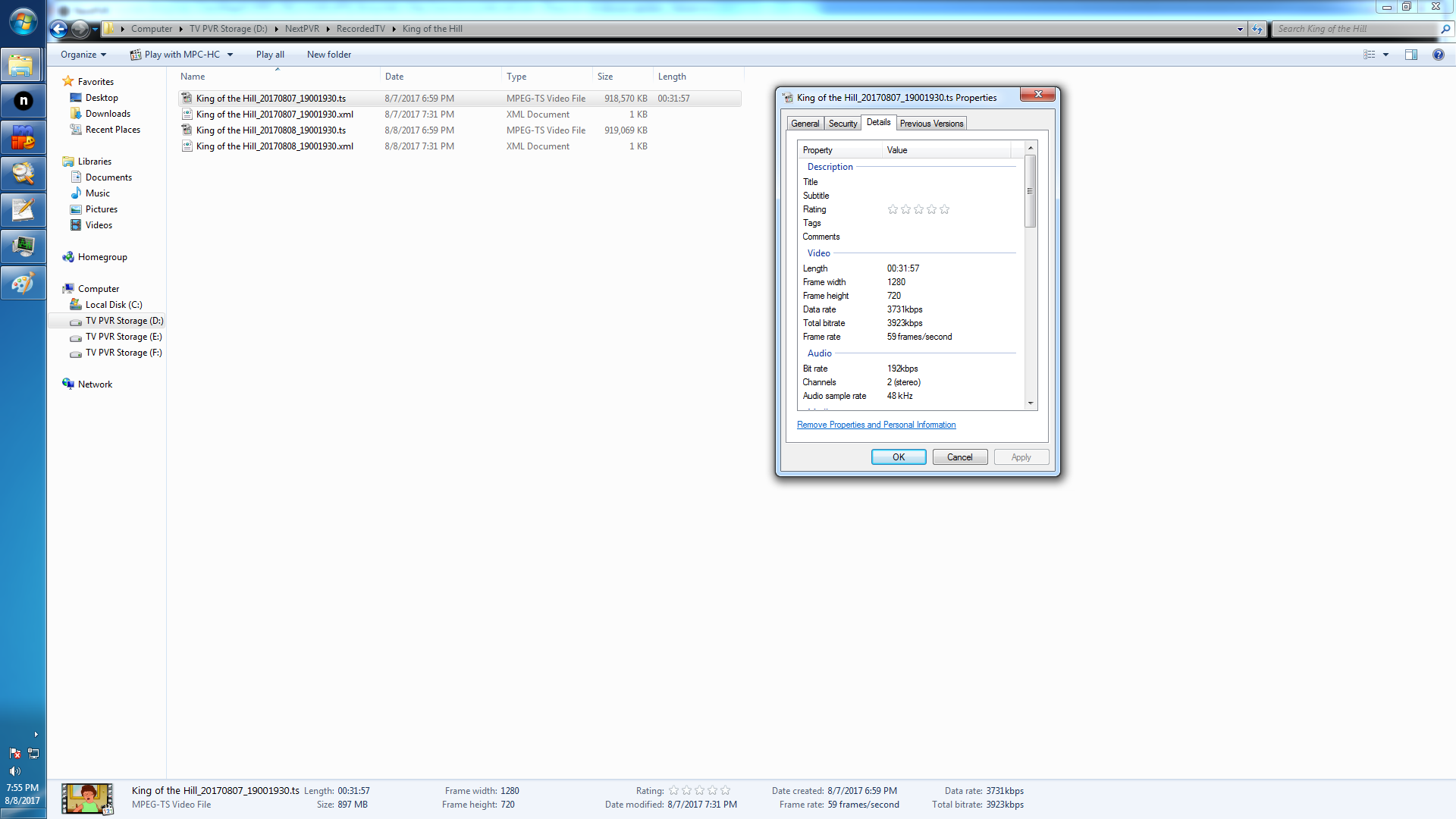
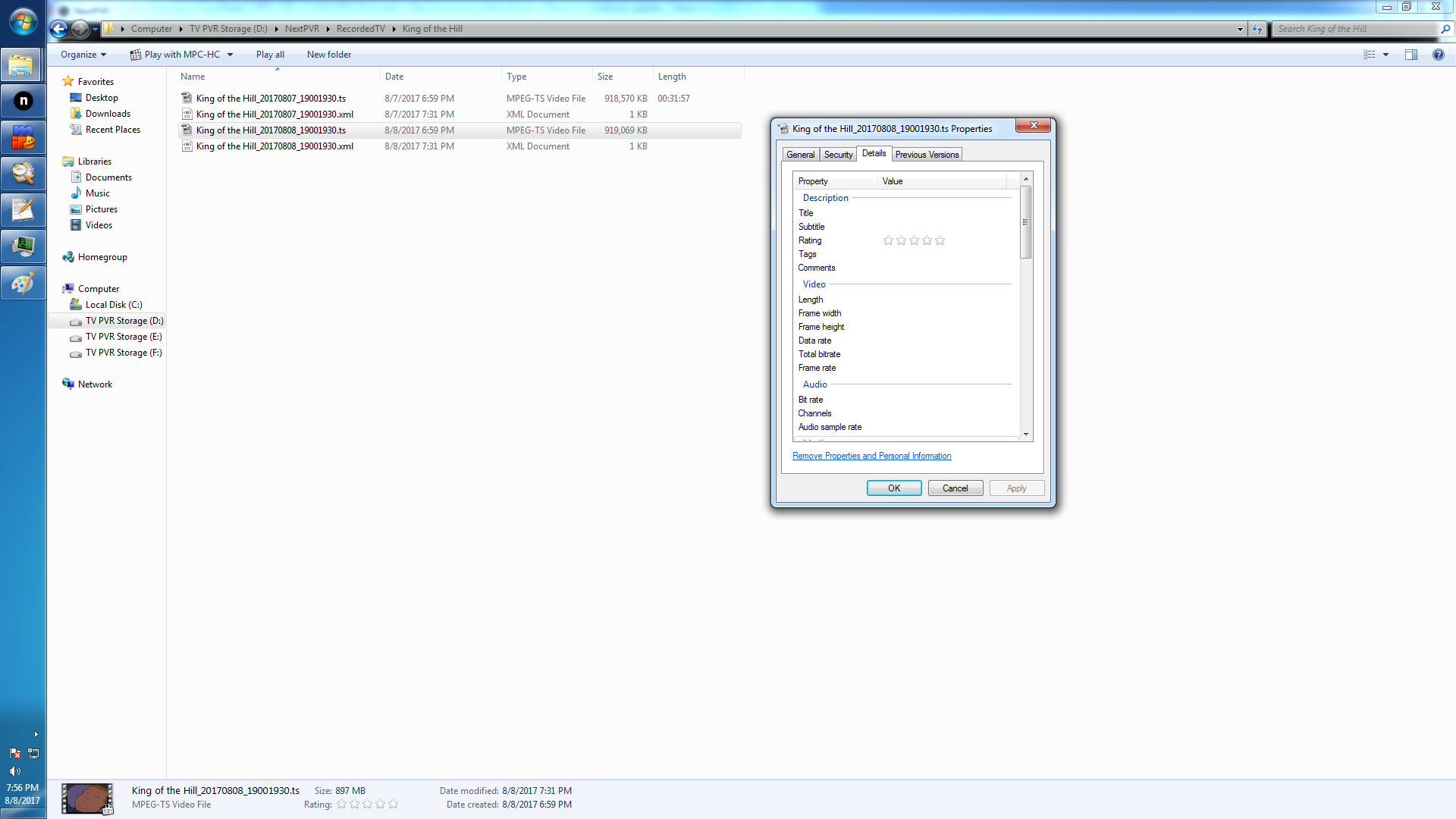
 Quote
Quote