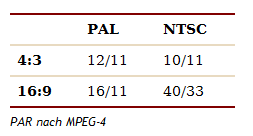Hello Everyone,
I have an issue using virtualdub, when I import a BD remuxed to convert it no VD, no problems with the aspect ratio of the import and the exported video.
The issue is with the DVD remuxed, in the imported and exported preview the aspect ratio of the movie is always wrong. I don't understand why this happens.
I tried in Sony Vegas, no problem with the BDremux but i have the same problem with remuxed DVD's.
Thank you.
Try StreamFab Downloader and download from Netflix, Amazon, Youtube! Or Try DVDFab and copy Blu-rays! or rip iTunes movies!
+ Reply to Thread
Results 1 to 18 of 18
Thread
-
-
DVDs are anamorphic, Blu-rays usually aren't.
On already encoded AVI files you may be able to set the DAR using MPEG4Modifier.
For new projects you may be able to set it in the encoder settings from within VirtualDub. Or use VirtualDub's "resize" video filter to resize to square pixels.
As you see these kind of things can depend on the codec and container so you need to provide more information on what you are using if you want more specific info. -
VirtualDub doesn't keep track of aspect ratios, only frame size. It's you're responsibility to keep track of the aspect ratio, either via resizing or by specifying the aspect ratio on the video compression codec.
For example, NTSC DVD uses a frame size of 720x480 for both 4:3 and 16:9 material. VirtualDub just sees a 720x480 frame (3:2 aspect ratio) and has no idea whether it should be displayed as 4:3 or 16:9. -
Generally, I encode in x264 Mkv's; from my BR and from my DVD to use them as backups of my collection.
Can you please explain me how I "set" virtualdub correctly to avoid this problem with DVD? -
-
They are not connected. Basically, you have two mutually exclusive choices:
1.) Encode anamorphic by setting SAR in x264. Then you must not resize using the VirtualDub filters (just cropping is ok).
2.) Resize to square pixels using the resize filter. Then you must set x264 SAR to 1:1 (default). -
-
-
x264 SAR setting will not change preview AR, only final encode. Just crop like you usually would. (In "resize" filter choose "Aspect ratio" "Same as source" and "Framing options" "Letterbox/crop to size". Ignore the wrong AR, just crop away the black bars.)
-
-
-
No.
Video->Filters->Add->resize
How are you exporting the file from VirtualDub? Post MediaInfo text log (View->Text) of output file. -
My resize filter doesn't have the "aspect ratio" option...
General
Unique ID : 272722301225294398194675067398931481509 (0xCD2C6796B25A59ADFC1C7E0E054A03A5)
Complete name : C:\Users\David GC\Desktop\dfsdfs.mkv
Format : Matroska
Format version : Version 1
File size : 349 MiB
Duration : 6 min 41 s
Overall bit rate : 7 294 kb/s
Encoded date : UTC 2017-05-07 18:40:06
Writing application : VirtualDubMod 1.5.10.2 (build 2540/release)
Writing library : libebml-0.7.5 & libmatroska-0.7.7
ErrorDetectionType : Per level 1
Video
ID : 1
Format : AVC
Format/Info : Advanced Video Codec
Format profile : Baseline@L3
Format settings, CABAC : No
Format settings, ReFrames : 1 frame
Codec ID : V_MS/VFW/FOURCC / H264
Duration : 6 min 41 s
Bit rate : 5 613 kb/s
Width : 720 pixels
Height : 576 pixels
Display aspect ratio : 5:4
Original display aspect rat : 3:2
Frame rate mode : Constant
Frame rate : 25.000 FPS
Standard : PAL
Color space : YUV
Chroma subsampling : 4:2:0
Bit depth : 8 bits
Scan type : Progressive
Bits/(Pixel*Frame) : 0.541
Stream size : 269 MiB (77%)
Writing library : x264 core 148 r2694bm 3b70645
Encoding settings : cabac=0 / ref=1 / deblock=0:-1:-1 / analyse=0:0 / me=dia / subme=0 / psy=1 / psy_rd=1.00:0.15 / mixed_ref=0 / me_range=16 / chroma_me=1 / trellis=0 / 8x8dct=0 / cqm=0 / deadzone=21,11 / fast_pskip=1 / chroma_qp_offset=0 / threads=12 / lookahead_threads=2 / sliced_threads=0 / nr=0 / decimate=1 / interlaced=0 / bluray_compat=0 / constrained_intra=0 / bframes=0 / weightp=0 / keyint=250 / keyint_min=25 / scenecut=0 / intra_refresh=0 / rc=crf / mbtree=0 / crf=23.0 / qcomp=0.60 / qpmin=0 / qpmax=69 / qpstep=4 / ip_ratio=1.40 / aq=0
Language : English
Default : Yes
Forced : No
Audio
ID : 2
Format : PCM
Codec ID : A_MS/ACM / 1
Duration : 6 min 41 s
Bit rate mode : Constant
Bit rate : 1 536 kb/s
Channel(s) : 2 channels
Sampling rate : 48.0 kHz
Bit depth : 16 bits
Stream size : 73.5 MiB (21%)
Language : English
Default : Yes
Forced : No
-
You are using the old "VirtualDubMod". Delete it and never use it again.
Either use the vanilla VD or try shekh's VirtualDubFilterMod. For video compression choose "x264 8 bit ... ", not "x264vfw ...". Forget what I said about "resize" filter, shekh's mod comes with a dedicated "crop" filter.
(there's a small problem with AR I will ask shekh about and report back)
/edit:
Found some bigger problems with the mkv output. Would not use VirtualDubMod nor VirtualDub FilterMod right now for direct mkv output. Hope shekh will fix the issues soon. Until then only "External Encoders" feature is recommended for mkv but at least that can be used with vanilla VirtualDub. Or use x264vfw's "File" "Output mode" and and later remux that using mkvtoolnix.
/edit2: shekh has now fixed the issues I found with revision 39460.
https://sourceforge.net/projects/vdfiltermod/files/latest/downloadLast edited by sneaker; 14th May 2017 at 15:51. Reason: fixed vdub version released
-
Similar Threads
-
virtualdub not keeping aspect ratio on render
By steveracer in forum Newbie / General discussionsReplies: 4Last Post: 7th Aug 2016, 22:03 -
Aspect Ratio Issue
By Robert the Bruce in forum DVD & Blu-ray RecordersReplies: 1Last Post: 24th Dec 2014, 12:55 -
how to set aspect ratio in virtualdub?
By SignedupGuest in forum EditingReplies: 6Last Post: 3rd May 2014, 06:08 -
Potplayer - aspect ratio issue
By rigger67 in forum Software PlayingReplies: 4Last Post: 13th Apr 2014, 11:19 -
Using VirtualDub to Fix Aspect Ratio
By Djard in forum EditingReplies: 15Last Post: 10th Sep 2013, 17:33



 Quote
Quote