I'm so unconnected to video codecs and formats it's embarrassing but I'm really hoping to find the right forum that can guide me in the right direction.
I've done so much reading in the wrong places, and spent endless hours trying various applications.
So far nobody's been able to give a simple straight forward answer as to how or someway to understand why
What is the common denominator or the special combination required for a video player to detect and play a video file ?
There are so many variables and configurations and sub-configurations and components it's driving me to drink.
Simple as this.....
I have a video player built into an Infiniti M37x vehicle.
It has a DVD player which plays discs without issue.
It also has a USB reader which plays video files which I prefer so I can load 128gig worth of video and scroll through the selections.
BUT.... it won't play all the files.
WHY .... Is it related to the format ... ???
From about 300 video files selected, I've tried files with the most common extensions MKV, MP4, AVI, DVIX etc, etc....
Most all AVI's play without an issue however, about 30% don't play... why not, does that mean the extension isn't the reason ???
MP4's only about 20% play
MKV, only 25 files out of 300 played.
Which leads me to believe the player is not particular about the file extension, HOWEVER...
After converting 100 files from MKV and MP4 into AVI, about 50% of those which did not previously play suddenly became playable,
Which means the extension does mean something.
So as i read, I tried a suggestion to change the Four CC's on the failed files,
I used something called AviC to change the 4CC's into DX50, and now suddenly about 30% of the 50 failed files suddenly became playable. WTF Man !!!
When I check using AVIC on the original files that played without issue, most all of the 4C's are XVid or DiVX
So using the process of elimination, I am nowhere better than where i was in the first place.
i just want to convert my files to play properly.
Is there such a thing as a converter that will convert any video file with extensions MKV, MP4, AVI or DIV into a common format needed.
I tried the Free version of MP4 or MKV convert to AVI which surprisingly resulted in about 30-40% success rate, what happened to the other 60-70%, why won' they play.
I looked at all the characteristics using GSPOT V2.70a to see if there is something that stands out .... but can't see anything.
If you've read this far...THANK YOU
Try StreamFab Downloader and download from Netflix, Amazon, Youtube! Or Try DVDFab and copy Blu-rays! or rip iTunes movies!
+ Reply to Thread
Results 1 to 10 of 10
Thread
-
-
There is no common denominator.
Extension can be a reason but it is much much more complicated than just that.
Possible but first you need to find out what exactly your player can play.
So far, did it play any MKV or MP4 or only AVI?
Also try MediaInfo. (Use text view, "View"->"Text")I looked at all the characteristics using GSPOT V2.70a to see if there is something that stands out .... but can't see anything.
Compare first:- Container type (MKV, MP4, AVI, ...)
- Video codec (Divx5, Xvid, ... MPEG-4 part 2, MPEG-2, . H.264/AVC, H.265/AVC ...)
- Resolution (width x height in pixels)
- framerate
- audio codec (MP3, AC3, AAC, ....)
- audio channel count, sampling rate, ...
Specifically for AVI files also try to compare playable and non-playble files in MPEG4Modifier. ("Video Info") -
The 2016 (!) manual doesn’t seem up to date with what you were successful with, as that lists divx, avi and asf up to 720x480, and nothing like MP4 or MKV.
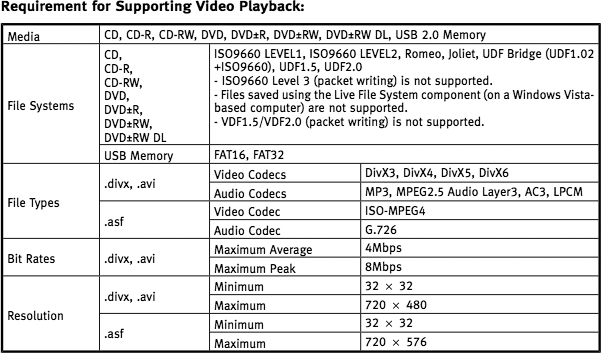
-
First of all, the extension is just part of the name. It's supposed to indicate something about the contents but anybody can name any file with any extension. Renaming a .TXT file to .AVI doesn't turn it into a video. Renaming an MP4 file to MKV doesn't name make it an MKV file. So use a program like MediaInfo to check the contents of your files. Make sure the extension matches the "container".
Many people and companies have devised ways of organizing audio and video data into files. The idea is to make the method of organization available to others so that they can access the audio and video easily (sometimes it's exactly the opposite, to keep people from accessing the data outside the companies ecosystem). Different methods are called different "containers". The filename extension should indicate the container. AVI, MPG, MPEG, MP4, MKV, TS, MTS, M2TS, WMV, ASV, etc. are all different A/V containers. Some containers are more flexible and more complex than others. MediaInfo looks inside files to determine the container, it doesn't rely on the extension. Most software media players under Windows do so too. "Hardware" media players often do not. So you should change the extension of files whose contents doesn't match the extension. Hardware players usually support a limited number of containers, and only certain features of some containers.
Most containers can contain audio and video compressed (or not) with many different compression algorithms, or "codecs". Software media players under Windows support a wide variety of audio and video codecs. Many are updated regularly to include any new codecs that come along. Hardware players usually support a limited number of codecs and often can't be, or simply aren't, updated. And many hardware based players do not support every feature of every codec.
So...
1) Make sure the extension of your files matches the container. Rename any that don't match.
2) Find out exactly what containers your player supports. If your player supports the codecs used within a container, but not the container itself, you may be able to "remux" (re-multiplex, re-package) the data into another container. This is usually preferred because it is very fast and there is no loss of quality. This is like taking a cake out of one box and putting it into a different kind of box. The box is different but the cake is exactly the same.
3) Find out exactly what codecs (and what features of those codecs) your player supports. Any audio or videos compressed with codecs not supported by your player will have to be recompressed with codecs that are supported. -
To expand on that a little, some media players depend on their host operating system to supply the right codec (in Windows, that's the DirectShow infrastructure) and others use their own, built-in codecs.
What he said.Last edited by raffriff42; 6th May 2017 at 19:32.
-
I have read through some very informative answers, thank you all for your contributions.
More info from this one forum than the 6 others i tried before.
Taking the advice of using Mediainfo to compare the contents of the video section in each file.
8 comparison files and i just don't see a significant difference or anything that stands out between them.
Just wondering, could it be possible that any or all of the unplayable files are protected somehow.
Is that something that would not show up in Mediainfo ?
I don't know how to acquire information on the player itself as it is factory installed (assuming in Japan) when the car is assembled.
Files that play
Birdman
Dredd
Bunny
Ted
Files that do not play
21Jump
Arrival
Contact
District 9
Quick view between two files. -
I didn't look too closely, but I didn't see anything consistent in the video properties. What about the audio?
-
chuckbytes, in the future please use a more descriptive subject title in your posts to allow others to search for similar topics. I will change yours this time. From our rules:
Thanks,Try to choose a subject that describes your topic.
Please do not use topic subjects like Help me!!! or Problems.
Moderator redwudz -
Hard to determine since most hardware players can only play a limited type of fileset..
based on
max video resolution
video codec used
audio codec used
whether the encoder used Constant or variable Bit rates...
Don't expect your player to play stuff you download new stuff from the net since most are on exotic combinations of the above... and would only work if played on a decent laptop/desktop... The only way to fix this is to
1. recode everything that doesnt play to be compatible to your hardware..
2. get better hardware... ex those new android media players with quad core processors or better
Similar Threads
-
New Free background music source for your video, Creative Common
By indigoalex in forum Newbie / General discussionsReplies: 1Last Post: 10th Feb 2016, 02:25 -
Most Common video format for usb tv
By d_unbeliever in forum Video ConversionReplies: 6Last Post: 20th Mar 2014, 17:56 -
The common ghost-blur video glitch.
By meneedit in forum Newbie / General discussionsReplies: 11Last Post: 27th Nov 2012, 11:53 -
Video player with play forward and backward and seek
By SabinManiac in forum ProgrammingReplies: 1Last Post: 20th Sep 2012, 01:15 -
Decent Video Settingand Decent Video Setting? From Common Devices
By harky in forum Video ConversionReplies: 3Last Post: 25th Jun 2012, 08:39




 Quote
Quote