I was able to unlock my german bought Sony DVP-NS36 to play discs from all regions (originally it was region 2).
It is connected to a Samsung LCD (from 2008) with RGB via SCART. But I noticed that when it plays the NTSC Region 1 DVDs, it shows a few shadowed horizontal black translucid lines. Anyones knows what is causing it?
It only happens with NTSC DVDs over SCART, and on the titles and menus I don't notice the stripes. On PAL DVDs picture is fine. On NTSC DVDs connected over RCA (yellow, white, red) the picture is also fine (without the black lines).
Check attached pics for better understanding of the problem:
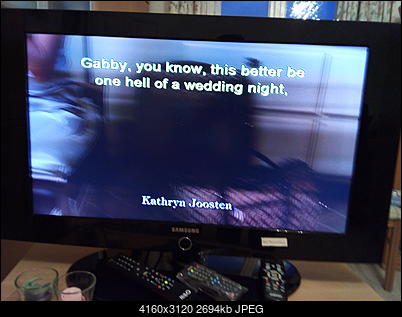

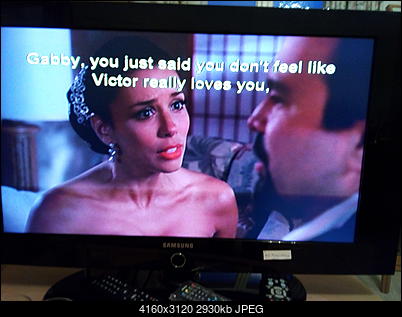
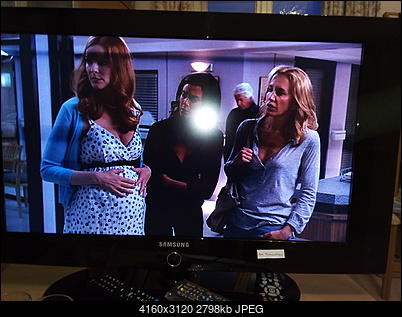
+ Reply to Thread
Results 1 to 9 of 9
-
-
I have seen bars like that in two situations:
1. Ground loop. This would show, however, on ALL DVDs, not just NTSC.
2. Sync issues. This would apply to your situation, but I don't know exactly why it would show up. The NTSC disc contains 60 fields per second. Your European line mains is at 50 Hz. Normally that shouldn't make any difference, but perhaps there is something in the connection that is letting the mains frequency to leak into the signal path and "beat" with the 60 fields per second material.
I unfortunately know nothing about the SCART connection, so someone else will have to comment on whether that connection might be contributing to the problem. If you suspect that it might be an issue, you could temporarily try some other connection and see if the problem goes away, gets worse, or changes in any other way. -
Please take a picture of the Scart plug used.
RGB over Scart has quite high demands on the cable. Most "standard quality" Scart cables (even with all 21 Pins wired – that's nothing special unless the cable is 15+ years old) aren't really suitable for RGB because of introduced noise and crosstalk due to a lack of shielding. The longer the cable, the worse it gets. A good rule of thumb (literally) for a quality Scart cable is it has to be thick, at least 9 Millimeters in diameter. With cables thinner than that there is no way each wire inside is properly (individually) shielded. -
Try an unencrypted, non-macrovision protected NTSC DVD. Same problem? That will tell you whether the problem is NTSC or macrovision.
-
How could I be sure that a DVD does not have macrovision? I don't have other NTSC Region 1 DVDs to test. My girlfriend only has a few seasons from desperate housewives.
And wouldn't macrovision also affect the picture sent over other connections?
Problem does not happen over RCA connector (phono/Cinch). Nor when I connect from the DVD player RCA output to the TV Scart via a SCART adapter.
The SCART cable I'm using is thin. It has 1,5 meter (5 feet) and it costed around 5 USD at an electronic store last year. But at the moment I do not have another cable to test. As soon as possible I will try with a higher quality/ticker cable.
-
That Scart cable is a typical specimen of a low to mid quality cable. Perfectly fine for Composite over Scart and probably okay for S-Video also, but lacking for RGB. There is probably also buzzing audio with this cable – the brighter the picture, the louder the buzzing. It's all a matter of shielding and a cable this thin cannot be shielded properly for all wires.
This would be a good example of a quality Scart cable: (eBay link).
Try checking with the DVD-player's splash screen and settings menus instead: remove any discs, go to the settings menu and switch the output TV standard from Auto to NTSC. The player's menu is now displayed like an NTSC DVD would, but there should be no Macrovision.
Be sure to revert this settings back to Auto after testing! -
-
I could not find that setting on the DVD menus. There was only a setting for picture, to change the output from Video/S Video/RGB.Try checking with the DVD-player's splash screen and settings menus instead: remove any discs, go to the settings menu and switch the output TV standard from Auto to NTSC. The player's menu is now displayed like an NTSC DVD would, but there should be no Macrovision.
[U]Be sure to revert this settings back to Auto after testing!
Anyway, I changed the TV because I got an old Philips Plasma 42PFL5322 for free. Just by changing the TV set, the problem is gone. I kept the same SCART cable, the same Sony DVD player and tested with the same NTSC DVDs as before. -
Could it have anything to do with NTSC 720 pixels x 486 lines, and a PAL video frame is 720 pixels x 576 lines ? Have to dig out my DVD player and a US disc and check
 SONY 75" Full array 200Hz LED TV, Yamaha A1070 amp, Zidoo UHD3000, BeyonWiz PVR V2 (Enigma2 clone), Chromecast, Windows 11 Professional, QNAP NAS TS851
SONY 75" Full array 200Hz LED TV, Yamaha A1070 amp, Zidoo UHD3000, BeyonWiz PVR V2 (Enigma2 clone), Chromecast, Windows 11 Professional, QNAP NAS TS851
Similar Threads
-
Advice sought re: Horizontal black bars across bottom of image (VHS)
By tj7 in forum RestorationReplies: 17Last Post: 23rd Aug 2015, 01:50 -
black horizontal line
By WHISPERS1944 in forum Newbie / General discussionsReplies: 1Last Post: 24th Sep 2013, 08:34 -
NTSC horizontal lines CAPTURING
By Anonymous4453 in forum Capturing and VCRReplies: 14Last Post: 1st Mar 2013, 15:55 -
Horizontal Stripes
By MiguelF in forum RestorationReplies: 7Last Post: 16th Nov 2012, 20:57 -
DVD ripped & played on 16:9 TV but with horizontal black lines
By feelart in forum Authoring (DVD)Replies: 5Last Post: 14th Oct 2012, 21:24



 Quote
Quote
