Hi
i 'm mosly a premire cc sub user ,but often i have to use vegas ,in my case vegas 13
on my video ,i have added 3 video FX color correction, gaussian blur and level and i have added several keyframes
can i edit these keyframe in the timeline ?
i have selected the envelope edit tool and i have tried to right click on the video track insert envelope
but i can't edit my effects ,i have no color corretion or gaussian blur in the list
can i do it with vegas?
under premiere cc in the timeline i drag an effect like blur and right click and i have the envelope
thanks
sorry for my poor english
+ Reply to Thread
Results 1 to 8 of 8
-
Last edited by rama; 9th Apr 2017 at 05:13.
-
Being also mostly familiar with Premiere, I was curious about this also. It turns out, you can animate the effect with keyframes, much like in Premiere.
-
hi
thanks for the answer
but in premiere you can work on the envelope with the pentool in the timeline , you can add keyframe directly in the timeline and control every effects
it's enough add an effect to a clip on the timeline ,right click on fx (on the clip) and you can select an envelope
i would like to know if can do the same with sony vegas 13
thanks -
you can animate clip, right clicking it, video event fx or clicking that green effect icon on the event (clip) in timeline, click that animate button if you cannot see keyframes
you can animate a video track alone, selecting that effect icon on the left at the beginning of each track
you can apply effects to the whole timeline using Video bus track (file/show video bus track) using the same icon on the left on that Video bus track, you apply things to the whole timeline, all tracks (sequence in premiere terms)
right click keyframes, you have some curves there but not graphical tuning up creating curves
envelopes are used for speed (green), motion blur (purple), composite level (dark blue), fade (red), volume and pan by sound (dark blue and brown) , right click created points and you can select different curving, also right click transition/fade type and you get curves for transitions, that feature alone is really handy
clip are called events in vegas -
-
no envelope, you can create keyframes and you have couple of choices there, how it curves going thru that particular keyframe, nothing visual i'm afraid or regulating that curve like in after effects or Premiere
maybe there are some plugins to get those curves, there is tons of stuff for Vegas -
Not the way you want it to work... The curves can be accessed on the video track fx box , not on the timeline itself.
If you need to access it on the timeline as an envelope, a workaround is 2 layers, one with the gaussian blur (on top), one without . Insert track composite level video envelope on the top layer and add control points (shift click). But if you have multiple effects, more complex project with layers it's probably not a suitable workaround
Similar Threads
-
Best white balance tool for Vegas? The built-in one, FBmn Software's, etc.?
By CZbwoi in forum RestorationReplies: 0Last Post: 4th Feb 2017, 17:27 -
I need to know what Tool was used to create this video
By mapsaels in forum Newbie / General discussionsReplies: 0Last Post: 19th Jan 2017, 12:36 -
New Video Tool: Video Sheets; 1.5 Final Update
By tyloniusfunk in forum Latest Video NewsReplies: 69Last Post: 5th Aug 2015, 13:13 -
Tool for translating a video
By moldevort in forum AudioReplies: 2Last Post: 28th Mar 2014, 06:03 -
Vegas Video- Strange interlacing with 2nd video stream
By JDMils in forum Authoring (Blu-ray)Replies: 7Last Post: 9th Sep 2013, 08:21




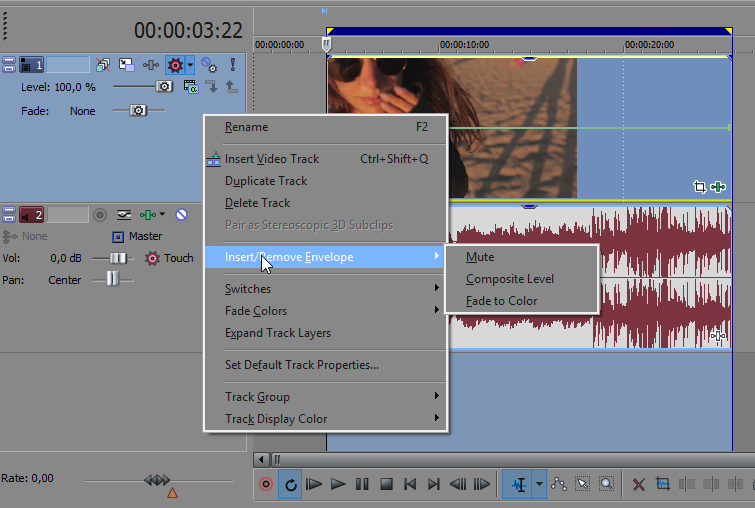
 Quote
Quote