Hi
i'm using avidemux 2.6.12 64 under windows 8.1 pro 64bit
i have created some presets but i can't find where does it store them
i would like to find these preset ,because i want to use them on another computer
i want to use the portable version on a different computer and i don't know how migrate my preset
can you help me to find them and where should i copy (i mean in the portable version
thanks
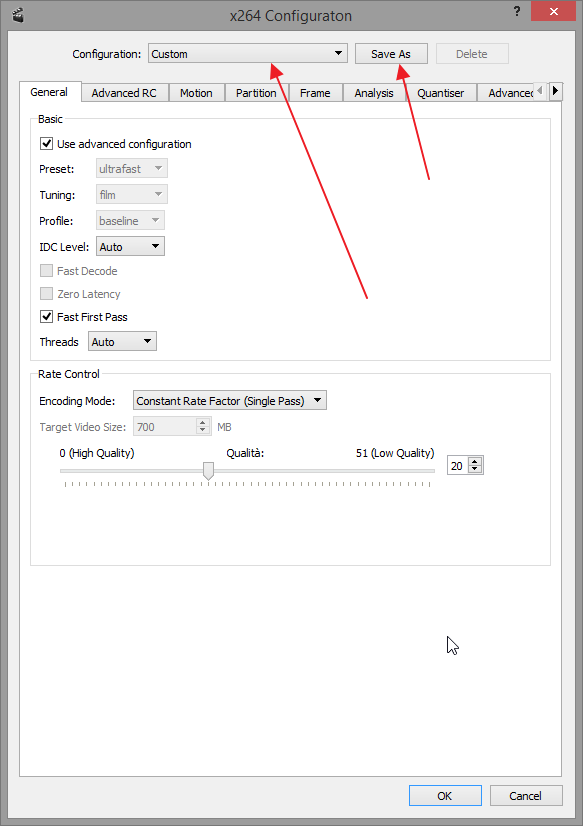
+ Reply to Thread
Results 1 to 6 of 6
-
Last edited by rama; 26th Mar 2017 at 15:08.
-
Probably in the system folder under 'AppData'. To see it, go to 'Control Panels>Folder Options>View' and
check 'Show hidden files, and drives'.
Then go to your boot drive and your 'Users>(Name of your computer)>AppData>Roaming>avidemux' and you should see the files you want.
I would copy the data and see if you can insert it in the same folder in the other PC. But I've never tried that.
And when you are all done, you should uncheck the 'Show hidden files, and drives' or you will see a lot of extra files cluttering up your folders.
If this all doesn't work, someone here may have a better method. -
Or to avoid showing hidden folders hold down the Windows key and press R. In the run dialog box that comes up type %appdata% which will take you to the appdata\Roaming folder for the current user. Within that you should have an avidemux\pluginSettings folder. The profiles are json files and may be buried within sub-folders for the different codec types.
For the portable version on the other computer there should also be a pluginSettings folder. Make sure you copy all of the relevent folers/sub-folders and files or just copy the entire contents of the pluginSettings folder. The exising profiles should be the same in both versions, but not entirely sure about that. -
hi
thanks redwudz , i have enabled the hidden files and i have found them
thanks
hi
but about the portable version ,does it save the preset in Users>(Name of your computer)>AppData>Roaming>avidemux or in the portable main program?
for portable do you use portableapps or others portable version?
thanks a log -
No, it stores them in whatever folder you have the portable version stored in. The folder that has the Avidemux portable program file should have it's own pluginSettings folder.
I downloaded the 64-bit portable version from this website to test where it would store any codec profiles I created with it.Last edited by davejavu; 27th Mar 2017 at 13:11. Reason: Added 2nd paragraph.
-
hi
thanks
i will copy pluginSettings folder and i will test it
because i have 2 portable version
one from the site *.paf and second I extracted from the exe downloaded from the homepage all the files and changed the name avidemux.exe to avidemux_portable.exe
thanks again
Similar Threads
-
HB preset for YouTube?
By njitgrad in forum Video ConversionReplies: 4Last Post: 20th Apr 2015, 18:18 -
Vidcoder preset help
By TriggerThumb in forum Newbie / General discussionsReplies: 9Last Post: 17th Dec 2013, 17:00 -
Which AVCHD preset...?
By Heisann999 in forum EditingReplies: 5Last Post: 8th Jul 2013, 12:02 -
Saving Avidemux settings to a preset, how to?
By Diana (Cda) in forum Video ConversionReplies: 12Last Post: 31st Aug 2012, 00:00 -
Where does Avidemux store idx index files?
By Gibson's Squares in forum Newbie / General discussionsReplies: 2Last Post: 29th Jul 2012, 21:30




 Quote
Quote