Received a catalog the other day from HS and they have an interesting 8mm/super 8 film scanner (to MP4). A number of months ago they were selling the infamous Reflecta though they no longer carry it.
This device is half the price ($499.00) as the Reflecta but may have its own pros and cons. It does scan with a 1080 pic size. A similar device by a company called wolverine only captures at 720.
Either way I took a gamble and ordered the scanner. It claims to be able to scan at two frames per second and is lit by a white led. In the past I have done my own conversions and then later sent them out. So when this comes in I can do some compare work. Hoping it truly captures the full frame with no cropping. I also like that it's more or less the film traveling in a straight line rather than through a number of sprocket wheels. Reminds me of an old super 8 film splicer I have. I also hate typing on a cell phone and trying to remove the thumbnail image so it doesn't show twice but I am not seeing an option for it
[Attachment 40719 - Click to enlarge]
And description
This is the device that converts Super 8 film into digital video format, preserving cherished memories. Available exclusively from Hammacher Schlemmer, the converter accepts a roll of Super 8 film on its feed reel like a projector, where each frame is individually illuminated by a white LED and captured at high-definition 1080 dpi resolution by a linear array color CMOS sensor. Twice as fast as other units, this model converts two frames per second into MP4 video format and stores it on an SD Card up to 32 GB (required). The footage can be viewed while it converts on the device’s 2.4" color LCD screen or on a TV screen using an included TV out cable. Does not convert audio. Plugs into AC with adapter. 10 3/4" L x 6 1/2" W x 4 1/2" H. (3 1/4 lbs.)
Try StreamFab Downloader and download from Netflix, Amazon, Youtube! Or Try DVDFab and copy Blu-rays! or rip iTunes movies!
+ Reply to Thread
Results 1 to 30 of 50
Thread
-
Last edited by mazinz; 24th Feb 2017 at 17:12.
-
Hammacher Schlemmer never manufactures their own products. They just change the outside color a bit, rebrand the device, then jack up the price to twice what you'd pay elsewhere. They just rebranded this unit: https://www.alibaba.com/product-detail/2016-Novel-Product-Roller-Film-Converter_60485686435.html
There's also a newer Wolverine unit that's similar. It's 720p, but the demos on youtube look pretty impressive for the price.
Sorry to see you overpaid. -
I am very well aware that HS does not make their own products as well as jackknifing with the pricing, in fact they are more known for that than anything else. I was able to get free shipping so that saved a bit and was only hit with an extra $40.00 for sales tax. In my case I am limited as to how I can pay for an item and they accept paypal credit. They also have a lifetime guarantee return policy so if I ever decide not to keep this I can return it whenever for a full refund. In this case I am fine with the much higher price I had to pay
The Wolverine sells for 350 (or a bit less with third party) at Amazon and also add in tax which they charge now and its about a 100 (or more) dollar difference
The main complaints with the Wolverine model is that it captures only at 30fps when the material you are scanning is 24, 12 or 18 fps. So it plays your films at the wrong speed and you need to fix it later on the pc. Not really a big deal and something most of us can do with minimal effort. The other con I saw mentioned was its auto exposure that would turn darker scenes a tint blue and sometimes screw lighter scenes and no way to turn the auto exposure off
I called HS to try and get more specs for their version since I had thought that maybe they were just selling the Wolverine. They could not find what frames it captures at but told me it was manufactured by a company called "universal releases" which I can find nada for. Possibly Wolverine insides much like budget dvd players that mostly all had one one or two companies creating the under the hood material with the shell spread throughout several different companies.
In the end it does do 1080 which the Wolverine seems to have had wanted to do (it was mentioned the 1080 was stickered over on the model and manual) and more so I have several compare examples I am going to put it up against-- My own transfers, transfers I had my films sent out for and a few frame scans with my epson photo perfection scanner. Once all my tests are done I will post pic results here. If I find the quality is really nice I don't care I have overpaid, I will be keeping the unit
Will keep you posted on my results once this thing comes in -
I'd like to find out more about this scanner. An instruction manual would be helpful. I have quite a few 8mm and Super 8 home movies from decades ago that I intend to convert to video. I have used the mirror and frosted screen with a video camera, and have thought about building something using a condenser lens, but never seem to get around to doing anything.
Need to know if the mp4 files are editable, what type of encoding is used?
Keep us posted. -
Yeah I will know more once it arrives, too many lack of finer details. I remember back in the 90's someone made a reflective box you could use on a normal scanner to work with film (and slides). This is one of those devices that I wished existed then and now they have been out for at least 3 years (consumer level) and the Reflecta is just way way out of my price range and had some issues with the mechanics. This device is more or less how I always pictured it. Just hope it delivers
-
I found the YouTube videos about the Wolverine unit. It looks the same as the HS unit.
Need to see some more converted footage.
I'm not sure which software I'd need to fix the 30 fps vs 18 fps speed problem. Got a free or cheap solution for that and I might buy one. -
You could use any software that allows an MP4 and allows you to change frame rate (like virtual dub (with a plugin) ). You could also use something with an avisynth script, MP4 box, etc
Curious about your free/cheaper option you found -
Scanner arrived today unexpectedly since it should have come in on Saturday, so glad I was around to receive it.
Going by the specs and some features listed in the manual it does seem to offer a little more over the wolverine, (unless they changed it) and Im basing this off user reviews for the Wolverine
it does do a 1080 mode capture (wolverine is 720)
it does offer film reels for a 3, 5, and 7" base. The wolverine could not accept the 7" reels and you had to work out a minor mod in order to do so
It does offer a film position adjust (top, bottom left, right as well as a zoom in and a zoom out). Based on reviews the Wolverine does not have such an option
This was just from what I read. I have not tested the unit out and I hope to do so later tonight. Like the wolverine it does capture to a 30fps, however this can easily be fixed if keeping it as an mp4 in say something like handbrake
below is a snap shot I took from the manuals specs page:
-
I am really interested in this thread... I found the thread today. I ordered a Wolverine unit Monday and should have it tomorrow. I was very disappointed to see that it only lists itself as 720p and the HS/Alibaba model shows 1080p. BUT, if you look at the specs listed above for the HS unit and the Wolverine specs, they both show the same 2304x1536 sensor. I am VERY curious as to whether the Wolverine unit is reducing it to 720 on purpose... because based on the specs they should both be able to output 1080p full HD.
I did find a comment on a youtube video from Wolverine saying that they changed to 720 because the picture quality at 1080 was too grainy. May be a result of the camera quality or light quality... since I know 8mm film optimally is capable of around 2K or resolution.
I would really appreciate knowing if yours does really do 1080p MP4 captures... and how the adjustment stuff works if it is different than Wolverine. Did you also say there was some exposure difference from Wolverine specs?
I am going to try to get info from Wolverine tomorrow... I may have to ship it right back if it is a crippled version.Last edited by jtech1; 2nd Mar 2017 at 23:36.
-
Had some time to tinker around with it tonight. Based on the "how to" video listed on amazon.com for the Wolverine it does not feature a frame adjust and thats almost something imperative to have that the HS unit does include (though if any wolverine firmware upgrade will add that I could not tell you). The frame adjust will allow you to move the picture up/down/left/right as well as zoom in and out. So if you want the whole frame and then some you can scan it that way
The captures are at 1440x1080P, AVC1 codec Mp4, (according to MPC) wit the silly 30fps. Possibly might have something to do with the way the machines scan.
I do have a manual exposure which I believe the wolverine has also. I can say that the lcd preview screen is a little deceiving. Basically you are at a 0 exposure setting which is the default but lower it to -0.5 and that should be fine. Lowering it a -1 was way too much (2 is the max). I kept the sharpness at medium (default)
Really not too many options but it does take the 7" reels which the wolverine did not. The unit does get a bit warm, but so did old projectors way back. However some vent holes would be nice.
Also unless you have film with an old splice from like 30 years ago (scotch tape) , it did not like using a slim piece of normal scotch tape to splice 2 film strips together (old tape that was already there and rolled up in the film for years worked fine). I sort of had to "pull" it through since it was a snip too big to go smoothly through the scanner. I ordered proper super 8 splicing tape from ebay (I used to have this but can no longer find where i may have put it)
the first film I did was a sort of beat up Ken Films "Rodan". It does scan nicely and possibly better quality than say filming it off a piece of white board but zooming in I do see slight mosaic (and thats REALLY zooming in) or my Rodan film is pretty worn down shit.. In MPC since the pic is so large I use the view of either half screen or zoom1 and these work fine
The second test was a color film I shot back in 86. This is where I learned that the exposure on this HS device is tricky and when I re-do this film will use a minus 0.5. However I must say I was rather astounded on how nicely my film came out. I never thought it would look that good and it did.
So far my own pros are out weighing the cons
PS: I was trying handbrake to fix the frame rate but it sort of makes a jerky movement at times (and other times its fine) and this is even when it was also tried with detelecine. So I opened the mp4 instead using virtualdub and saved to lagr uncompressed avi with VD's "change frame rate" set to 24.00. This saved file played smooth the way it should and handbrake then converts that properly. There may be an mp4 program that does this all in one but I am anaware of what it may be so I have to opt for this longer annoying methodLast edited by mazinz; 3rd Mar 2017 at 01:15.
-
I found a Youtube video last night that shows the Wolverine has frame adjustment... even though the document on their web site does not mention it. https://www.youtube.com/watch?v=pTpS20Yr75Y
Is there a screen that shows the firmware version number? I will post mine when I get it. It really seems to me that these machines are exactly the same hardware, but possibly Wolverine chose to go with a different firmware version to do 720. Their Youtube comment says it was based on seeing better quality captures at 720, but I am wondering may be HS has an exclusive to do 1080 and may be they had to contractually dummy it down elsewhere... just guessing. With their discount and free shipping, it is almost half price from their web site as compared to HS. But if hardware is the same, then how does one handle 7" reel and one does not. Strange. Have you tried a 7" reel on it? The pictures on both sites show 5" reels without space for 7". And the manufacturer's site (www.thanko.jp) shows only 3" and 5" reels also.
BTW, you can use other free tools like VLC to change the frame rate without recoding the MP4 and losing more quality.Last edited by jtech1; 3rd Mar 2017 at 06:51.
-
As someone who has captured many miles of 16mm, Super 8, and 8mm I can tell you with certainty that you do not need 1080p for 8mm or Super 8. In fact, 720x480 is perfectly adequate, and 720p will therefore be more than adequate.
There are MUCH more important issues you need to look at.
I capture all my 8mm and Super 8 film using my Sony FX1 and a MovieStuff Workprinter. I used to capture with a Sony TRV-11, which is a 1st generation DV camcorder. I then changed to a semi-pro camcorder (Sony FX1) which has great optics and actually captures internally at 1440x1080 (HDV) and then down-converts to DV. I have recently changed the capture, using a Haugppauge capture device and can capture at 1440x1080.
There is no apparent improvement going to the higher resolution.
Try it yourself.
A decade ago I wrote extensively about this, using various tests posted on the Internet which attempted to figure out the "resolution" of 8mm and Super 8 film, expressed in pixels.
The only way to know for sure is to do captures of the same source using different resolutions. I don't think you'll find much difference.
What is far more important are things like the optical quality of the camcorder (or the built-in scanner, in this case); alignment; illumination uniformity (something which might be a problem with your new scanner -- it may have a hot spot); chromatic aberrations (it's very common to have color fringing, something you'll immediately see if you transfer B&W); registration consistency (does each frame come to rest in precisely the same location); focus stability (some systems let focus drift); and much more.
I usually capture to an AVI container. The AVI container uses a header to specify the playback speed. I can hack that header using AVIFrate, an old utility, and set playback speed to anything, usually 16 fps for 8mm and 18 fps for Super 8, although older 8mm is often best played back at 15 fps or even slower (there was no standard filming speed until Super 8 was introduced in the early 1960s).
Finally, you must learn how to properly expose when doing film transfers. You MUST use a camera which has Zebras, and use those to always expose for the highlights. You do this by decreasing the exposure setting on your camcorder (or the built-in scanner, in this case) until the highlights are exposed correctly. You then gain the shadows in post production using a histogram curve which increases the exposure of the lower midtones while keeping the highlights are dark shadows untouched. Most of the samples I saw on YouTube of this device showed highlights that were way too hot, some of them actually blown out. Fortunately this is usually operator error and can be corrected once you know what to do. -
If you look closely at the two units on first glance they appear the same, but upon a second closer look cosmetically they are different in the front by the control area. The Manual list a 7" film reel option and this is also in the settings before you record. If both pics show I have the unit with two 7" reels. Actually the take up reel they provide is also 7"
The firmware version is listed as dv188-d03u-161125
In the original youtube Amazon video for the Wolverine it showed no frame adjust when they went through the machines menu options, likewise one reviewer mentioned this to some extent. Perhaps they had a firmware which added it after
Never a big fan of vlc, always liked media player classic better. That too offers a speed adjust playback but it's by percent rather than a selectable speed
[Attachment 40824 - Click to enlarge]
[Attachment 40825 - Click to enlarge] -
I agree on all of your points about things that are more important than resolution. When I was stating the "slightly more than 2K resolution" of 8mm film, I was talking about optimal conditions... since grain is not consistent like pixels it is not exact... and most 8mm home videos were probably not shot professionally with proper lighting, stabilization,etc. in the first place... but, there is also advantage in scanning at higher than the native resolution and down sizing in post. I suspect that is why Wolverine is saying that 720 looked better than 1080 and that is why they changed it. Poor sensor, lots of noise, downsize, reduce noise. Scanning at the 1500 lines of the sensor and then essentially reducing by 50% allows some noise reduction, etc. I am only using this device as a "safety backup" before sending my film off to a lab for scanning on a datacine at 2K to DPX. It is cheap insurance against having things lost or damaged in transit and having nothing. But, I would still prefer to be able to capture at FULL sensor resolution to a lossless codec on the Wolverine and do the rest myself in post... all possible in firmware... but, I think the target market of this is people who just want a turnkey solution... which is why it really makes me question why they did not allow a fps setting in the menu... it could have been easily set to default for 8mm and super 8 automatically... and been correct in most cases instead of 0% of the time with 30fps.
Last edited by jtech1; 3rd Mar 2017 at 11:05.
-
Ahhh... I see what you mean... looking at the spindles and their offset from the threading posts, I do see the the HS model appears to have the spindles further apart, making room for the 7" spindles... interesting. I will be getting the Wolverine later today... I'll post some details. They did tell me in an email earlier this week that in their latest update (which I am getting) they have lowered the MP4 compression level... so i am hoping that reduces the compression artifacts a bit. I am curious if it has any other physical changes.
-
I will take this unit because it will get me a better look than filming it off a screen or board. It cost me enough years ago just getting my projectors back up to speed and then have more issues during my original transfers which broke them down again (used my hi-8 for capture). When I sent them out for the most part they came out nice and rate was fixed so you had no flicker (one projector of mine offered a Speed control like this), but though I asked to give me the entire frame they zoomed in a bit more than I cared for.
I have a ton of film and getting it transferred cost a small fortune. I do not want to send it all out again to a good lab and risk anything getting screwed or lost. I would rather have the control myself. At this point a device like this is ideal, though like yourself I would rather it been saved in another format or as a million still pictures. I can still fix anything on the pc later with minimal loss because it uses a decent bitrate and my output would use that rate (constant). However the 30fps irks me and I am curious then who/if would offer a FW update for this HS unit? I also will still purchase super 8 films from ebay or discarded home shot you can sometimes find at a garage sale or the rare case another relative of mine funds more stuff of the family I never knew existed. So in the end I will always still have a need to transfer film rather than a one shot deal and that's it. As of right now I can say I will be able to work with this device
However please keep me posted with more findings about the Wolverine. I will do the same with this oneLast edited by mazinz; 3rd Mar 2017 at 12:02.
-
I just received the Wolverine. Have not unpacked it yet, but on top of the box when I opened it was a piece of paper saying it has been upgraded to the latest firmware and now includes sharpness setting and film adjustment settings. It is the same unit pictured on their web site with 5" reel limit and listed at 720p. I will be giving it a try over the weekend, and will post results.
-
Beware of sharpness settings. If you've followed any of the film restoration threads at doom9.org started by VideoFred, you will see that to much sharpening can do some very nasty things to film transfers. VideoFred developed and built his own amazing transfer system (it's pretty unbelievable), and usually transfers pristine, modern film, rather than older, damaged, amateur film. Therefore, his sharpening works pretty well (check out his Vimeo samples). However, for most people, I tell them to be very, very wary of sharpening.
-
Interesting to know and Jtech1 nice that you got your machine. I would have shared with you guys the rodan clip which I upped to youtube (unlisted) but the Toho bot police shut it down and now i disputed the claim (its silent, wrong speed edited to 5 mins and falls under fair use for purpose of review for this machine)
After my previous long winded reply I am still on the fence about whether or not to keep the machine. It does what you need but the compression output with the mp4......Some cases its really noticeable, (then again the film I just transferred was really bad -magenta turned goodness. The film was "Squirm" 7"' reel with sound, though it will not do sound it can still scan the film.) and other times when the film is in much better shape its less noticeable.
Really is a catch 22. As I said it did scan my film and it did look better than any previous transfer it had though I can see the artifacts in the pic. Someone else may not notice a thing. To get these really scanned for home use will cost you over 1000 and closer to that price for a good lab. At least in this respect the Wolverine and the HS can help if it needs to get done and money is an issue.
the HS had sharp set to medium by default and I found this to be an okay setting. Low might make it too soft and add that in with the mp4 compression.
But keep us posted with what you think about the wolverine -
here and though not the best still for a compare but it gives you an idea. Old transfer (note how zoomed it is) on leftt with HS scanner on right. I screwed up the exposure and had it set to a -1 when it should have been -0.5 (or possibly 0 in this case), its darker than it should be. Also this was the second or third time we ever used a super 8 camera (and all being 10-13 years old) so the film aint perfect.
However you can see the HS does give a better pic of it in some respects but has more noise (mp4 noise) than the old scan. Also this film had some splice issues I need to fix so the film position is off with parts of the top frame very present. Hmm may also try it with sharp set to low once the splice tape arrives. Very curious about something
-
Any progress to report on this unit?
The Wolverine unit has dropped in price on Amazon.
Have you done anything with the 30 fps to 18 fps slowdown? There's a YouTube video that shows how to use Windows Movie Maker if you still use XP. Do the colors look true to the original? I suppose they can be adjusted later with the proper software. -
Actually quite a bit of sharing info wth Jtech1 through PM.
You can fix the framerate to play properly with NO encoding- Use My mp4box gui (on the site) and to keep it very quick-- it sees the clips these machines make. You demux the h264 video track- you then remux it to a new mp4 container but you change the FPS (option is on the bottom of my mp4box gui) to whatever the fps was for your film (in most cases 12, 18 or 24). It then rebuilds the mp4 container using the new framerate you told it. Media players obey the mp4 container flags rather than whats in the actual video stream itself. So it takes less then 20 seconds and fixes the framerate playback issue with no re-encoding
quality is still ehh, but most people are content with it. I disagree with Jtech1 on this- he set the sharpness to low, I thought (at least on my films) it was too smooth. I upped the sharpness to "high" and though I get a bit more noise I do get a better detail. We also both agree it would be great to shut off all of these options but unless someone can hack this thing its a no go.
I also converted a few clips to dvd (avs2dvd) and used some of the built in avisynth noise filters it offered. In my case it captures at 1080 and taking it down to 720 with very low noise and deblocking made the pic much nicer. Kind of reminds me of the old vcd/Xvcd days of capturing high and encoding low with added filters gave a better result than the initial capture.
Some people have mentioned about their films getting scratched and this was due to the machine having non moving plastic rollers. Someone on amazon modded this to use real super 8 rollers and it made things better. I have not encountered any film scratching and have not done this mod yet (since it helps with tension)
I used my iphone 5 to capture some of these films and compare to the HS/Wolverine and its obviously better because its using less compression but its a hassle, as well as making sure your projector last that long.
The HS unit can do 7" 400 foot reels and this is something the normal Wolverine cannot do. The HS price is bullshit but if you have or come across a lot of 400 foot reels it may be something to consider
I also noticed that playing these clips back on my analog tv set it was a bit more forgiving and looked ok. Playing on my HD set it somehow looked overall better after I changed the units sharpness to high.
Really a budget thing... if you cannot afford a true pro lab or do not want to send your films out in the mail or have a working projector, this unit is ideal but with a cost to the video quality. To get the true amazing quality many of these films do yield, the next cheapest device for super8/8mm scanning hits the $3000.00 range (not the reflecta) and some of these high end units do super 8 sound as well.
Not sure if Jtech was keeping his device, but I ended up keeping mine. It has its uses and I am not a millionaire, though I spend like one -
One important note here - the Alibaba site is a wholesale site, and the price you see is for a minimum 100 piece order.
I don't know about you, but I really don't need 100 pieces of this. Of course, price x 4 seems a bit stiff, but since I don't know their fixed costs, I can't really criticize.Jim "JR" -
Lots of good info here. I have a modified projector I've done some telecine experiments with using my DSLR (and removing duplicate/pulldown frames with avisynth plugins) but the beauty of these Wolverine scanners (I have one for slides/negatives too) is for producing an initial scan so you can easily see what you've got (also giving you something of decent enough quality to put up on youtube to share with relatives etc.). I still want a good 2K scan of all of my family's 8mm/Super 8. But until I can perfect a system/workflow for that I expect to have some fun with this thing and can at least get something usable to my family members (who--let's face it--could pass away before I get around to getting a "perfect" scan).
I've seen the samples from this thing and the MPEG compression artifacts are atrocious to my eyes, but I can also say with confidence that no one else in my family will even notice them. The 30fps output files would be a dealbreaker if it weren't so trivial to correct that after the fact. I've seen some reports of color/white balance issues in certain clips. It's a bummer WB can't be manually set on a per-film basis, but that's the type of thing I hope could be changed with a firmware update.
I'm intrigued by jtech's communications with Wolverine that they plan to reduce the compression in a new firmware update. If they could make that selectable (even if they hide it in an advanced menu or something) that would go a long way towards making the results from this thing better. Of course, like others I was dismayed to see that you can't just get a folder of jpegs out of it (apparently the encoding chip isn't capable of doing that). But I would very happily accept drastically less compression for larger file sizes (after all, a 32GB SD card is dirt cheap these days). I am very curious as to how the encoding chip this uses works and what limitations it has.
Looking forward to receiving mine in the next week. Anyone have any other tips/tricks on these things to share? -
I had 2 cases where the crap auto white balance made some whites a tad yellow, though something I could fix on the PC later. I am not sure how or even if they will update the firmware. Seeing that the units were out for over a good year or so and that the unit seemingly allows no way to flash the firmware other than sending it back to the company....I never say never but it looks really unlikely. Or they way wait until whatever contract they had for the Hammacher version to expire and then release a fully updated unit.
I was curious about the board this unit uses. I did unscrew everything from the back but the case would not budge. Either there was another screw I missed (possibly covered by labels) or it has some sort of snap together feature that I did not want to tinker with. Though doubtful I was hoping for some sort of unused usb or serial port on the board that may allow some access to see the settings (highly doubtful but worth a look if I can get the cover off).
I am more curious where you found actual tech info about these units, I cannot bring up anything online in terms of whats under the shell. All I get are reviews for the machine. -
Mazinz... does the scanner happen to have a model # or SN#? I'm trying to find equivalents on alibaba and it's difficult to judge if any are the same.
Thanks,
Mark -
Mark,
Sorry for the month delay in responding. My HS version does have a serial number but not a model number. The serial seems to correspond to HS only and nothing with wolverine.
I should note that wolverine also came out with a newer version of their machine. This new one has cover vents with an internal fan and the use a gear instead of a belt drive. However and more importantly the firmware is still the same as the normal version meaning they did nothing to add less compression.
On the 8mm forums a version from Germany has the same specs as mine with a 1080 and 7" reel capability.
A few of these machines are on ebay ( super 8 scanner in the search) and from a few different companies and countries and they all appear to be clones of each other -
Was pleaseantrly surprised this morning. I finally took another shot at opening up my HS unit. The HS has 7 screws and what I thought was another screw behind the serial number sticker was just plastic. This time I sort of pulled it open by holding one of the plastic front sprockets.
However the biggest surprise was that it actually has a fan attached to the back cover!!! You would not think anything is there if you feel the heat on the back of this unit in use. Why they did not put in vent holes is completely beyond me. I also need to turn on the machine and make sure that fan works. As mentioned i nthe above post, the first edition Wolverines had no fan at all, the newer versions they added it
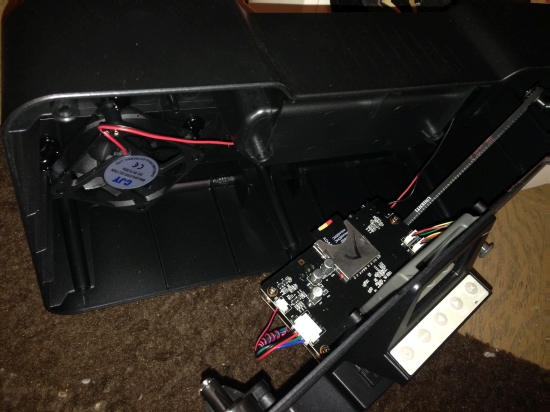
-
There are units of HS available on E-bay in the $330-340 price range. I have just ordered
 one. Due to arrive on Aug 23
one. Due to arrive on Aug 23
Similar Threads
-
The Reflecta Super8 film scanner to avi conversion thread
By Blackout in forum Video ConversionReplies: 292Last Post: 15th Oct 2023, 17:34 -
Seeking Goko TC-301 for Super 8 Film Capture
By Jo Zannoni in forum CapturingReplies: 0Last Post: 29th Aug 2016, 15:08 -
Advice for fixing blue cast on Super-8 indoor film shot outdoors w/o filter
By bookemdano in forum RestorationReplies: 7Last Post: 3rd Jul 2015, 01:34 -
Super 8 film, eliminating "pull down" effect
By szilagyic in forum RestorationReplies: 94Last Post: 4th Nov 2014, 18:39 -
Scanning super-8, frame-by-fram, using a regular flatbed scanner
By MrTemplar in forum CapturingReplies: 13Last Post: 2nd Oct 2012, 13:27




 Quote
Quote