https://github.com/mbunkus/mkvtoolnix/issues/1888#issuecomment-279250433
I'd like to add a voice to the video.
I'd like to add additional updates to the existing audio.
Speak easily ..
With traditional music.I want to have my voice eumseong.
I have an audio file that I made earlier.
The image has background music.
Together with these two things simultaneously ...
I want to print it at the same time.
Is there any way?
Two audio pieces ...
One, I'd like to make it.
http://zilzu.tistory.com/61
https://www.goldwave.com/
(Audio integrated program)
I would like to mix up the sounds.(In the video ...)
The background is ...
And my voice ...
I want to add a function.
A new feature.
^^
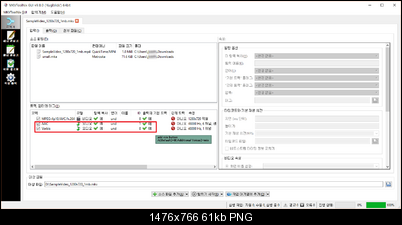
Support our site by donate $5 directly to us Thanks!!!
Try StreamFab Downloader and download streaming video from Netflix, Amazon!
Try StreamFab Downloader and download streaming video from Netflix, Amazon!
+ Reply to Thread
Results 1 to 3 of 3
-
-
MKVToolnix has no encoding abilities, it's sole purpose is to build and manage Matroska headers and elements.
The matroska format has no ability to script mixing commands to be carried out on playback either, that's something only Blu Ray can do.
You'll need to decode your audio, remix it and re-encode it with a program like FFMPEG or a proper audio editor. -
http://stackoverflow.com/questions/14498539/how-to-overlay-two-audio-files-using-ffmpeg
Thank you for your answer.
But ...
.. I am so difficult .. ^^ ;;
I hope you have a GUI for the GUI.
(http://www.avs4you.com/AVS-Audio-Editor.aspx) Demo version .. I found it. (Voice watermark)
However, must buy .. T^T..
@,.@ I am complicated.
It's too difficult ...
I have to pay for my money.
It's one of them.
T^T;;
Similar Threads
-
Need help using MKVtoolnix
By Larold in forum SubtitleReplies: 8Last Post: 6th Apr 2016, 08:00 -
What software and process do I need to burn surround sound mix to DVD?
By richiwebb in forum MacReplies: 2Last Post: 28th Feb 2016, 21:19 -
MKVToolNix
By hardy in forum Newbie / General discussionsReplies: 23Last Post: 9th Nov 2015, 11:57 -
Mkvtoolnix
By Freelife2345 in forum Video ConversionReplies: 1Last Post: 27th Nov 2014, 17:39 -
mkvtoolnix
By Harshad Patil in forum Newbie / General discussionsReplies: 2Last Post: 21st Jul 2013, 08:17



 Quote
Quote