First i thought in post this on the "restoration" subforum but then i realized i had ZERO experience with with that.
I decided to try avisynth.
I went and read some guides, downloaded tons of plugins and etc but simply decided to give up because it gave waaaay too many problems.
Even something simple like LWLibavVideoSource("C:\video.mkv", format="YUV420P8") would give me a "there is no such function" error.
And some filters looked incredibly complex to use...
It seems far too problematic.
Is there other software that can do quality denoise, sharpen, banding reduction, etc that is easier to use than avisynth?
+ Reply to Thread
Results 1 to 5 of 5
-
-
Don't give up. Once it's working it's working and you're probably almost there. Many plugins have dependencies of their own, mostly some flavour of C++ runtime. Any plugins with dependencies usually list them on their Avisynth page. For LSmash you can follow the link from here.
http://avisynth.nl/index.php/LSMASHSource
I'd recommend trying a GUI such as MeGUI. Open a file, index it, and when it's none MeGUI's script creator opens with a preview, if you switch to the filters tab there's an analyse button for MeGUI to determine the source. It doesn't always get it right, but it's somewhere to start. If you were to choose film as the source manually and IVTC as the deinterlacer, you could then switch to the script tab and see this within:
LoadPlugin("C:\Program Files\MeGUI\tools\avisynth_plugin\TIVTC.dll")
tfm(order=-1).tdecimate()
That assumes your source is 23.976 with 3:2 pulldown applied and encoded as 29.970. TFM does the field matching, putting whole frames back together again, one frame in every five will be a duplicate, TDecimate gives it the flick and you have 23.976fps progressive again.
https://en.wikipedia.org/wiki/Three-two_pull_down
Have a play with MeGUI. It's filtering is pretty limited but you can start there and change settings while seeing the changes it makes to a script as a result. Add things yourself and click preview to see what happens. If it's unexpected and you get an error message, change something in MeGUI's script creator GUI and it'll re-write the entire script. Start again.
MeGUI has it's own plugins folder and loads all the plugin it uses from there. You can still leave yours in the installed avisynth plugin folder and they'll work just the same, auto-loading when a script is opened. There's probably not going to be much duplication but it'd pay to check that if you have a plugin in both folders it's the same version. Lsmash will be a duplicate. It should work when MeGUI loads it though as MeGUI supplies it's own dependencies, but you'll have to install the runtime to use Lsmash if it's residing elsewhere.Last edited by hello_hello; 12th Feb 2017 at 12:44.
-
Nope.
I am sick of avisynth.
It's far too problematic and incredibly unfriendly to new users.
If by some miracle i managed to make a script work, it wouldn't change the fact filters seem very complex to use and not aimed to a public that isn't very into video encoding some times i wonder if it's really English or if just takes words from English.
I don't mind software that requires some knowledge to use, like photoshop, but avisynth is in it's own league.
So...i am looking for something that isn't as problematic.
I already tried with both.
Same exact error.
The dll is there but it refuses to acknowledge it.
I have all the C++ redistributable installed, every single one. Both x86 and x64. -
You are getting stuck with the video decoder.
Download Megui
Install it
Open it
Update anything that is needed (hotkey Ctrl+U)
Restart if needed
Go into avisynth creator (hotkey Ctrl+R)
Open the video you want in the video input section (or drag and drop)
Click File Indexer on the new window
Index with L-Smashworks (or FFMSIndex or AVISource for .AVI videos)
Now you should have a video which is decodable. Be sure to save your .AVS file, which is just the avisynth script and needed for encoding in either Megui or can be used in other programs like Virtualdub and FFMPEG. The .AVS file can be opened with text editor programs like notepad, and you can edit the scripts that way.
As far as good alternatives to Avisynth, I'm not really sure. There is always Premiere Pro or Sony Vegas, but I can't attest to quality of all the filters they have. However I know that the deinterlacer plugin for Avisynth called QTGMC, is usually considered the best around. Usually the filters found in these payed editors are more geared for speed than quality, but I'm sure there are exceptions.
Similar Threads
-
Does QTGMC Sharpen?
By VideoFanatic in forum RestorationReplies: 6Last Post: 28th Dec 2012, 05:36 -
Denoise before Upscale or After?
By VideoFanatic in forum RestorationReplies: 4Last Post: 28th Nov 2012, 05:54 -
BANDING..still..
By zanaitoryoushi in forum Video ConversionReplies: 8Last Post: 11th Sep 2012, 15:32 -
denoise before levels, or levels before denoise?
By swiego in forum RestorationReplies: 2Last Post: 12th May 2012, 07:34 -
denoise before editing, or after ?
By codemaster in forum RestorationReplies: 1Last Post: 26th Apr 2012, 13:27



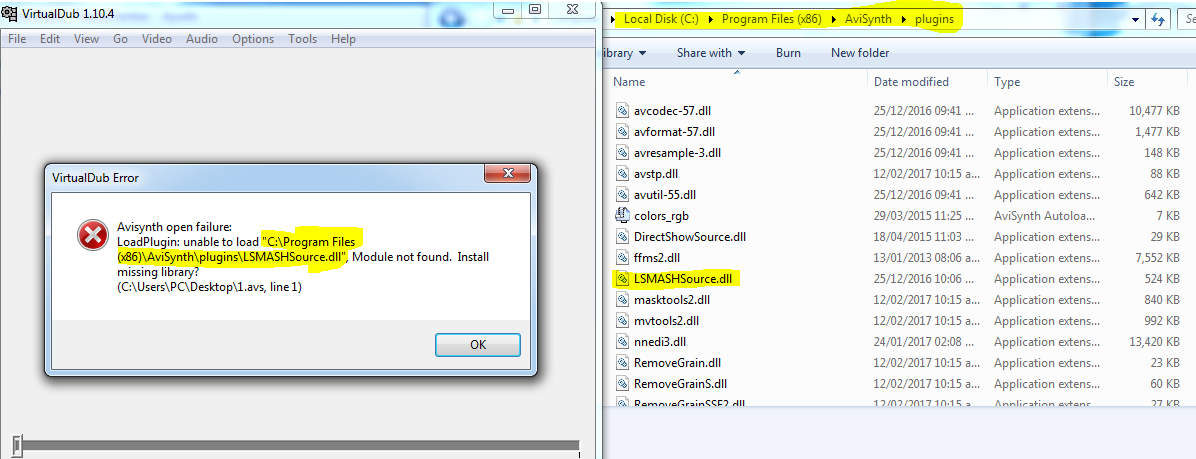
 Quote
Quote
