I'm having trouble archiving some of my old Video8 tapes using a Sony TRV315 Camera. There are certain points in the tapes where it always causes capture to stop completely. I'm trying to stick to using Quicktime using ProRes 422 (quality seems great), but I get the same issues with Adobe Premiere Pro (CS6). I've tried capturing in Final Cut Pro X (ver. 10.3.2) as well as iMovie (ver. 10.1.2) however, the two apps don't seem to capture 8mm tapes and both display the message 'No Data From Device'.
I get the following errors during capture in Quicktime Player X and Quicktime Player 7:
It always happens at the exact same scene. Basically, when the stoppage occurs, the frame gets smushed down which looks like 16x9 ratio with black bars and then the glitch occurs immediately after.
I have used in the past Vidi to capture content from VHS which was were recordings from the Video8 tapes I'm trying to archive (my dad made copies in the 90s from Video8 to VHS). I noticed that audio ultimately goes out of sync. I've tried using Vidi with Yosemite 10.10.5 and Sierra 10.12.3 but I can't get it to work, looks like it's dated. I've tried using LifeFlix as well and while it does capture the entire tape in one shot, the audio is completely out of sync by the end. Is it possible that the reason for the glitch could be SP recording to LP? If not, could it be something else?
Having said that, should I record in segments, continuing capture after the stoppage occurs and then combining all the footage into one file or is there other software out there that can do it without the glitch?
Thanks!
+ Reply to Thread
Results 1 to 1 of 1
-
Last edited by kamil; 29th Jan 2017 at 02:34.
Similar Threads
-
Hi8 capture using Digital8 camcorder - Edge color issues
By memrah in forum Capturing and VCRReplies: 56Last Post: 4th Jan 2023, 10:36 -
D8 Camcorder Vs High End Hi8 Deck- video8 capture
By FLP437 in forum Capturing and VCRReplies: 16Last Post: 20th Apr 2021, 21:57 -
best quality playback and capture for preserving PAL Hi8 camcorder footage?
By HuBanfiT in forum Capturing and VCRReplies: 13Last Post: 29th Jul 2018, 22:24 -
If I have a digital8 camcorder, would I need a separate capture card?
By videoconverter11 in forum Newbie / General discussionsReplies: 10Last Post: 19th Feb 2015, 07:20 -
Can Hi8 distorted tapes recorded on 8mm camcorder, play on Hi8 camcorder?
By RebeccaJB in forum Newbie / General discussionsReplies: 7Last Post: 27th Jul 2014, 18:39




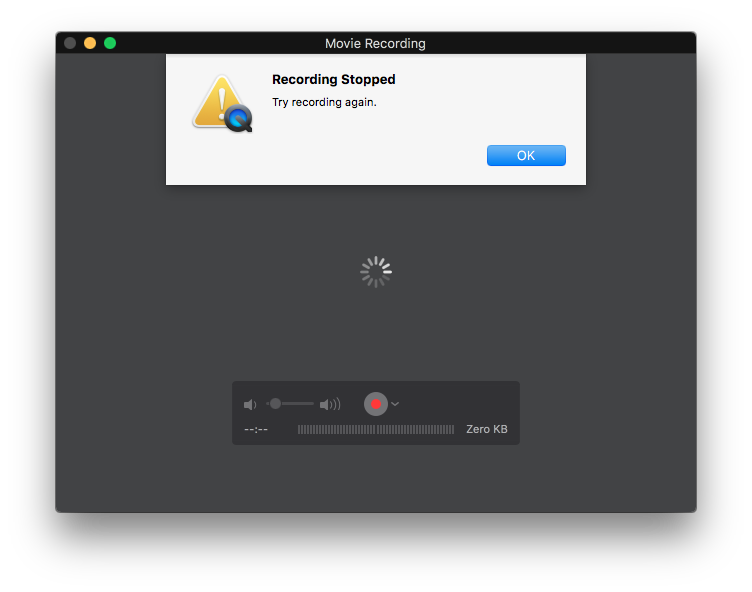
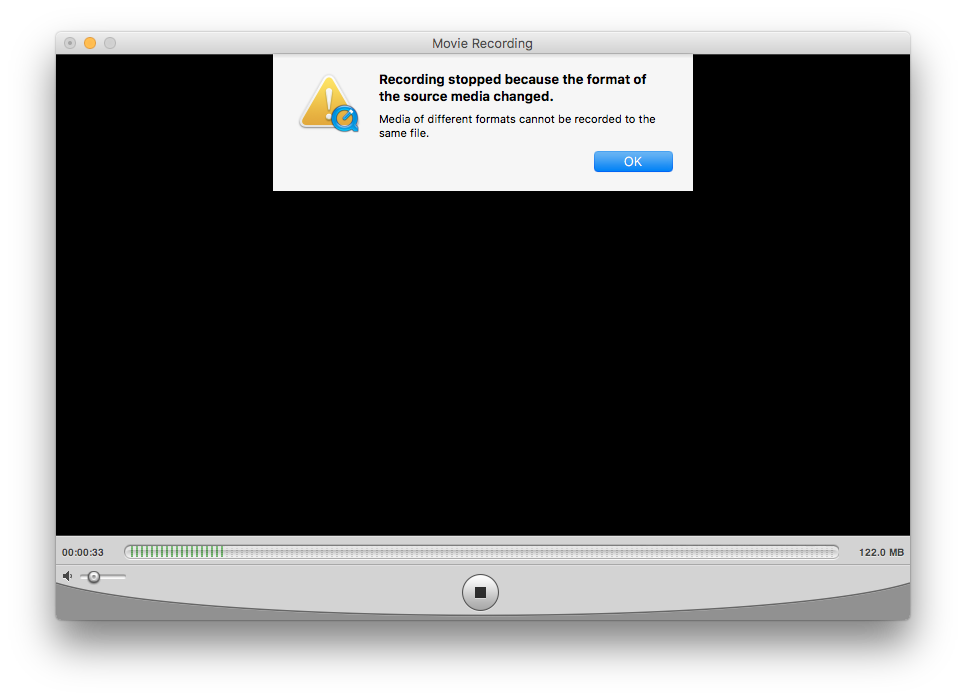
 Quote
Quote