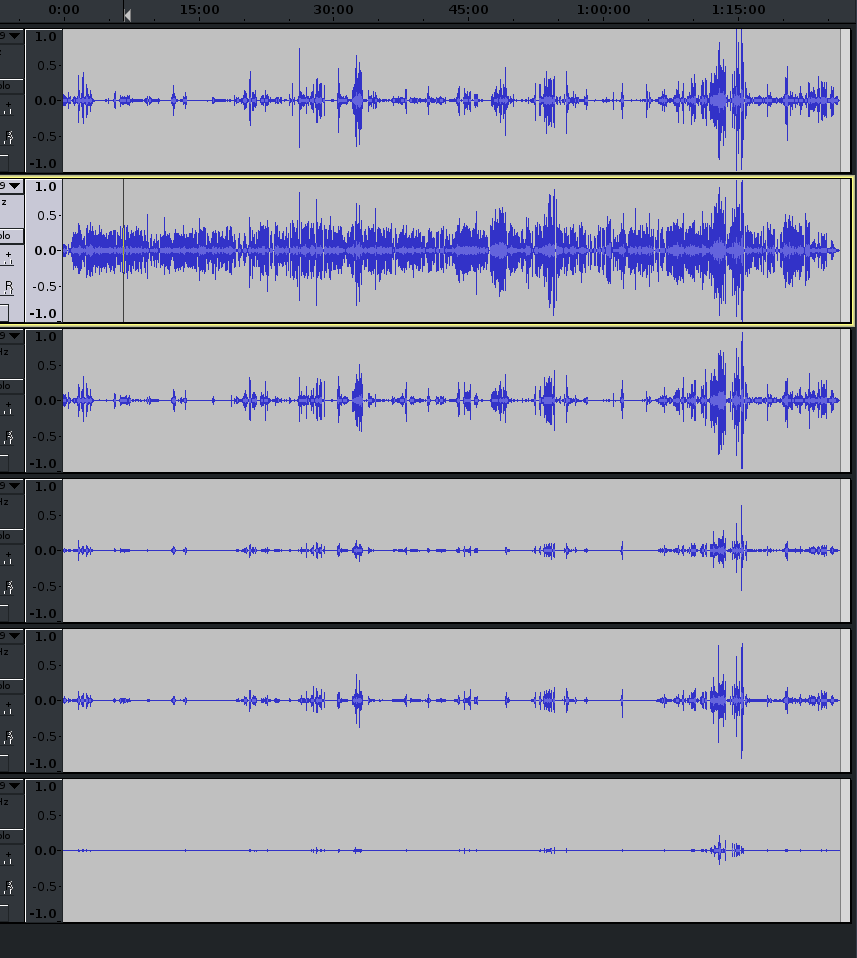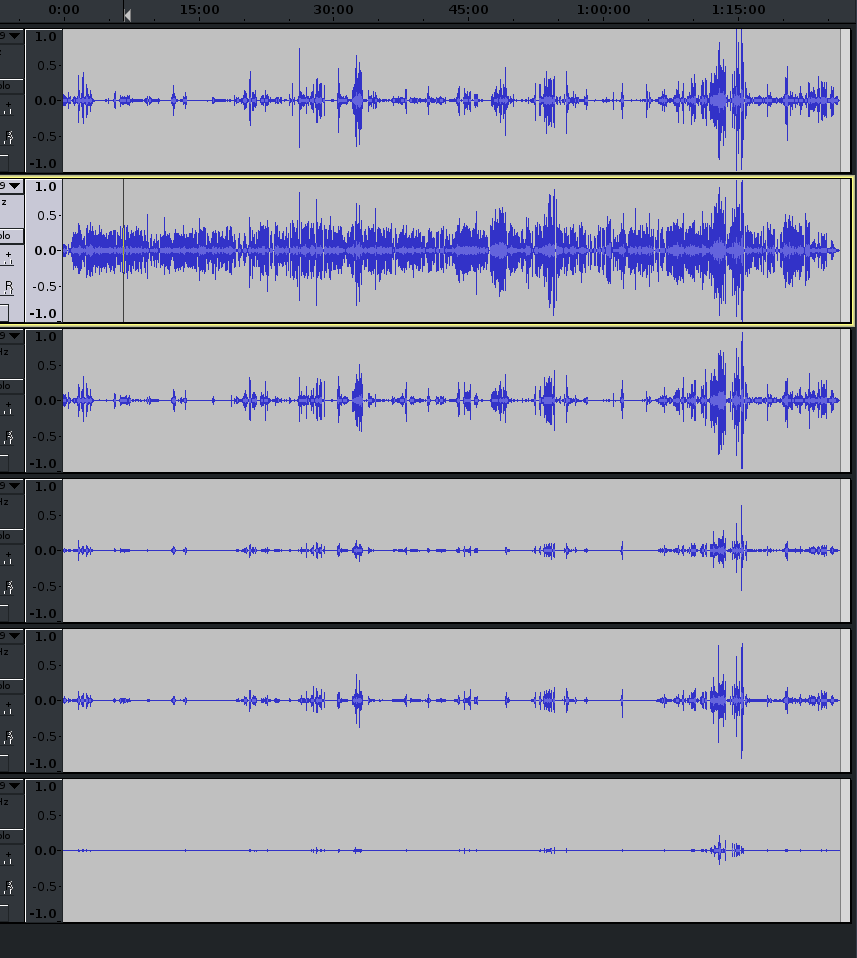I have a video file (a movie) that is having audio issues. If I open the file in VLC or mpv .. there is no speech coming out of the left channel. I can only hear talking out of the right channel. But I can hear background sounds and music just fine.
I exported the audio track with mkvtoolnix.. and when I load it up into Audacity and hit play.. everything works perfectly fine, all channels are working as they should. If I play the same extracted audio track (.mka) in VLC or mpv .. it's still missing left channel speech.
What's the best way to fix this? I don't have a clue what could be wrong.
Audio is 5.1 AC3. Codec on vlc reads:
Code:
Codec: A52 Audio (aka AC3) (a52 )
Channels: 3F2R/LFE
Sample Rate: 48000Hz
Bits per Sample: 32
mediainfo output:
Code:
Format : Matroska
Format version : Version 4 / Version 2
File size : 238 MiB
Duration : 1h 26mn
Overall bit rate mode : Constant
Overall bit rate : 385 Kbps
Encoded date : UTC 2016-12-22 00:26:11
Writing application : mkvmerge v9.6.0 ('Slave To Your Mind') 64bit
Writing library : libebml v1.3.4 + libmatroska v1.4.5
Audio
ID : 1
Format : AC-3
Format/Info : Audio Coding 3
Mode extension : CM (complete main)
Format settings, Endianness : Big
Codec ID : A_AC3
Duration : 1h 26mn
Bit rate mode : Constant
Bit rate : 384 Kbps
Channel(s) : 6 channels
Channel positions : Front: L C R, Side: L R, LFE
Sampling rate : 48.0 KHz
Frame rate : 31.250 fps (1536 spf)
Compression mode : Lossy
Stream size : 238 MiB (100%)
Language : English
Default : Yes
Forced : No
EDIT: Important update. If I export to uncompressed WAV, I get the same issue I get when playing the AC3 audio in VLC/mpv. So that leads me to believe the channel ordering is all screwy or something. The selected channel in this screenshot is the speech.. and in the uncompressed WAV, I can only hear this channel through the right ear.