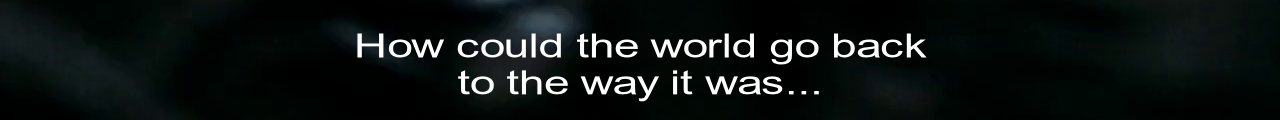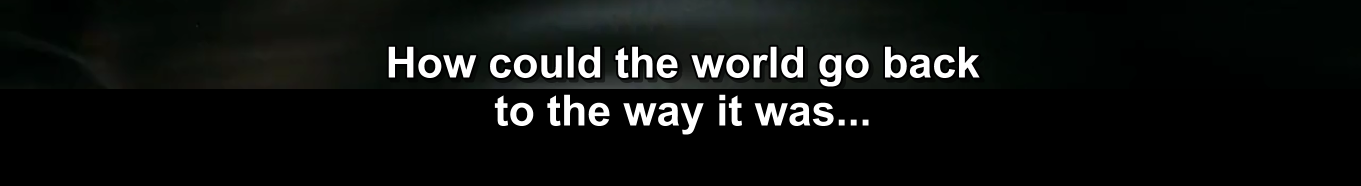As many of you have experience making vob sub or PGS subtitles on their own,
does any of u have created such subtitle:
on their own...
???
+ Reply to Thread
Results 1 to 16 of 16
-
Last edited by qaisark787; 27th Nov 2016 at 23:05.
-
You can't have subtitles like that because DVD subs don't allow for the continuous grey shades needed for good antialiasing. And, of course, DVD subs are limited to DVD resolution.
-
You can't have subtitles like that because DVD subs don't allow for the continuous grey shades needed for good antialiasing.
Hi, dear all. Do not have a way / program that can produce subtitles with such font / color?
I mean, if I rip such subtitle from a dvd I can't "clone" all its colours / fonts and use them in my personal videos or other movies, just like the same from the original dvd?
Thanks.
Best regards.
devil (johner) -
Sure you can. But they won't look like the subtitles in your image. They'll look blocky and aliased like all DVD subs.
[Attachment 39716 - Click to enlarge]Last edited by jagabo; 28th Nov 2016 at 21:18.
-
so it means we can't make such subtitles on our own
How do dvd / bluray makers make such subtitles ??? they have their own private software ?? -
You can for BluRay.
For example:
a.) Subtitle Edit (File->Export->Blu-ray sup)
b.) avs2bdnxml
For DVD resolution may be too low like other said. -
@sneaker through this way
my subtitles will look exactly like the one i mentioned ??? -
@videobruger that looks good
can i have fast chat with u on some other place please -
If you have a .srt subtitle one method could be to open it in Aegisub -> Style Manager -> Style Manager -> Scale-X and save an .ass subtitle.
If you need Vobsub or PNG subtitles then convert with EasySUP, Subtitle Edit ..
Similar Threads
-
Convert pac subtitle to something that I can open in Subtitle workshop
By Tiger_1982 in forum SubtitleReplies: 11Last Post: 15th Aug 2015, 21:49 -
Mediacoder, How to define how often keyframes are created for seeking?
By skan in forum Video ConversionReplies: 4Last Post: 13th Nov 2014, 10:06 -
Date Created - Batch Encode
By conandrum in forum Video ConversionReplies: 15Last Post: 14th Nov 2013, 16:57 -
Is there a way to copy protect a DVD that I have created
By allenhcunningham in forum Authoring (DVD)Replies: 5Last Post: 3rd Feb 2013, 20:06 -
Subtitle help with VLC and MPC using DVD and external subtitle
By enigmakid in forum SubtitleReplies: 2Last Post: 2nd Feb 2012, 01:48



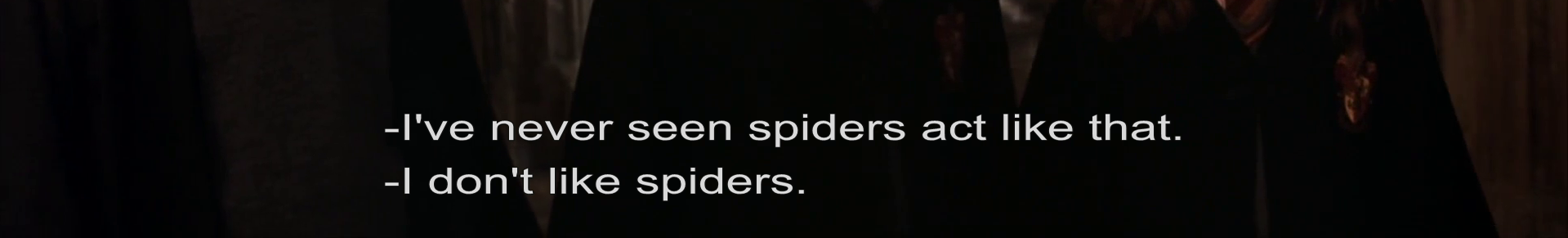
 Quote
Quote