Hi there, members of the VideoHelp forum. Recently a rare VHS rip of an anime has fallen into my hands, and I feel like it's my assignment to improve it as much as it can be.
Here you can take a sample. It's a re-encoded file, but interlacing is not damaged and I guess I can't access the very RAW file, so it's ok to carry on with it (the only thing I would reproach to the encoder is using Xvid instead of x264 CQR).
The source can be properly IVTC'ed with AnimeIVTC(mode=3, cbob=4, pattern=2). But a problem still remains: severe blending. Just look at those screenshots:
I have tried every "deblending" filter I found but I couldn't get an improvement to it. When I tried FixBlendIVTC() it even worsened:
But somehow I think that failed attempt proves that it is possible to detect the blending and fix it. So I wonder if you could give me a hand with this.Code:AnimeIVTC(mode=3, cbob=4, pattern=2) FixBlendIVTC(6)
Thank you very much.
+ Reply to Thread
Results 1 to 2 of 2
-
-
When there's as much blending as there is in this, I think you can forget about removing it all. About all you can hope for is to get rid of as much as possible, and to have it play smoothly:
Yadif(Mode=1)###or the better QTGMC
SRestore(Frate=23.976)
ExBlend()###or not. It removes more blends but also creates duplicate frames
#CDeblend()###Seems it might do a better job than ExBlend
Maybe someone else will have a better idea.Last edited by manono; 7th Sep 2016 at 15:15.
Similar Threads
-
dealing with rounding errors (avisynth, but in general maybe)
By cheyrn in forum EditingReplies: 17Last Post: 12th Nov 2014, 16:43 -
VHS restore advice when using avisynth and virtualdub.
By zoink187 in forum RestorationReplies: 10Last Post: 9th Apr 2014, 21:43 -
Help me to clean this VHS rip using Avisynth!
By TheCage in forum RestorationReplies: 14Last Post: 12th Mar 2013, 17:26 -
AVISynth Filters for Filtering old VHS tapes.
By Sartorius48 in forum Newbie / General discussionsReplies: 2Last Post: 31st Dec 2012, 18:57 -
VHS to DVD Restoration. Best AviSynth scripts?
By VideoFanatic in forum RestorationReplies: 47Last Post: 25th Oct 2011, 07:34




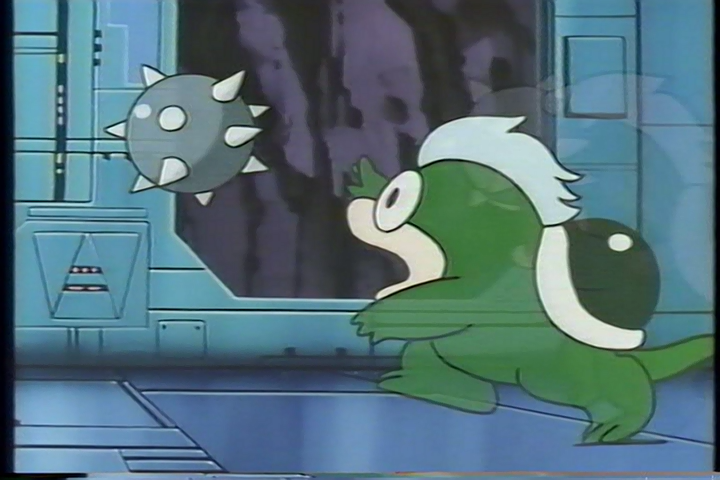
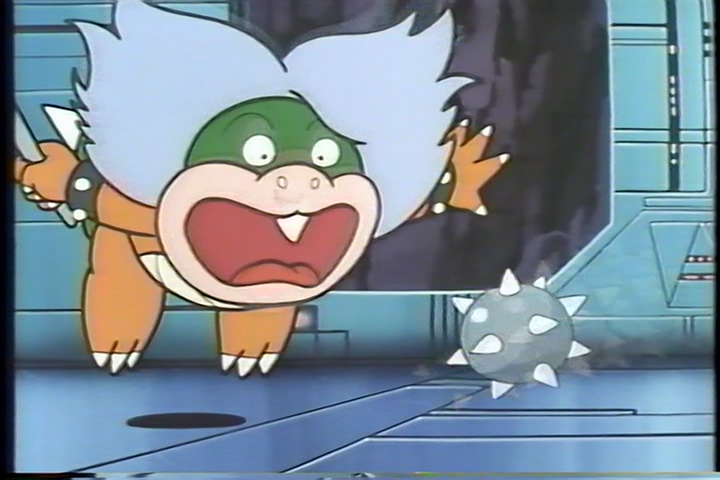

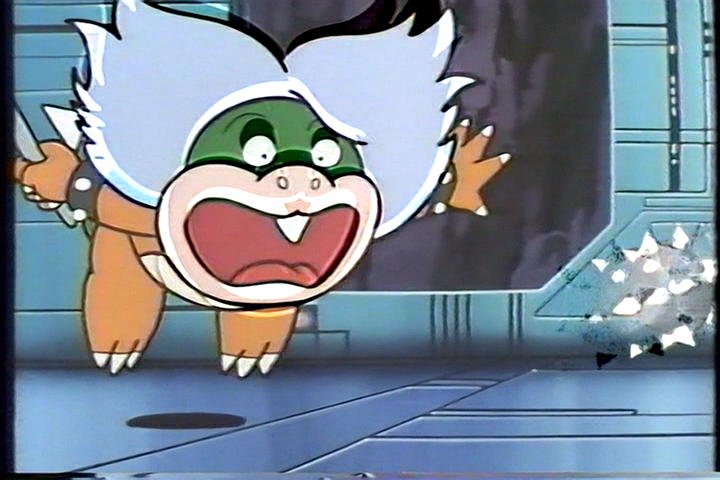
 Quote
Quote