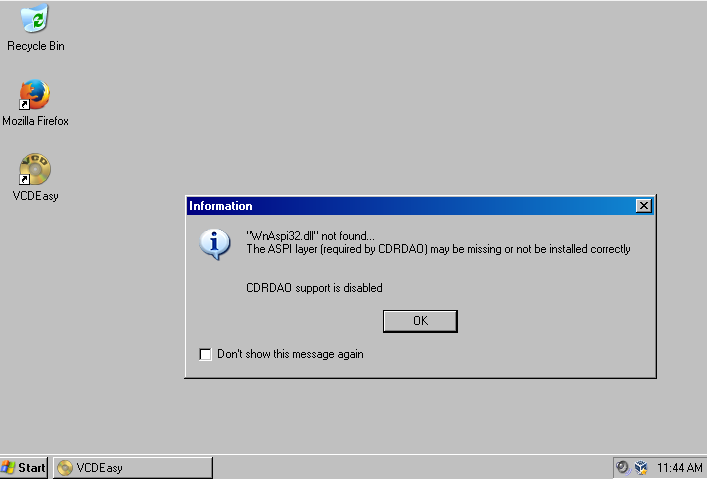I have bought Malaysian VCDs and would like to rip them in Windows 10 without losing any video quality. They contain 2 audio languages (stereo; left = one language, right = another language), when ripped I would like to be able to just open the file in VLC and be able to select the language just like any modern dual-audio release. What is the best way to do all this?
+ Reply to Thread
Results 1 to 9 of 9
-
-
-
Last edited by jagabo; 4th Sep 2016 at 18:40.
-
-
Then I'd go with mpg2Cut2 instead. Open the .dat file(s) in there then save as a straight mpeg1 file. I'd tell you how but I use MPEG-VCR.....same thing only different.
The 30 day free trial is supposed to be fully functional.
http://www.womble.com/products/vcr.html
Similar Threads
-
Resizing videos to the same res without losing quality.
By quetzalin in forum Newbie / General discussionsReplies: 20Last Post: 5th Sep 2015, 08:59 -
MKV to AVI [Without Losing Quality]
By J1NX in forum Video ConversionReplies: 4Last Post: 29th Mar 2014, 20:38 -
Video losing quality
By nzcncf in forum Capturing and VCRReplies: 39Last Post: 29th Sep 2013, 18:57 -
Reduce MPEG-2 filesize without losing too much quality?
By yic17 in forum Video ConversionReplies: 10Last Post: 26th Oct 2012, 09:02 -
Losing color quality after conversion
By vain in forum Newbie / General discussionsReplies: 12Last Post: 10th Feb 2012, 18:05



 Quote
Quote