hi there,
i want to convert .ass subtitle format to ".SUP",
someone tell me to use easySUP, but i have this error with it.
Can any one help me, please?
Try StreamFab Downloader and download from Netflix, Amazon, Youtube! Or Try DVDFab and copy Blu-rays! or rip iTunes movies!
+ Reply to Thread
Results 1 to 16 of 16
Thread
-
Last edited by Mustafa Kh; 17th Aug 2016 at 07:01.
-
"some error with it" is not sufficient information.
Please post a screen shot of the error message. -
EasySUP can do it. Appearently there are faults in your .ass.
Perhaps Subtitle Edit handles it better. -
Last edited by Mustafa Kh; 15th Aug 2016 at 15:03.
-
Looks like the .ASS file does not use Unicode (i.e., UTF-8 or UTF-16) — which is a very-bad idea.
-
-
My bad, I was wrong, I wrote that before downloading the attachment.
The ASS file seems OK (UTF-8)... BUT...
AFAIK, that's not appropriate for Blu-Ray .SUP streams. The resolution should be either 1280x720 or 1920x1080PlayResX: 640
PlayResY: 480
Also: just to be on the safe side, convert from UTF-8 to UTF-16 (with Aegisub itself, for example), and see if EasySUP deals with it correctly this time
-
Well, actually it is UTF-8 encoded. However there's some overlapping timecode and others so I opened it in Subtitle Edit and used Tools -> Fix common errors
and then
File -> Export -> Blu-ray sup
And while doing so EasySUP finished without errors using the unedited original file? -
Is that disk unit (D: ) configured to give "full rights" to non-adminsit's supposed to produce a SUP file on partition D, but i got nothing.

Normally only programs running with admin privileges (i.e., "run as administrator") have full writing access to the root directory of a disk unit. -
-
Not really as it works fine here (Vers 0.5) - even with the wrong time codes.can u help me to know what's problem with my application?
-
-
i have tried Subtitle Edit but it deletes all tags and and make fonts very large,
EasySUP was better on every thing, but i don't know what is the problem with it.
i hope i can get help here or anyone guide me where to ask others.Last edited by Mustafa Kh; 16th Aug 2016 at 05:43.
Similar Threads
-
Is it possible convert DVD format to mov file?
By joshua min in forum Video ConversionReplies: 3Last Post: 12th Aug 2013, 04:46 -
How to convert subtitle file into .CAP format?
By Valerc in forum SubtitleReplies: 11Last Post: 30th Nov 2012, 12:54 -
Correct SSA/ASS subtitles with Format Factory
By Budman1 in forum Latest Video NewsReplies: 4Last Post: 12th Oct 2012, 08:20 -
How to use Subsync 1.5 to change format from .ass to .srt
By Mia96 in forum SubtitleReplies: 4Last Post: 24th Jun 2012, 04:26 -
How can I Embed subs in ASS format?
By Djard in forum SubtitleReplies: 5Last Post: 13th Jun 2012, 18:55



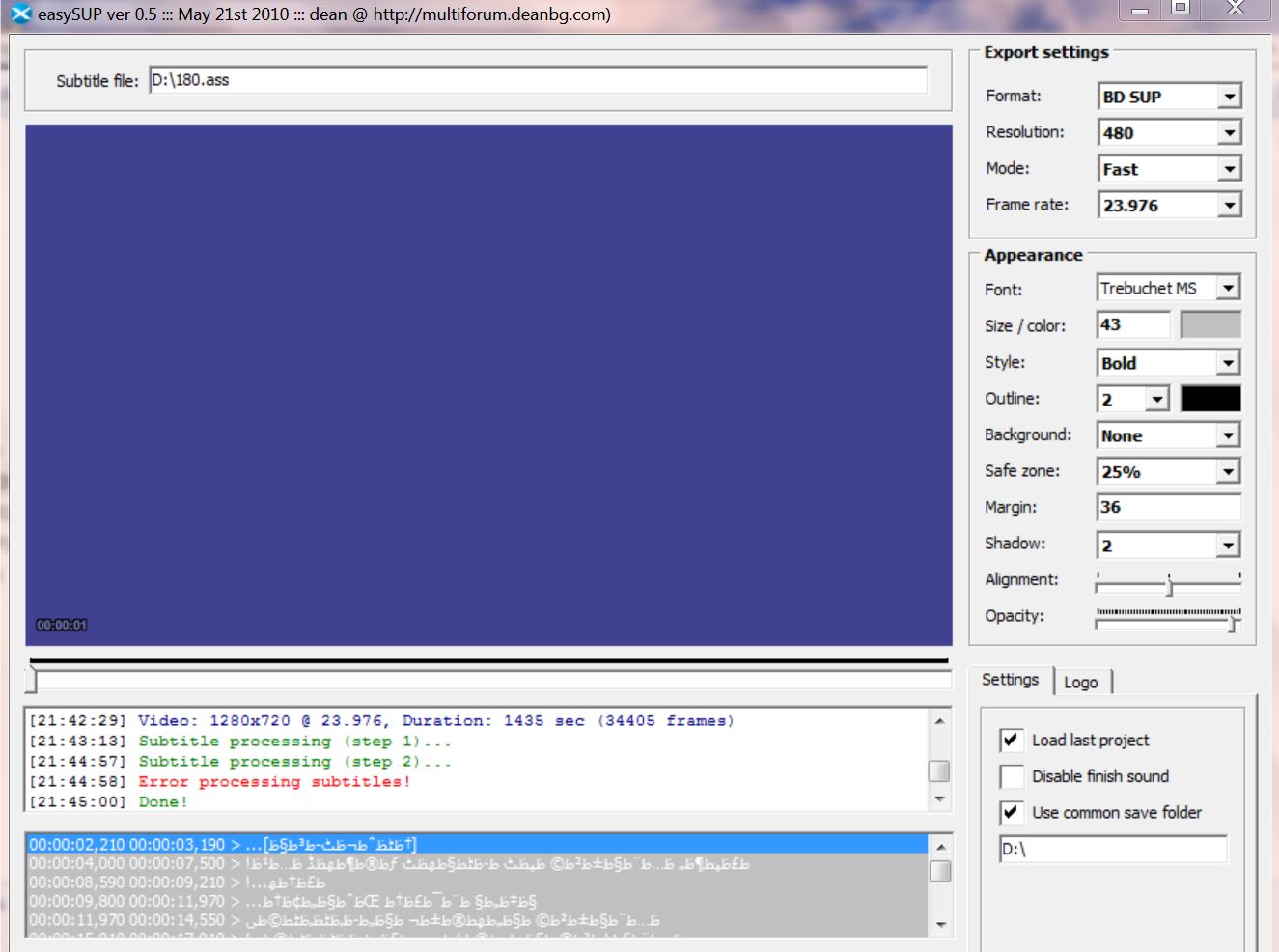
 Quote
Quote

