K-Lite is a codec pack, not an application. Although it used to include MPC (which is an application). It's also contains a bunch of other stuff which you likely don't need. I haven't used K-Lite in years once I realized it I could accomplish the same thing with a standalone media player or simply installing only the codec that I needed instead of a bunch of crap that I didn't. Most of time codec packs are fine, but when they fail, you usually end up reinstalling the OS to fix it.
Try StreamFab Downloader and download from Netflix, Amazon, Youtube! Or Try DVDFab and copy Blu-rays! or rip iTunes movies!
+ Reply to Thread
Results 31 to 40 of 40
Thread
-
Google is your Friend
-
-
Its no true.
If you dont like to use is one thing and I agree, but talk that destroys OS...NO, its an untruth.
I use K-lite since 2003 and never had problems.
If it was bad as you talk, we would not have nearly 300,000,000 (lowest estimate, because search on 1 site only) downloads (1 billion downloads and up)).
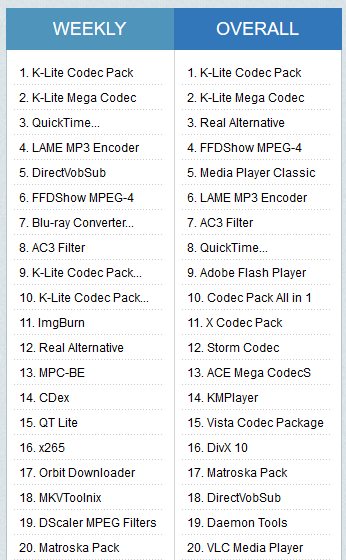
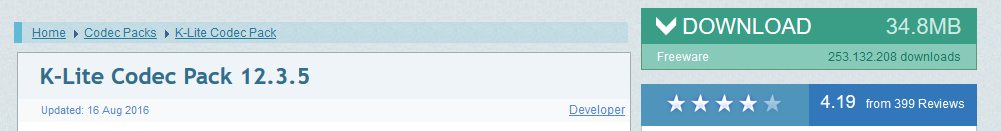
Claudio -
And I never had any issues when I used it either. And I didn't say it "destroyed" the OS. But I've seen/and been apart of several topics attempting to assist in resolving video playback issues where k-lite was used, and the end result was a fresh OS install.
The number of downloads mean nothing. Most people that use codec packs do so because they don't know any better and that's the most common answer to "solve" a video playback issue. But it's not a practical solution when you are attempting to play a single file type (which means you only need a single codec), to tell someone to install a "codec pack" with a dozen plus codecs in it.
In any case, I wouldn't expect Power Director 12 to be using system codecs, I would think it's using it's own. And based on the various symptoms the different output files are having, it sounds like a PD12 issue, not a codec issue. If all of the various files work in a standalone player like VLC, then I would agree there is a codec issue which could be resolved using K-Lite (although again, I would simply install the missing or mucked up codec, not a whole pack).
So you can preach about K-Lite all you want, but it won't change my opinion.Google is your Friend -
It has a simple problem with PD12 and that will be solved with K-lite.
I didnt post just because "I guess", "I'm sure" because it is similar problem of old Vegas with MP4 files. Decoder problem.
Always I used the PD and I know enough where the problem is.
If the OP wants to be head banging and unresolved, it is his choice, but CERTAINLY, K-lite will not compromise his system.
ClaudioLast edited by Cauptain; 19th Aug 2016 at 00:55.
-
Youtube uses MP4 DASH format which differs from regular MP4. Also, it uses separate files for the audio and video, which explains your problem.Lately, I've been having problems with videos, whether saving them from Youtube using services like http://en.savefrom.net/ or http://keepvid.com where the file is automatically saved as an MP4 and I end up with a video that contains no audio, or I use a video editor on my laptop called PowerDirector12--where I end up with videos that contain audio, but the video is nothing more than a blank green screen whether I save the file as MP4 or WMV.
The solution is to use a different method of downloading. For example this add-on for Firefox works very good:
https://addons.mozilla.org/en-US/firefox/addon/youtube-video-and-audio-dow/
This will automatically download both files and then uses FFmpeg to remux them together into a normal MP4 file. -
K-Lite comes in small variants too, that are intended purely for playback. If you look at the contents, then you will see that it contains much less than most people think it does.
http://codecguide.com/features_standard.htm
It is a myth that modern packs can do any damage. Codecs don't even interact directly with the OS, like drivers do. This myth is being kept alive by people making false assumptions and repeating random things they have once read instead of having an actual experience of their own. -
Just tried it. Still got the green screen for audio no matter what I changed the aspect ratio to.
From now on, I'm only going to use PD12 to save files as .avi because that's the only one that works. For any videos I want to save as MP4 or anything else, I'll use Movie Maker. The advantage of PD12 is that it doesn't seem to degrade video quality like Movie Maker does. -
Could you use MediaInfo (View - Text. Paste it in a post) again for the .avi produced by PD12. Most likely it could be re-muxed to .mp4 in a minute or so.For any videos I want to save as MP4 or anything else, I'll use Movie Maker.
-
For the second time, I did NOT say it damaged the OS.
And I'm stating my experience from assisting at tech support forums, and not just spewing what I've read about.
I've also stated that I haven't used k-lite in years. But I still don't recommend using a "codec pack", "lite" or otherwise (for the reasons I outlined above).Google is your Friend
Similar Threads
-
Vobsub under FFDSHOW 32-bit does not work anymore.
By Tumalu in forum Software PlayingReplies: 8Last Post: 25th Jul 2015, 04:48 -
Panasonic DMP-BDT210 can't stream videos from PC anymore
By collinsc in forum DVD & Blu-ray PlayersReplies: 0Last Post: 11th Mar 2014, 16:04 -
YousableTubeFix doesn't work anymore, are there any other choice?
By Stears555 in forum Video Streaming DownloadingReplies: 0Last Post: 9th Feb 2014, 07:43 -
new ffmpeg - my BATs doesn't work anymore - HELP! [SOLVED]
By CactusMan in forum Newbie / General discussionsReplies: 2Last Post: 1st Sep 2012, 13:24 -
XViD does not work anymore trough my PS3 Mediaserver?
By JackDanielZ in forum Video Streaming DownloadingReplies: 2Last Post: 12th Jun 2012, 04:53




 Quote
Quote
