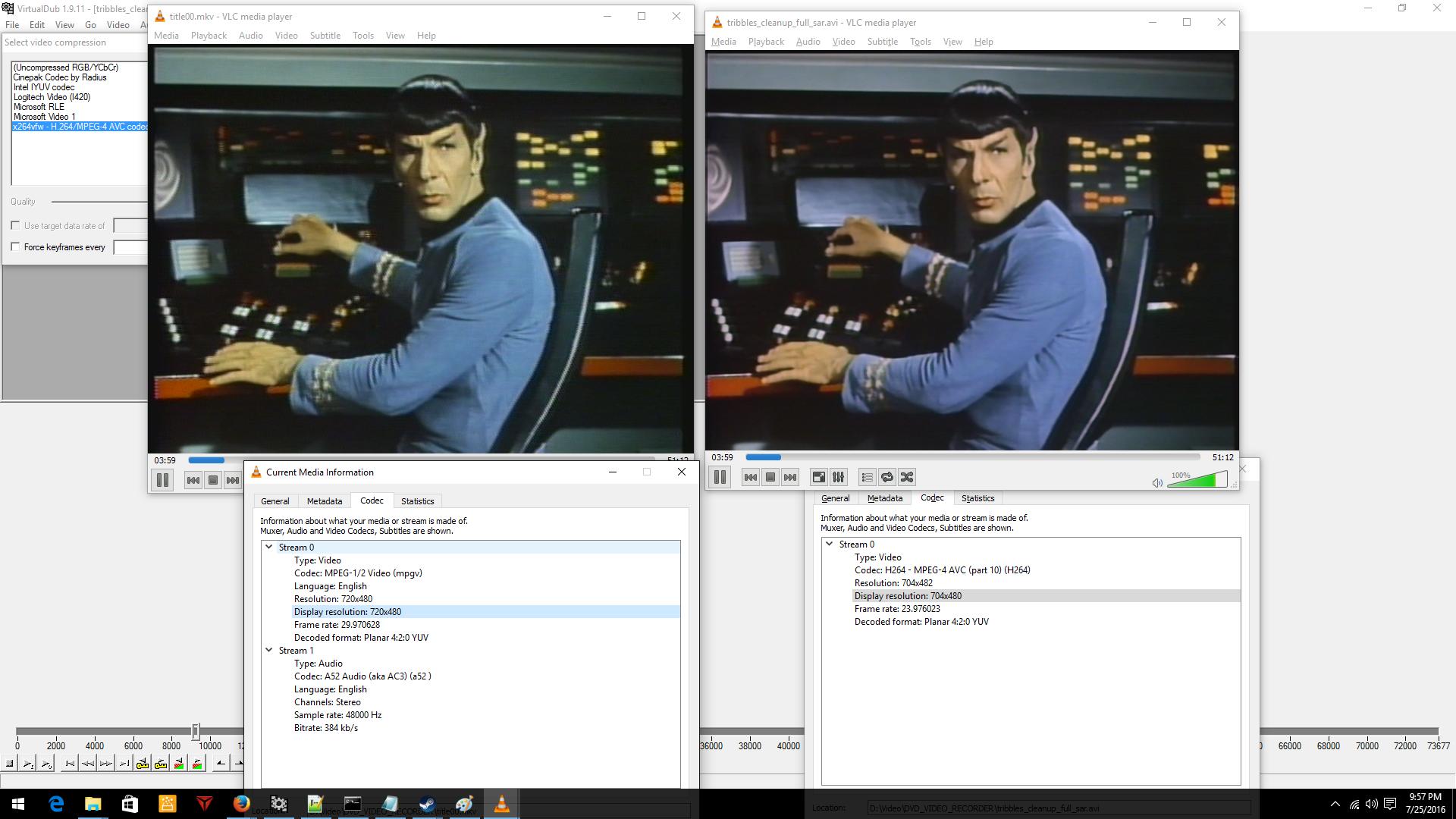It looks like the x264 encoder has a command line flag for SAR, but not DAR. I'll give that a shot.
Try StreamFab Downloader and download from Netflix, Amazon, Youtube! Or Try DVDFab and copy Blu-rays! or rip iTunes movies!
+ Reply to Thread
Results 31 to 60 of 102
Thread
-
-
That's correct. I usually build with a batch file -- I just drag the AVS script to the batch file.
"start /b /low" starts the program with low priority so the computer is still usable while encoding. Of course, if you run some other CPU hungry program your encoding will be slow.Code:start /b /low x264.exe --preset=slow --crf=18 --sar=10:11 --output %1.mkv %1
-
-
Also a bit of a puzzler! I was recording a video and the CED player got stuck in a loop at 50 minutes playing the same few frames over and over. Moving back and forth across the 50 minute mark there's an audible click from the player. I went back and looked at a few I've captured and noticed that in a couple videos there was a skip around 50 minutes. So I took it apart to see if there as anything physically hitting and it only happens when the cover is on. I couldn't identify what was causing the click but it's a much lighter click and the video doesn't skip.
Anyways - this got me thinking about trying my older player that only has RF out. It's never had an issue playing a disc, but I figured the RF signal would be worse than the composite video my newer player has. I decided to record a disc with the DVD player to test it just in case I need to use it.
Surprise! The quality actually seems better than composite. I'm at a loss to explain it, but I think there's even more detail in the captures than what the DVD recorder was picking up from the composite signal. Also it seems the green cast is reduced or gone... I'm a little baffled, but happily surprised. All I can think is that the DVD player is doing some base level of DNR on the composite signal that it's not doing on the RF input (?). Sample attached
-
I have a quick question on this line in your script. If I understand the Resize documentation, this reduces the frame to 400x480, correct? Just curious, that seems like a lot of horizontal resolution to throw out (~302 pixels) ?Code:
Spline36Resize(400, height) # reduce frame size, reduces dot crawl artifacts and other noise
-
Counterintuitive, yes, but not all that surprising to us old-timers who were around during the brief heyday of CED. In that era, the idea of having direct line connections in anything but videotape recorders was anathema to American-brand electronics mfrs. It was RF coax, or nothing, in most products. Composite inputs were slowly becoming more popular in new televisions, but like your CED player they tended toward a nasty surprise of looking worse than RF. Green cast was common, along with other image defects that nullified any expected advantage over the lowly RF connection. RCA very reluctantly offered "higher-end" CED players with composite connections, and then only in response to vocal criticism from electronics magazines that were furious at CED for threatening the superior LaserDisc.
I remember nearly 30 years ago, as CED was dying out, I wanted to preserve some rare CED rock concerts by dubbing them to SVHS HiFi. I had the same perplexing experience you're having now: of the three players available to me, the best video output was from the base model's RF-only connection. The two others with composite were terrible via line out, much better thru RF out, but not quite as good as the base model RF out. The biggest disappointment was not being able to capture the stereo audio via RF out. I ended up making hybrid dubs: combining the abridged LaserDisc version with the uncut CED, with the Laser-sourced songs providing stereo audio for 70% of the shows. -
You may have captured with a 720 pixel width but the actual resolution of the image in that capture is only about half that. Reducing the frame width to 400 pixels doesn't effect the sharpness of the underlying picture significantly but does reduce the dot crawl artifacts a lot. And later in the script the frame width is restored with a high quality upscaler and sharpened.
You can test this for yourself by leaving out the downscale and upscale steps. But then you'll probably want to use some other dot crawl remover -- which will end up blurring picture a bit too. This kind of processing always involves compromises. You pick which compromises you think are best. -
Thanks for mentioning that
 You're right, that is counterintuitive and was definitely perplexing! I re-recorded the Tribbles episode over RF from both the SFT100W and SGT250 that I have and comparing the two, the results are pretty similar. Both are much better than the composite recordings. The SGT250 has a very slight green cast, but it's a lot better over RF than what the composite output provided.
You're right, that is counterintuitive and was definitely perplexing! I re-recorded the Tribbles episode over RF from both the SFT100W and SGT250 that I have and comparing the two, the results are pretty similar. Both are much better than the composite recordings. The SGT250 has a very slight green cast, but it's a lot better over RF than what the composite output provided.
I've heard of something similar with Laserdiscs. While I've never used one, I've read quite a bit about them. From what I understand it's preferable to record those over Composite even though most players have S-Video for similar reasons - in that case the Composite signal gives better output. (I think it was something to do with the 2D comb filters built into the Laserdisc players that only affects S-Video?) So it looks like for CEDs that RF is the way to go
I am going to try recording something from my SVHS player through RF that I've previously recorded through Composite just to verify the DVD recorder isn't doing something (DNR?) to the composite signal no matter what. I did notice that looking back at some older recordings where I took the RF output through a VCR to demodulate it and then into the MX-1 timebase corrector, they exhibited similar smoothing / lack of detail, but those were recorded through the WinTV HVR and as we've seen above it's doing some DNR on the inputs. -
Thanks, that makes sense now. I was reading a little bit on VCRs and it looks like their resolution is something akin to 333x480. I know CEDs are roughly similar to VHS output, though it's always quoted as a bandwidth as opposed to a resolution. Does that mean there's some horizontal pixel doubling going on to fill a normal NTSC frame from say a VHS output?
I definitely like the output of the script - it's much cleaner I just wanted to understand why so much appeared to be thrown away, but it seems it's mostly duplicate information and it definitely helps with dot crawl! Thanks again for your help, I'm still learning and have a lot to learn
I just wanted to understand why so much appeared to be thrown away, but it seems it's mostly duplicate information and it definitely helps with dot crawl! Thanks again for your help, I'm still learning and have a lot to learn 
New question:
I've been playing around a bit with Davinci Resolve to do some color correction. This time in Goldfinger. The recording has what appears to be a strong blue cast and the reds are over saturated. I played around with the Avisynth script, but I wasn't able to get a good picture with the controls I'm familiar with (the ones you mentioned). Is it possible to export a LUT from Resolve and Avisynth work with that?
I've attached a clip of that if you have a moment to take a look.
My results (note that I'm only looking at the color correction in resolve, no attempt to remove noise/artifacts in this output):
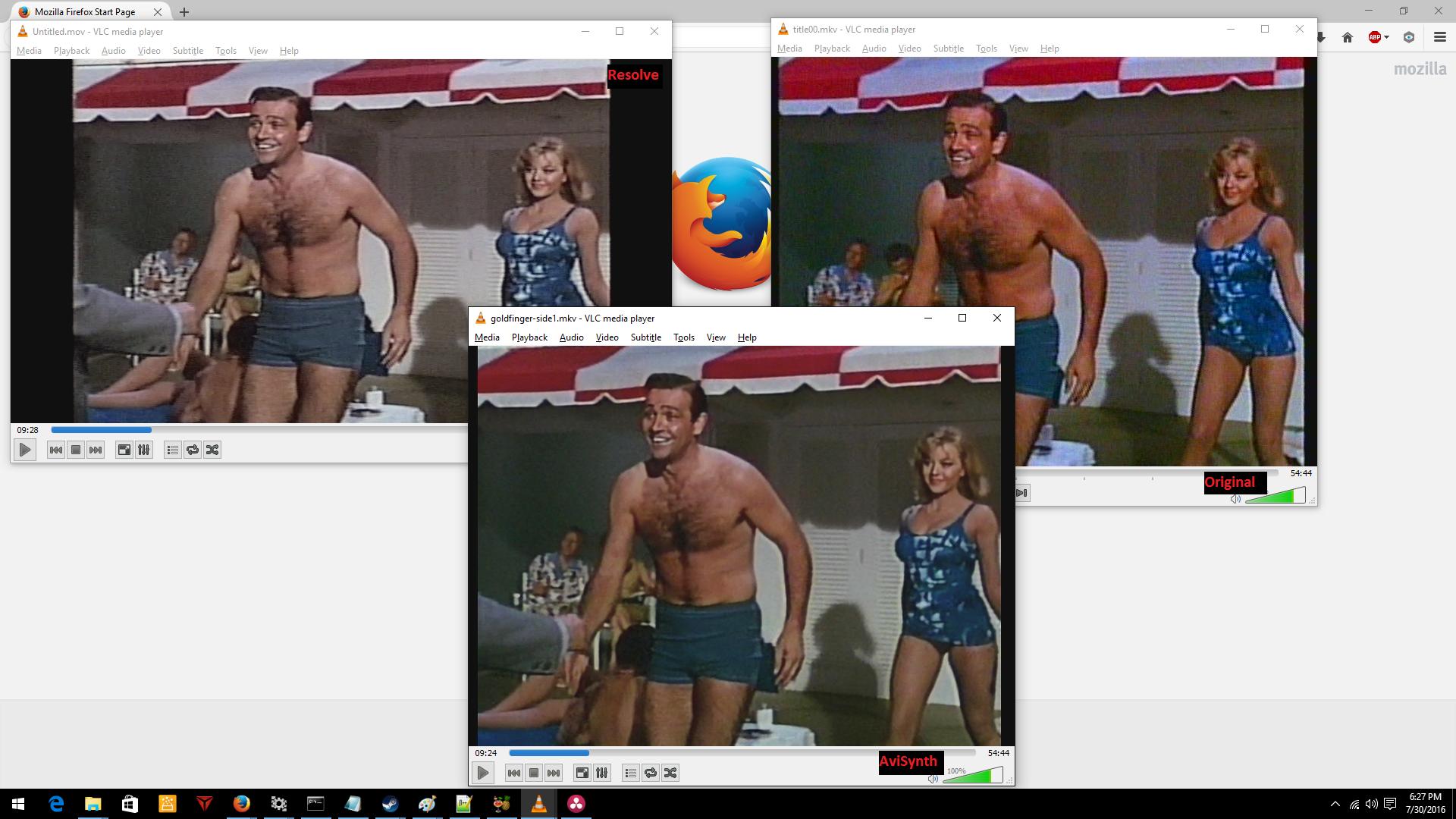
-
The signal stored on the laserdisc is composite video. Most of the that included s-video outputs used a very poor filter to separate the chroma an luma. So even poor capture devices with mediocre comb filters could separate the chroma and luma better than most LD player.
I don't know much about CED but I believe it's similar to laserdisc in this respect -- the signal stored on the disc is composite. I would guess composite output would be better than RF output, but maybe something else is going on. -
I was able to record the same VHS tape through Composite and RF on the Panasonic ES15 - there's basically no difference in quality. The RF recording has a little bit more noise in it, but there's no discernible additional detail.
It seems the only factor affecting the CED player is poor quality Composite output all other things being equal.
One thing of note is that the RF recording of the CED of the same show has a bit more detail than the VHS tape. -
Well, RF is nothing but Composite video modulated onto a high frequency carrier.
So apart from added noise introduced by modulation and demodulation, RF has exactly the same capabilities as Composite. -
Today I received an ATI All-In-Wonder 600 USB. I've recaptured a bit of the Tribbles episode under the following conditions:
1) Raw RF from the old CED player with only RF output.
2) RF from the old CED player through the DVD recorder for TBC and capturing the resulting composite signal.
3) Composite output from the newer CED player through the DVD recorder for TBC.
A sample of each is attached. The files are encoded with HuffYUV.
Any thoughts on quality as compared to the direct DVD captures? -
There's a lot of blending in all your caps. Since it appears with different capture devices, with and without the line tbc, and is the same with all caps, it must be on the disc or in the player. I would verify this by capturing a known good source and make sure there's no blending anywhere else in the chain.
Without the line TBC there is a huge amount of horizontal wiggle in the caps. I wouldn't consider using this cap. Further comments below will not reference it.
The new cap with the ATI 600 has a little less detail than the old cap. But it also has less noise. Both of these are probably due to the comb filter.
There's a slight brightness and hue difference between the old and new caps. Tweak(bright=-2, hue=5) applied to the new cap will make it look pretty close to the old.
There are some dropouts that are common to both (hence, on the disc) and some that are random. Three of five caps and a Median() filter will remove the random ones. Though I don't think this is critical.
The sharper picture the ATI 600 might deliver doesn't help with low resolution sources like this. -
Thanks for taking a look at those for me. Any recommendation for a good reference source?
I agree. It's included it mainly as a reference for any processing the DVD player is doing to the video. I've learned a bit more about these players over the past week. Apparently these models use AC line frequency for their clock and the platter is belt driven so there's plenty of room for timing error. Fortunately the TBC does a great job of cleaning that up.
I believe some of the drop outs may be due to a buffering issue with the capture computer (slow hard drive). There was one moment early in the first capture that where even the audio was distorted (attached). [The actual output is correct, it doesn't present that way on disc or in the other captures] It never happened again, so I assumed it that VirtualDub is dropping frames to keep up. I can try again with a different setup / faster hard drive. -
-
Oh, I see what you mean. CEDs seem to be plagued with these from what I can tell. My guess is that they come from dust or micro-scratches on the disc. Similar to what happens with a vinyl record, as that's what they are essentially.
Sometimes really strong drops will go away or improve if that section of the disc is played over a few times. I assume those are dust and get "cleaned" when the needle goes over them a few times. There are some skips and drops I've never been able to get rid of and I'm guessing those are physical damage to the disc. Unfortunately there's no good way to clean them outright.
I'm in the process of capturing a movie right now that should hopefully give some indication of where the blending you mentioned is coming from. Once it finishes I'll upload a sample. -
Oh, regarding the blending, try capturing from a DVD player playing a known clean disc (stay away from PAL/NTSC transfers). You might need to make a disc yourself to make sure there's no Macrovision.
-
I captured the attached from VHS over S-Video. One is the VHS player going directly into the ATI 600 (VHS_cut.avi), the other routes through the ES15 TBC then to the ATI 600 (VHS_TBC_cut.avi).
I'll see if I can come up with a DVD with a clean source. The only DVD player I have is the DVD recorder, so it'll have to be raw input into one of the capture cards. -
Ok, I have a capture from a (good?) DVD. I made this from a 1080p 30FPS source. The file before authoring the DVD (PreDVDWrite.avi), a DVD rip(DVDRipback.mkv), and the capture with the ATI 600 (ATI600capture.avi) are included.
-
I looked at your earlier VHS caps. There were no blending artifacts in either. But there was noticeable posterization in the TBC cap. The DVD cap is similar: no blending but noticeable posterization.
-
I think I know what you mean. I noticed some color banding, but didn't know the word for it. The example I noticed is attached. It seems the be an effect of the ATI 600. Is there any way to remove it? I played with the available settings some, but nothing seemed to have an effect. I was just reading about posterization after you mentioned the name, and it seems it can be caused by not enough bit depth.
[Attachment 38061 - Click to enlarge] -
Going back and reviewing older caps, as well as looking at a particular source tape, I think the posterization may be inherent in the VHS video tape itself. In the screen above I believe the posterization is just being masked/smoothed by the noise reduction.
Posterization seems to be present to some extent in all the earlier captures of this episode from VHS. It doesn't seem to be present (or to a much less extent) in the CED version. In the image below, the cap on the left is from VHS, the cap on the right is from CED. Both were recorded by ES15 DVD player directly from the player.
I also considered it might be the VCR, but I tried a second VCR tonight with the same result, though they are both Mitsubishi units (a U748 and a U448). -
-
I'm pretty sure it's the DMR-ES15 that's the causing the issue now. Unfortunately it seems systemic as I picked up a duplicate ES15 as a backup. The same posterization shows up from that unit.

This image is recorded directly by the ES15 from VCR over S-Video.
[Attachment 38103 - Click to enlarge] -
Yes, it's odd that it seems to happen via s-video but not composite. When I tested the ES15 with a composite signal (crappy old VHS deck) in the past I didn't seen any significant posterization.
https://forum.videohelp.com/threads/319420-Who-uses-a-DVD-recorder-as-a-line-TBC-and-wh...=1#post1980617
You'll have to decide which is the lesser evil on a case by case basis. -
CED, which Noise Reduction setting (AV-in NR) of the ES15 was used for those captures?
Also what about NTSC setup settings (dark, light)? -
-
That was a very informative post! What software was used to generate the spectral waveforms?
As I've been thinking about the best path forward, I've also been thinking about TBCs in general and I have a couple questions. I only know the very basics about NTSC video, but my understanding is that fundamentally it is an analog signal where the amplitude represents luminance and there is a chrominance subcarrier that carries hue information in the phase of the signal. The analog signal is meant to control the electron gun as it sweeps across a CRT screen and does not have inherent pixel information in it.
What I've been able to put together is that time base errors exist because the mechanical systems reading the analog signal stored on a CED/VHS/Laserdisc/etc are not perfectly timed, so the NTSC signal they generate might be played back too fast (lines are too short) or too slow (lines are too long) and possibly vary over time causing the visual errors we see.
So, the thing I've noticed is that pretty much all the TBCs I've come across are referred to as digital time base correctors. I assume this means these devices are digitally sampling the analog signal into a line buffer or full frame buffer and then resampling the signal so that it's either stretched or compressed to proper standard time interval and then generating a near perfect NTSC signal from the resampled digital data.
Now everything I've read says the TBC needs to be done before the signal is put into a capture device. Given the above, I don't understand why this is.
The capture card / software is essentially just sampling the analog signal and storing it in a file. Why is it not possible to process this file with software in the same manner a dedicated TBC would? What information is lost when the capture card samples the NTSC signal that makes this not possible, but yet is not lost when a TBC samples it?
Just curious I'm sure there's probably a good reason, but can't seem to think of it.
I'm sure there's probably a good reason, but can't seem to think of it.
-
The TBC has the entire signal including horizontal sync pulses, while the capture device only gives you active video.
Similar Threads
-
Unsure about the best approach to take to clean up VHS image re. TBCs
By bergqvistjl in forum RestorationReplies: 8Last Post: 26th Jan 2015, 13:18 -
Good TBCs that support NTSC-J?
By kei17 in forum RestorationReplies: 3Last Post: 9th Jan 2015, 03:56 -
Do I need multiple TBCs?
By shaynestacy in forum Newbie / General discussionsReplies: 4Last Post: 29th Dec 2012, 02:12 -
Free Software & Codec for analog video capturing with Windows 7?
By jouse. in forum CapturingReplies: 7Last Post: 24th Oct 2012, 08:27 -
How to play & convert Sony 8 mm Video 8 NTSC Tapes
By Richiegs in forum Camcorders (DV/HDV/AVCHD/HD)Replies: 9Last Post: 19th Nov 2011, 21:13





 Quote
Quote