I have a text/photo document in PhotoShop and it is saved as a jpeg image. The image is 8.5" x 11" @ 400 ppi and is sharp as a tack when printing. I want to import the image into a video but when I do the image becomes extremely blurry and pixelated.
I have tried Power Director, AVS Video Editor and Corel Video Studio X9 with no success.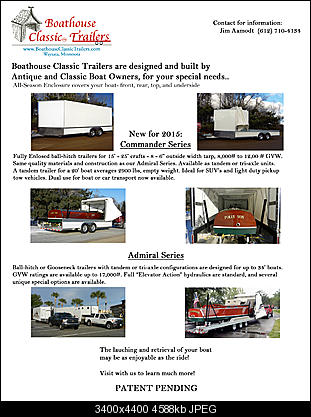
+ Reply to Thread
Results 1 to 16 of 16
-
-
the only thing i can suggest, and it might not help
is to run it through some photo/imaging software
and resize and sharpen before importing into the video
use the highest resolution video you can, NOT DVD
so the resized image can be 1080 or 720 tall
and pad the width of the image with blank space on each side, to make it 1920 or 1280 , so the image is the size of the video frame and not being affected to much by recoding
alternately you might try, taking a print out of the image, the larger the better
putting on a backing and filming 'x' number of seconds with a camera on a tripod, set at the resolution of the video
so you are joining video to video, not importing a still image
im sure somebody else will have a better ideaLast edited by theewizard; 23rd Jun 2016 at 18:53.
-
Assuming the video in which you want to include that image has 1080 lines of vertical resolution,
you still may get a decent visual quality, as long as the segment uses sufficient bitrate, or a sufficiently-low quantizer.
If the applications you mentioned don't allow you to fine-tune the encoder settings, then you'll have to look for better applications.
720 lines (or even less) for vertical resolution will make the text in the image more-or-less "unreadable". -
Sounds and looks more like spam to me.....
Got my retirement plans all set. Looks like I only have to work another 5 years after I die........ -
could be spam, if it were my board it would be gone.... if it's not spam then try using the picture in png or tiff format not jpg, but the fonts are probably too small to be sharp at even 1080p.
--
"a lot of people are better dead" - prisoner KSC2-303 -
As far as spam, it doesn't have any words or links to what is in the picture. So the only way to get to the site in the picture is to read it and then type it out. And that picture won't help OP in Google searches, unlike some who post links on this site hoping to boost their own website on Google. Also not really sure why some major users on this site have links to their own businesses in their signature, and that's allowed.
@Skyfantom
Maybe post a sample video with this problem. Despite using JPG for this image, it's so massive that it really does not affect the quality of the text.
In avisynth I resized the image to 720p, and it still seems readable. Download the video file below. 480p would probably be pretty hard to read without pan and scan.Last edited by KarMa; 23rd Jun 2016 at 20:53.
-
Thank you for the responses, I am going to try converting the image to tiff and see if that works first as it seems to be the easiest conversion. If that does not work, I will upload a sample of the video so you can see what happens. Thank you again and I assure you this is not spam.
-
Let me ask another question, I am using windows 10. Would there be a better video editing software that I should be using other than 1 of the 3 I mentioned above? I have used 2 of the 3 for a number of years but perhaps it is time for a change...
-
One other item, this is for a video I am putting together for a client. I actually run a photography store which will go unmentioned as I am not trying to promote my business. I am honestly trying to learn from you folks who have a great deal more experience at this then me.
-
Too much Information on one frame
better split to several shots with transition between
for example -
Set up and render a video project that's 3400x4400 and you'll get pixel-for-pixel mapping and a perfectly sharp image. Then wait for the equipment to play it properly.
-
The image is already equivalent to 3400x4400. Use that as a canvas with which to do a Ken Burns-style pan-&-scan, or like roma turok said, do sections and transition between.
If you try - with any format - to rescale down to 840x1080 (with pillarbox padding), your text, particularly your smaller point size & serifs & italics/script fonts (of which your sample has a majority) will be illegible. Resizing without padding will not improve it. On the contrary, it will looked stretched horizontally and will be much worse.
This would be even more greatly compounded if you use SD or 720HD sizes, rather than 1080HD size.
Much better to actually "recompose" your image - FROM SCRATCH - FOR the desired output format.
BTW, friends don't let friends do native photoshop saves in JPEG format. That should be strictly for COPIES. Use *.PSD. But if you've already cooked the goose, don't try to re-convert it, that might only make things worse.
Scott -
Any decent non-linear editor can do something like that.
It has a steep learning curve. Here's a sample script. The resulting video is attached.
KarMa's script was much simpler. Something like:Code:function kb(clip v1, clip v2, int pos) { Overlay(v1, v2, x=0, y=pos) } ImageSource("2015 flyerA.jpg", start=0, end=1418, fps=24) ConvertToYV12(matrix="rec709") Spline36Resize(1920,2484) blank=BlankClip(last, color=$ffffff).Crop(0,0,-0,1080) top=Crop(0,0,-0, 364) bot=Crop(0,364,-0,-0) # height=2120 Animate(0, 1418, "kb", blank,bot,1080, blank,bot, -1756) Overlay(last, top, x=0, y=0)
I agree.Code:ImageSource("2015 flyerA.jpg", start=0, end=1418, fps=24) ConvertToYV12(matrix="rec709") Spline36Resize(556,720) AddBorders(362,0,362,0)Last edited by jagabo; 24th Jun 2016 at 18:23.
Similar Threads
-
Virtualdub will not import image sequence...now what?
By Ikejohn in forum Newbie / General discussionsReplies: 18Last Post: 23rd Sep 2015, 20:38 -
Vegas Pro Scripting : PNG Image Sequence import problem
By CyberOtter in forum EditingReplies: 20Last Post: 16th Oct 2013, 19:17 -
Win 7: How to change default image editor from MS paint to Photoshop
By Denvers Dawgs in forum ComputerReplies: 6Last Post: 4th Feb 2013, 01:11 -
MKV & Adobe premiere: Best method to import without quality loss
By libjoe67 in forum EditingReplies: 34Last Post: 19th May 2012, 16:34 -
New Adobe Photoshop image deblurring algorithm
By poisondeathray in forum Latest Video NewsReplies: 3Last Post: 14th Oct 2011, 00:12




 Quote
Quote