I'm currently working on restoring a recording of some early MTV (sometime around Thanksgiving 1981) that was...amateurishly transferred from VHS to DVD. I don't mean that it was recorded at a low bitrate, or the video's flapping in the breeze. The problem lies with the color. Everything has a nasty greenish yellow hue to it. I'm not talking "my monitor's slightly off" or "if you run it through a scope, you'll see the green channel's slightly off-balance". I'm talking green skin, teal pools, purple skies, and little orange Corvettes. The weird part is that it's pretty much consistent throughout the entire 4 hours/2 disks, so I'm guessing that the playback VCR was horribly out of alignment, or there was a proc-amp involved that wasn't set up right.
So what is the best way to fix this?
+ Reply to Thread
Results 1 to 11 of 11
-
Last edited by Jag12; 8th Jun 2016 at 21:04.
-
Observations:
1. Top field is far noisier than bottom field. Your restoration will have to apply different levels of denoising to each.
2. Audio in only one track. Easy to fix. I duplicated the track, applied different EQ to each (to provide a hint of stereo), normalized, and saved.
3. The low bitrate MPEG-2 encode has introduced a lot of blockiness. Any denoising needs to tackle this issue.
4. The video is very muddy and needs gamma adjustment.
5. The color problems are probably caused in part by using a capture card instead of using a DV capture system. Everyone but me seems to think that DV is an inferior capture method for VHS tapes, but one of the many reasons I still recommend it is that I've seen many results like this where, as you already surmised, the proc amp was probably not set correctly. Of course this may also be caused by how the color is being decoded by your VCR.
6. The color problems may also be partially in the original material. This is a stage performance, and stage lighting uses colored gels. I'm sure it wasn't as greenish-yellow as your capture, but it may not have been full rich, natural color either.
Here are some before/after snaps of my restoration attempts. The color is still far, far from ideal, and other people may have some better advice on how to handle this. I did both color correction and gamma adjustments in my NLE (Vegas), and then noise reduction using the script below.
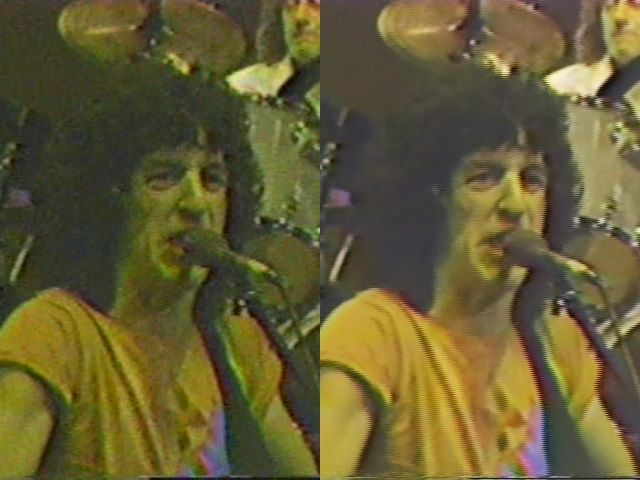

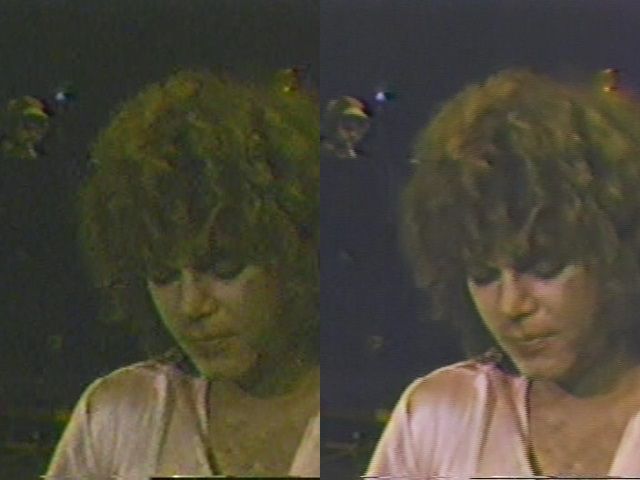
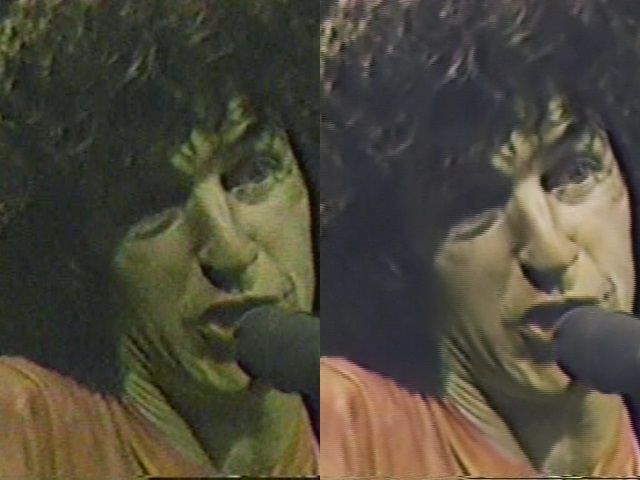
Here is a link to the restored video:
[edit]link removed ... see later post for better video[/end edit]
Finally, here is the AVISynth script I used for denoising. I think other people have posted better scripts than this, and hopefully they can point you to those scripts.
Code:Loadplugin("C:\Program Files\AviSynth 2.5\plugins\MVTools\mvtools2.dll") LoadPlugin("c:\Program Files\AviSynth 2.5\plugins\CNR\Cnr2.dll") #SetMTMode(5,6) source=AVISource("E:\fs.avi").AssumeTFF().ConvertToYV12() #SetMTMode(2) chroma=source.Cnr2("oxx",8,16,191,100,255,32,255,false) #VHS output=MDegrain2i2(chroma,16,4,400,0) #Needs higher denoising parameter than script w/o MRecalculate return output #Code to compare before and after, by interleaving frames. /* return Interleave( \ source \ , output \ ) */ #------------------------------- #Interlaced video denoising function MDegrain2i2(clip source, int "blocksize", int "over", int "denoising_strength", int "dct") { Vshift=0 # 2 lines per bobbed-field per tape generation (PAL); original=2; copy=4 etc Hshift=0 # determine experimentally overlap=default(over,0) # overlap value (0 to 4 for blksize=8) dct=default(dct,0) # use dct=1 for clip with light flicker fields=source.SeparateFields() # separate by fields #This line gets rid of vertical chroma halo - use for VHS 2nd generation #fields=MergeChroma(fields,crop(fields,Hshift,Vshift,0,0).addborders(0,0,Hshift,Vshift)) #This line will shift chroma down and to the right instead of up and to the left #fields=MergeChroma(fields,Crop(AddBorders(fields,Hshift,Vshift,0,0),0,0,-Hshift,-Vshift)) prefiltered = RemoveGrain(fields,2) superfilt = MSuper(prefiltered, hpad=32, vpad=32,pel=2) super= MSuper(fields, hpad=32, vpad=32,pel=2) halfblksize= (blocksize>4) ? blocksize/2 : 4 halfoverlap= (over>2) ? over/2 : 2 bvec1 = MAnalyse(superfilt, isb = true, delta = 2, blksize=blocksize, overlap=over,dct=dct) bvec1 = MRecalculate(super, bvec1, blksize=halfblksize, overlap=halfoverlap,thSAD=100) fvec1 = MAnalyse(super, isb = false, delta = 2, blksize=blocksize, overlap=over,dct=dct) fvec1 = MRecalculate(super, fvec1, blksize=halfblksize, overlap=halfoverlap,thSAD=100) bvec2 = MAnalyse(super, isb = true, delta = 4, blksize=blocksize, overlap=over,dct=dct) bvec2 = MRecalculate(super, bvec2, blksize=halfblksize, overlap=halfoverlap,thSAD=100) fvec2 = MAnalyse(super, isb = false, delta = 4, blksize=blocksize, overlap=over,dct=dct) fvec2 = MRecalculate(super, fvec2, blksize=halfblksize, overlap=halfoverlap,thSAD=100) denoised = fields.MDegrain2(super, bvec1,fvec1,bvec2,fvec2,thSAD=denoising_strength) #Use these two lines if there is more noise in one field than the other denoised_s = fields.MDegrain2(super, bvec1,fvec1,bvec2,fvec2,thSAD=denoising_strength*3) Weave (interleave (denoised.selecteven (), denoised_s.selectodd ())) # Weave(denoised) }Last edited by johnmeyer; 10th Jun 2016 at 16:38. Reason: removed link because later post has better video
-
Videos like this are tough because the use of colored lighting means you don't know exactly what colors things should be. But based on shots where the colors seemed they should be fairly natural, the biggest adjustment I think it needs is a ~40 degree hue rotation. And it needs brightness and contrast adjustments to get blacks blacks and brights bright, and a little gamma adjustment to bring out a little shadow detail. Most editors have all those adjustments. Those adjustments in AviSynth:
Here's what I came up with for the last of johnmeyer's shots:Code:ColorYUV(gain_y=45, off_y=-25, gamma_y=50) Tweak(hue=40, sat=1.1)
Video (no audio) attached.
In many shots, this gives a reddish hue to everything instead of a greenish hue. But the greyscale shots remain greyscale and the (presumed) more natural colored shots look more natural. -
And feedback!
1. That is actually a really interesting observation. I've done something similar before, in the case of an old home video with severe tape damage, where I simply picked the less noisy fields and threw out the top field. Of course, my work went for zilch when I found an undamaged copy smack dab in the middle of an X-Files tape, but that's another story. Looking at it, I do see some different between the top and bottom, but I'm not sure if it's really enough of a difference to warrant processing them separately.
2. Interestingly, if you normalize the seemingly blank right channel, you'll actually hear what appears to be a King of the Hill marathon from the late 2000's. That means that the DVD was made on a DVD recorder as opposed to a capture card, since some DVD recorders have tuners built-in. Also, your EQ curve is pretty similar to what I was able to dial in by comparing various songs on the tape to copies on Youtube and using frequency analysis to create an EQ curve. Did you do that as well, or did you just do it by ear?
3. True dat.
4. True dat.
5. Even though I'm 99% certain this was done with a DVD recorder and not any sort of capture card, I do agree that capture cards are nothing but trouble. Never had the pleasure of working with a DV system for VHS captures, but I've seen some impressive results using them for gameplay recording.
6. The greenish hue is consistent throughout the tape, which is what clued me into it being a processing error and not a problem with the tape or lighting. If it were a tape failure, the colors would be all over the place and be an utter mess. If it were just a lighting problem from gelled lights, then it should just only affect that one video. I'll put in a better demo video that isn't as lighting-heavy, just to make things easier.
As for your restoration, it looks pretty great! My only suggestion would be bumping the hue a bit, and maybe fixing the black-level (seems a bit off in the vid). The denoising is certainly much better than what I've been able to coax out of NLMeans, which seems hellbent on destroying any detail without removing any noise :P . It's a shame I can't use AVIsynth on my Mac, since it's such a wonderful, wonderful program.
I'm going to try my own color correction test, especially since I just learned about inverting the quadrature chrominance in Premiere. On paper, it should do the trick, but we'll see how it works in practice. -
It would be worth playing with Jagabo's hue rotation. I hadn't thought of doing it that way, but given how NTSC color is stored, this might yield better results.
As for handling noise reduction differently for each field, it is actually trivial to do (two extra lines of code), so there is no reason not to do it (see my script in my earlier post).
For my EQ, I actually did two things. The first is something I just found today, while working your clip. This is why I like to take on these short jobs, because it forces me to discover interesting things. I found this 12-year-old post by someone I've "known" for a long time in the Sony forum:
Mono To Stereo Processing
Scroll down to the post by "Chienworks" (it is the 4th post). I found his idea fascinating, and I did exactly as he recommended, although I only applied 5dB of gain and cut, not 6dB. His basic idea is to use a 20 band equalizer, and increase the setting of every other control by 6dB, while cutting the remaining settings by the same amount. Apply that to the left channel. Then, reverse the settings (cutting instead of increasing, and vice versa) and apply to the right channel. I thought the result was infinitely more pleasing than the usual fake stereo approach of applying a delay or phase shift to one channel. I never cared for that.
I then applied a little high frequency gain, trying not to overdo it, because my 63-year-old ears are starting to roll off a little (although not too badly, thank goodness). I did not apply any gain above 8 kHz, because I don't think there is much material to grab onto.
I thought the result sounded pretty darned good. I was actually pretty proud of that result. The denoising also turned out well. However, the color correction leaves a lot to be desired, but VHS color always looks pretty dicey, especially if it was stored in EP (6-hour) mode.
BTW, for this particular clip, I'd be tempted to find the original studio REO recording, and dub that in. I've done this with dozens of music videos (I collect music performances and music videos), and it works really, really well. For instance, I have a bunch of Solid Gold OTA recordings I made back in the day (and also when they briefly aired it on the E! channel a dozen years ago). A few of those performances were live, but most were lip-synced. My original OTA recordings were made back in 1981-83, long before VHS Hi-Fi. The old linear audio is basically AM quality.
If you are interested in my video list, send me a PM and I'll send you a 100+ page document. The collection has gotten pretty extensive.Last edited by johnmeyer; 8th Jun 2016 at 21:48. Reason: typo that I missed
-
It certainly is an interesting process, but I've never been a fan of never been a fan of pseudo-stereo, coming from a record-collecting background. I've always seen it as just un-necessary, as there's already the official stereo recording, which can be easily dubbed in (heck, I could easily recreate 90% of this tape with a Youtube playlist :P), and the mono tape audio certainly isn't unlistenable by any means after a little NR and EQ.
I too have a bunch of '80s/'90s videos, most in better quality than this. I've yet to list them out, but it's mostly between '81 and '96 ('75-'03 if I'm including concerts, dance shows, and SNL), and spanning everything from folk to crunk. If you're interested, and I can find the time to skim through them, I can send you a list. -
bonk
Last edited by Jag12; 9th Jun 2016 at 20:16. Reason: Double post
-
After some experimenting in Premiere, I've found that a simple hue shift's been the most effective solution. Honestly, it just seems kinda obvious now, since the problem was created by a mal-adjusted hue dial. A good 40, per jagabo's suggestion, definitely seems to be spot-on when I eyeball it and when I compare it against what I can find on Youtube. I also tried inverting the quadrature chrominance, which I'd recently learned about. It looked OK, but it gave the video a rather "toasted" look, almost like a colorblindness simulation for lack of a better description.
-
I found some similar videos at youtube. The colors pretty closely matched my 40 degree hue rotation -- except they were more saturated. From one of them:
I pulled the black level up, ColorYUV(off_y=16), because it was encoded with black all the way down to zero.
https://www.youtube.com/watch?v=tUvUXkIqWOMLast edited by jagabo; 10th Jun 2016 at 18:40.
Similar Threads
-
Windows 8.1 Update causes major error with Classic Shell
By wulf109 in forum ComputerReplies: 3Last Post: 17th Apr 2014, 21:48 -
Removing hue but preserving saturation?
By Mephesto in forum Newbie / General discussionsReplies: 72Last Post: 14th Jun 2013, 18:32 -
Strange Hue problem
By dan59 in forum Capturing and VCRReplies: 26Last Post: 16th Nov 2012, 03:41 -
AVISynth DeRainbowers causing color/hue changes?
By darkdream787 in forum RestorationReplies: 6Last Post: 4th Oct 2012, 01:30 -
How to adjust Hue of vob file ?
By vidyarathne in forum Newbie / General discussionsReplies: 3Last Post: 11th Sep 2012, 15:07




 Quote
Quote