Hello there,
I apologize in advance if this section of the forum may not be appropriate for what I am about to write.
So far, I have been using an Aiwa GX 910 VCR to capture my old VHS tapes. Over the years, I have had to open the VCR for some little maintenance operations like cleaning the heads, replacing the capstan belt and so on. The other day I opened the VCR in order to temporarily replace the old capstan belt with a rubber band (I know it's far from being the best choice, it's a solution which I have used before for just a few days while waiting for the replacement belt).
After I reassembled the VCR, the playback of VHS tapes keeps working fine as expected. What doesn't work anymore are the rewind and fast forward functions: there is some kind of malfunctioning which makes the VCR abort either the fast forward or rewind operations resulting in the VCR powering off. Once I power the VCR on again, the VHS tape gets automatically ejected with all the tape getting caught among the various VCR parts.
I hope my description is clear enough.
I am not an expert when it comes to repairing and fixing VCRs, so I took some pictures of the various parts, maybe you can notice if something is broken and needs to be fixed (apart from the capstan belt, obviously).
Finally, here are some videos showing the fast forward / rewind problem I am facing:
Top view: https://youtu.be/ZrgBl48h9P4
Back view: https://youtu.be/wO9BXGqc5vU
Side view: https://youtu.be/YR_NDUgLRWc
Could you tell me what the problem is? Should I get a new VCR?
Thanks in advance.
Try StreamFab Downloader and download from Netflix, Amazon, Youtube! Or Try DVDFab and copy Blu-rays! or rip iTunes movies!
+ Reply to Thread
Results 1 to 13 of 13
Thread
-
-
First thing I'd check is a post or pin that activates the tape's Reel Lock:
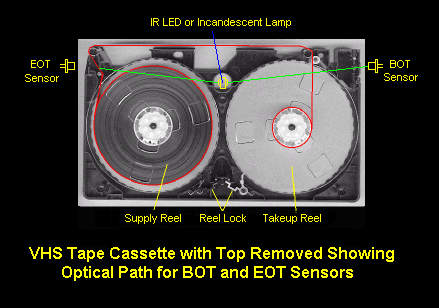
-
-
In the other picture that post you circled looks square.
Either way....something in the machine is not slowing down the reel where tape is being taken FROM. -
What would help most is a BOTTOM view. I think your rubber band is slipping and not driving the idler properly. The tape goes slack and central control shuts down to prevent damage.
-
You're right, the little post I circled is square. Could that be a problem?
A bottom view would be great, but how could I watch what happens from such an angle? The mother board is in the way...
I tried using different rubber bands, same result, unfortunately. -
Oh okay, the main board is below the mechanism. In that case, you can try putting the deck into adjustment mode (see Japanglish below) and find out what's going on with the idler and the reel tables when you command REW and FF. The problem could be a lot of things, but the belt is the most likely cause since you have jury-rigged it. I wouldn't try to fix anything until you have a proper belt back in there.
2. Preparation for Adjustment (To set the Deck Mechanism to the Loading state without inserting a Cassette Tape).
1) Unplug the Power Cord from the AC Outlet.
2) Disassemble the Top Cover and Plate Assembly Top.
3) Plug the Power Cord into the AC Outlet.
4) Turn the Power S/W on and push the Lever Stopper (L),(R) of the Holder Assembly CST to the back for Loading the Cassette without Tape.
Cover the Holes of the End Sensors at the both sides of the Bracket Side(L) and Bracket Assembly Door to prevent a light leak. Then The Deck Mechanism drives to the Stop Mode. In this case, The Deck Mechanism can accept inputs of each mode, however the Rewind and Review Operation can not be performed for more than a few seconds because the Take-up Reel Table is in the Stop State and can not be detected the Reel Pulses. -
One thing I did is creating a "test" VHS: I took an old VHS tape, removed all of the tape and reels from the inside and put two small pieces of scotch tape on the two small lateral holes
I put the tape inside the VCR and press either fast forward or rewind: everything seems to work fine for the first few moments, but, once the VCR switches from regular to full rewind/fast forward speed, the same problem as shown in my first post happens.
-
Here it is: https://youtu.be/F8KGmpDERQQ
I noticed that the problem shows up when uncovering the sensors. -
1. Videocassettes have clear leader at both ends. Your deck stops with uncovered sensors because they see light and think the tape is at the end. It tries to reel in the loaded length but there's no feedback, so it shuts down. This is expected.
2. REW and FF only work for a few seconds in adjustment mode because the other reel isn't turning. The deck thinks there's a problem and shuts down. This is also expected.
3. The video tells me that your rubber band is working at some level. But it could still be slipping against the resistance of a full tape reel. Or you could have a worn or misadjusted clutch. -
Thanks for your reply.

I don't know if the rubber band could be the problem. I used this approach before on this same VCR and it always seemed to work fine. Do you think it may have caused other parts to get worn/broken?
What part of the VCR is the clutch?
Thanks again. -
I doubt your rubber band would have damaged anything. The clutch is inside the assembly that attaches to the belt at one end and the idler gear at the other end. I really wouldn't go messing with it until you install a proper belt.
Similar Threads
-
Aiwa xd-dv480 region free codes dont work on my machine
By Max20w in forum DVD & Blu-ray PlayersReplies: 2Last Post: 4th Jun 2015, 14:41 -
Problem with VHS VCR...help?
By digitalfreaknyc in forum RestorationReplies: 15Last Post: 11th May 2014, 21:16 -
Vintage VCR problem
By vcruser in forum Newbie / General discussionsReplies: 46Last Post: 14th Sep 2013, 11:46 -
VCR/VHS playback - lines on picture...vcr alignment problem or no?
By daysaf00 in forum CapturingReplies: 1Last Post: 23rd Jan 2012, 00:54 -
VCR Playback Problem
By Robert the Bruce in forum Newbie / General discussionsReplies: 9Last Post: 27th Jul 2011, 07:05



 Quote
Quote
