I have a 2nd (possibly 3d) generation copy from the only known source of a cartoon and I am trying to remove some color lines that came from the duplication, and perform some general cleanup.
I have never used AviSynth before, but I have seen it do some amazing things including removing a random flicker from a homemade kinescope and I think this would be along the same lines. The footage is not terrible considering it is a VHS recording from 1973, but it could definitely look better.
Can anybody please recommend a good place to start on this?
Thank you!
Clip: https://www.dropbox.com/s/vc8g574f8xqui0w/miniclip.vob?dl=0
+ Reply to Thread
Results 1 to 4 of 4
-
-
There are major time base errors in this video, thus the biggest improvement you can gain is re-capture it and put a Panasonic DVD or DVD/HDD recorder (preferably the ES10) inbetween the VCR and capture device. The Panasonic will stabilize all those jiggly lines. This cannot be done in software afterwards. So if you can, re-capture it.
-
I'd go with CCD (Camcorder Color Denoise) for VirtualDub. I attached it in a RAR file because it wouldn't let me upload the VDF file directly. Unpack and put the VDF in Virtualdub's plugins folder.
Also, if you intend to use Avisynth, chroma shift might be necessary. TurnLeft().ChromaShift(C=-4).TurnRight()
You could also add something like RemoveSpotsMC() since it could reduce some of the dust spots that appear occasionally. I'd also use something like MDegrain2i2(8,2,0) for general clean up.
I'm a noob to be honest (into Avisynth only for about 3 years now) so some of the resident members here might give you a better advice.
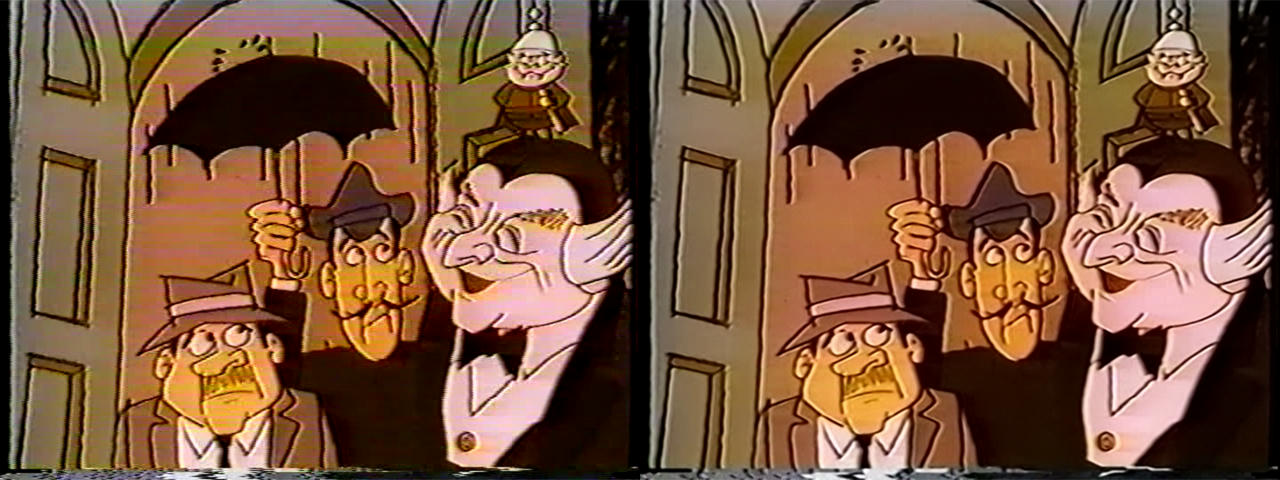 .
.
-
I'm going to fix this for him, as I'm interested as well.

The timing error is pretty minor. In fact, it may be possible to hide some of it with a quality deinterlace. This was obviously film source, so the interlacing is false anyway.
The ES10 may or may not fix that "pinking" top-screen error.
But yeah, in general, always re-capture when possible, with better hardware. The end result will be better.
Yep, film source noise. It's maybe fixable, though I'd use another filter.
Chroma is noisy, but color is off as well.
What you've suggested is probably how I'd start as well. But it needs even more.Want my help? Ask here! (not via PM!)
FAQs: Best Blank Discs • Best TBCs • Best VCRs for capture • Restore VHS
Similar Threads
-
Restoring Youtube VHS Recordings
By Rugratskid in forum RestorationReplies: 25Last Post: 4th Oct 2013, 16:34 -
Possible color noise from laserdisc and restoring/fixing it
By mazinz in forum RestorationReplies: 15Last Post: 9th Jun 2013, 16:26 -
Filters for restoring old VHS
By elbenno in forum RestorationReplies: 48Last Post: 5th Dec 2012, 16:47 -
Restoring VHS (Tracking and Scan Lines) Random Pulses
By Deter in forum RestorationReplies: 44Last Post: 27th Feb 2012, 01:09 -
Capturing from old VHS and improving quality of cartoon
By Abbadon in forum RestorationReplies: 35Last Post: 24th Nov 2011, 09:22



 Quote
Quote
