I just tried to start AVStoDVD and when it opened at the bottom it said something about taking a look at my codecs. When i clicked it said i had Microsofts enabled which shouldnt be right. I installed ffdshow then installed LAV (which I already had installed) and restarted AVStoDVD. Got the same error again. I pulled up the settings box like it suggested and tried to select LAV and it gave me an error which i posted screenshot of below. I thought when you installed those they took ownership. I downloaded this http://forum.doom9.org/showthread.php?t=146910 which allows me to change settings but I dont want to do that yet incase its just something simple. After loading into the program it said I dont have AVISynth installed and I do. I reinstalled it too, reloaded AVStoDVD and still the same error. When installing AVISynth the first time and it got to the window asking for install folder location it had C:\Program Files (x86)\DIKO\AVISynth which is odd. So I went ahead and changed it to C:\Program Files (x86)\AVISynth and continued installing.
Any Ideas whats going on?
Screenshot:
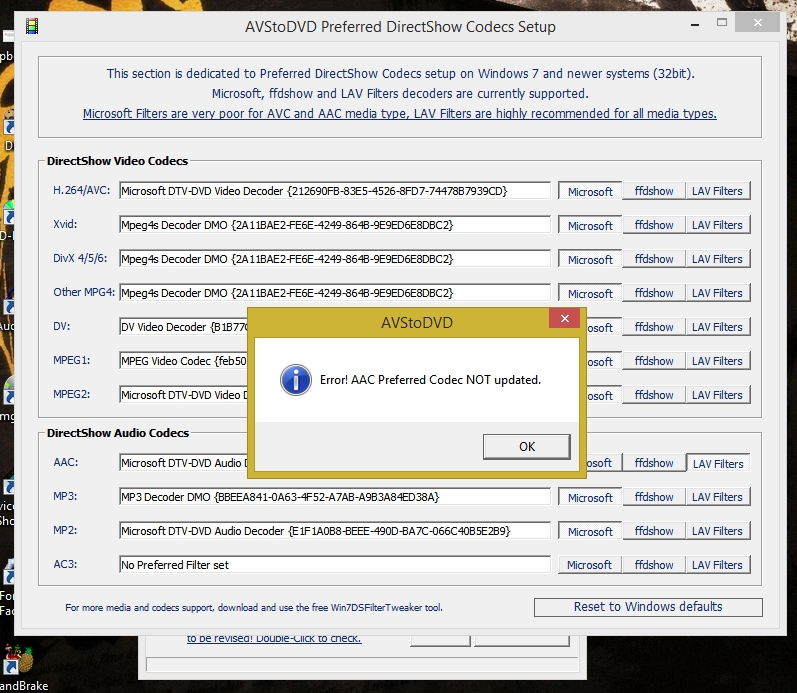
Try StreamFab Downloader and download from Netflix, Amazon, Youtube! Or Try DVDFab and copy Blu-rays! or rip iTunes movies!
+ Reply to Thread
Results 1 to 12 of 12
Thread
-
-
Ok I think I fixed the issue...
Now when I load it the log shows:
'20:33:06' AVStoDVD Release 2.8.3 loaded!
'20:33:06' AviSynth 2.6.0 is installed ("C:\Windows\system32\avisynth.dll").
'20:33:06' ffdshow 1.3.4532 32bit is installed ("C:\Program Files (x86)\ffdshow\ffdshow.ax").
'20:33:06' LAV Filters 0.68.0 is installed ("C:\Program Files (x86)\LAV Filters\x86\LAVVideo.ax").
'20:33:06' Warning! Having both ffdshow and LAV Filters installed may cause media decoding instability! Please consider removing one of them.
'20:33:06' ImgBurn 2.5.8 is installed ("C:\Program Files (x86)\ImgBurn\ImgBurn.exe").
'20:33:06' New AVStoDVD Project started!
So it seems its recognizing LAV, FFDshow, and AVISynth. Problem is when i load up that WinDSFilterTweaker application (the one in the link i posted) it still shows everything as Microsoft.
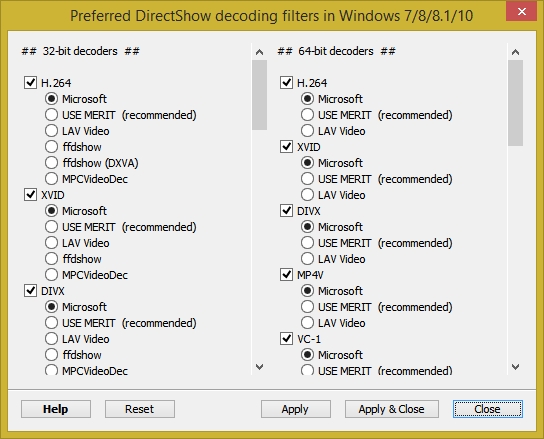
Last edited by pcapone; 12th Apr 2016 at 20:47.
-
^^ surely that is just an series of option boxes where you can change the DS filters.
I have never heard of MERIT. That smells of a system take-over by a codec pack. -
Im still confused on what to do with the codecs? Leave both on or remove one like suggested and then which to remove. Next changing the settings in the configuration box so that the system properly utilizes the correct one for each container.
-
I'm a little surprised at your response, DB83.
Merit is Windows' official internal setting for which codec gets priority. There are utilities that allow you to manually tweak the merit of each codec (raising or lowering it's priority) and possible fallback options. Just like there are utilities that allow one to choose the default player for a certain filetype. Without such utilities, it's often a matter of which one natively has the highest merit "score", or which one was installed last.
Scott -
Thanks for that. I could have looked it up before posting but when I saw options with filters I do know I put 2 and 2 together and made the proverbial 5.
Still uncertain if that is the best option in this scenario since avstodvd suggests that if lav and ffdshow are installed one should be removed. What then is to guarantee that MERIT would select the best filter for this operation especially since Ms's own is on the top of the list. -
No guarantees.
If one HAD to remove something (not necessary unless problems are exhibited), I would choose ffdshow. LAVfilters seem both more encompassing and better coordinated. And better supported/updated.
Scott -
Thanks I guess I will leave them both until I run into problems. I just hope that they are actually being selected and used by applications and not Microsoft taking over everything.
Similar Threads
-
Codec Issue
By Teac23 in forum ComputerReplies: 4Last Post: 7th Nov 2015, 10:44 -
Audio Sync Issue Converting MKV to File Folder Structure Using AVStoDVD
By Polotzka in forum Newbie / General discussionsReplies: 1Last Post: 23rd Sep 2015, 01:05 -
Vegas 11 Codec Issue
By Adrius in forum Video ConversionReplies: 2Last Post: 9th Jun 2013, 18:12 -
AVStoDVD video issue
By wingfan in forum Video ConversionReplies: 3Last Post: 29th May 2013, 11:18 -
AVStoDVD Program Issue
By w6rlf in forum Video ConversionReplies: 1Last Post: 30th Mar 2013, 21:09




 Quote
Quote