Hi. After a suggestion by the very helpful hello_hello, I've had a dabble in MeGUI. Here's a newbies experience interspersed with a couple of questions along the way. I'm using the portable version of MeGUI – is the installed version vastly different? My test sample video is a 60second '.mpg' clip created by loading a single VOB file into Avidemux and saving in 'copy' mode.
Launched MeGUI. Doesn't seem to be any 'load file' button so used 'File/Open'. Is that the only way to load a vid?
Popup – do I want One Click Encoder or File Indexer? File Indexer it is... Another popup with DGIndex pre-selected. I can't see anything to do here other than click Queue. After clicking Queue, the video appears with the usual Play buttons. I can't see any need for this right now so I close it.
Popup entitled 'Avisynth script creator'. Slightly daunting but I'm told the GUI handles everything. I click the Filters tab and then 'Analyse' for Deinterlacing. I'm told I have a 'Hybrid film/interlaced. Mostly interlaced'. It seems I have 3 options: TIVTC (pre-selected), TIVTC+TDeint(EDI) or Decomb IVTC. I stick with TIVTC.
Beneath that is 'Filter' with Lanczos (Sharp) pre-selected. What's this for and should any of the other options be chosen?
Can see nothing else to do here so I click the Save button. The video pops up again. I close it.
Back now to the main screen. In the video encoding box, Config allows me to set Constant Quality/2-pass etc. Straightforward stuff. Not sure about the audio though, it's all AC3 – shouldn't there be the option to convert to mp3 etc?
There's a Queue button for Video and the Queue button for Audio. I click the Video one and it immediately starts processing. I get a video with no sound. Start again, this time clicking Audio/Queue first. Then Video/Queue. Still no sound. What's the correct way to get a file with the audio and video muxed?
The output file is 25fps. As I understand it, the best deinterlacing/decombing is done at 50fps but I don't yet see how to set 50fps in MeGUI. Is there a way?
Anamorphic encoding: the options are way different to the fairly simple None/Loose/Strict of handbrake. Can someone point me to a clear explanation of 'Resize to selected mod' and the other options?
Final observation: the output vid read just over 1200 kbps. Seems quite low for Target Quality 23.
I keep seeing the phrase 'steep learning curve' applied to MeGUI. It didn't seem as tricky as all that so hopefully I'll be able to keep using it and eventually install the full version. Meantime, I'm obliged to anyone willing to take the time to respond to my 'first use' queries. Thank you.
+ Reply to Thread
Results 1 to 30 of 59
-
-
The first thing you can do is to post a ten-second sample from the DVD source, one with steady movement. All automatic analysis is notoriously unreliable.
-
Megui is different, for each file you create an AVS (avisynth) script that contains all the settings and all operations step by step. So when I need to use it I hit Ctrl + R or Tools/AVS script creator and load the video from here.Doesn't seem to be any 'load file' button so used 'File/Open'. Is that the only way to load a vid?
The resize filter, many options. From the advice here I use Spline36. Useful if you need to convert a video from anamorphic to square pixels or if you need to change the resolution of a video. To enlarge it (you need to allow upsizing in the avisynth profile scratchpad in AVS script creator) or shrink it. Deselect if you don't need that. You can follow every steps in the script tab.Beneath that is 'Filter' with Lanczos (Sharp) pre-selected.
Megui is modular, try Options/Update and install what you need if you are missing audio encoders such as Lame for mp3. By default there should already be more encoders in the drop down menu.Not sure about the audio though, it's all AC3 – shouldn't there be the option to convert to mp3 etc?
When you have a video and audio selected click AutoencodeWhat's the correct way to get a file with the audio and video muxed?
In Avisynth script creator / Filters you can select deinterlace and in the drop down menu try Yadif (with bob). It might not be applicable to your case though. The best deinterlacer is QTGMC. If you install avisynth and the necessary files in avisynth's plugin directory megui will be able to use it.I don't yet see how to set 50fps in MeGUI. Is there a way?
For proper encoding, a video's resolution needs to be mod16 or mod8. It means that the resolution is divisible by 16 or 8.a clear explanation of 'Resize to selected mod' and the other options?
For a 720x576 PAL video
720/16=45 720/8=90
576/16=36 576/8=72
When you have a video with a non mod16 resolution (710x566) megui can resize that video to a mod16 resolution. In that case it would offer to resize to 704x560, a mod16 resolution. This can cause some aspect ratio errors, the percentage of error is indicated in the gui. With x264 you can get away with a mod4 resolution but the optimal setting is mod16. The rest of the options should be clearer now.
Resizing will degrade the quality a bit, so only do that when necessary.
To get more information on your video try mediainfo (somewhat unreliable as well) and compare with what megui told you.Last edited by ackboo; 3rd Apr 2016 at 20:06.
-
Thank you both. To load a vid, I've found you can also do Tools/File Indexer which, when queued and run, takes you to AVS Script Creator. I've found the mp3option (and others), thanks ackboo.
As regards deinterlacing, I have the portable MeGUI and the only avisynth packages listed in Update (AviSynth Portable and AviSynth Plugins) are both up to date. In Script Creator, there's no sign of a yadif, bob or QTGMC option, only TIVTC, TIVTC+TDeint(EDI) or Decomb IVTC. Perhaps this is just a restriction of the portable version? Should I need to install standalone avisynth given that there are 'packages' included with the portable?
Finally (well, for now..) there's a sample from a DVD attached as requested. Thanks again. -
There's only a portable version. You can install Avisynth for other programs to use, but there's no other MeGUI.
Generally. That way MeGUI should ask you if you want to open the file with the File Indexer. Or you can open the File Indexer yourself from the Tools menu and use it to open the source file. Add the indexing job to the queue and run it....Launched MeGUI. Doesn't seem to be any 'load file' button so used 'File/Open'. Is that the only way to load a vid?
The OneClick encoder can automate everything for you, but first I recommend you learn by doing it all the hard way.Popup – do I want One Click Encoder or File Indexer? File Indexer it is... Another popup with DGIndex pre-selected. I can't see anything to do here other than click Queue. After clicking Queue, the video appears with the usual Play buttons. I can't see any need for this right now so I close it.
You want to keep that video with the usual play buttons open as it's the preview. When you change things in the script you can preview the result immediately. There's a preview button down the bottom of the script creator.
Your DVD is PAL? That's one time I'm not sure I'd go along with MeGUI's analysis. Maybe "Hybrid- mostly interlaced" could apply, but please bear with me while I ask someone more clever than myself a question.....Popup entitled 'Avisynth script creator'. Slightly daunting but I'm told the GUI handles everything. I click the Filters tab and then 'Analyse' for Deinterlacing. I'm told I have a 'Hybrid film/interlaced. Mostly interlaced'. It seems I have 3 options: TIVTC (pre-selected), TIVTC+TDeint(EDI) or Decomb IVTC. I stick with TIVTC.
A question for manono:
When MeGUI detects PAL as "Hybrid film/interlaced - mostly interlaced" it adds the following to the script:
tfm(order=1).tdecimate(hybrid=3)
Is there ever a time that's likely to be a good idea for PAL? It seems to leave the progressive bits alone, and the output is 25fps, but in my experience where it does de-interlace it's fairly crap. Would that be a fair observation?
Assuming the answer to that question is "yes", change the source type to interlaced and the de-interlacing to "Yadif with bob" for 50fps.
Some resizers are sharper than others, but if you're not resizing, you can ignore that for the moment.Beneath that is 'Filter' with Lanczos (Sharp) pre-selected. What's this for and should any of the other options be chosen?
Stick with CRF encoding for the video as a rule. After indexing, the extracted audio should be loaded into the audio section. The audio encoder configuration is underneath.Back now to the main screen. In the video encoding box, Config allows me to set Constant Quality/2-pass etc. Straightforward stuff. Not sure about the audio though, it's all AC3 – shouldn't there be the option to convert to mp3 etc?
You can do them individually, or as was suggested, use AutoEncode. If you specify a file size when AutoEncode opens, MeGUI will do the bitrate calculations and switch to 2 pass encoding. If you want to keep the original AC3 instead of re-encoding, which is mostly a good idea, click on the "x" in the audio section to clear it before opening AutoEncode. When AutoEncode opens there's a checkbox for adding existing streams such as the extracted audio. It's like using Handbrake's audio passthrough, only not as easy.There's a Queue button for Video and the Queue button for Audio. I click the Video one and it immediately starts processing. I get a video with no sound. Start again, this time clicking Audio/Queue first. Then Video/Queue. Still no sound. What's the correct way to get a file with the audio and video muxed?
If you encode anamorphic video you must either enable resizing in the script creator, or enable anamorphic encoding.Anamorphic encoding: the options are way different to the fairly simple None/Loose/Strict of handbrake. Can someone point me to a clear explanation of 'Resize to selected mod' and the other options?
When you only enable resizing you're resizing to square pixels. Same as "Anamorphic none" for Handbrake.
For the Anamorphic options:
- Encode non-mod16 = Anamorphic Strict. The name is left over from the dark ages and it's stayed the same no matter how counter-intuitive it now is. It'll encode using any modulus, including mod16. Resizing is disabled.
- Resize to selected mod = Anamorphic Loose.
There's three other options that mention cropping. They adjust the cropping in some way to force the selected modulus (mod4 or mod 8 etc). Resizing is disabled. Therefore those anamorphic options are much the same as "Encode non mod16" ie "anamorphic strict", but they automatically adjust the cropping according the specified modulus.
A couple of tips:
The script creator's preview always displays video as though the pixels are square. Therefore it won't display anamorphic sources with the correct aspect ratio if you're using anamorphic encoding. It doesn't matter.
When you load a script into the video section, the preview button there opens another preview that'll display with the correct aspect ratio. There's a check box for that at the bottom (that's the preview that opened automatically when you saved the script). It's not necessary to use the second preview but if you do don't change the aspect ratio (there's a drop down box) before adding the video encoding job to the queue or it'll over-ride the aspect ratio MeGUI would otherwise set.
Those instructions I wrote in your other thread for cropping to 704x576 and encoding as 4:3..... You can do the same with MeGUI. Just crop eight pixels from each side in the script creator and enable anamorphic encoding. Select the "encode non mod16" option. It's a stupid name. It means "anamorphic strict". I just noticed MeGUI might display some odd dimensions in the resize field. It might also display a small aspect error. It's safe to ignore both because when the "encode non mod16" anamorphic option is used, resizing is disabled. I'll report it though because it should be fixed as it's misleading.
Script Creator:
Input DAR: ITU PAL 4:3.
Anamorphic enabled: encode non mod16.
Cropping enabled: 8 pixels left and right.
Ignore any resizing displayed.
De-interlacing: Interlaced. Yadif with bob.
You'll won't be able to select "Yadif with bob" as the de-interlacing method unless you select "Interlaced' as the source type. QTGMC is a whole other thing. It's not something that comes with MeGUI. I think I'll leave that essay up to someone else for the moment.
Last edited by hello_hello; 4th Apr 2016 at 02:14.
-
Yes, indeed.
Great info once again, thanks so much hello_hello. I've found the yadif etc options. To clarify, is there any need to install avisynth separately? It's not looking like there is unless, maybe, I want to use that other deinterlacer, QTGMC? -
And it's proof positive of why these automatic analyses are useless much of the time and if you follow them you'll end up ruining your video. Nothing beats the eyes in figuring out what you have and how it should be treated,
It was converted to PAL from a film source by way of field-blending. To 'fix' it you need an unblender:
yadif(Mode=1)#or the better QTGMC
SRestore()
I've never used MeGUI so I can't answer any of the questions. But since it can't detect field-blending, it's doing about all it can do. Like AutoGK, it's for people that don't know how to do it themselves. Most of the time it works out fine but if you have some kind of a problematic source, automatic isn't always the best way to go. -
Great stuff, thanks manono. What should my eyes actually be looking for? That yours told you it was film subjected to field blending suggests you have years of experience akin to a wine buff's nose. Is such visual assessment easily learned?
These are the options available with MeGUI - are any of them the equivalent of yadif(mode=1) or an unblender?
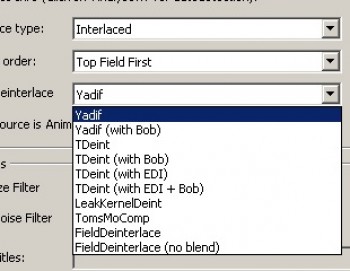
Last edited by pooksahib; 4th Apr 2016 at 04:42.
-
I wasn't asking about MeGUI as such, just whether it ever makes sense to use "tfm(order=1).tdecimate(hybrid=3)" for PAL.
Maybe someone involved in MeGUI's design thought it was a good idea for partially interlaced PAL, rather than de-interlacie the whole thing, but I can easily find a genuine interlaced, non-field blended source that MeGUI detects as Hybrid, mostly interlaced.
When it does decide the source is "Hybrid film/interlaced - mostly interlaced" it's probably not getting it wrong as such, but there's no built in "this can't apply to PAL" safeguard.
I'm not even sure what TDecimate does in that situation. It doesn't change the frame rate. I can't see any mention of PAL in the help files, but I thought I'd ask in case I was missing the obvious. -
One way is to put on a bobber and look for the blending/ghosts/double images. Bobbing a video is, in general, a very good way to find out what you're working with - progressive or interlaced, phase-shifted, field-blended.
Yadif(With Bob) is the same as Yadif(Mode=1). At least I suppose it is. Just have a look at the AviSynth script MeGui creates for you. To add the unblender (SRestore) you'd have to edit the script to add it in.These are the options available with MeGUI - are any of them the equivalent of yadif(mode=1) or an unblender? -
If you've looked at the scripts MeGUI creates, you'll see there's lines beginning with "LoadPlugin". MeGUI keeps the Avisynth plugins it uses in one of it's own folders and loads them as required. You can do the same yourself when creating scripts, but when Avisynth is installed it creates it's own plugins folder (something like "C:\Program Files\AviSynth\plugins"). That folder is checked every time Avisynth runs, and if there's plugins within it'll auto-load them. No need to manually load them in every script.
That also applies to the portable version of Avisynth MeGUI uses. It checks the Windows registry for the the presence of the same auto-load folder.
If Avisynth is installed you can also open scripts with any program that understand them. I usually open scripts with MPC-HC and run them fullscreen on my TV to preview them before I encode.
You picked a fine example to start with. In a perfect world, PAL is either progressive or interlaced. Nice and easy. In the real world it can have horrors inflicted on it, and you have an example of that.
Neither QTGMC or SRestore come with MeGUI. You'll need to add them to scripts yourself. It's not hard. The difficult part can be getting them to work in the first place. Both are actually Avisynth scripts themselves that utilise multiple Avisynth plugins to do their thing, and some of those plugins rely on other plugins and they often rely having various flavours of Microsoft's Visual C++ Redistributable installed....
Here's SRestore: http://avisynth.nl/index.php/Srestore
You'd right click on the srestore_27h.avsi link and "save as", then put srestore_27h.avsi in your Avisynth plugins folder.
That page says SRestore needs Average (Average-x86.zip). http://avisynth.nl/index.php/Average
It also needs Grunt. http://forum.doom9.org/showthread.php?t=139337
And MaskTools2 (masktools2-x86.zip). http://avisynth.nl/index.php/MaskTools2
MaskTools2 needs this if you don't have it: Visual C++ Redistributable for Visual Studio 2012
Srestore also has a few optional plugins listed but they're not needed for your task.
With the required dlls in the Avisynth folder and Visual Studio 2012 installed as required, you should be able to use SRestore with it's default settings (which is what you need for your video) by manually adding the following to your script.
SRestore()
It needs to go directly after the de-interlacing so select" Interlaced" as the source in the script creator, "Yadif with Bob" for de-interlacing, and add SRestore directly under the Yadif line. You'll end up with something like this:
Load_Stdcall_Plugin("C:\Program Files\MeGUI\tools\avisynth_plugin\yadif.dll")
Yadif(order=1)
SRestore()
If you change anything in the script creator itself MeGUI will re-write the script, so you'll have to add it again before you save the script.
Next step is to replace Yadif with QTGMC if you so desire. Same shit as SRestore, more plugins, and less likely to work first try.
QTGMC: http://avisynth.nl/index.php/QTGMC
There's a plugins package for QTGMC here (not the modded one): http://forum.doom9.org/showthread.php?t=156028
It's out of date, but it'll work and it'll get you started. Don't use MaskTools2 or mt_masktools2, or whatever the version in the QTGMC plugins package is called, because you already have a newer version for SRestore. Some of the other plugins in the QTGMC plugins package can be replaced with newer versions but I suspect that'll keep you going for a while. I'll find links to the newer versions for you a bit later. Once you have it working.
Have fun!Last edited by hello_hello; 4th Apr 2016 at 06:24.
-
I just can't thank you enough, folks, especially hello_hello. I've installed SRestore and have run a script with it (result was good but couldn't swear blind it was better than a normal encode). Before I fine tune my scripting, I'd like to clarify something - have a look at this comment from doom9:
http://forum.doom9.org/showpost.php?p=691296&postcount=15
I'm a TV user ultimately, my DVD encodes will end up on my WD media player which is connected to the telly. I know I've asked this in another thread but do I really need to worry about deinterlacing/unblending? The DVDs were made for TV use so any interlacing they carry must be 'right' right? If I encode them 'normally' shouldn't telly playback be OK as long as the encodes still have a flag saying 'I'm interlaced'? -
And will your WD media player deinterlace for you? You're not playing the DVD. The DVD is encoded as interlaced and the DVD player will recognize the interlace flag and deinterlace. You can test by encoding a small section and testing it in your player. Does it even recognize an interlace flag for an MKV or whatever you make? I know that when I play interlaced MKVs through Plex and my Roku box to my television, the interlacing remains.
In addition, any deinterlacing done by the television or your WD box will be inferior to unblending. I believe your link is discussing reencoding for DVD, and isn't discussing using a field-blended DVD source. This doesn't even compare the merits of encoding all-progressive frames versus encoding interlaced frames - that you'll need a much higher bitrate for the same quality when keeping it interlaced. When I come across field-blended garbage (which is all the time) I don't even think twice about whether or not to unblend it. There are several ways to convert from Film to PAL and yours is almost the worst and only cheap fly-by-night companies even do it that way. -
Note that the post is over 10 years old. I don't think QTGMC existed at that time. While it's still true that modern TVs can display interlaced video properly, they can also display progressive video at 50p or 60p. Deinterlacing with QTGMC will give you better quality than any TV's (or upscaling DVD/BD player's) deinterlacer can deliver.
WD media players can display interlaced video files properly. But they do not deinteracle as well as QTGMC. Of course, they have no unblending ability for field blended PAL/NTSC conversions. My WDTV Live (circa 2010) can play SD material encoded at 50p and 60p, even some 1080p 50/60 as long as the encoder settings aren't too high.
Unless you're stuck with DVD, or devices that can't handle 50p or 60p playback, I'd go ahead and deinterlace in this day and age. Also a lot of filtering doesn't work with interlaced video. So you generally need to deinterlace before filtering. -
OK, you've convinced me!!
Since QTGMC gets such rave reviews, I've decided to install it. hello_hello's link for the plugins package contains two folders – 'original' and 'modded' (despite their being a separate link for the modded package) and I've opened the original one as advised. I'm a tad confused and my questions are better illustrated, I think. Again, my thanks to you all. -
Some of that stuff can be tossed out. You want the AVSIs, the DLLs and some of the TXT/HTML docs for the specific filters. Not all DLLs are used all the time. Some are only used when turning on certain functions within QTGMC. The included HTML file for it (which I don't see listed) is very good and gives you all the details.
-
I suspect that HTML file may be called 'English Instructions' and comes with QTGMC v3.32 (on the doom9 forum). The link I got from hello_hello had v3.33 so I downloaded that one. The doom9 forum doesn't have v3.33 – maybe it's not recommended???
Can the avs plugins folder have subfolders or should everything be on the same level? -
The "32 bit system dlls" are required by plugins you're invariably going to end up using even if QTGMC doesn't use them with it's default settings, so put them where the instructions specify.
The "Avisynth 32-bit Plugins" folder contains the recommended plugins. The "Source and Documentation" folder contains multiple versions of some plugins with help files and source files etc. You don't need any of it, but I generally put any html or text files containing instructions for a plugin in the Avisynth plugins folder so I know where to find them. Rename them or put the help files in folders if it helps.
Maybe there's been a couple of different QTGMC plugins packages. The zip file I have doesn't contain a "modded" folder. They'd probably be out of date anyway.
I don't think Avisynth supports auto-loading dlls from sub-folders..... unless that changed with version 2.6??
You don't want multiple versions of a plugin. For example RemoveGrainS.dll, RemoveGrainSSE2.dll and RemoveGrainSSE3.dll are all the same plugin. The SSE2 versions are generally recommended. You don't need either of the mt_masktools dlls as you already have the latest masktools2.
Here's the ones you can update.
RGTools. It replaces RemoveGrain, Repair and VerticalCleaner. Remove all three and and use RGTools instead. http://avisynth.nl/index.php/RgTools
AddGrainC from here. http://avisynth.nl/index.php/AddGrainC
dfttest and MVTools from here: http://forum.doom9.org/showthread.php?p=1386559
While you're there, download the Dither zip file. You'll probably end up using DitherTools sooner or later. I think it might also contain newer versions of the 32 bit system dlls.
(fftw3.dll and libfftw3f-3.dll are exactly the same file, but with different names for different plugins)
EEDI3 http://avisynth.nl/index.php/Eedi3
FFT3DFilter http://forum.doom9.org/showthread.php?t=173229
NNEDI3 http://avisynth.nl/index.php/Nnedi3 (Edit: version 0.9.4.20 is broken for XP)
If there's x86 and x64 versions of plugins, you want the x86 versions.
I've attached the latest version of QTGMC. It's buried in the QTGMC thread at doom9 somewhere and I can't find the link. It requires the 16 bit versions of dfttest and MVTools I linked to. Generally you probably wouldn't use QTGMC in 16 bit mode, (the "official" QTGMC 3.33 doesn't have one) but the standard 8 bit dfttest and MVTools don't understand the function to specify 8 bit, so they'll still produce an error even in normal 8 bit mode using the attached version.
I've also attached a small script called Yadif.avsi. The occasional plugin is a "C" plugin and Avisynth can't auto-load them. It can however, auto-load a script that loads a C plugin, which is what Yadif.avsi does. You will have to open it with Notepad and modify the directory path according to where yadif.dll is located on your PC.
This page recommends not putting C plugins in the auto-load folder so maybe you should put the AVSI script there and the actual plugin somewhere else, but I have yadif.dll in the auto-load folder and it's not caused problems.
http://avisynth.nl/index.php/PluginsLast edited by hello_hello; 5th Apr 2016 at 22:03.
-
Thanks hello_hello. I've made all your suggested updates although I've not done the "C" plugin thing as I don't understand it yet. It'll keep. For now, I want to test QTGMC but have failed to google my way to a solution as to how to run it. The closest I've come is the section headed 'Avisynth Templates' here:
http://forum.doom9.org/showthread.php?p=841444#post841444
but I'm struggling. How do I bring up that blank default profile? With or without a file loaded? When I eventually make a new profile would it have to be saved? Where?
I'm bound to have more questions later! Cheers. -
In avs script creator in the script tab, simply copy paste this line at the end of the script. If you crop, the crop parameters should be located after qtgmc. Remove any other deinterlacer.
http://avisynth.nl/index.php/QTGMCCode:QTGMC(Preset="Slower")
(yes slower is the default and unnecessary but I'm annoying like that) -
Thanks, ackboo. I'm sure you're not too annoying...
I've taken my wee test clip and given it a basic encode with QTGMC. Here's the before and after for your delectation. The combing on the guy's shirt as he walks into the room is now just a general kind of motion blur. Is that what you'd expect of QTGMC? It was the use of QTGMC that doubled the number of frames, yes?
I didn't do any cropping etc in my test and I noticed that the initial script had, at the end, the words #deinterlace #crop #resize #denoise. I'm guessing that # is code for 'not being done today'?
I deleted them all before typing QTGMC(Preset="Fast") at the end but should I have left the #'s alone?
In the Filters tab, MeGUI chose Bottom Field First after I clicked Interlaced. That OK?
In Script Creator, once you've ticked the box saying 'on save close and load to be encoded' is there a way of getting the script back (if you realise you've made an error)? There doesn't seem to be – clicking Tools/AVS script creator just brings up a fresh box.
How exactly do you keep the original audio? In Audio/Config I chose Keep Original Channels but the Bitrate button is still freely adjustable and the Default is 384. If it's not keeping the same bitrate (as happened with my test) there's gotta be some audio encoding going on when there shouldn't be, no?
Going back to manono's post #10, 'put on a bobber'/'bobbing a video' does that simply mean loading the 'yadif with bob' filter and then skipping through the preview frame by frame? It impresses me that he could identify my DVD as 'field blended' just by doing that.
That'll do for now, I think. Goodnight to you all. -
QTGMC doubled the number of frames. For future reference if you want a 25fps output you can simply delete every second frame, like this:
QTGMC()
SelectEven()
If your screenshot comes from the same DVD as your previous sample, the blur you refer to is caused by field blending. Fixing that is the job of SRestore. It's not perfect, but it usually does a pretty good job. The output should be the original progressive frame rate ie 23.976fps.
SRestore() is one of the few plugins you can't instantly preview properly in MeGUIs preview as it needs to work over a group of frames, so it's probably easiest to check the result by encoding a section of video.
QTGMC()
SRestore()
Or
Yadif(mode=1)
SRestore()
In a script, Avisynth ignores anything on a line after #
MeGUI uses those lines for creating Avisynth profiles (presets). You can change their order to change the order the filters are applied in a script and if you delete one from a preset it prevents MeGUI from applying that particular filter. ie if you deleted #deinterlace and save it as a script preset, when that preset is selected in the script creator MeGUI can't add de-interlacing to a script even if it's enabled the the script creator GUI.
If you deleted any Yadif de-interlacing or disabled it in the GUI it won't have any effect. If you see very jittery motion after de-interlacing you'll need to change it. If not, don't worry about it. To set bottom field first while using QTGMC/SRestore.
AssumeBFF()
QTGMC()
SRestore()
Top field first - AssumeTFF()
You can use the index file as the source video in the script creator so you don't need to go through indexing again, but you can always open the saved script with Notepad to change something.
Check my instructions for using AutoEncode in an earlier post.
I tend to add the audio myself with MKVMergeGUI. Encode the video on it's own, open that with MKVMergeGUI, add the extracted audio, and save that as a new MKV. There's utilities under the Tools menu for extracting chapters and subtitles if need be. I think MeGUI's OneClick encoder extracts them for you, but setting up an encode manually this way means doing it yourself.
If you enable Yadif with Bob and step though the frames one at a time you can see blending where there's motion in the form of the blurring you referred to in your screenshot. It'll probably appear to come and go a little. That's the result of the field blending used to convert from one frame rate to another. De-interlacing normal interlaced PAL with Yadif or QTGMC wouldn't produce that kind of "ghosting" effect.Last edited by hello_hello; 5th Apr 2016 at 21:57.
-
It's already been explained to you what the problem is and how to write the script to correct it. Why do we waste our time if you insist on sticking with what doesn't work?
And if you'd just try it yourself, you, too, could identify it as field-blended.It impresses me that he could identify my DVD as 'field blended' just by doing that. -
An update to my list of updates. The XP version of NNEDI3 0.9.4.20 is broken. I wondered why I hadn't updated it, so I did, then realised why. The builds for other flavours of Windows are fine, but if you're running XP it means you'll need to go back to version 0.9.4.0, which should be the one in the QTGMC plugins package, or there's a link at the bottom of this page. http://avisynth.nl/index.php/Nnedi3
I also forgot to mention there's a different build of EEID2 here. http://forum.doom9.org/showthread.php?t=173238
It's the same version as the one in the QTGMC plugins package (0.9.2.0) but possibly faster. It works on XP.Last edited by hello_hello; 5th Apr 2016 at 21:59.
-
I think because he's been given a lot of info to digest some things mightn't necessarily be obvious yet, such as how non-field blended video normally looks after de-interlacing so he'll know what's different when it is field blending. He's probably doing pretty well considering he was only introduced to Avisynth 10 minutes ago and he's dived in the deep end.

-
Good morning, all, and thanks for the overnight replies.
Because of comments by hello_hello regarding independently added filters ('The difficult part can be getting them to work in the first place' / 'QTGMC … same shit as SRestore, more plugins, and less likely to work first try') I thought I'd try each one separately to make sure I'd installed them correctly. I should have said that. My apologies for offending you, manono.
Back to business and I've just finished my SRestore test as attached. Pretty darn good, I think. As regards the instruction:
QTGMC()
SRestore()
I take it the absence of anything within the brackets means defaults are being used? Could I, for example, have said 'QTGMC(Fast)'?
Top Field First/Bottom Field First – is this always a trial and error thing or are there a few generalisations to fall back on e.g. 'interlaced is almost always TFF'.
hello_hello - is something making you think I use XP? I use Windows7.
My continued thanks to you all. -
That's correct, which in this case means:
QTGMC(Preset="Slower")
These days you don't even need the brackets. I still use them from the days when you got faster encoding with them, even if nothing was inside. Again, the doc is very good. Read it three or four times to understand all that this wonderful filter can do.
I'm not at my encoding computer but I think you'd have to write it as:Could I, for example, have said 'QTGMC(Fast)'?
QTGMC(Preset="Fast")
You could just test, though, to be sure. -
Yes, it's QTGMC(preset="fast"). Since the preset is the first argument (aside from the video stream) you can also write QTGMC("fast").
-
You should know if they're not working correctly without testing them by encoding, because adding them to a script in MeGUI's script creator and then previewing it will result in an error message if they're not working properly. Usually something along the lines of "there is no such function as xxx" if there's a missing plugin or a missing dependency. If they both worked first go without any of that you did well, or you're lucky, or a bit of both.
I think Avisynth assumes bottom field first when the field order is unknown, but if you enable de-interlacing and "Yadif with Bob" and step through the frames one at a time in MeGUI's preview you'll see they appear to jump backwards and forwards if the field order is incorrect. I think the same would apply to QTGMC but Yadif can set it's own field order (for MeGUI that's done by setting the field order in the script creator). You wouldn't need to also add AssumeTFF() or AssumeBFF() to a script when de-interlacing with Yadif if it's specifying the field order itself. Mostly I don't worry about setting a field order unless there's obviously something wrong when de-interlacing.
http://avisynth.nl/index.php/Parity
Yadif(mode=1, order=-1)
order = -1 : field order as Avisynth assumes (default).
order = 0 : Bottom field first.
order = 1 : Top field first
For almost all Avisynth filters, including QTGMC, you can preview the result instantly after adding them to a script in MeGUI's script creator by using the preview button. SRestore tends to be an exception. I imagine it needs to work over a group of frames to detect the pattern of field blending, but I'm not sure if that's the reason.
By the way, when you're stepping through frames after de-interlacing don't mistake motion blur for the same thing as field blending. There's generally motion blur where there's movement, which contributes to motion looking smooth, but blending looks more like the double image "ghosting" effect in your screenshot and it'll probably appear to come and go as you step through frames.
No. I thought from the look of the title bars in your screenshots you might be, but I added the info about NNEDI3 and XP anyway for anyone else reading the thread.
Edit: In case nobody's mentioned it yet, you can't resize interlaced video, so always add QTGMC before any cropping or resizing in a script. If you resize first, you'll end up with a mess. MeGUI will add de-interlacing to a script before anything else, unless you create your own script creator profile and change the filter order.Last edited by hello_hello; 6th Apr 2016 at 21:56.
-
I think I'll go with “I did well” in association with some expert assistance. However, given the popularity of QTGMC and SRestore, surely it's only a matter of time before they're incorporated into MeGUI...
I changed my Windows 7 theme to 'classic', that's what threw you, hello_hello. I like things plain...
Similar Threads
-
I found MEGUI X265 HEVC in MEGUI.ORG !!!!
By Stears555 in forum Video ConversionReplies: 11Last Post: 2nd Apr 2016, 15:00 -
Megui sharpness help
By kujija in forum EditingReplies: 0Last Post: 16th Aug 2014, 16:14 -
Need help to use megui
By Kaavalan in forum DVD RippingReplies: 2Last Post: 2nd Dec 2012, 07:38 -
Softsub With MeGUI?
By default_user in forum SubtitleReplies: 2Last Post: 5th May 2012, 17:10 -
Megui Filters
By Ghost Buster in forum DVD RippingReplies: 1Last Post: 13th Nov 2011, 15:48




 Quote
Quote