Link:
I've tried using IDM, FFMPEG and LiveStreamer and end up with the 403 forbidden error. This is what I get from URLSnooper, but I'm not sure how to go from here. Any help is much appreciated.
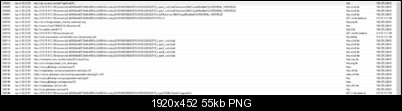
+ Reply to Thread
Results 1 to 6 of 6
-
-
The 403 forbidden error happens because your IP is not located in Hong Kong. I have success downloading many segments of the .TS and .AAC files but couldn't open them. I think it is DRM protected. Anyone else have success?
-
Have downloaded the .ts file but the sound is choppy (uneven loud & soft), why?
-
Thanks sysanin! Do you by any chance know how to capture all audio tracks? This video has two tracks, Japanese and Chinese. But I'm only able to capture the default Chinese track.
http://viu.tv/encore/one-piece -
The .ts from viuTV is converted to .mp4 with following batch file:
Step 1:
================================================== =
@echo off
ffmpeg -i %1 -c:v copy -c:a copy -bsf:a aac_adtstoasc %~n1.mp4
================================================== =
The result mp4 has good video but uneven audio. I noticed SBR is set on in the audio track.
I then extract the audio track from respective mp4 with following batch file:
Step 2:
================================================== =
@echo off
ffmpeg.exe -i %1 -acodec libmp3lame -ab 256k %~n1.mp3
================================================== =
& then using the following batch file to replace the audio without re-mux the video; the ouput.mp4 is fine in both video and audio.
I noticed SBR is set off in the audio track.
Step 3:
================================================== =
@echo off
set /p id=Enter ID:
echo %id%
.\ffmpeg -i %id%_input.mp4 -i %id%_input.mp3 -acodec libvo_aacenc -vcodec copy -map 0:0 -map 1:0 %id%_output.mp4
================================================== =
What change could be made to the following to get a mp4 file with good video and audio by doing only Step 1without repeat doing Step 2 & 3?
================================================== =
@echo off
ffmpeg -i %1 -c:v copy -c:a copy -bsf:a aac_adtstoasc %~n1.mp4
================================================== =Last edited by lolworld; 10th Apr 2016 at 11:44.
Similar Threads
-
any solution for properly downloading this stream ?
By munununu in forum Video Streaming DownloadingReplies: 0Last Post: 31st Mar 2016, 22:55 -
stream video downloading help
By mubshr in forum Video Streaming DownloadingReplies: 6Last Post: 23rd Aug 2015, 08:33 -
Help downloading m3u8 stream
By ninnah in forum Video Streaming DownloadingReplies: 4Last Post: 2nd Jun 2015, 20:48 -
Watermark Live Stream while Downloading ? {please help}
By luigi41 in forum Capturing and VCRReplies: 3Last Post: 4th Aug 2013, 03:54 -
Watch live stream instead of downloading
By AkilleuZ in forum Video Streaming DownloadingReplies: 1Last Post: 25th Jan 2012, 13:49



 Quote
Quote


