Hi
i wached a video
https://www.youtube.com/watch?v=tBZNkXbUmpQ
i can see in the timeline the opacity and i can see he uses the pen tool
i created a new sequences , i added 2 different adjustmant layer ,but i tried to footage video too
but i haven't the opacity and even i added several keyframe i can't use the pen tool
windows 10 ,premiere cc 2015 last version
about the pen tool i clicked on timeline display i select , show keyframes
but can't have the opacity
thanks
+ Reply to Thread
Results 1 to 16 of 16
-
-
-
-
That screenshot is from an earlier version of PP. It doesn't look like that in CC 2015. See post #2. You need to increase the height of the track on the timeline to see the opacity line. If the opacity is at 100%, the line can sometimes be difficult to see
-
-
ok you got it ?
Sometimes the line is "hidden" depending on the track height. At 100% the line can look like part of the track name underlining
Yes - The "label" is not there anymore, it's just a line. (Everyone knows it means opacity, so I guess they removed it because it's redundant) -
-
You should limit your searches to tutorials less than a year old. Adobe changes frequently under the subscription model.
-
-
Yes, you apply the gaussian blur to the adjustment layer, and use the timeline's opacity setting on that adjustment layer. Adjustment layers affect all layers below them in the layer stack. So the blur will affect all layers below the adjustment layer, controlled by the opacity line.
You don't have to switch and use the pen tool; most people just CTRL + Left Click to add knots then move them up & down. You can drag out handles for more control (bezier curves) -
-
Yes, but the opacity line on the adjustment layer controls the effect. Because adjustment layer effects are applied to all layers below. So you can control /modulate any effect with this technique. So if you have "gaussian blur" applied to the adjustment layer, you indirectly control "gaussian blur" strength. Just try it out
If you want to control the opacity of the video itself (e.g. fade to black, or whatever) , you would adjust the opacity line on that layer, not the adjustment layer -
-
Think of it in terms familiar to you, like Grouping, Parent/Child, Hierarchy, and you never forget.
Similar Threads
-
This dvr claims to record from any source to a pen drive, is it any good?
By ezcapper in forum Capturing and VCRReplies: 104Last Post: 25th Dec 2015, 16:55 -
premiere ,how to time repapping and zoom in the timeline effect
By rama in forum EditingReplies: 20Last Post: 21st Apr 2015, 13:47 -
Adobe Premiere fine-grained audio selection in timeline?
By cheyrn in forum EditingReplies: 2Last Post: 15th Nov 2014, 13:34 -
Incorporing an Srt file in a Adobe Premiere (or Vegas) Timeline
By emivar27 in forum Newbie / General discussionsReplies: 5Last Post: 14th Jun 2013, 09:10 -
from premiere pro timeline to mpeg4 asp
By codemaster in forum EditingReplies: 5Last Post: 1st Jan 2012, 06:21




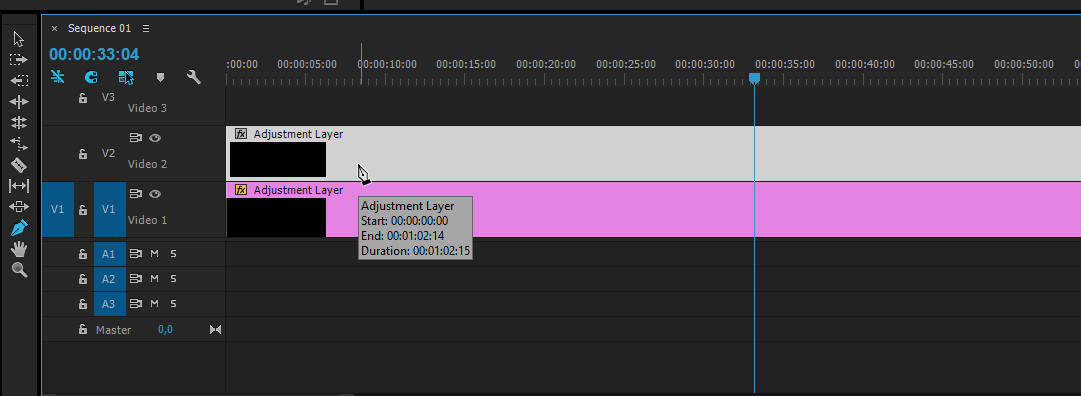
 Quote
Quote
 pacty like the video
pacty like the video


