I did a small research but only found this:
https://trac.ffmpeg.org/wiki/HowToBurnSubtitlesIntoVideo
I tried with:
But that only burns the video into the file.Code:ffmpeg -i input.mp4 -vf "ass=sub.ass" -crf 20 output.mkv
Is there a way i can use ffmpeg to softsub a mp4 file, making the result a .mkv file with subtitles enabled by default, but that can be turned off?
+ Reply to Thread
Results 1 to 9 of 9
-
-
"-scodec copy" to copy soft sub stream . You might have to specify the specific stream maps with -map for each input file
-
-
-vf means burn in - it's a video filter
You would need to use -i sub.ass if you want to copy the stream .
Stream map means you have to tell ffmpeg which streams to use. The syntax is file input number: stream number. It might be -map 0:0 for the video and -map 1:0 for the sub if you put the inputs in that order. You have to look at what ffmpeg says about the stream numbers because some videos have different stream maps (video might be 2nd stream , for example instead of the 1st). For example, if the mp4 already had subs, how would it know which sub to use? You tell it which specifically one by using -map. If you only have 1 video, 1 sub, then it should be smart enough that you don't have to use -map. And you haven't mentioned audioLast edited by poisondeathray; 27th Feb 2016 at 17:17.
-
I don't have multiple audio nor multiple subs.
Like you said i have 1 video and 1 sub.
Im still asked for streams.
That and/or ask me to rewrite sub.ass and then give a stream error.
The source is just a normal video file without any kind of subtitle or dual audio. Just video and audio. -
The code you gave me the following message:
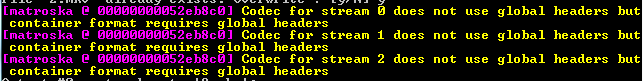
But i think it worked, even if subs are not selected by default.
I also tried mkmerge and worked too, but crashes MPC-HC when try to play the video, which may be unrelated to this sub issue because these mkv files crash mpc-hc for some reason.
Thanks for the help.Last edited by Unknown01; 27th Feb 2016 at 18:25.
-
Both mkvmerge and ffmpeg muxes crash MPCHC ?
Maybe a buggy MPCHC version ? Try another version either newer, or older. Does it crash other players ? e.g. potplayer, vlc ?
Does the original MP4 crash MPCHC ? What does mediainfo (view=>text) say about the original MP4 ?
What happened when you re-encoded it with -crf 20 and libx264 ? or when you hardsubbed it earlier? Did it crash then ?
Similar Threads
-
Burn subs and "scale" a video in ffmpeg?
By Unknown01 in forum Newbie / General discussionsReplies: 2Last Post: 24th Jan 2016, 02:30 -
[SOLVED] "--ipratio" "--pbratio"+"--scenecut" "--minkeyint" / "--keyint
By Kdmeizk in forum Video ConversionReplies: 14Last Post: 21st Jun 2015, 07:21 -
the "-intra" command in ffmpeg.exe affects encoding "-vcodec copy" mode?
By marcorocchini in forum Newbie / General discussionsReplies: 1Last Post: 23rd Oct 2013, 15:53 -
Image is soft to the point where objects become "blobby"
By bakonfreek in forum Newbie / General discussionsReplies: 1Last Post: 28th Apr 2013, 16:03 -
ffmpeg how to "lossless" convert video codec to libx264 ? CRF & qp value
By feelart in forum Video ConversionReplies: 3Last Post: 9th Jan 2013, 20:46



 Quote
Quote
